Diving into the world of digital art is an exciting experience. In this guide, you will tackle the process of character painting in Photoshop while bringing a remote-controlled Rover to life on the Mars surface. You will learn how to add tire tracks and create details on the Mars surface. This will not only improve your skills in Photoshop but also deepen your understanding of digital painting techniques.
Main insights
- Use different layers for details and effects.
- Pay attention to light and shadow to create realistic textures.
- Experiment with colors for an appealing vehicle representation.
- Use tire tracks for visual definition of the environment.
Step-by-Step Guide
Getting Started with the Rover
First, open the Rover in the software. You can choose it from an animation or start with a basic design. Make sure to leave enough space for the tire tracks and the environment design. To optimally design the image composition, it is helpful to peel away the background and focus on the Rover.

Sketching the Basic Shape
Begin with a rough sketch of the Rover. Use bright colors to represent the basic shape. Pay attention to the wings and the specific arrangement of the tires. These should be positioned in relation to the body and the ground so that the Rover has a balanced and realistic appearance.
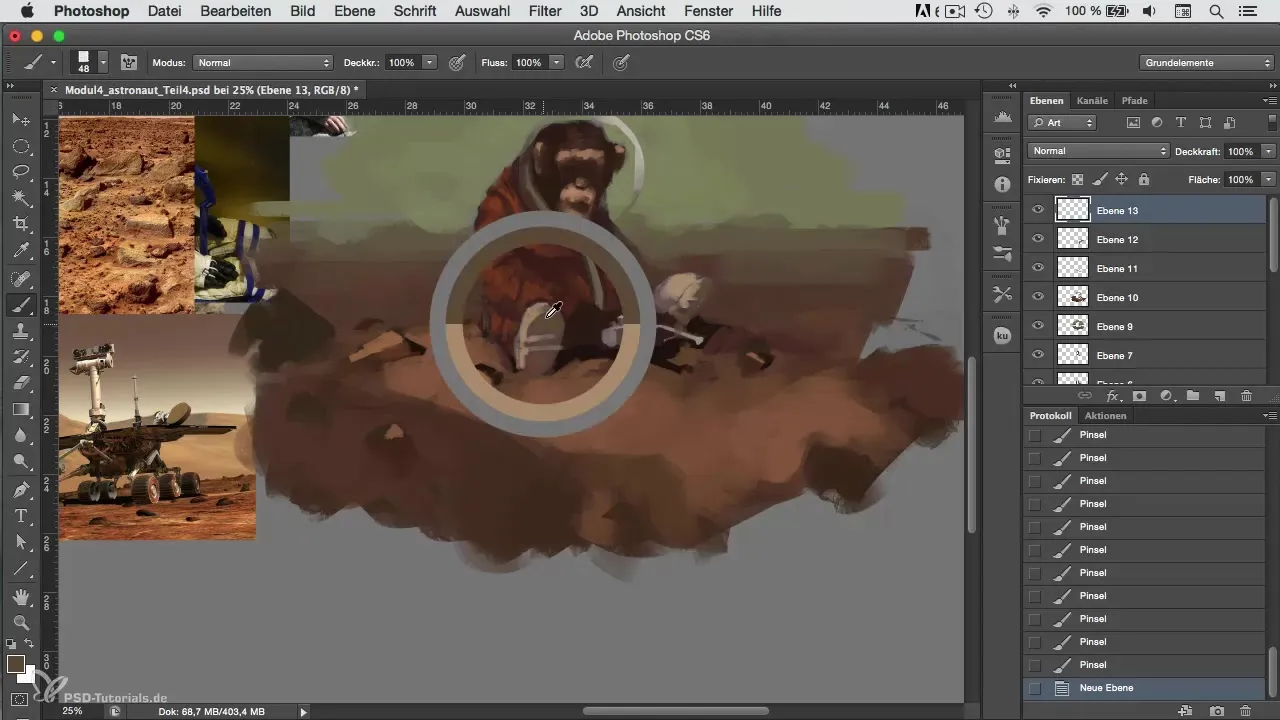
Detailing the Tires
The next step is to draw the tires. Focus on the dimensions and shape. The tires should not only be large enough but also suitable to realistically support the Rover. Also consider the tire tread and add shadows to create a three-dimensional depth.

Deformation Effects
To present the Rover dynamically, it is necessary to create deformations. When the Rover collides with a rock, you should provide visual cues that a collision has taken place. This is accomplished by adding dust or loose parts that fly off, as well as a possible change in the Rover's stance.
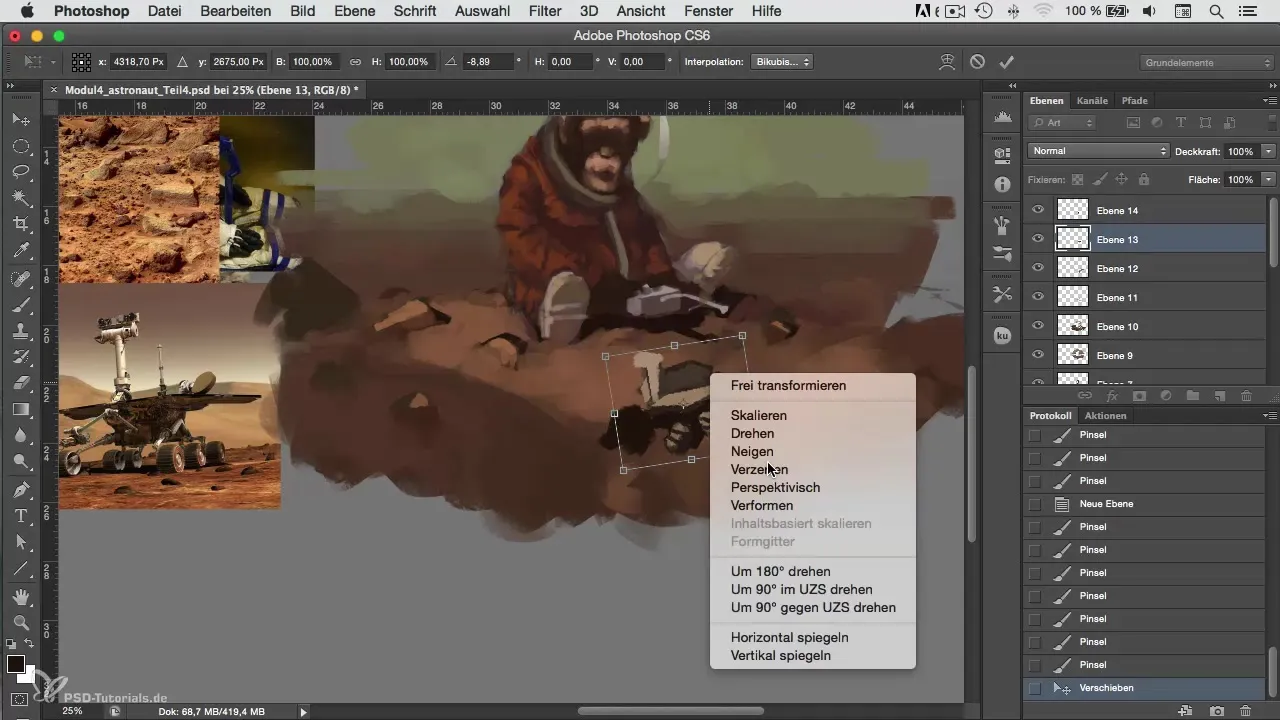
Adding Environmental Details
Add more texture to the Mars surface by including details such as stones and unevenness. These small elements are crucial for the overall believability of the image. The texture of the ground should feature a mix of different colors and shades to appear realistic.

Color Design of the Rover
The color palette plays an essential role. Think of a hero color for the Rover that stands out well from the background while maximizing its visual appeal. Experiment until you achieve an attractive and balanced result with the colors.
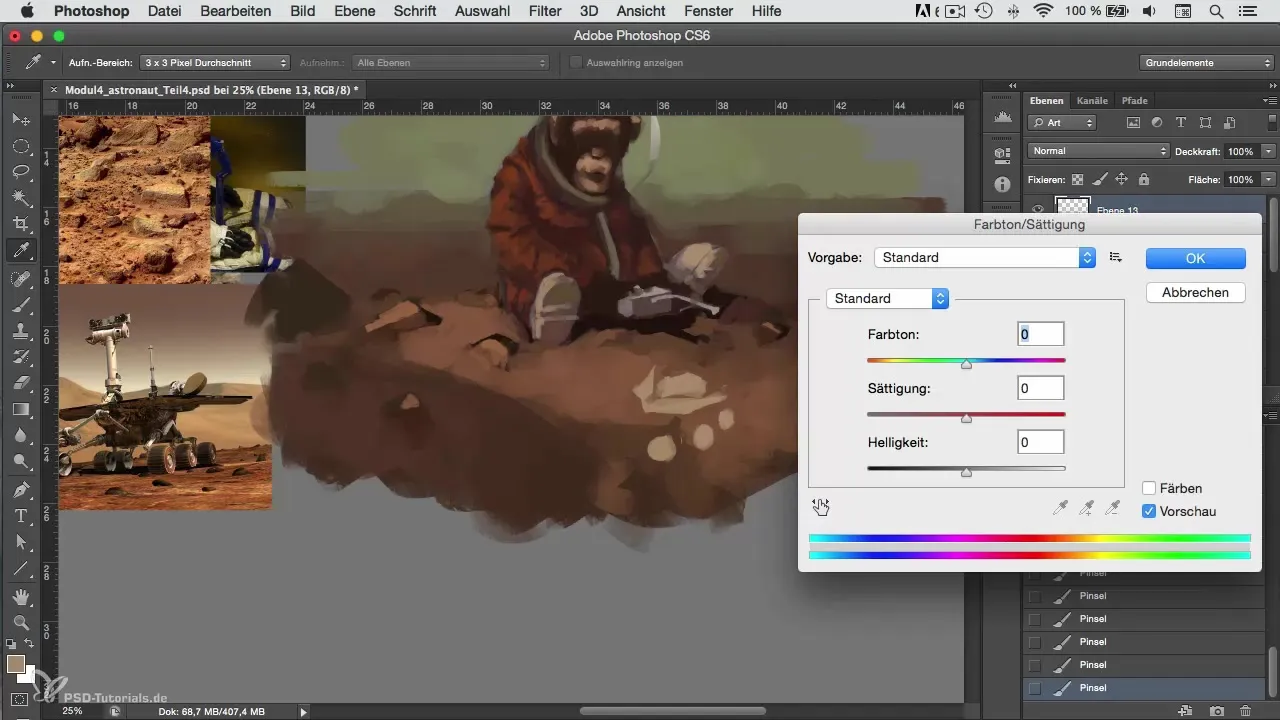
Realistic Shadow Design
Shadows are crucial for creating a sense of space and depth. Make sure that every part of the Rover and the environment is shaded correctly to maintain the illusion of three-dimensionality. Add additional shadows to anchor objects better in space.

Final Touches and Finishing Details
Once the basic shapes and color design are set, it's time for the final touches. Revise any areas that you think need more detailing. Focus on small things like the light falling on the Rover and the profile of the tire tracks in the sand.

Review and Adjustments
Look at your work from different angles and adjust colors, layers, or details if necessary. Often, it is helpful to step back a bit to assess the overall effect and identify potential improvements.
Summary – Character Painting in Photoshop: Designing the Rover
Throughout this guide, you have learned how to effectively design the remote-controlled Rover in Photoshop and create a creative environment on the Mars surface through various techniques such as sketching, color selection, and shadow design. Together, all steps allow you to develop an appealing and realistic piece of artwork.
Frequently Asked Questions
What are the necessary steps to get started with digital painting?First, you should select your subject, then create a rough sketch and establish the basic colors.
How do I choose a suitable color palette for my Rover?Experiment with different shades and ensure that your main color contrasts well with the background.
How do I create realistic shadows in Photoshop?Use the shadow tool in Photoshop and make sure that the shadow color is darker and less saturated than the base color of the object.
Why are tire tracks important?Tire tracks create visual interest and help capture the dynamic of the scene.
How can I make the surroundings more believable?Add textures, colors, and details typical of the Mars surface, and vary them to achieve an organic look.


