When you are working on your character design, it is crucial that you implement the details of the environment convincingly. In this tutorial, you will learn how to create and enhance the Mars-surface in Photoshop to achieve an impressive and realistic representation. We will focus on deliberately adding details and optimizing the lighting conditions.
Key Insights
- The design of height differences enhances the depth of the landscape.
- Variations in color and light improve the realism of rocks and other elements.
- Playing with shadows and lighting conditions is crucial for the overall impact of your image.
Step-by-Step Guide
Analysis of the Mars Surface
At the beginning, you will look at a selection of Mars images to get a feel for the landscape. Pay particular attention to how the rocks are arranged and what the ground looks like. This information step is important for your implementation.

Creating Height Differences
In the next step, you will analyze the difference between your current image and the reference images. You will notice that the Martian landscape is characterized not by large hills but rather by flat plains. To come closer to this effect, you can create flat areas that leave a smooth ground impression.
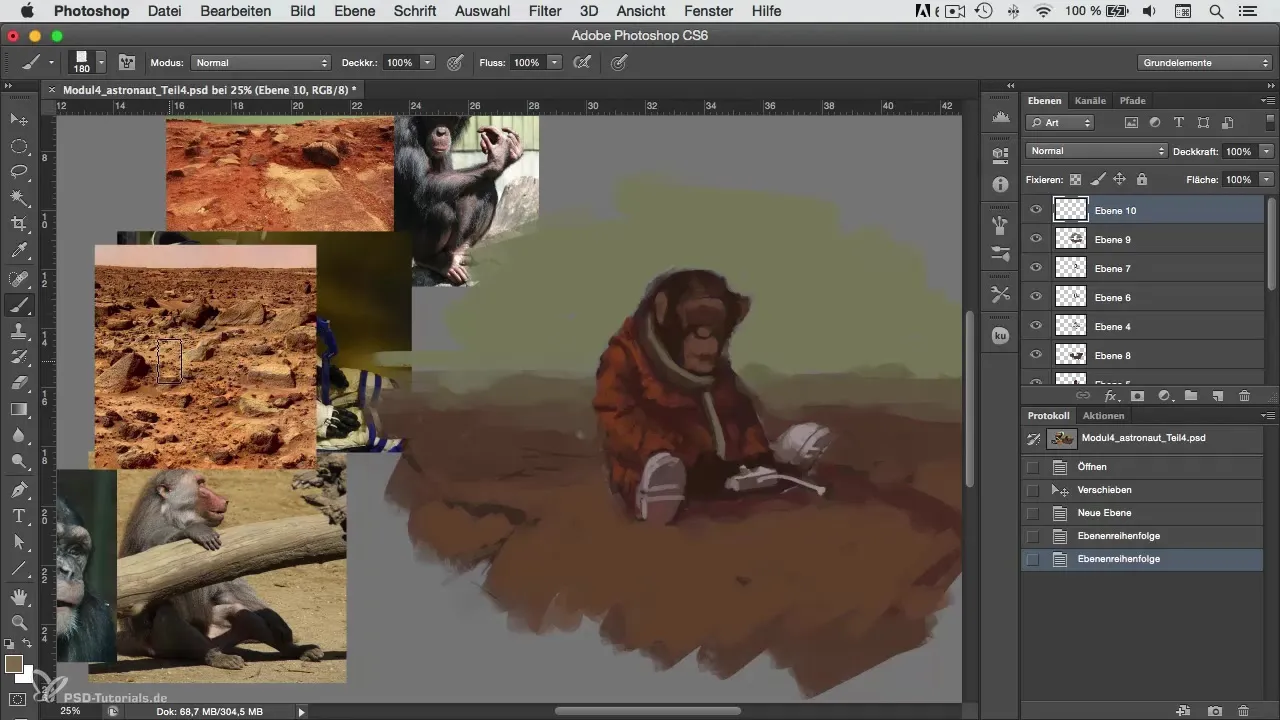
Making Graphic Adjustments
To improve your color tones and add additional details, consider using a darker color palette for shadows. This enhances the impression of perspective and depth. It is important that the areas in the back appear less distinct and darker to realistically represent the lighting conditions.
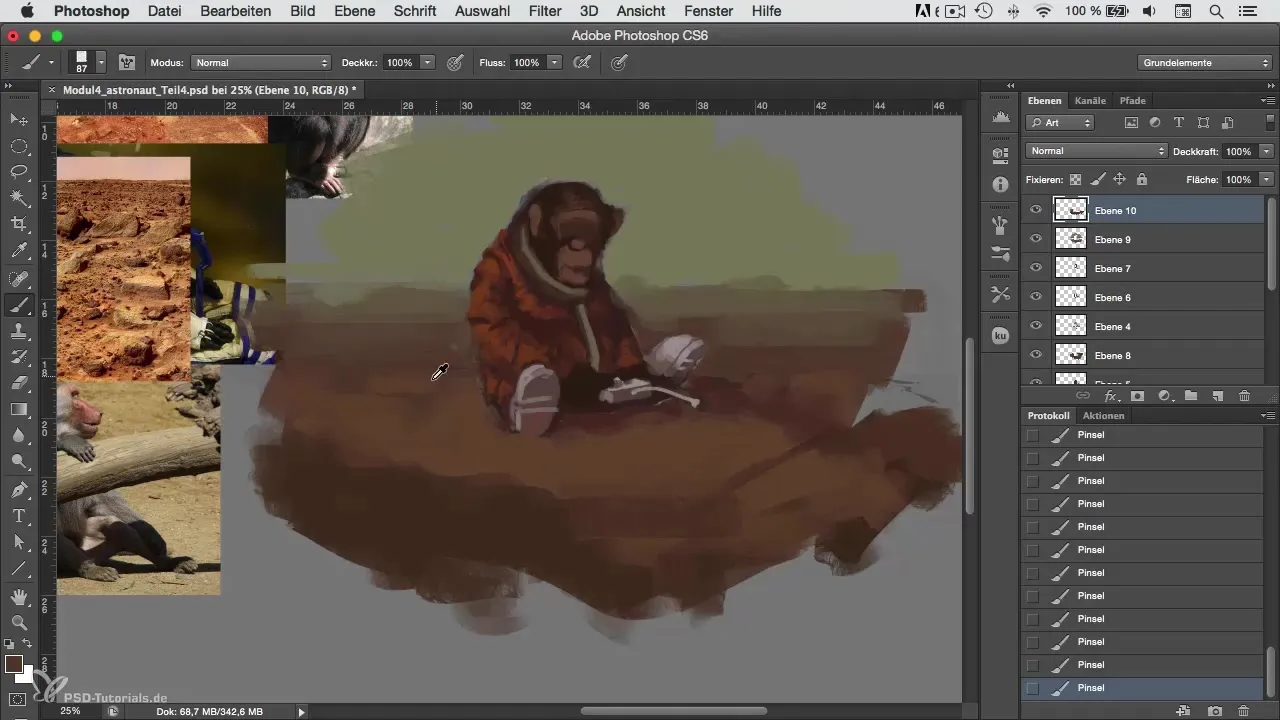
Adding Rocks and Details
Now add rocks in various sizes and colors to bring more variety and dynamism to your image. Ensure that the eyes are drawn to these rocks by using different colors. This will make the image more vibrant and the overall picture more harmonious.
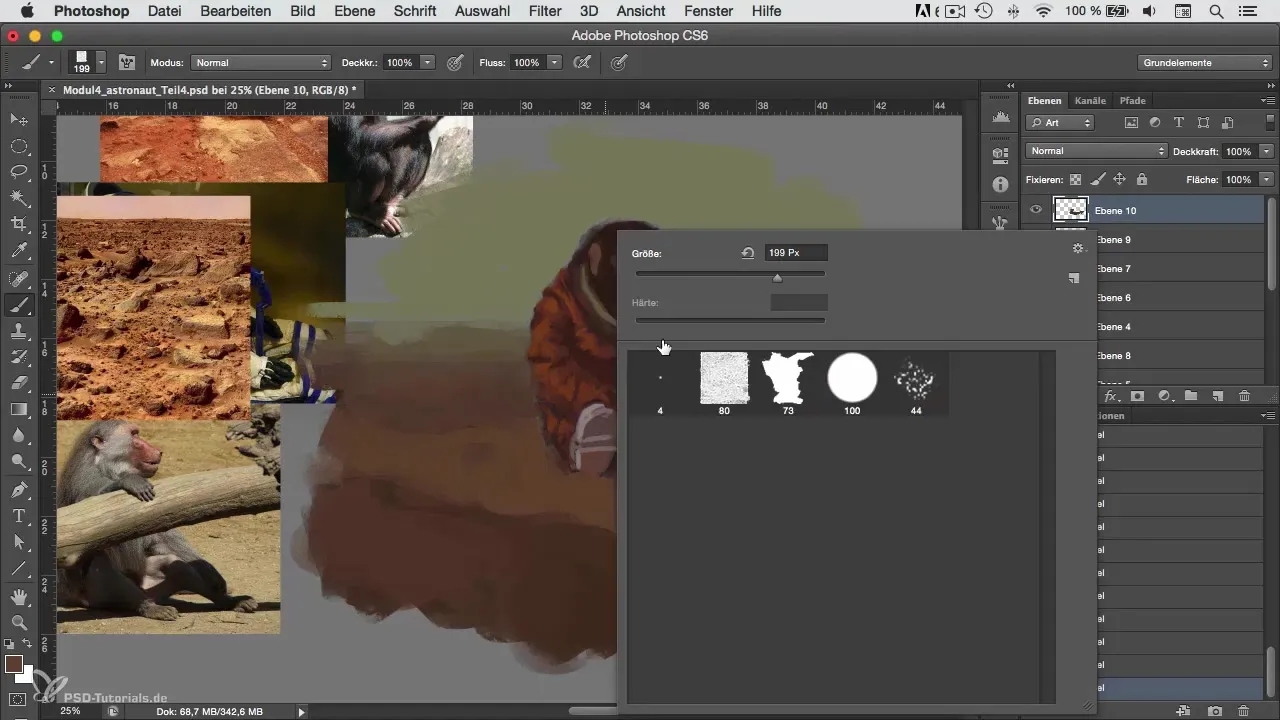
Optimizing Ground Transitions
The connection between the rocks and the sand is crucial. You need to create gentle transitions that increasingly show softer edges. This takes into account the natural flow of colors and textures.

Designing Light Effects and Shadows
Now it’s time to add shadows, especially in the darker areas where the light source does not have a strong effect. Adding shading greatly enhances the three-dimensionality of your objects. Experiment with different darkness surprises to see which shadow effect works best.

Color and Accenting Details
A small improvement to your character could be to use fewer gray tones and instead add more intense colors like orange and yellow. This will make the image appear more dynamic.
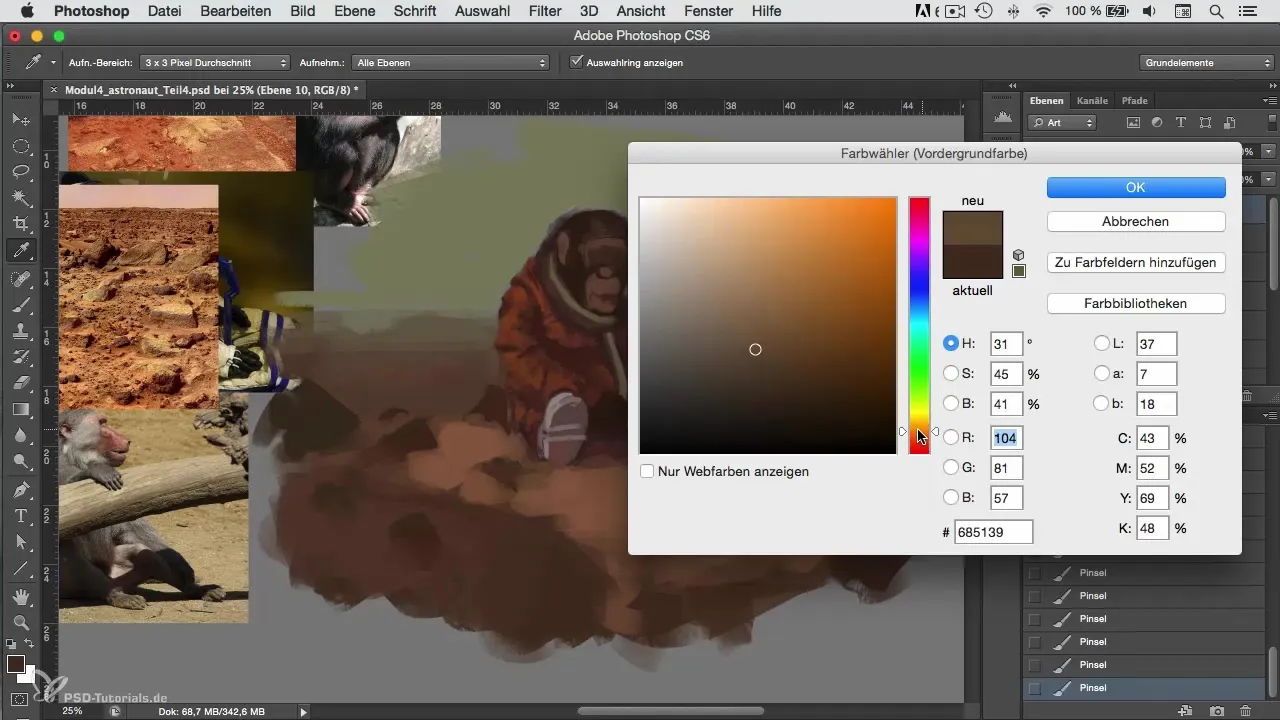
Finishing Touches for Realistic Elements
Focus on small accents in your image. These small details, whether it’s a splash of color on the spacesuit or the play of light on the helmet, can elevate the entire image.

Controlling Composition and Reflection
To ensure that your image remains harmonious, you can mirror it. This brings new perspectives and helps you check the balance in the image.
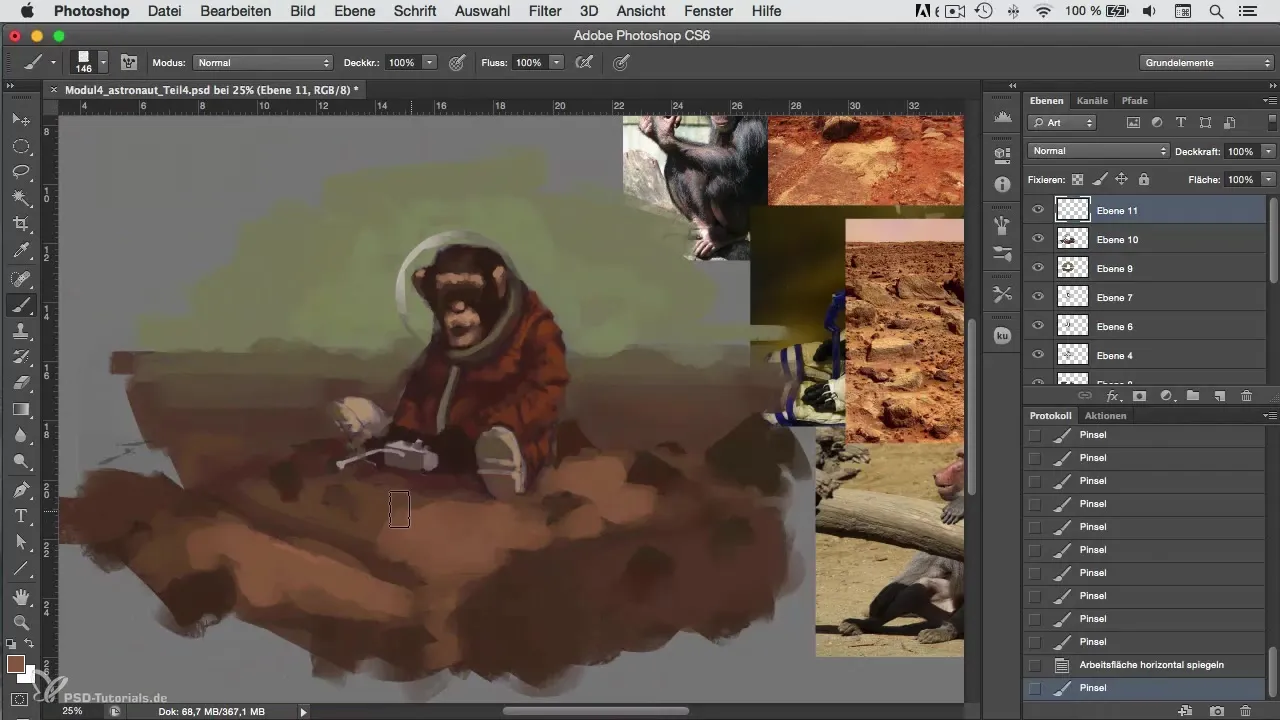
Final Adjustments
Make final adjustments to the lengths of the shadows and the textures to achieve the desired effect. Don’t forget to ensure that the rocks are well placed and do not look like parts of the spacesuit.

Completion and Final Touches
Take a final look at the entire image and make last adjustments. You may also want to refine your character's mouth to add more expressiveness. Check if all elements fit into the scene.

Summary – Character Painting in Photoshop: Detail Enhancement and Mars Surface
Through these steps, you have learned the necessary tools to convincingly represent the Mars surface with all its facets and details. By utilizing height differences and playing with color as well as light and shadow, you achieve remarkable digital painting.
Frequently Asked Questions
What tools do I need for character painting in Photoshop?You need Photoshop and a graphic tablet to work precisely.
How can I select the right colors?Use color palettes and color harmony tools to create appealing combinations.
What is the best way to create perspective?Experiment with height differences and use shadows to simulate depth and space.
How can I improve my results?Regularly observe your work from different angles and balance color and lighting effects.
How long does it take to create such details?The duration can vary, depending on your technique and the complexity of the image; plan enough time for detailed work.


