With the color mixing brush in Affinity Photo, you can creatively mix colors and achieve impressive effects. This feature opens up a new dimension of artistic expression by allowing you to gently blend colors together. In this guide, you will learn how to effectively use the color mixing brush to enhance your image editing skills.
Key Insights
- The color mixing brush allows the mixing of different colors.
- You can combine colors by dragging and blending them together.
- Cleaning the brush is important to avoid unwanted color transfers.
Step-by-Step Guide
Let’s begin with the first step in using the color mixing brush.
First, open Affinity Photo and switch to the area where you want to use the brush. Here, you will already find some brush tips that you can try out. To use the color mixing brush, you first need to make sure you have selected the right brush tip. The color mixing brush is ideal for mixing watercolor paints, so choose a watercolor brush. Go to the brush options and select the appropriate brush tip.
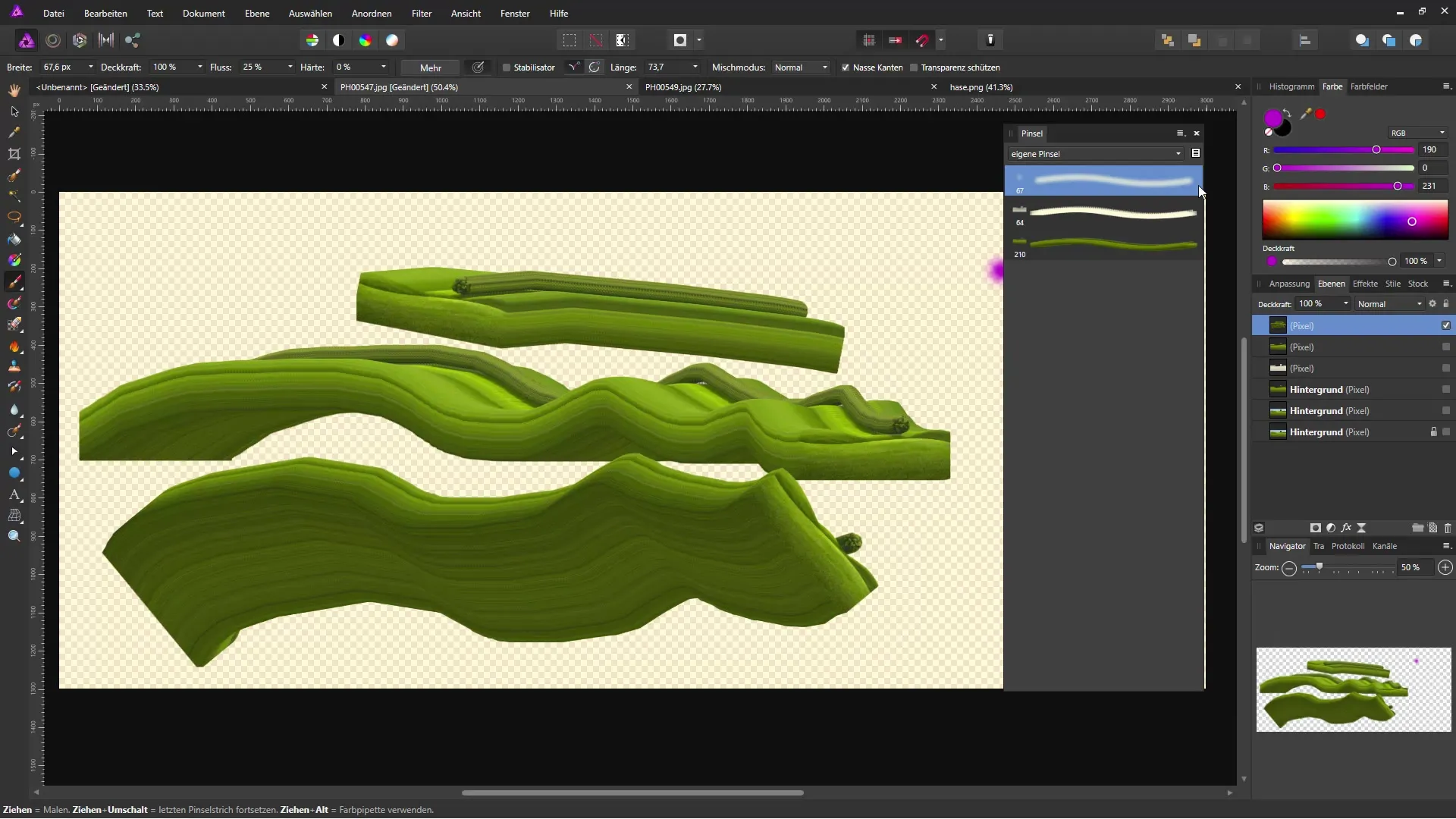
Once you have selected the brush, you can choose different colors you want to mix. First, add one color and then drag the brush over the area where you want to combine the colors. You will quickly notice how the brush blends the colors together as you drag across the canvas. You can adjust the brush size to achieve different effects.
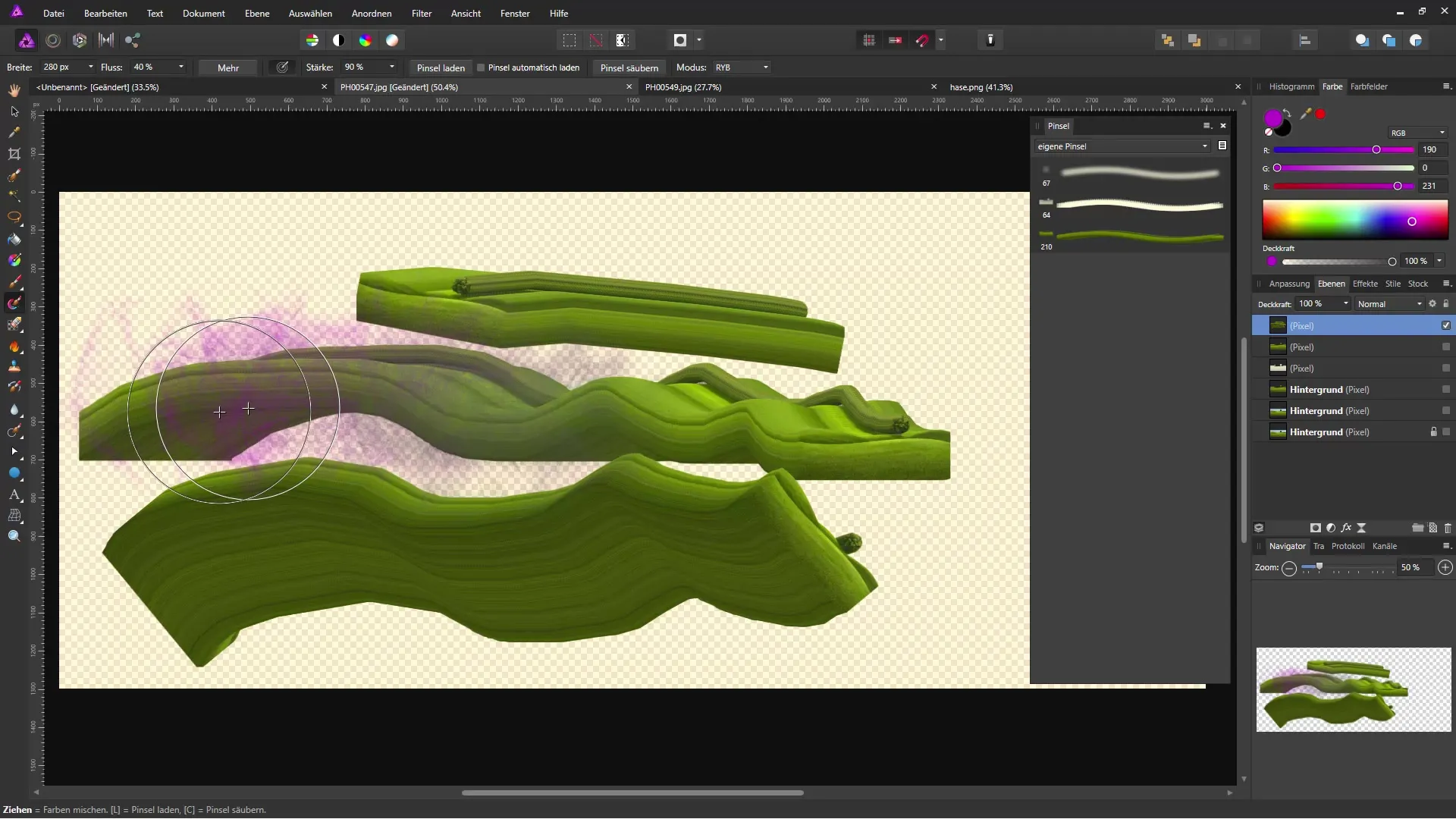
As you work with the colors, you can observe how the brush connects them in a smooth transition motion. The ability to drag and blend the colors gives you the freedom to create different shades and textures. Experiment with various colors and their combinations to discover how they interact with each other.
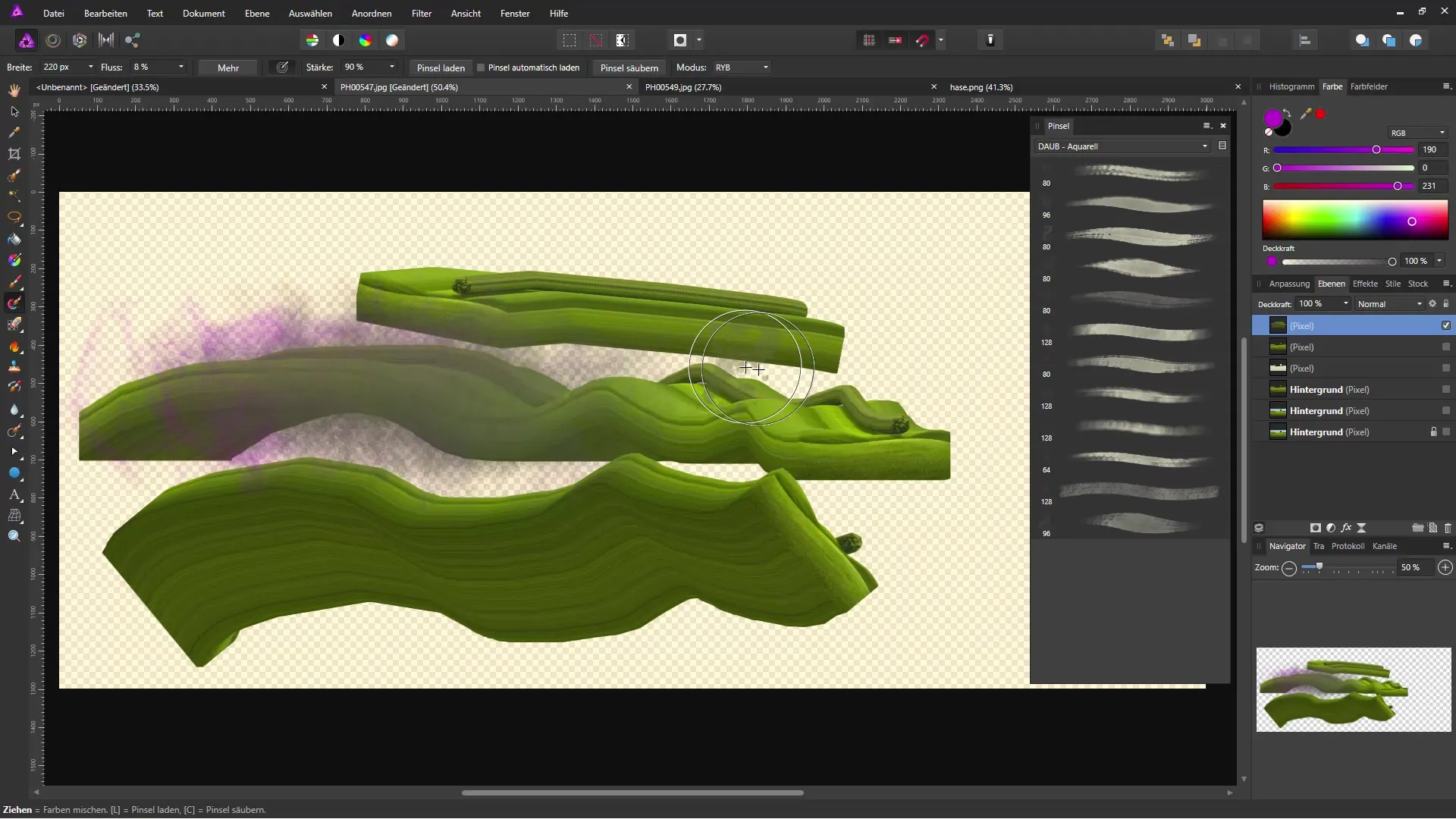
To achieve an optimal blend, it is helpful to vary your brush movements regularly. You can lead the brush in different directions to create an exciting, dynamic effect. This gives you the opportunity to express your creativity and create unique artworks.
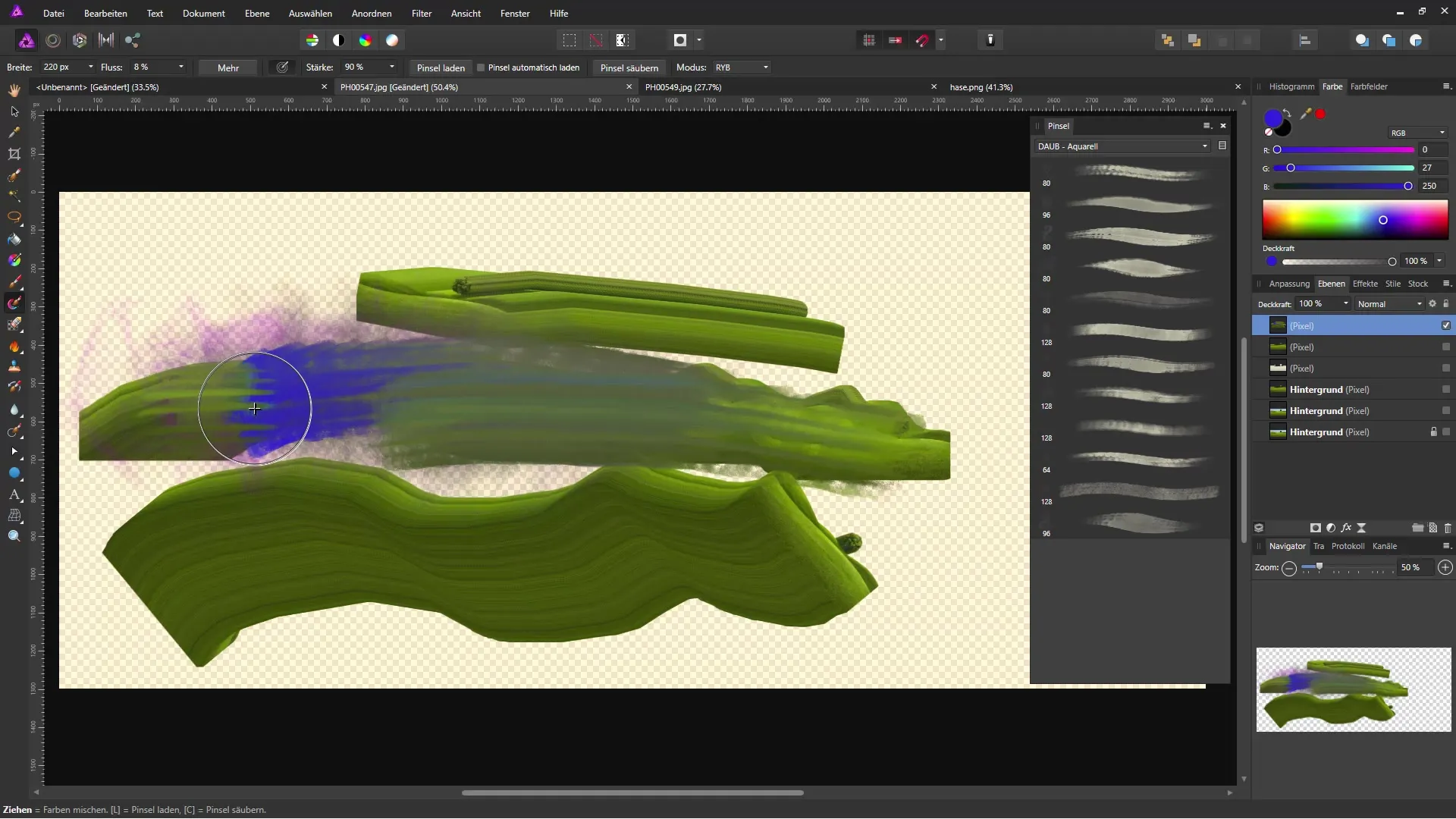
To ensure that your brush works without unwanted color residues, it is important to clean it regularly. You can easily do this by dragging it over an empty space or transparent area until the colors are completely removed. Make sure that the brush is no longer discolored before you work with a new color combination.
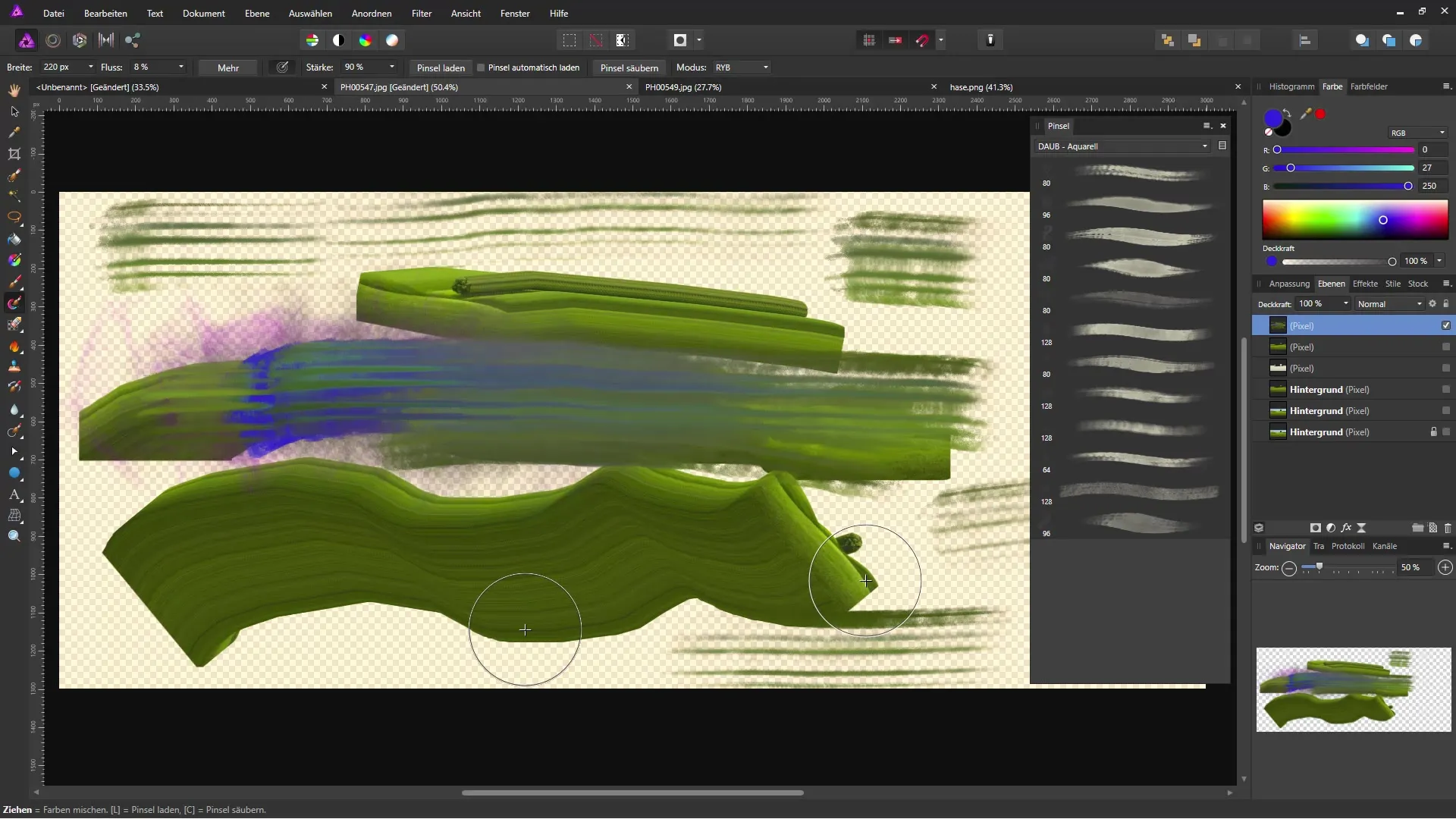
This process is similar to cleaning a traditional brush on paper. You are using a similar strategy to keep your digital brush clean and ready for new color experiments. This ensures that your artworks look clean and professional.
In the end, you can achieve amazing results with the color mixing brush that elevate your images and unleash your creativity. Skillful application of this technique will not only improve your technical skills but also help you develop your personal style preferences.
Summary – Guide to Using the Color Mixing Brush in Affinity Photo
The color mixing brush in Affinity Photo is a powerful tool for mixing and combining colors. With the right technique and regular cleaning of the brush, you can create impressive effects and expand your artistic abilities.
Frequently Asked Questions
How do I select the color mixing brush in Affinity Photo?You select the color mixing brush through the brush options and then adjust the brush tip.
Can I use different directions when mixing colors?Yes, you can lead the brush in different directions to achieve various effects.
How do I clean the color mixing brush?You can drag the brush over an empty or transparent area until no colors are visible.
Which brush tip is best for the color mixing brush?A watercolor brush is ideal for achieving soft color mixes and creating an artistic effect.
Can I combine different types of colors with the color mixing brush?Yes, you can combine different types of colors with the color mixing brush to create creative effects.


