Welcome to the detailed introduction to Corel PaintShop Pro 2018. In this tutorial, I will guide you through what you need to take your first steps with this powerful image editing software. Whether you are an advanced user or a beginner, you will find valuable information here that will help you expand your skills and implement creative projects.
Main insights
- Corel PaintShop Pro 2018 is ideal for image editing projects and offers a wide range of features.
- Understanding the user interface and basic tools is essential for success in the program.
- External materials, such as brushes and textures, can significantly expand your creative possibilities.
- A sufficient computing power of your computer is important for smooth operation of the program.
Getting Started – Your Overview in PaintShop Pro 2018
At the beginning, I will explain how you can take your first steps with PaintShop Pro 2018. The entry can often feel overwhelming, so it's important to first familiarize yourself with the user interface. I would like to guide you through the essential features of the program.
You can easily open the program by clicking the corresponding icon on your desktop or in the start menu. After starting, you will see the main interface with various toolbars.
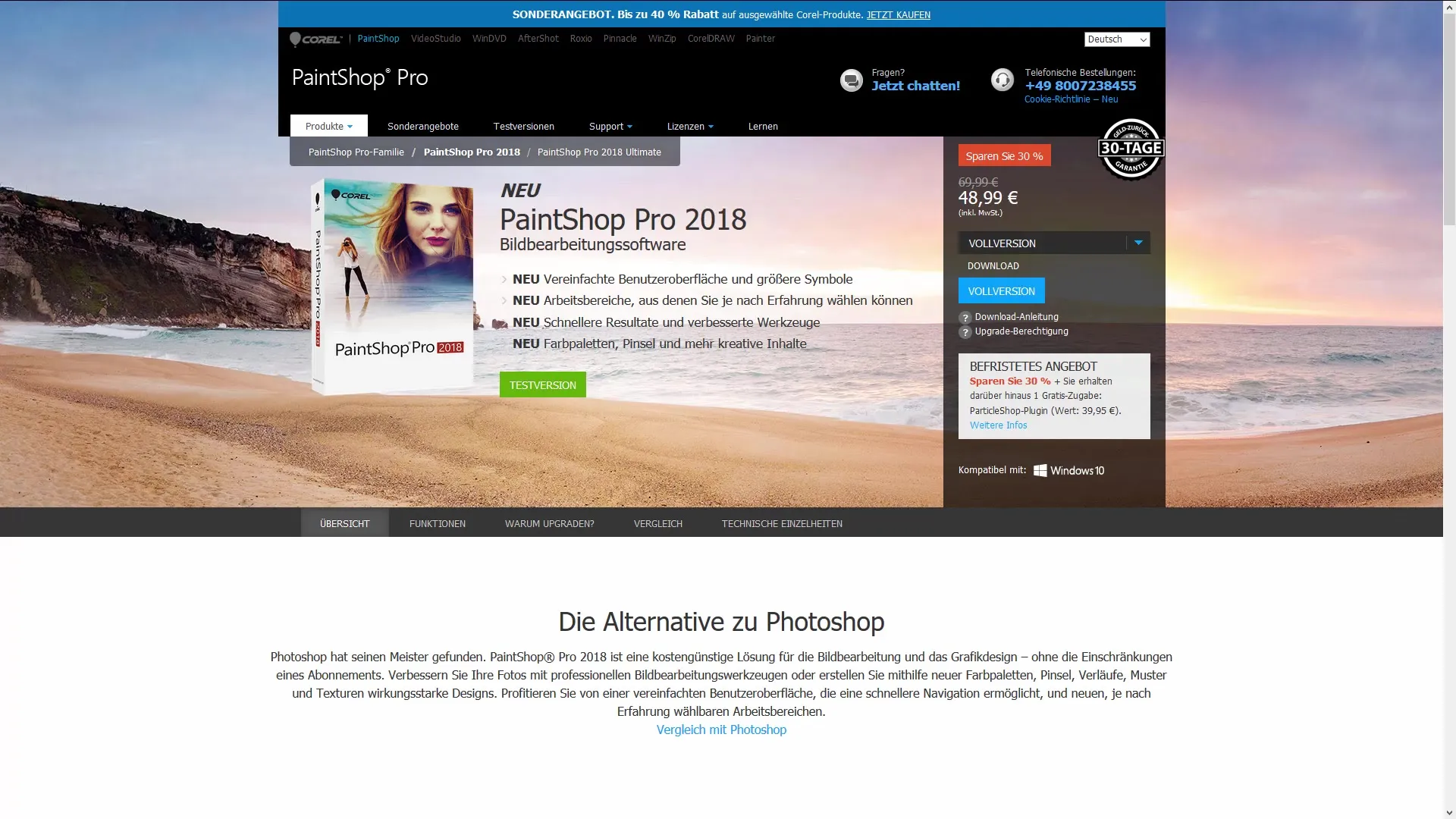
To edit your first image, select "File" from the top menu bar and click "Open." Here you can choose your image. If it is a RAW format, it is important to prepare the file accordingly so that you can effectively use all features. Make sure the file is in a supported format.
After the image is opened, you can begin with image optimization. This includes various functions for adjusting brightness, contrast, and color. These basics are essential for shaping your image in the desired way. Use the sliders in the right sidebar to visually achieve the best results.
An important part of your image editing will be making selections. These help you make precise adjustments only to specific areas of the image. You can create selections with various tools like the rectangular selection or the lasso tool. Experiment here with the different selection tools to get a feel for how they work.
Throughout the tutorial, you will also learn how to create masks. Masks are a powerful tool that allows you to hide unwanted parts of an image and make targeted adjustments. This is especially helpful when compositing images, which is one of the main applications in this tutorial.
Once you have mastered the basics, we will dive deeper into the subject of image editing. You will learn how to create HDR images, and I will show you how to organize and save your projects properly.
Another important element in PaintShop Pro is the use of external materials. This includes textures and brushes that you can either download from the Creative Flat Rate or purchase from the PSD Tutorial CE shop. These materials expand your possibilities and provide you with new creative impulses. You can incorporate them into your projects to achieve impressive effects.
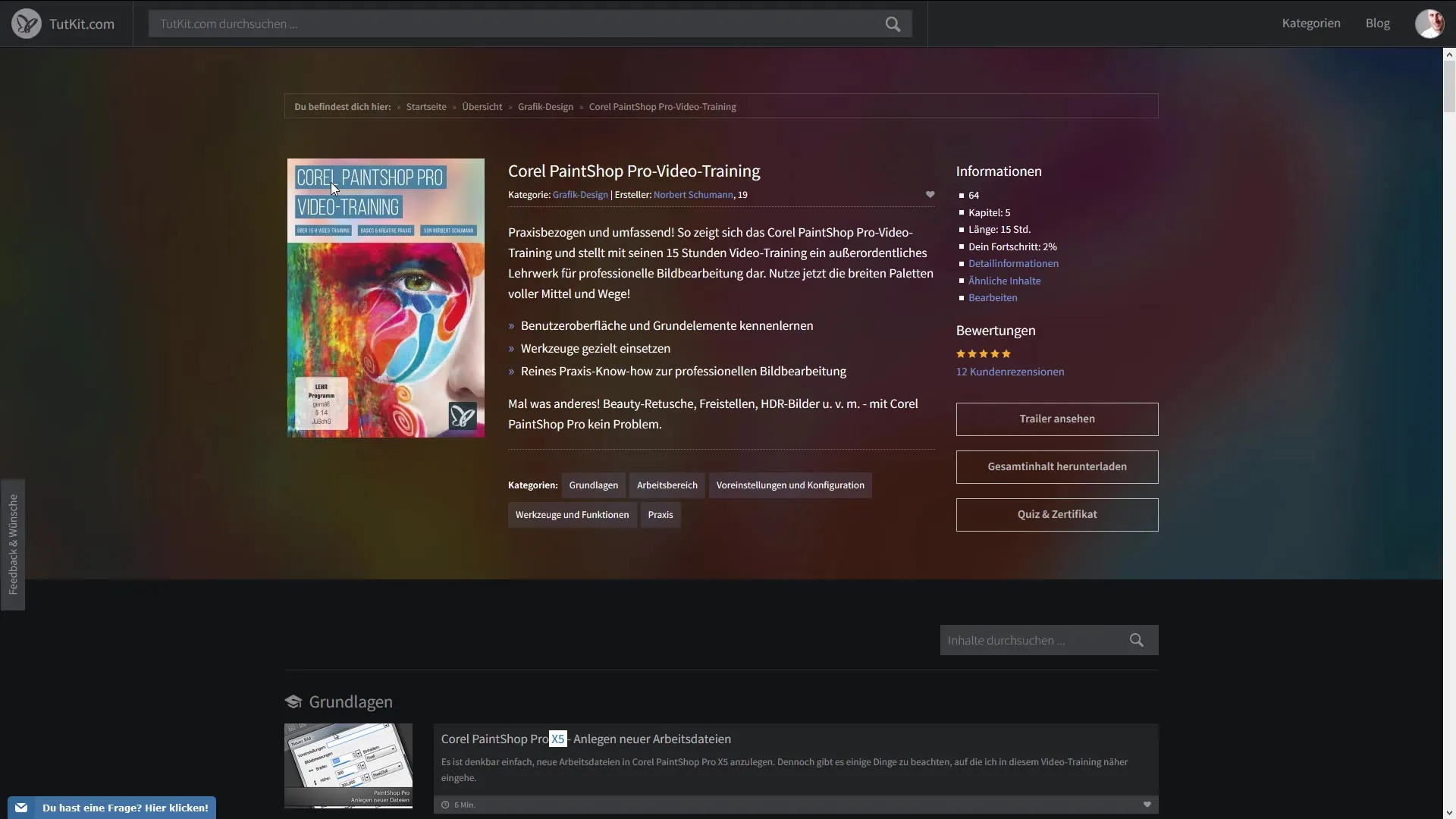
The proper equipment of your computer also plays a crucial role. To fully utilize PaintShop Pro, a powerful computer is recommended. Make sure your system meets the minimum requirements to ensure smooth editing and fast operation.
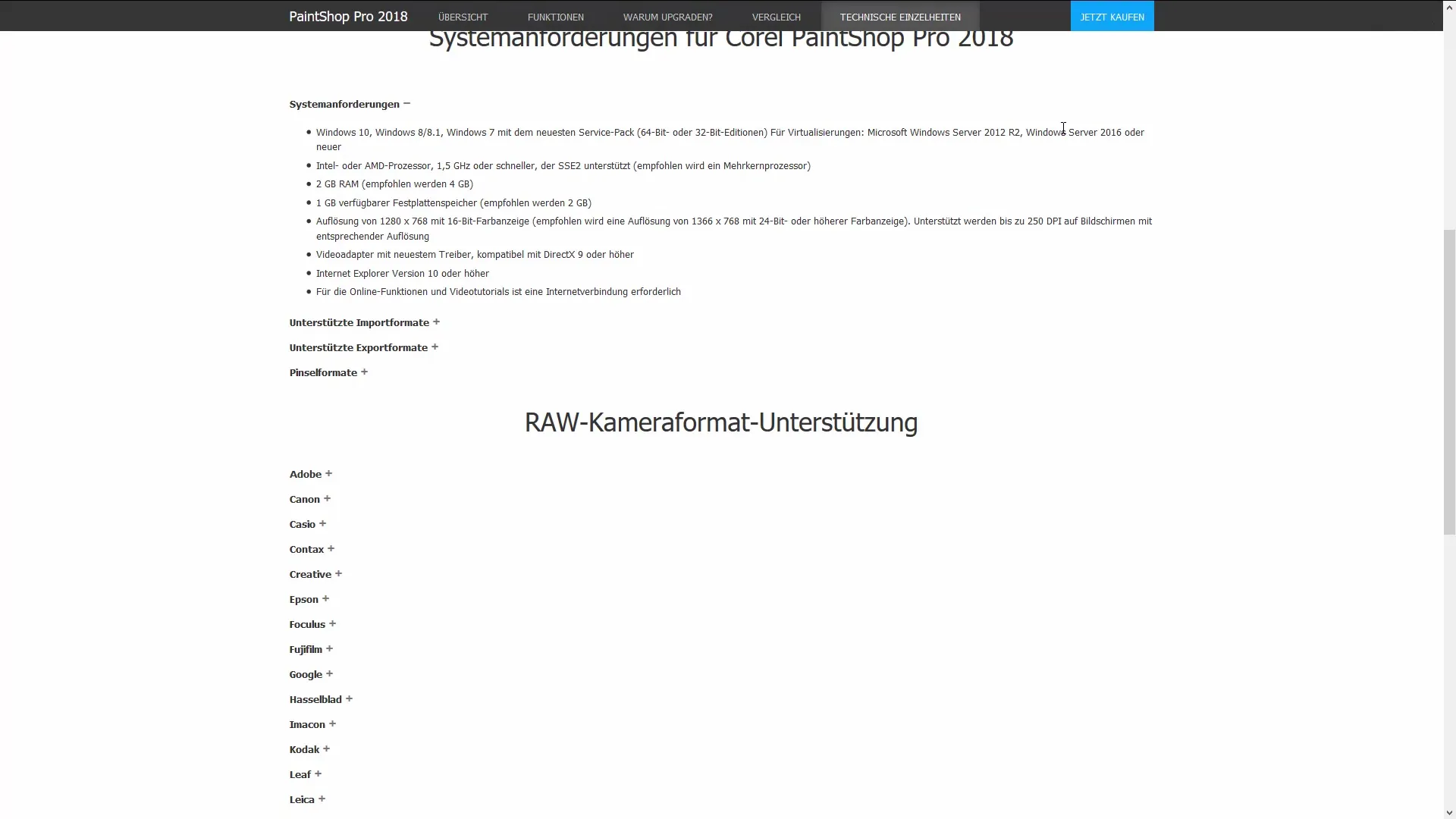
Lastly, I would like to introduce you to some file formats that you can import into PaintShop Pro. These include, among others, Adobe PSD files and various brush file formats. Importing these formats allows you to seamlessly continue your workflow.
You now have a reasonable overview and can begin working in PaintShop Pro 2018. I hope the steps have been helpful for you and make your entry easier. Take the opportunity to experiment with the features and have fun implementing your creative ideas!
Summary – Corel PaintShop Pro 2018: Introduction and First Steps
In this introduction to Corel PaintShop Pro 2018, you have learned the key features and steps to successfully implement your first projects. The software offers numerous tools for image editing, and with the right materials and a powerful computer, you are well-equipped to work creatively.
Frequently Asked Questions
What is Corel PaintShop Pro 2018?Corel PaintShop Pro 2018 is a powerful image editing software that offers many features for editing and designing images.
How do I open my first image?You can open an image by selecting "File" and then "Open" from the top menu and choosing the desired file.
What materials can I use in PaintShop Pro?You can import and use external materials like textures and brushes from the Creative Flat Rate or other online shops.
What are the system requirements for PaintShop Pro 2018?A powerful computer is recommended, preferably with a 64-bit operating system, to ensure smooth operation of the software.
Are there tutorials for beginners?Yes, there are many tutorials online specifically designed for beginners, explaining the basic functions and tools in PaintShop Pro.

