The latest updates in InDesign CC, especially version 18, bring exciting innovations. These features are not only intuitive, but they also increase your efficiency and creativity when working with documents. In this guide, I will introduce the key features and show you step-by-step how to make the most of them.
Main Insights
- Style packs for faster text formatting
- Efficient copying and pasting between Illustrator and InDesign
- Support for new graphic formats
- Easy duplication of pages or print sheets
- UXP scripting for advanced development options
- Preview of InDesign documents
- Text search in published documents
Step-by-Step Guide
Installing the English Version
To take advantage of the new features, it is important to install the English version of InDesign. Open the Creative Cloud app and click on the hamburger icon in the upper corner. Select "File" and then "Preferences". Here you can change the language to "English". Uninstall the existing German version if necessary, and install the English version. This ensures that all newly installed programs are available in the desired language.
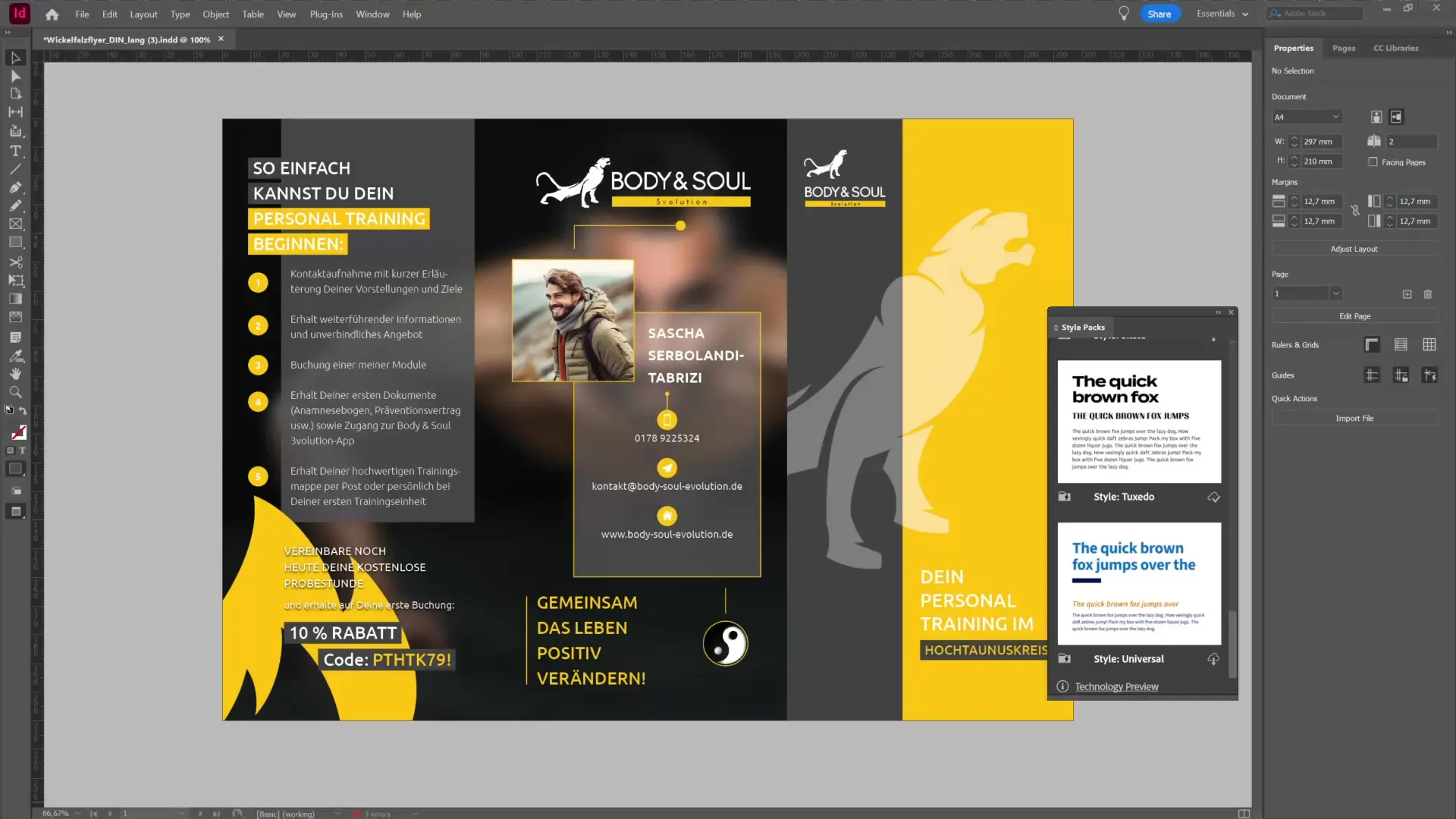
Using Style Packs
A new feature in InDesign is the ability to use style packs. This function is currently in technology preview and is only available in the English version. The style packs allow you to apply formatting automatically, significantly reducing the effort for manual text formatting. When you create a new document and insert text, you can use the style packs via the selection menu. Simply scroll through the available packs, select the desired one, and apply it.
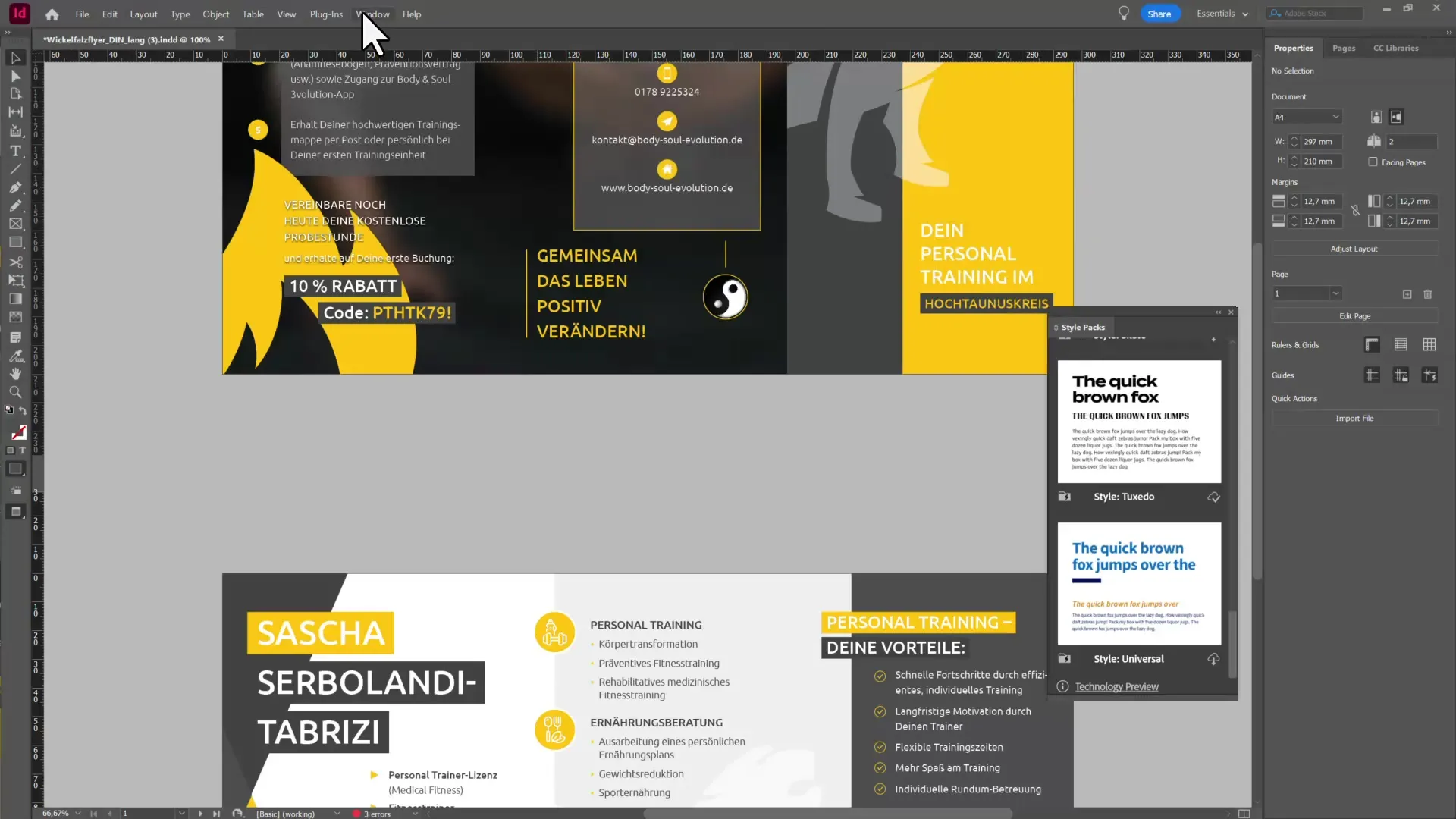
Efficient Copying Between Programs
Another useful innovation is the efficient copying and pasting of objects between Illustrator and InDesign. You can copy text and graphics from Illustrator and easily paste them into your InDesign document. It is important to click "Preserve Formatting" in the InDesign document after pasting the content. This preserves the layout.
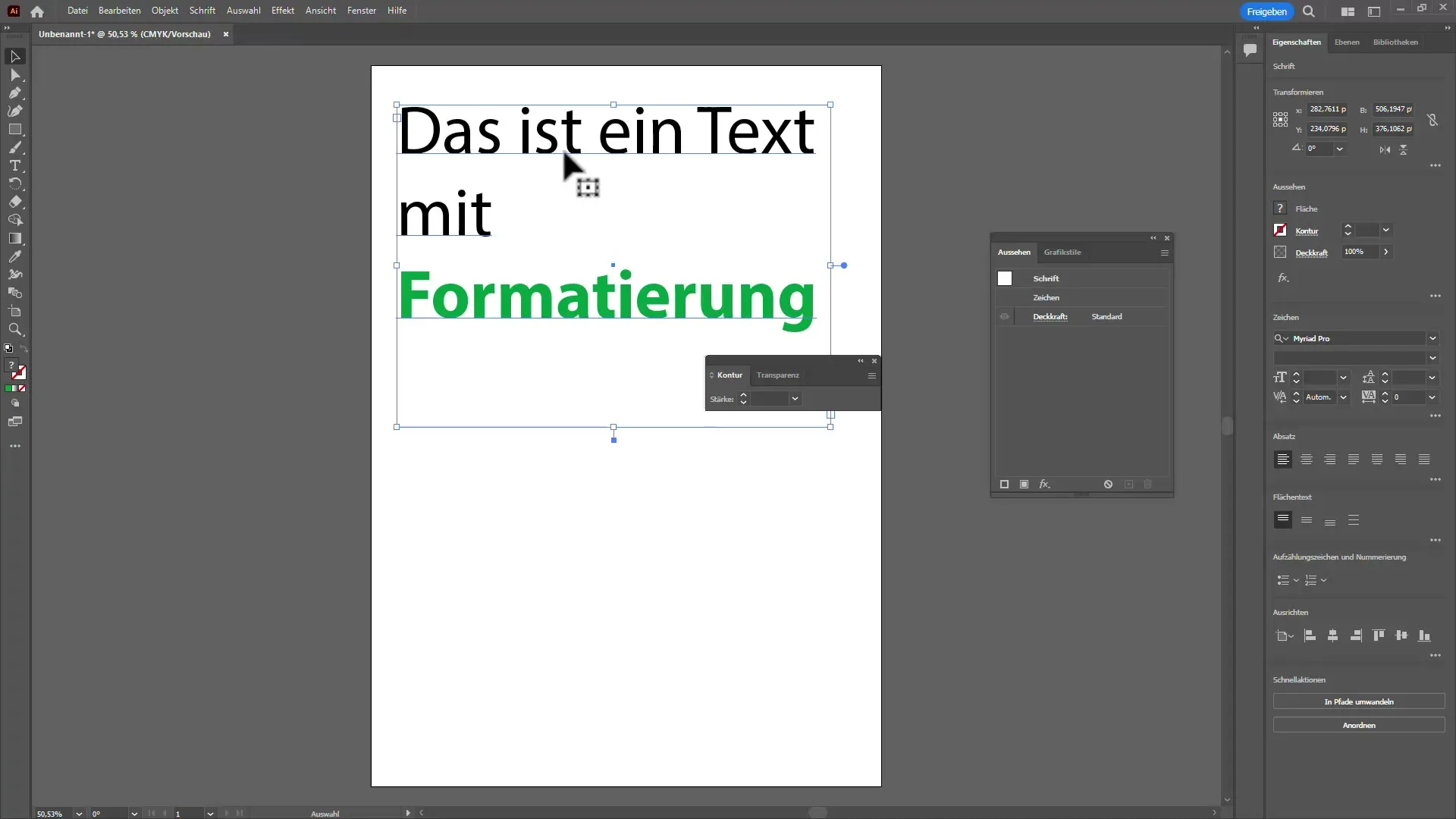
Support for New Graphic Formats
InDesign now supports a variety of new graphic formats, including HIC, HEF, WEBP, and JPEG 2K. This gives you more flexibility when using images and graphics without compromising quality. You can easily import the new formats into your project, allowing you to integrate richer visual content.
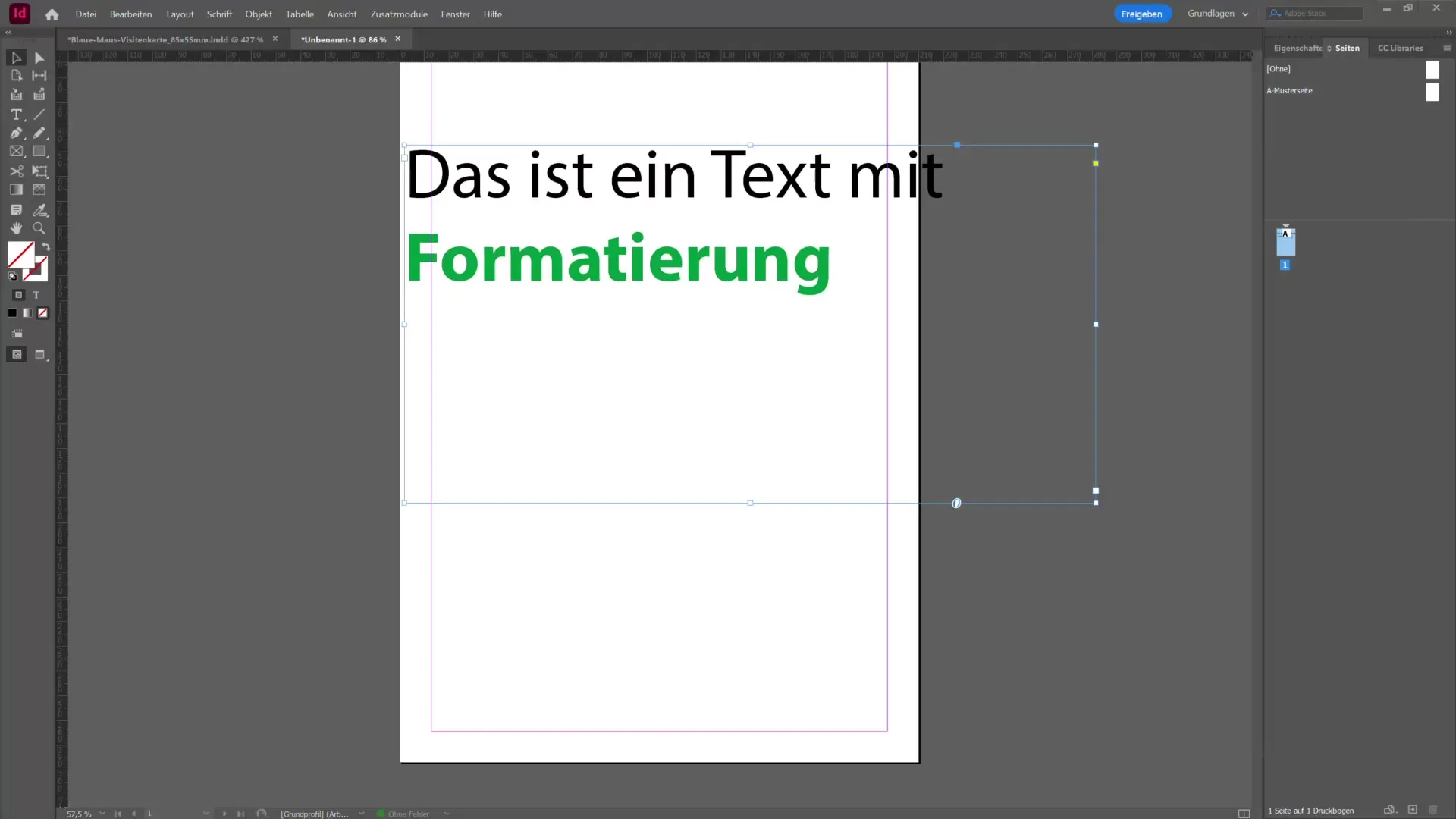
Easy Duplication of Pages
A practical feature in the new version is the easy duplication of pages or print sheets. Right-click on the page view and select the duplicate option to create a copy of the selected page. This is especially useful when working on large projects and needing several similar pages.
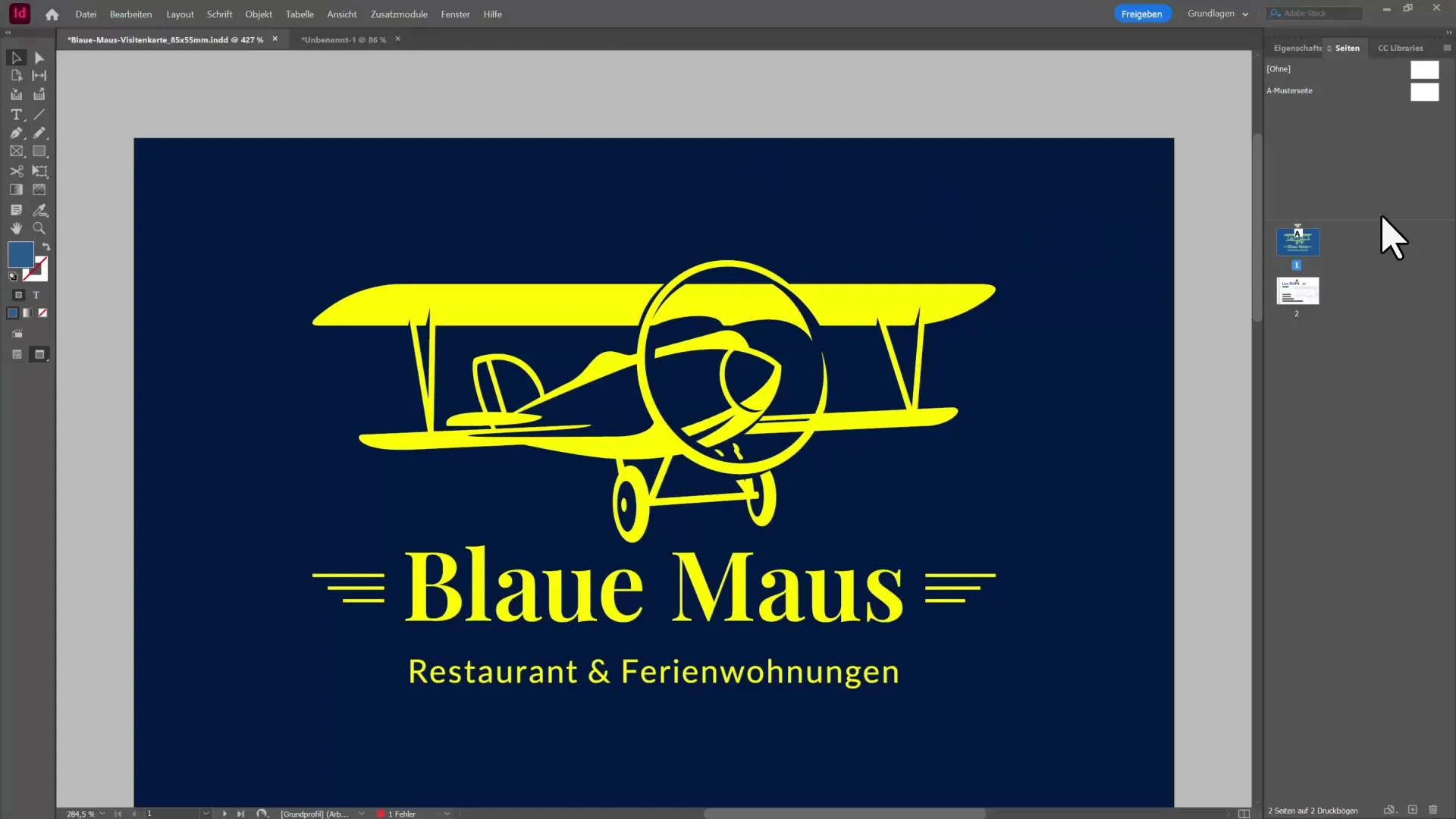
Introducing UXP Scripting
The new UXP scripting allows you to use JavaScript for creating scripts, greatly simplifying the integration and automation of tasks in InDesign. Under the "Window" menu and "Utilities", you will find the scripts that you can customize and use to optimize your workflows.

Document Preview
The document preview feature is an excellent innovation that provides you with instant information at a glance. Simply click on the house icon to view all your documents in preview form. This saves you the time of reading through each document title.
Text Search in Shared Documents
If you are working on connected projects, you can now search for text within shared documents. With "Control + F", you can search for terms, greatly easing navigation between large documents.
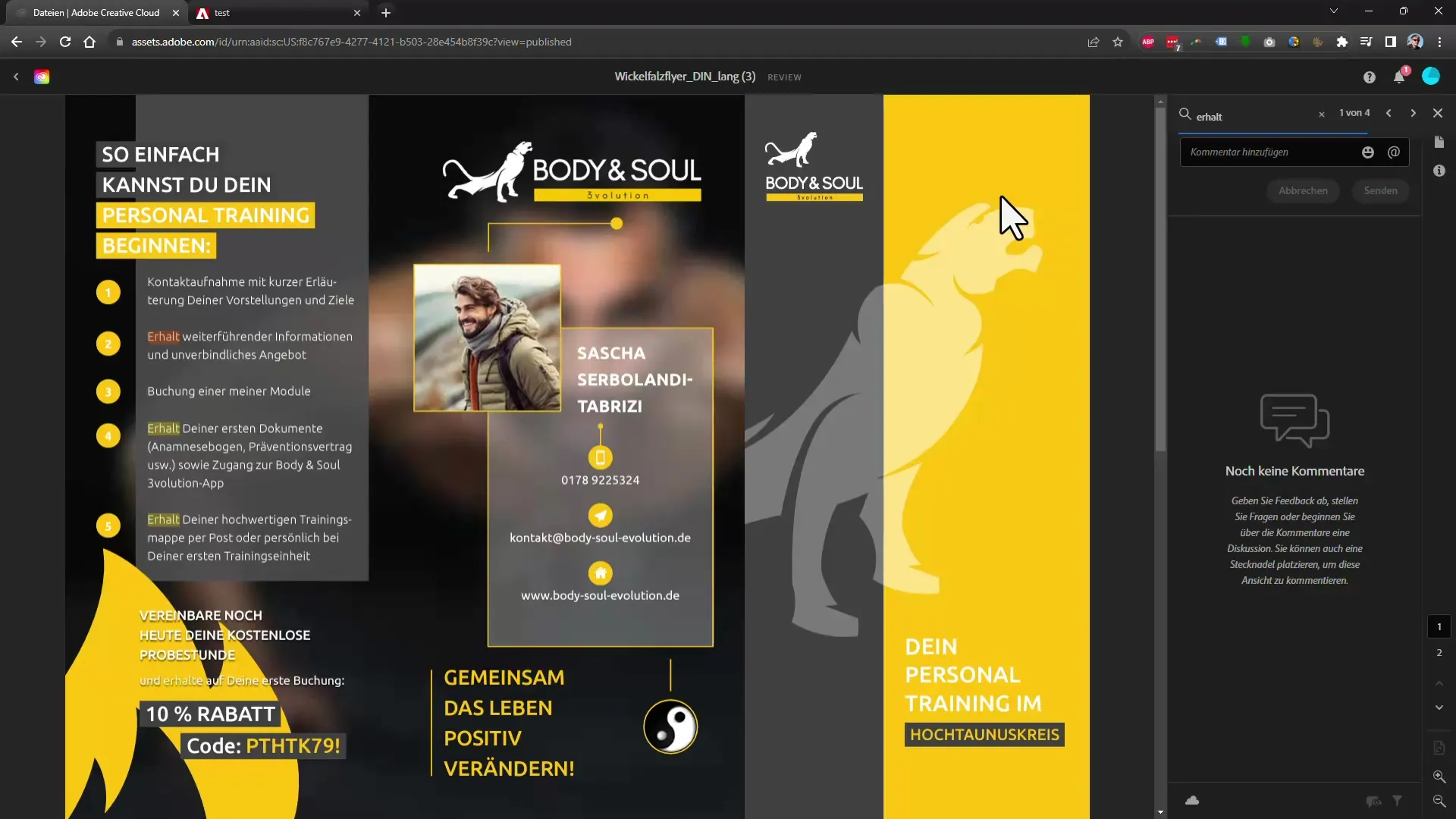
Summary – InDesign CC 2022/2023: New Features and Opportunities
The new features in InDesign CC 2022/2023 offer you exciting opportunities to make your work process more efficient and creative. From intuitive style packs to improved copy and paste functions and direct document previews – everything has been optimized to support your projects.
Frequently Asked Questions
What are style packs in InDesign?Style packs allow for automated formatting of text and reduce the effort required for formatting.
How can I copy between Illustrator and InDesign?You can copy text and objects from Illustrator and paste them in InDesign by selecting "Preserve Formatting".
What graphic formats are now supported?InDesign now supports formats such as HIC, HEF, WEBP, and JPEG 2K.
How do I duplicate pages in InDesign?Right-click on the page view and select the "Duplicate Page" option to create a copy.
What is UXP scripting?UXP scripting allows the use of JavaScript for automating and customizing tasks in InDesign.
How can I view documents in InDesign?Click on the house icon to preview your documents.


