Customer acquisition is one of the most important activities for any business. With the right tools, this task can be made significantly more efficient. ManyChat is software that allows you to create chatbots and reach potential customers directly via Facebook Messenger. In this guide, you will learn how to set up and use ManyChat to acquire customers online.
Key insights
- ManyChat allows the automation of communication with users via Facebook Messenger.
- The tool offers a free basic version as well as a paid Pro subscription for professional users.
- The main features include creating chat flows, managing subscribers, and using Growth Tools for customer acquisition.
Step-by-Step Guide
1. Introduction to ManyChat
Before you start creating your own chatbot, it’s important to understand the basic concepts of ManyChat. ManyChat is a platform that allows you to create chatbots for Facebook Messenger. These can be used to send information, answer questions, and even sell products.
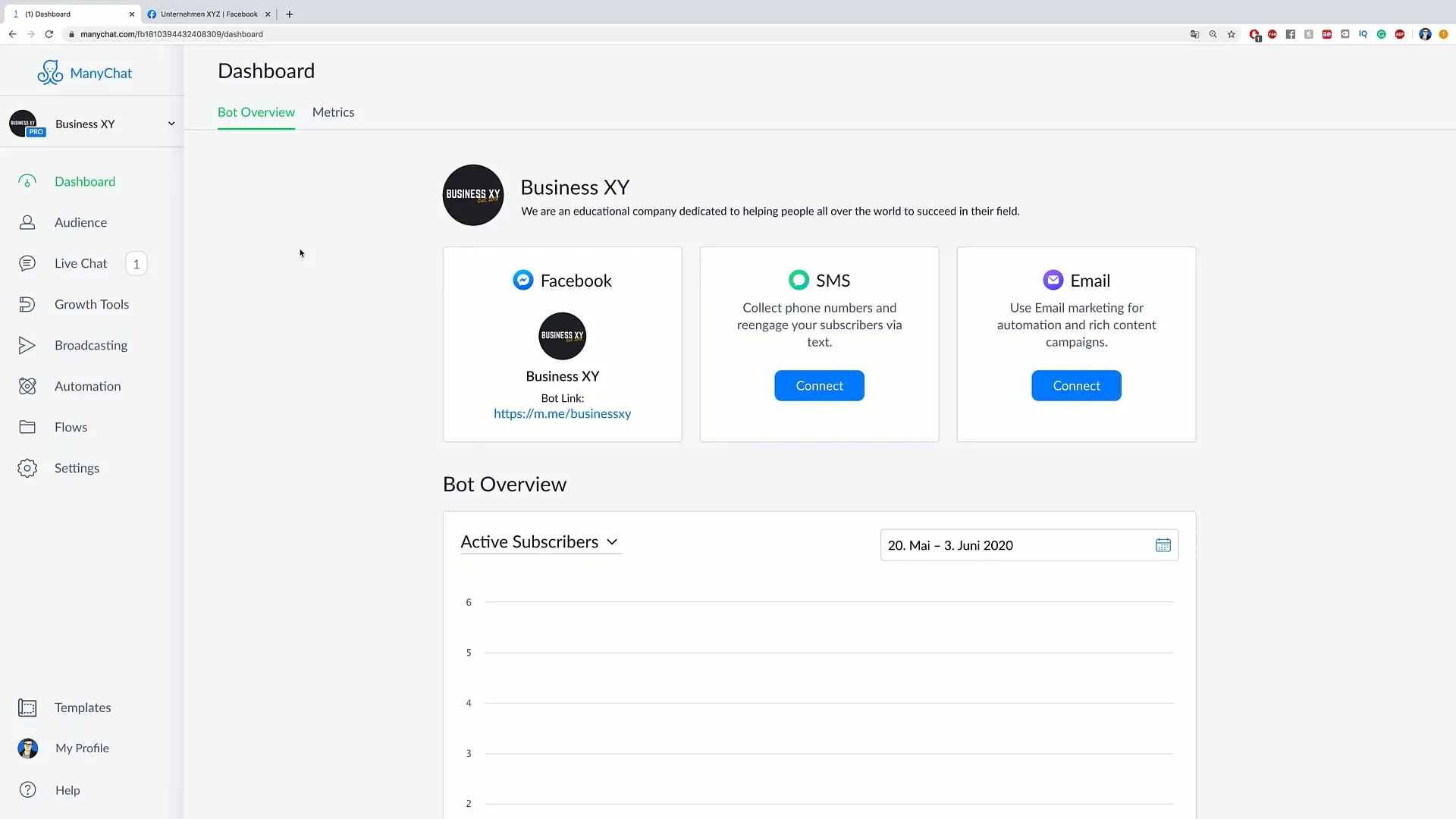
2. Registration and First Steps
To use ManyChat effectively, you must first register. Go to the ManyChat website and log in with your Facebook account. After registration, you will be prompted to connect a Facebook page that the bot should belong to. You can connect multiple pages if that is relevant to you.
3. Dashboard and Overview
After registration, you will arrive at your dashboard. Here you will see basic information about your Facebook page and the performance of your bot. In the top bar, you can also view data on active subscribers and analyze the language and gender of your users. This information can help you better understand your target audience.
4. Bot Link and Subscriber Management
The so-called bot link is a special URL that you can share with your contacts. Users who click on this link will automatically be added to your bot's subscriber list. You can filter and manage subscribers based on various criteria. It is important that you can also add tags and insert subscribers into sequences to send targeted messages.
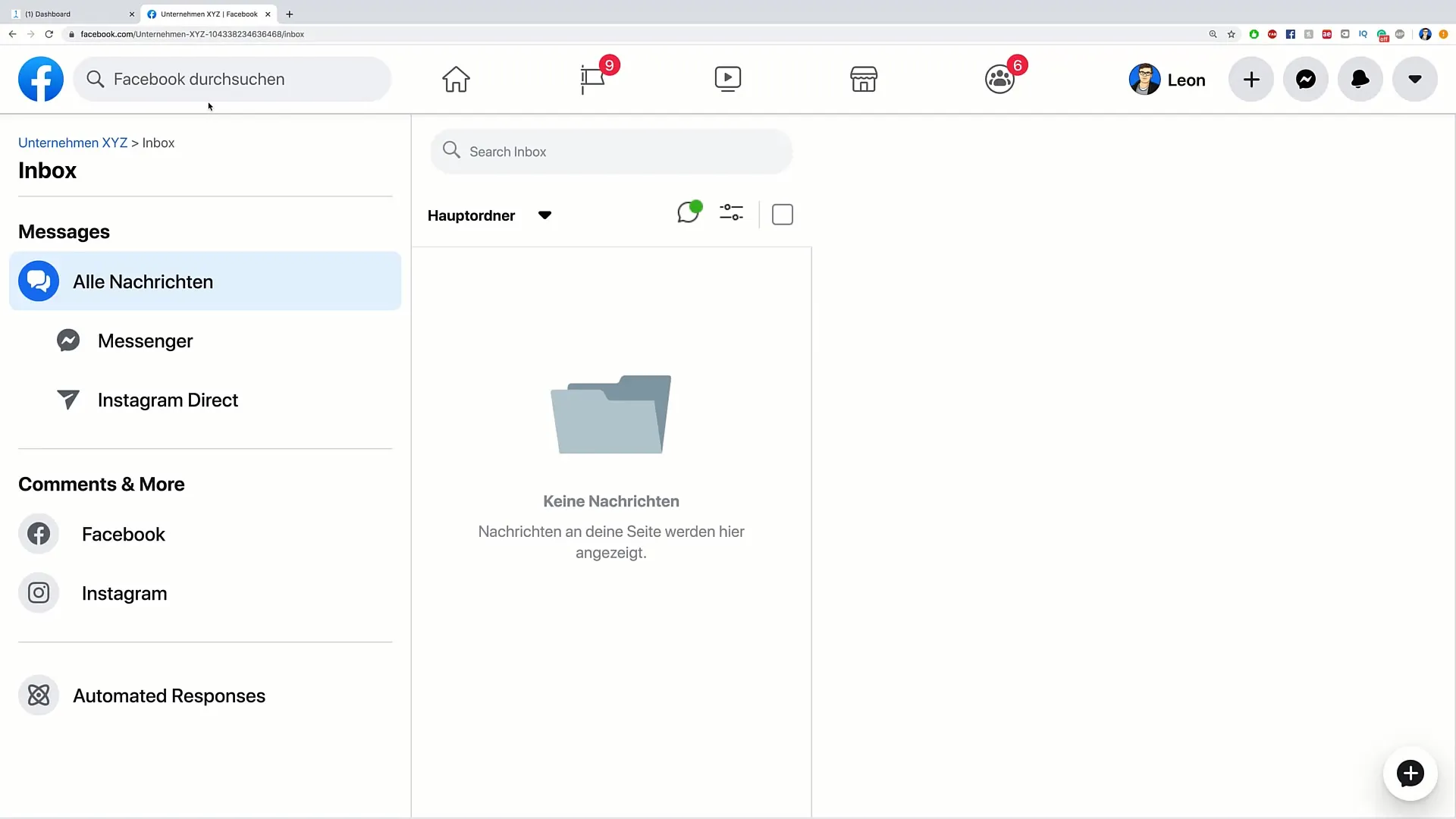
5. Using Tags and Sequences
Tags are useful for assigning specific characteristics to subscribed users. For example, you can add the tag "Male" to a user. Sequences allow you to send automated messages at timed intervals. You can send a message immediately or after a certain period to your user, which is helpful for customer retention.
6. Automation and GDPR Compliance
ManyChat offers various automation features that help simplify routine tasks. It is also important to pay attention to GDPR compliance. ManyChat allows you to delete your users' data at any time or provide a data extract. These features are essential to meet legal requirements.
7. Growth Tools and Integration
Growth tools are crucial for acquiring new subscribers. They allow you to implement various methods for acquiring contacts, such as through a pop-up window on your website or special landing pages. These tools are effective in encouraging visitors to subscribe to your Messenger bot.
8. Creating Ads and Broadcasts
ManyChat also allows you to create advertisements. However, it is often more sensible to create these via the Facebook Ads Manager, as you can make more precise audience definitions there. The broadcasting function allows you to send messages to all subscribers at once, which is an effective way of reaching customers.
9. Live Chat and Customer Interactions
With the Live Chat function, you can communicate directly with your users. This is particularly helpful when a user has individual questions or when it comes to bypassing automated processes. Notes you make about the user help you keep track of specific requests or preferences.
10. Flows and Automations
Creating flows is one of the most powerful features in ManyChat. These are predefined workflows that guide various user interactions. You can send specific messages, automatically request information, or offer links to products. This also works in terms of creating and segmenting subscribers to ensure tailored communication.
Summary – Effective Customer Acquisition with ManyChat
In this guide, you have learned how to set up and use ManyChat to acquire customers online. You have looked at the main features and their applications that help you implement automated and personalized communication. With the techniques you have learned, you are well-equipped to optimize your customer acquisition through Messenger.
Frequently Asked Questions
What is ManyChat?ManyChat is a platform for creating chatbots for Facebook Messenger to enable automated communication.
Do I need the Pro plan of ManyChat?The Pro plan offers advanced features but is not strictly necessary for beginners. The free plan provides sufficient capabilities.
How can I manage my subscribers?You can monitor active subscribers, add tags, and insert them into sequences to send personalized messages.
Is ManyChat GDPR compliant?Yes, ManyChat meets the requirements of GDPR and offers features for data management and deletion.
What Growth Tools are available in ManyChat?Growth Tools are methods for customer acquisition, such as pop-ups on websites or special landing pages to gain new subscribers.


