In today's digital business world, a successful LinkedIn-Profile is essential for customer acquisition and personal positioning. This tutorial will show you how to edit your profile effectively and inform others about your skills on LinkedIn. You will learn how to customize your profile, present your qualifications, and receive endorsements from other users. Let's dive into the details.
Key Insights
- Your LinkedIn profile allows you to present your professional skills and experiences clearly.
- By adding skills and having them confirmed by contacts, you strengthen your professional credibility.
- Some important profile areas include: personal introduction, professional experience, education, as well as skills and endorsements.
Step-by-Step Guide
Step 1: Access Your Profile
To begin editing your profile, log in to LinkedIn. Click the "Update Profile" button at the top left. This gives you access to all the profile editing features.
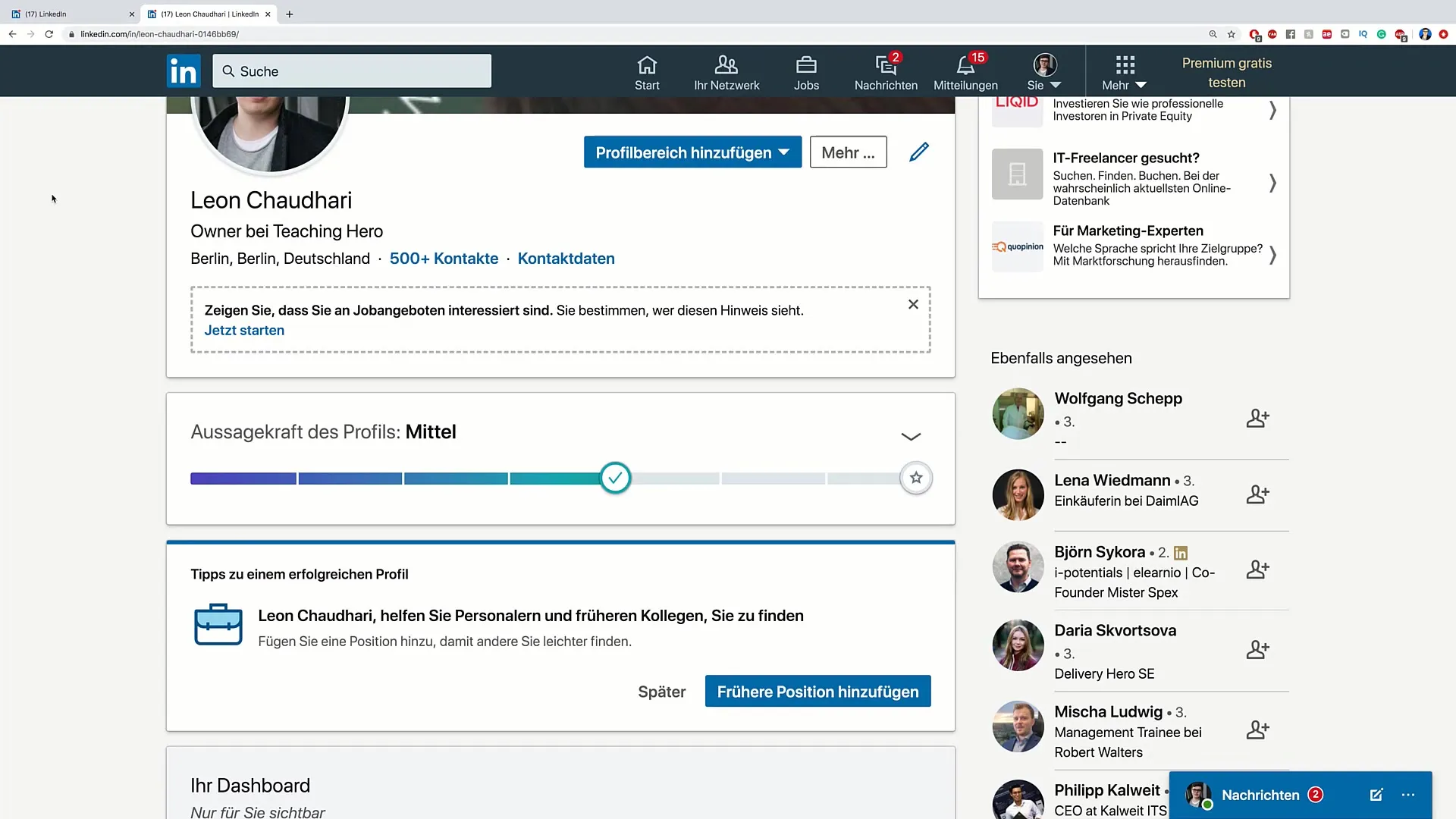
Step 2: Enter Personal Information
In this section, you can add basic personal information, such as your name. If you have a second name, you can also enter it. Additionally, you have the option to add a personal slogan that introduces you to potential contacts and employers.
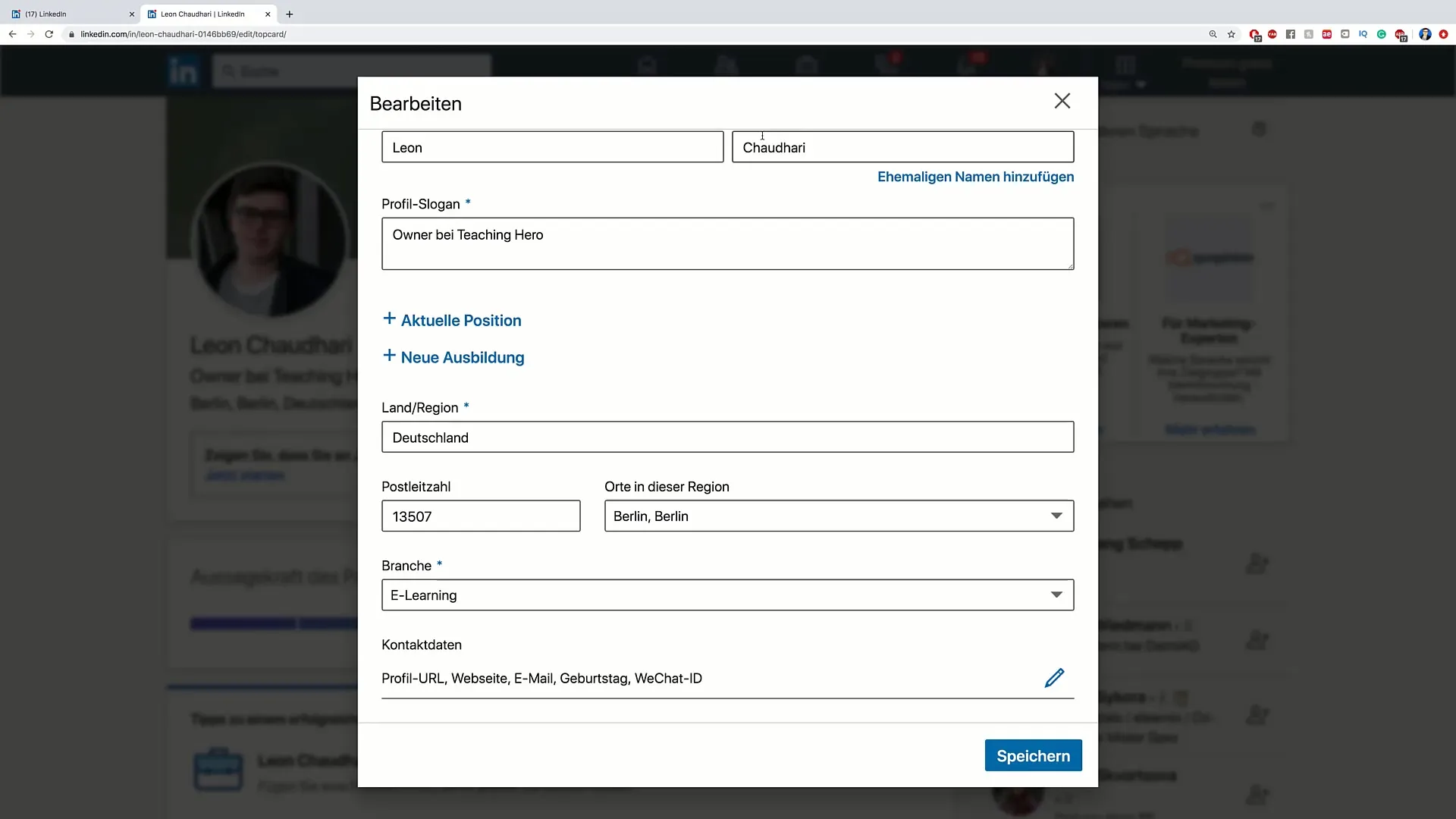
Step 3: Describe Professional Experiences
Here you should indicate your current position and employment status. For example, you could enter "Online Instructor." Don't forget to add relevant details such as the location (e.g., Berlin) and the start date of your employment. Optionally, you can also provide an end date if the position has ended.
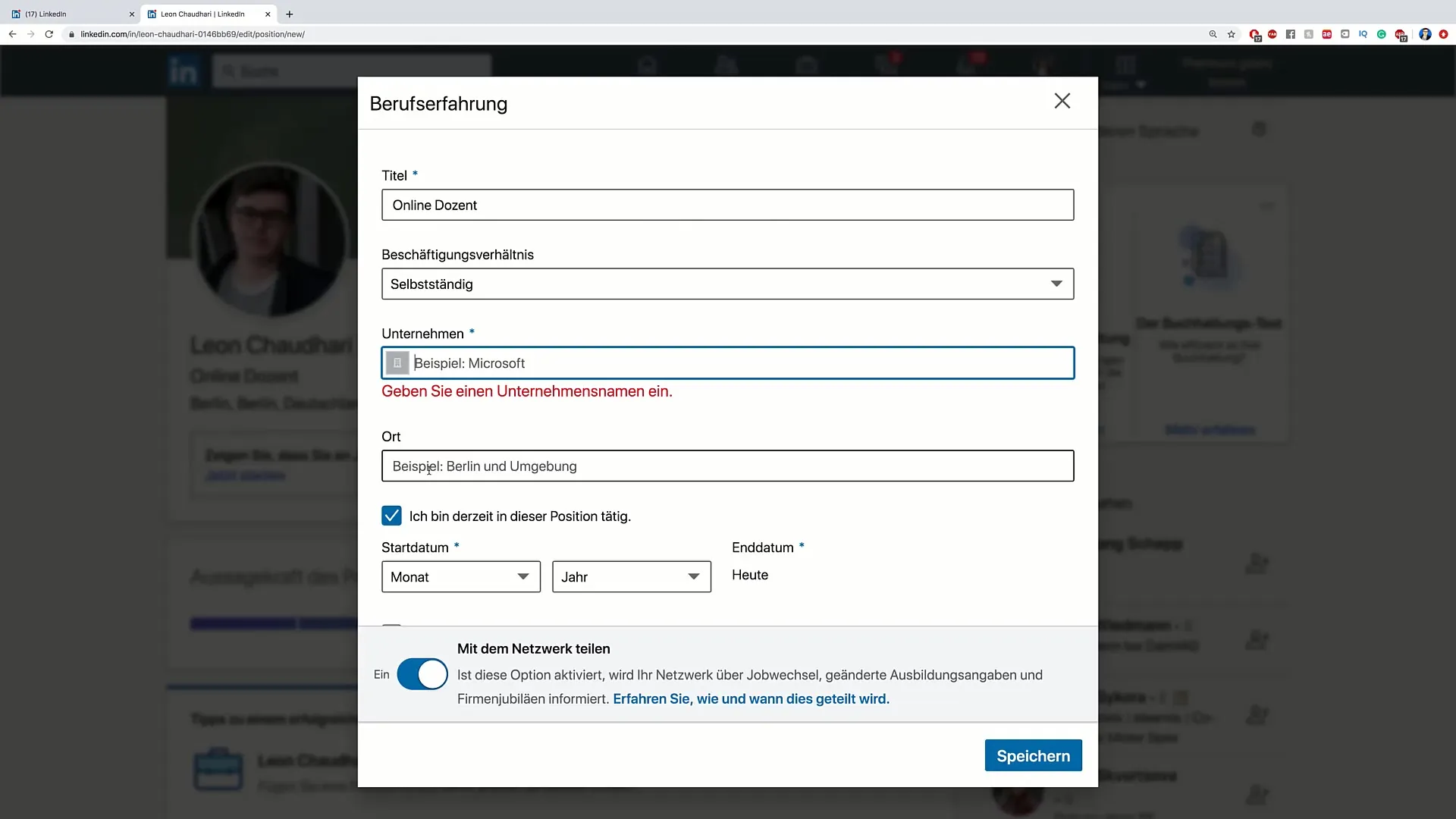
Step 4: Specify Responsibilities and Evidence
It is important to add a brief description of your main responsibilities if possible. To substantiate your experiences, you can upload documents, photos, or videos. This evidence gives potential contacts a better insight into your career.
Step 5: Add Skills and Abilities
You can add skills to show which areas of expertise you master, such as project management or digitization. Click "Add Skill" and select your abilities. This helps other users recognize your competencies.
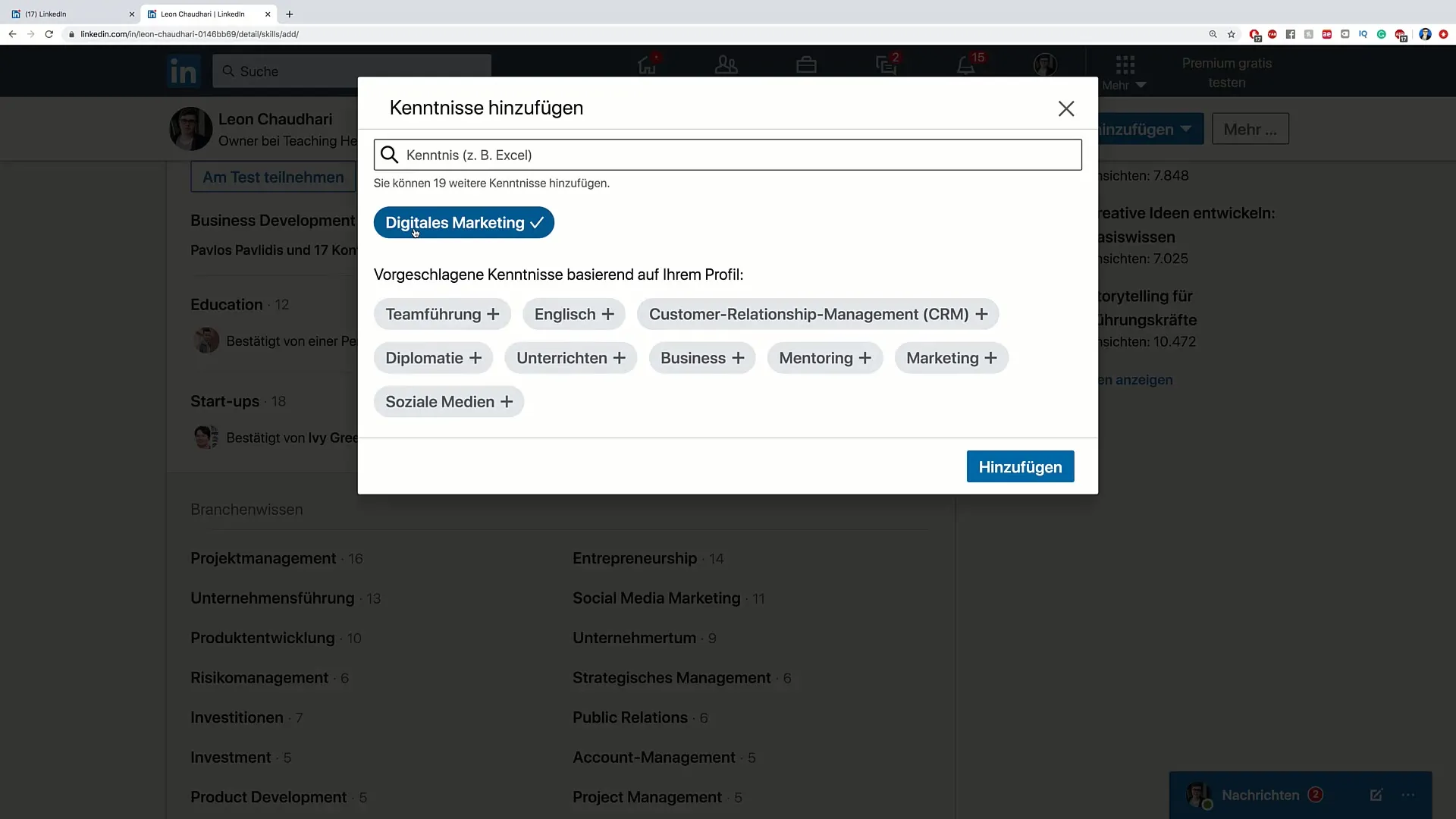
Step 6: Add Introduction and Info Box
An engaging introduction makes a positive first impression. Here, create a brief summary of who you are and what services you offer. You can also add documents or media in this section to illustrate your work.
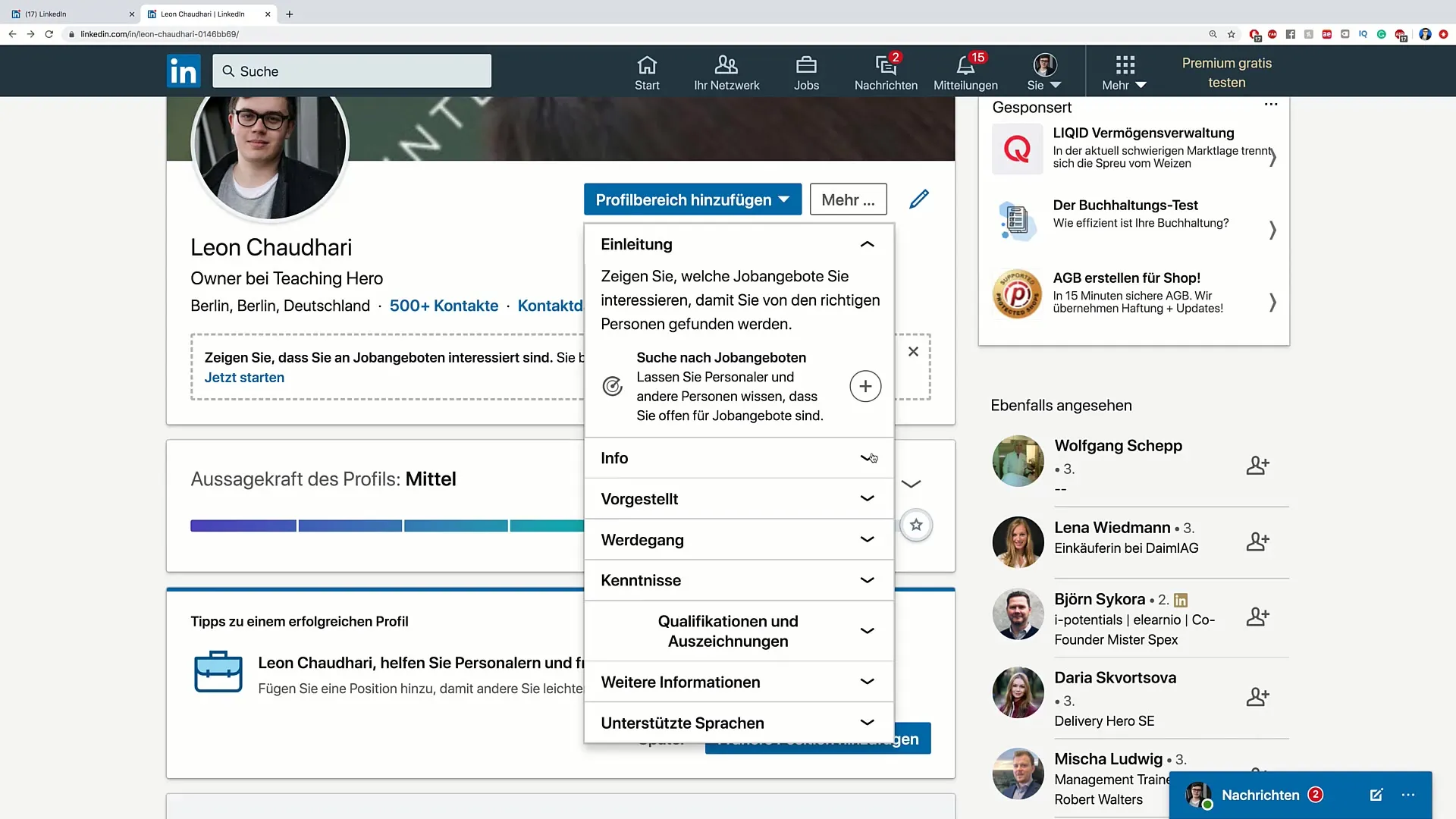
Step 7: Add Additional Profile Sections
There is the option to add additional sections such as professional experience, education, volunteer work, and more information. This gives you the opportunity to make your profile more comprehensive and simultaneously demonstrate your versatility and commitment.
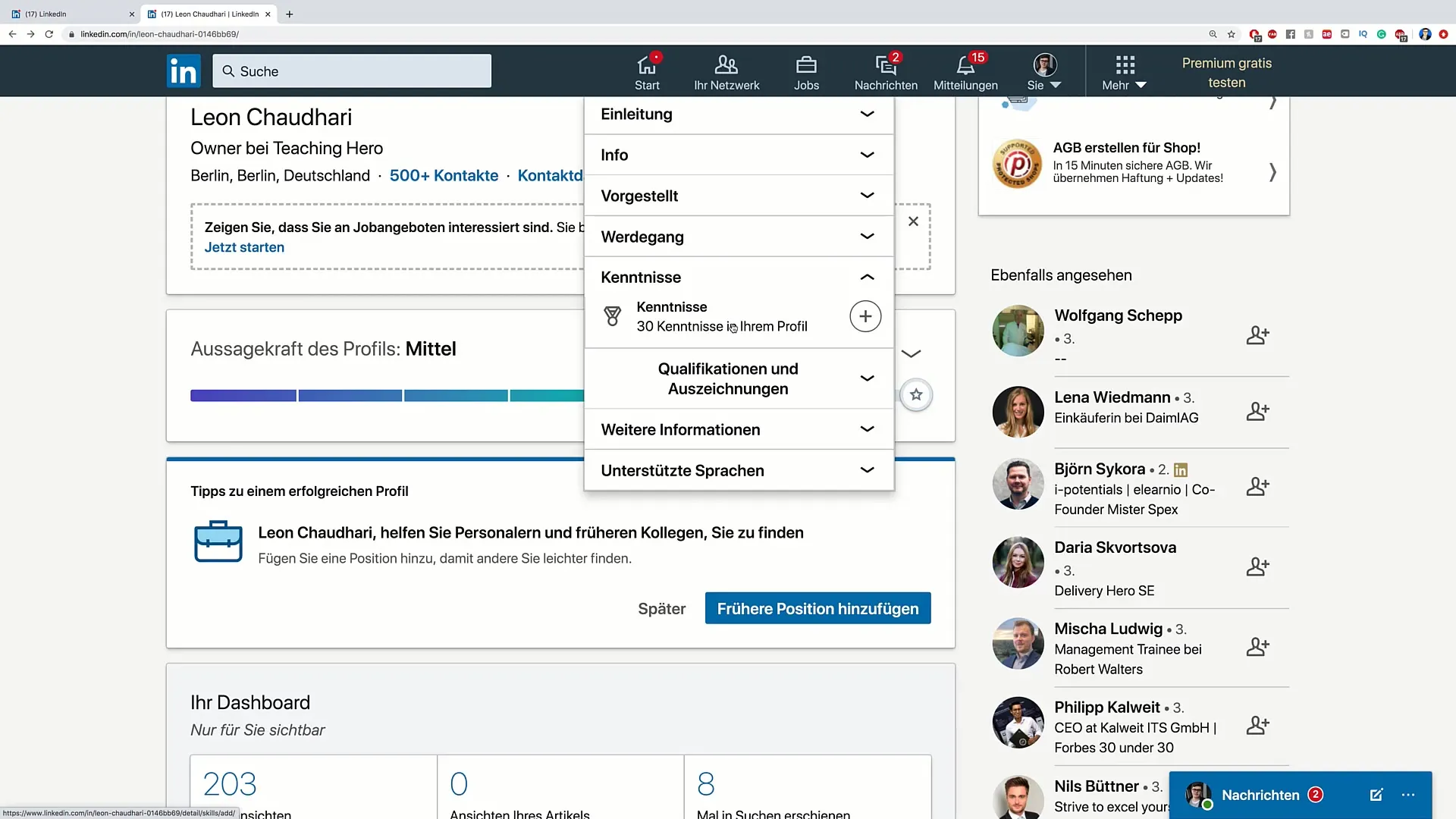
Step 8: Request Recommendations
Recommendations from other users are an excellent way to draw your network's attention to your skills. Ask people who know you for a recommendation that confirms your competencies.
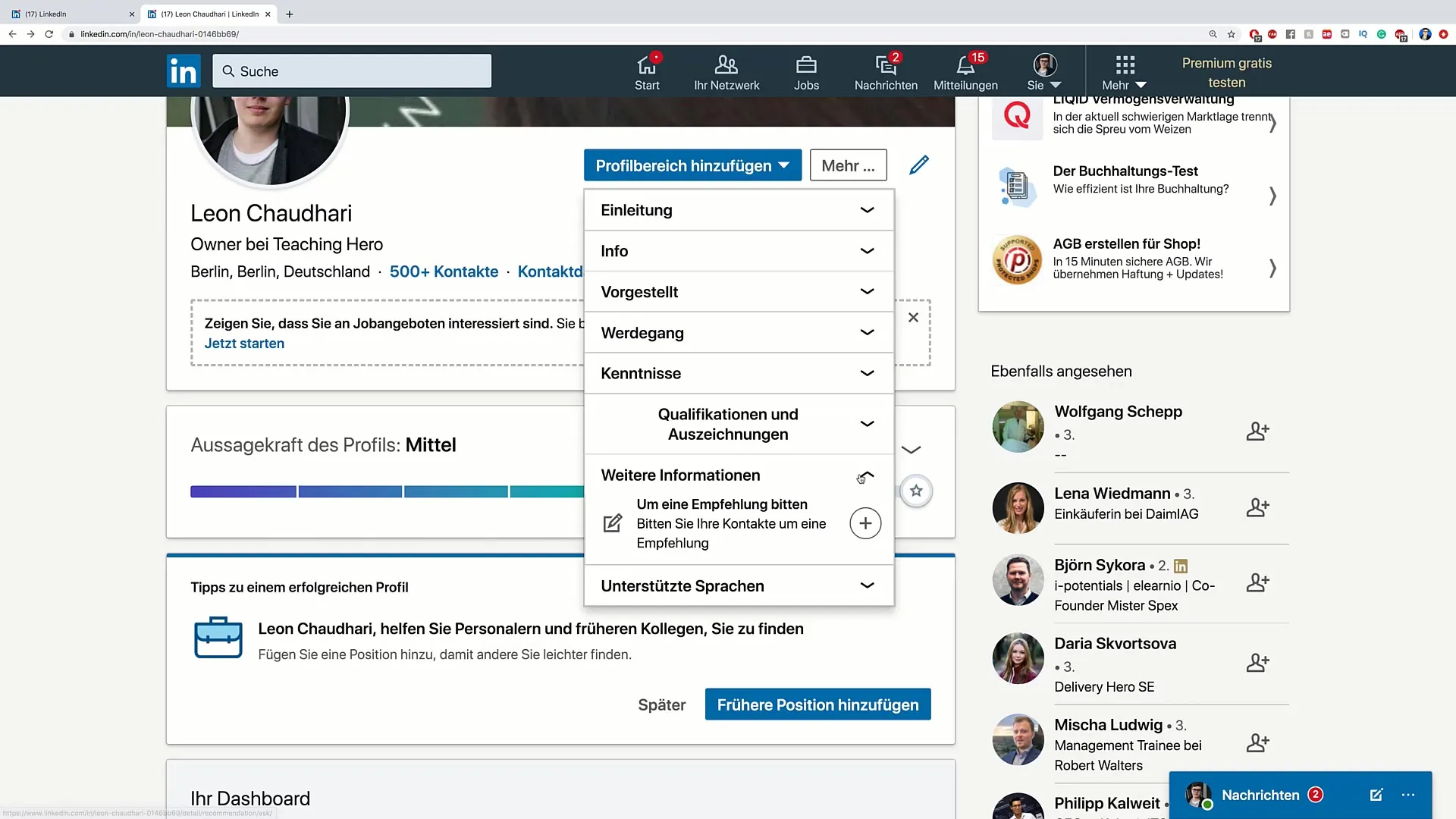
Step 9: Create Multilingual Profiles
If you operate in international markets, creating a multilingual profile can be advantageous. Share your experiences in different languages to reach a broader audience.
Step 10: Have Skills Confirmed
Fill your profile with a variety of skills. When other users confirm these, it increases your visibility and credibility on the platform. It also allows you to position yourself as knowledgeable and versatile.
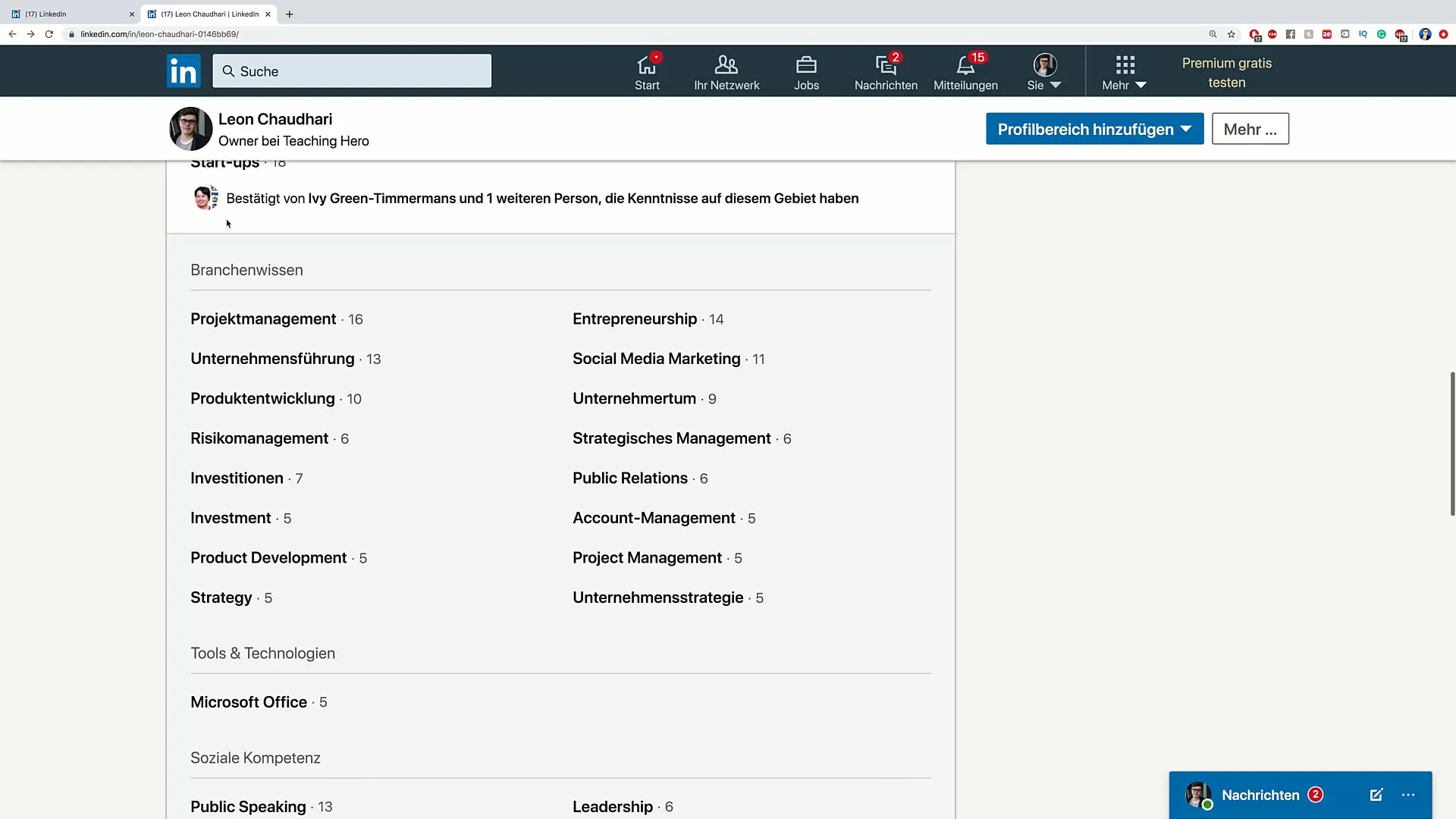
Summary - Optimal Use of LinkedIn: Profile Editing and Confirming Skills
Editing your LinkedIn profile is not just a way to shape your professional identity but also a crucial step in having your skills and abilities confirmed by others. By carefully selecting information and evidence, you can enhance your market value and attract the attention of potential clients or employers.
Frequently Asked Questions
What information should I include in my LinkedIn profile?Your profile should include your personal information, professional experiences, skills, endorsements, and, if relevant, a multilingual profile.
How can I receive recommendations from other users?Ask your contacts to provide you with a short recommendation that certifies your skills and experiences.
Can I specify multiple languages in my LinkedIn profile?Yes, you can design your profile in multiple languages, which is particularly advantageous for international markets.
How important are skills on LinkedIn?Skills are essential as they can be confirmed by other users, which strengthens your credibility and visibility.
What is the benefit of an engaging introduction?An engaging introduction creates a positive first impression and draws attention to essential aspects of your professional identity.


