The digital advertising opens up many opportunities for you to reach potential customers and increase the visibility of your products or services. LinkedIn is an excellent platform to specifically target professionals and companies. In this guide, you will learn step by step how to create an ad account on LinkedIn and define the goals of your campaigns.
Key Insights
- You can quickly and easily create a LinkedIn ad account.
- It's important to define clear campaign goals: from brand awareness to lead generation.
- You should structure and customize your ads to get the most out of your campaigns.
Step-by-Step Guide
Step 1: Access LinkedIn & Create Ad Account
To create your ad account, first access the LinkedIn website. Click on "More" in the upper right corner and select "Advertise". This step is crucial for getting to your ad management.
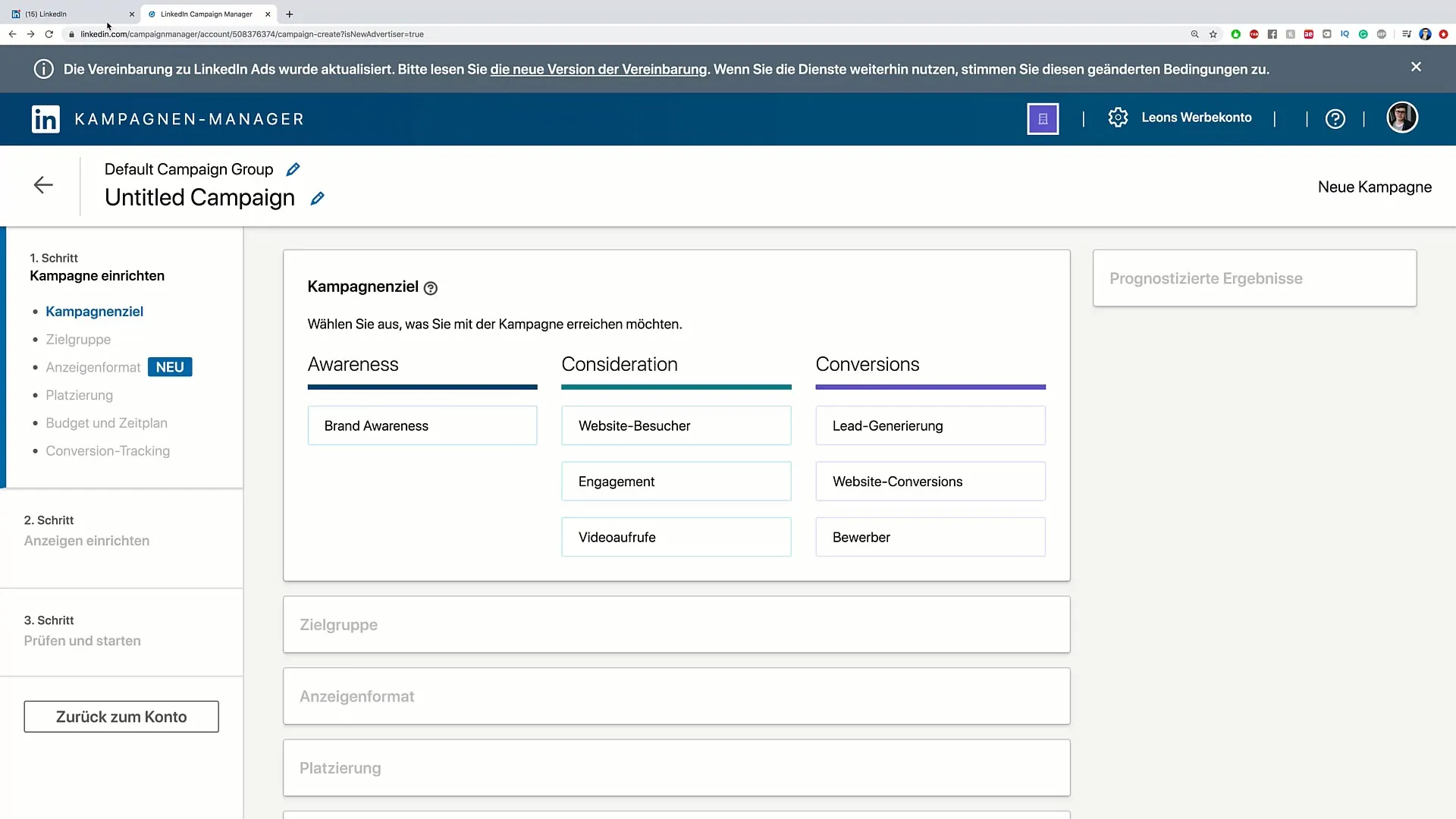
Step 2: Set Up Ad Account
After clicking on "Advertise", you will be directed to the option to set up an ad account. There are some pieces of information you need to provide. Note that at this point, you do not need to enter any payment details. These can be added later.
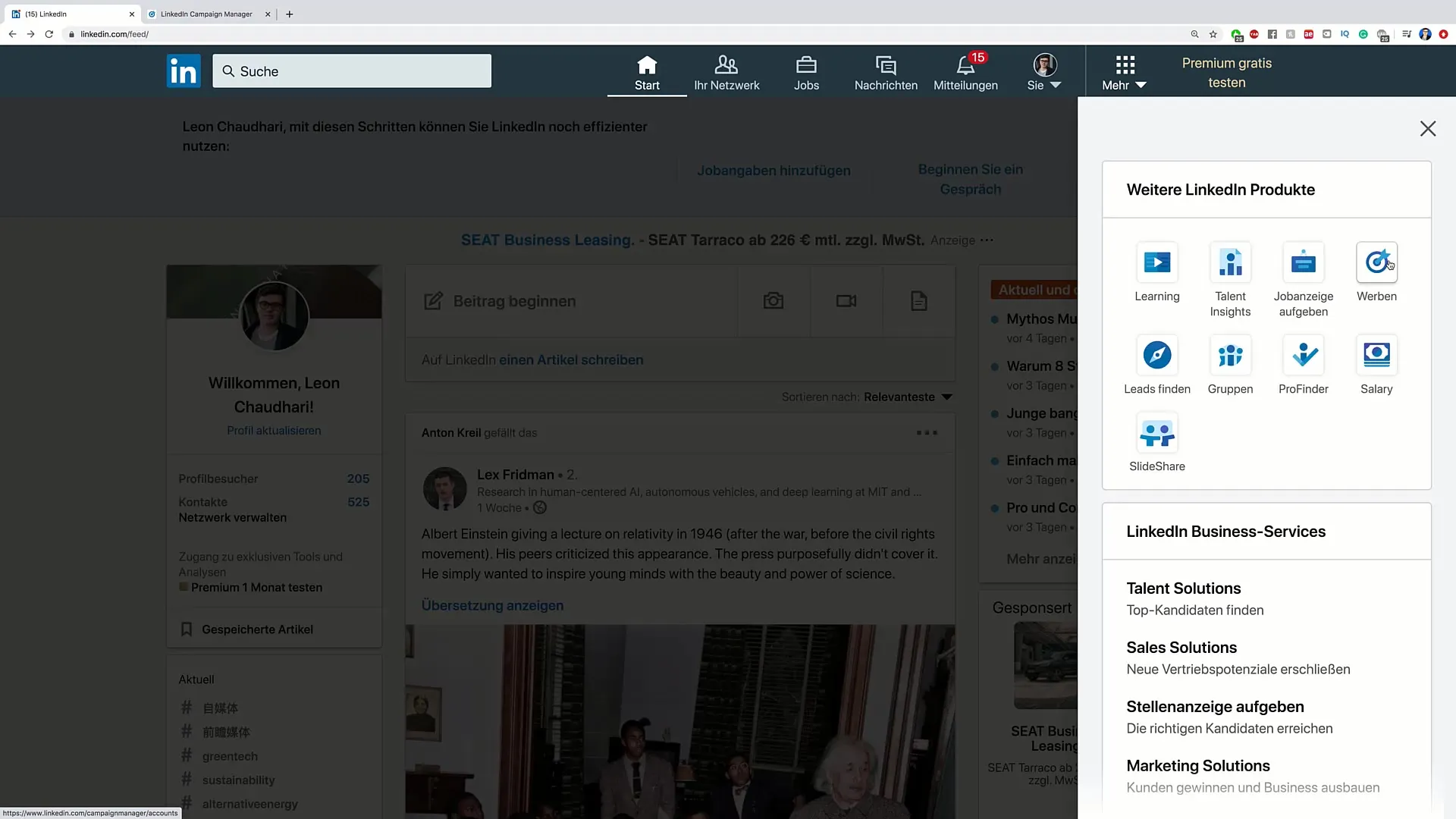
Step 3: Understand Ad Structure
After your account is created, focus on the structure of your ads. You will see a "Default Campaign Group" and an "Untitled Campaign". Within a campaign group, you can organize multiple campaigns. Think about how you want to name your campaigns, e.g., based on a product you are promoting.
Step 4: Define Campaign Names
Let's take an example: Suppose you want to promote a product called "Product XY". Name your campaign "Product XY Campaign". You can also create new campaign groups and name them individually, like "Campaign Group Example".
Step 5: Define Timeframe and Budget
You have the option to set a start and end date for the campaign. You also need to define your budget here. For example, if you set a budget of 100 euros, you can determine over what period the budget will be spent.
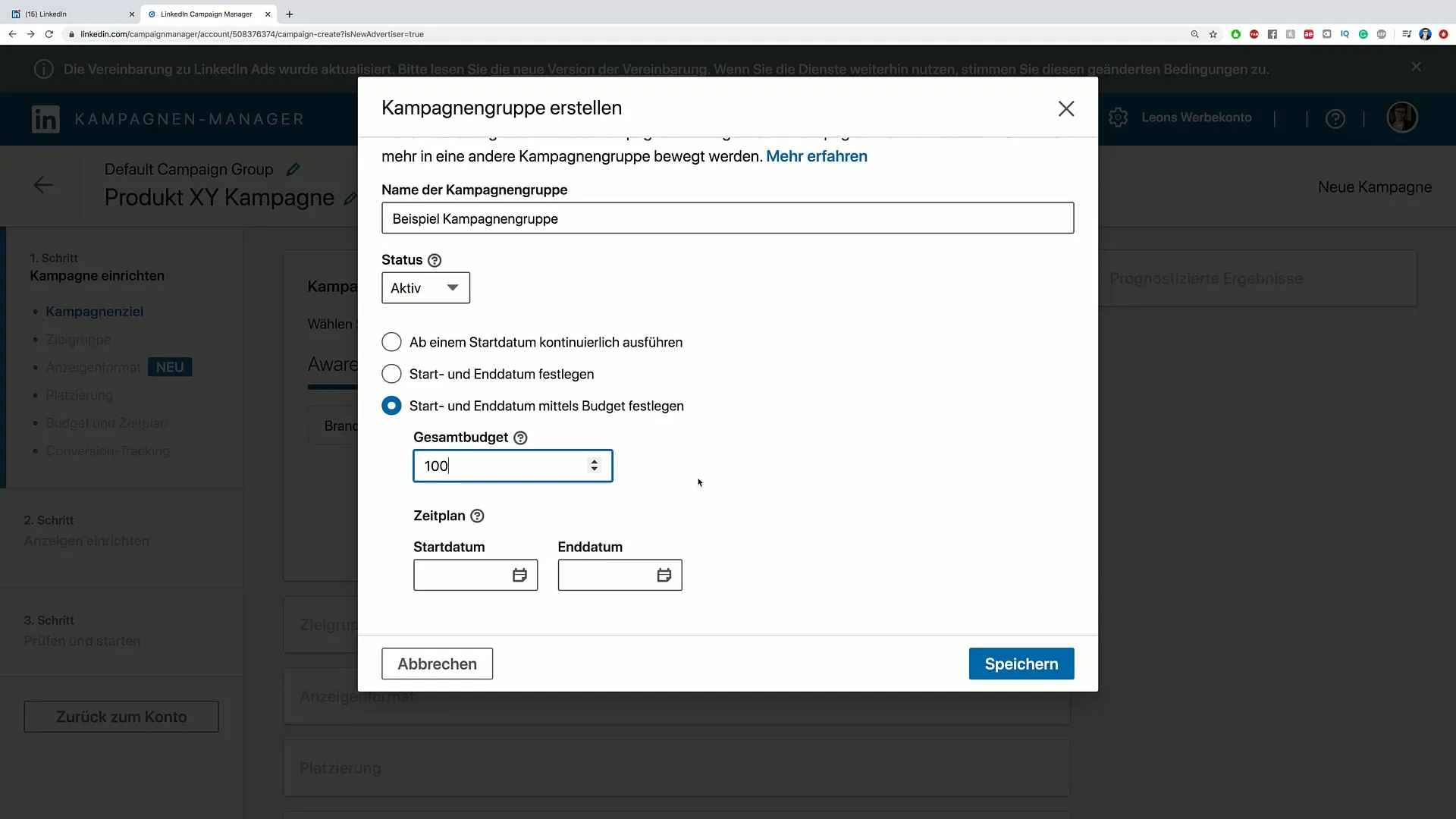
Step 6: Choose Campaign Objective
Now it’s about setting the campaign objective. LinkedIn offers several options, which are structured similarly to Facebook. Your options are:
- Brand Awareness: Achieve more visibility for your brand.
- Consideration: Drive people to website visits or specific content.
- Conversions: Generate leads or stimulate sales on your website.
Consider which goal makes the most sense for your campaign.
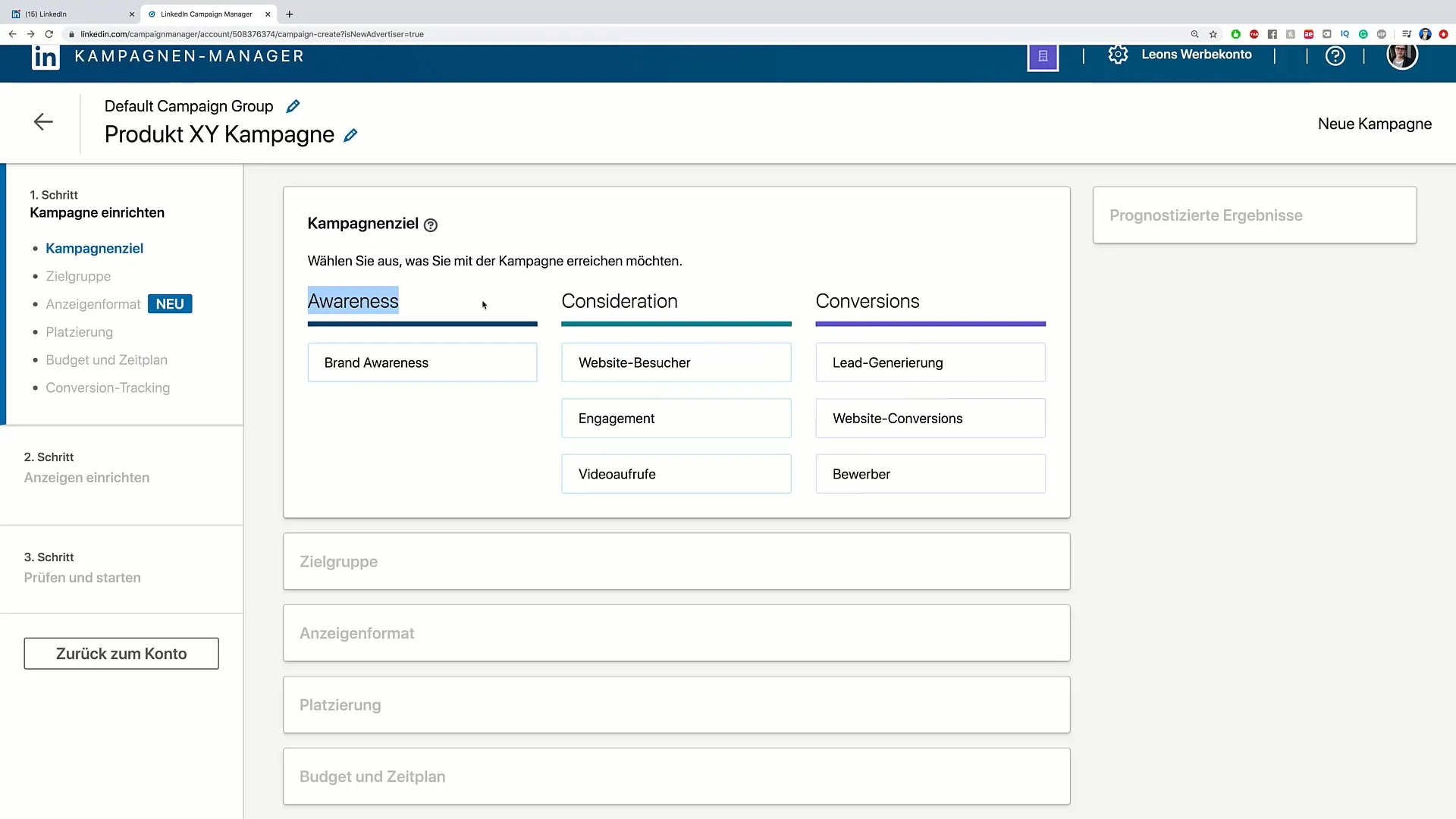
Step 7: Define Target Audience
Once you have decided, say for example you choose the "Website Visits" option, just click on it. This will save the campaign objective, and your ad will be aimed at bringing more visitors to your website.
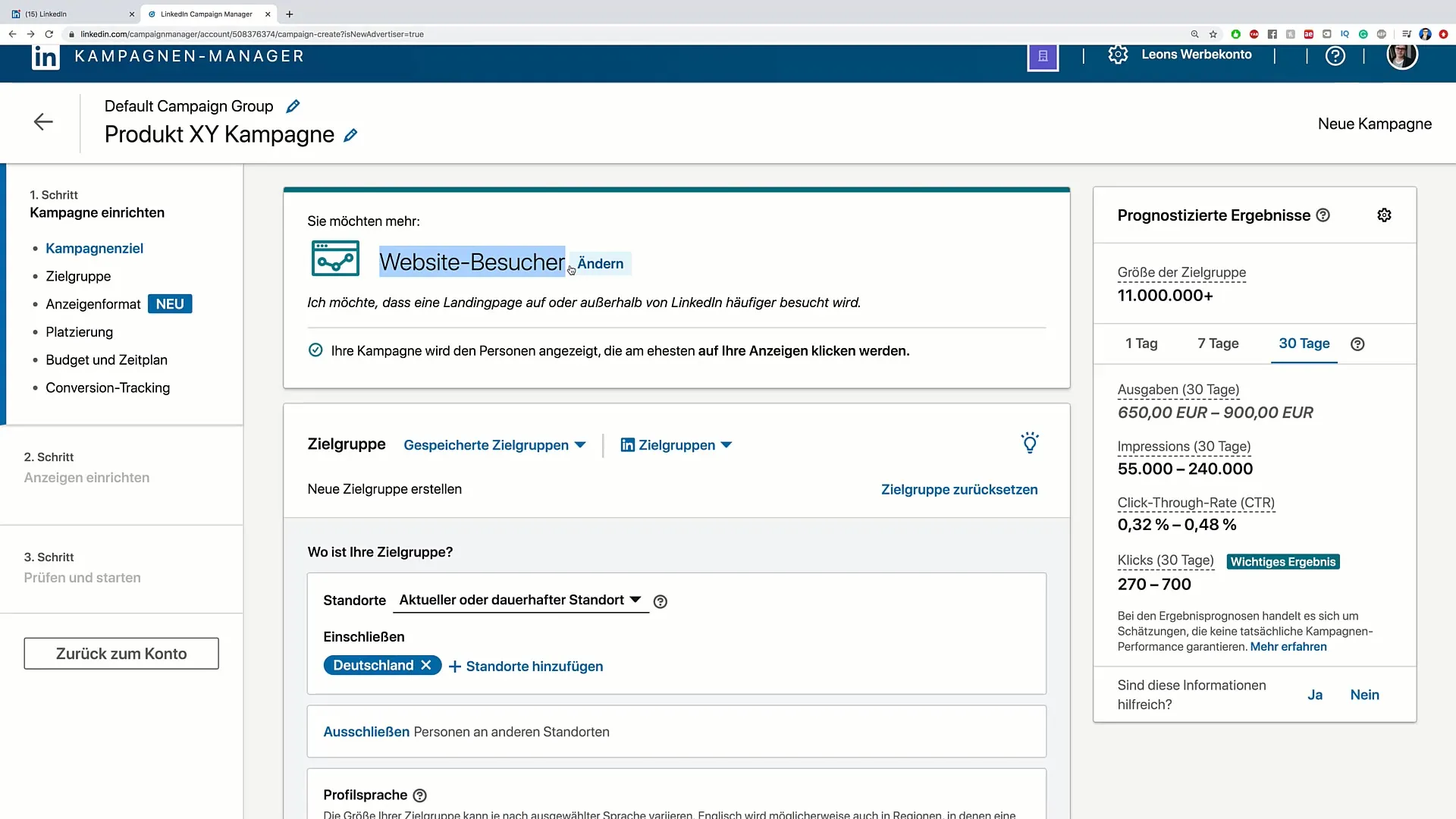
Step 8: Adjust & Save Campaign
You can make changes to your campaign objective at any time by clicking "Change". This gives you the flexibility to adjust your goal to fit your current business needs.
Summary – Create a LinkedIn Ad Account and Define Campaign Objectives
In this guide, you have learned how to create a LinkedIn ad account and strategically plan your campaigns. A well-structured ad account and clearly defined goals are essential to achieving maximum success with your ads.
Frequently Asked Questions
How do I create a LinkedIn ad account?Go to LinkedIn, click on "More" and then on "Advertise" to set up your ad account.
Do I need to provide payment details at the beginning?No, the payment information can be added later in the process.
What should I name my campaign?Choose a name that clearly describes the product or service being advertised.
What campaign objectives can I choose?You can choose objectives such as brand awareness, website visits, and conversions.
Can I change my campaign objective later?Yes, you can edit the campaign objective at any time by clicking "Change".


