Graphic design is an art form that enables visual communication. But how do you effectively bring your creative ideas to your clients? One of the best ways to bring your designs to life is by using Adobe Dimension CC. In this training video, you will learn how to create photorealistic scenes with this user-friendly software, so that your work leaves a lasting impression - even if you have little experience in 3D design.
Key Insights
In this tutorial, you will learn how to create photorealistic scenes with Adobe Dimension. We will discuss the basics of the application, 3D objects, materials, textures, and backgrounds. This knowledge will help you present your graphic design projects impressively. Adobe Dimension is part of the Creative Cloud and can be used for free if you have a subscription. Get ready to take your skills to a new level!
Step-by-Step Guide
First, you should know that Adobe Dimension is an extremely user-friendly tool that makes it easy to get started with 3D design. You don’t need specific prior knowledge to achieve impressive results.
Start Adobe Dimension and familiarize yourself with the interface. You will see how intuitive the software is designed, and your first steps in the 3D world will come easily.

To realize your visual projects, you will learn how to work with 3D objects. You can import simple objects or choose from the software’s library. The selection is huge and allows you to optimally design your creations.
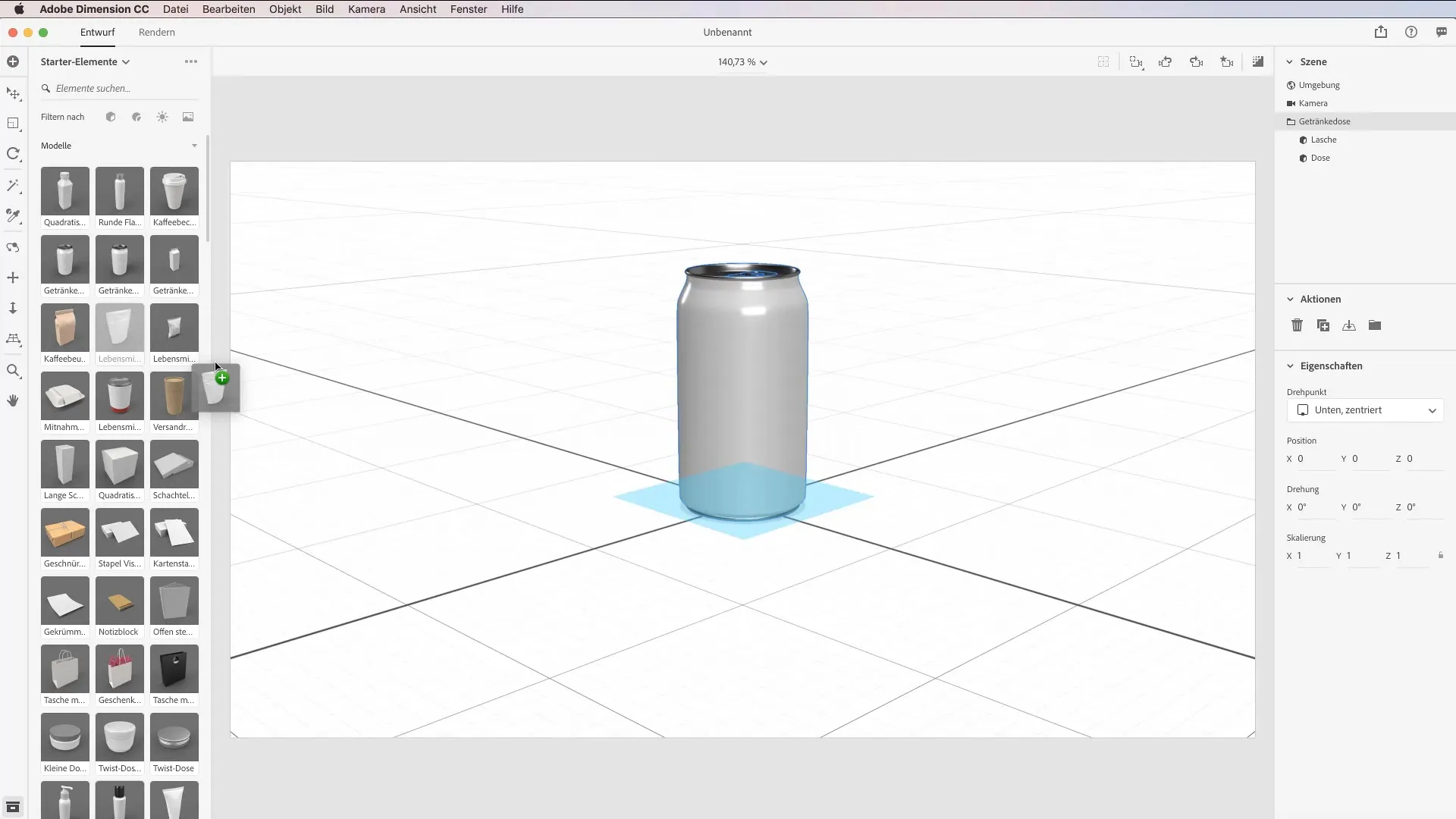
Next, we will deal with materials and textures. You will see that applying textures and materials to your 3D objects is crucial to achieving realistic representations. Try out different options to reach the desired outcome.
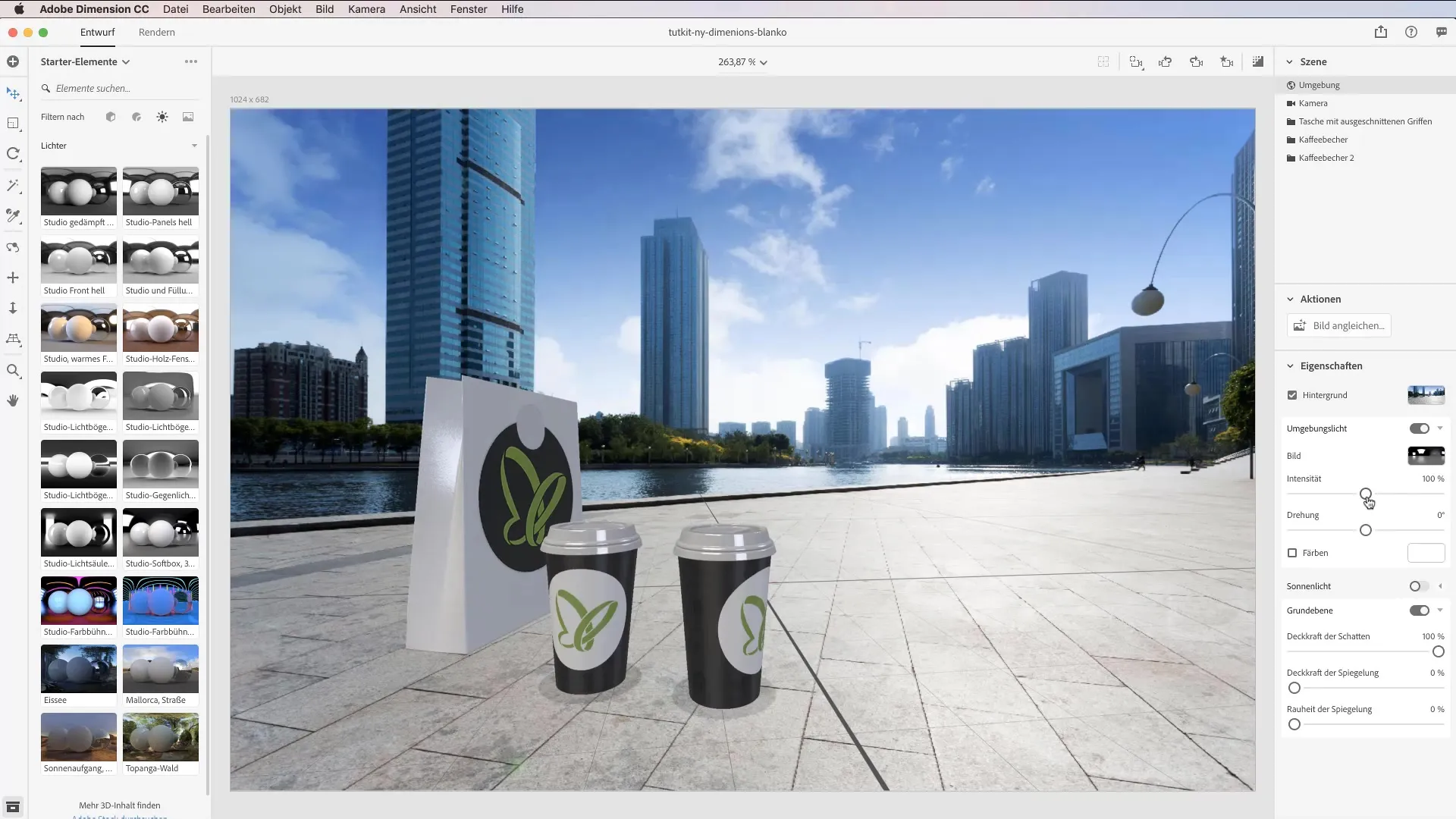
Once the objects and materials are completed, we will focus on backgrounds. The background plays a significant role in the overall presentation of your scene, and you will learn how to choose or create appropriate backgrounds to enhance the presentation of your designs.
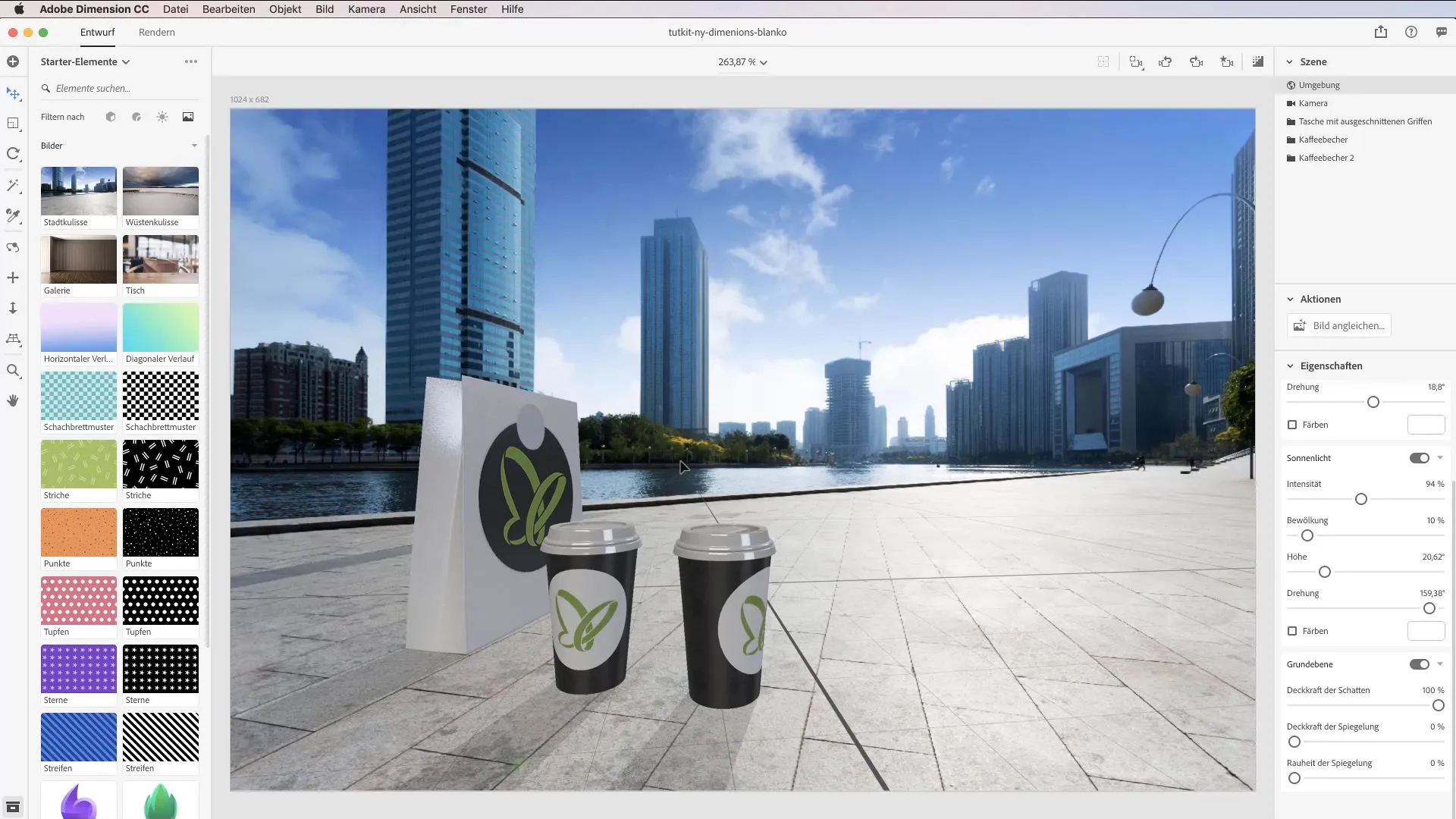
Now you have learned the basic functions of Adobe Dimension CC. With a bit of practice, you can now create impressive graphics that offer your clients more than just visual information.

In this video training, you have been provided with the necessary tools and techniques to present your designs not only creatively but also effectively. Start exploring the possibilities of this software and transform your ideas into stunning visual experiences!
Summary - Adobe Dimension CC Tutorial for Beginners: Creating Photorealistic Presentations
In this tutorial, you have learned how to create impressive 3D scenes with Adobe Dimension CC. You will find out how to use 3D objects, select suitable materials and backgrounds, and present your designs effectively. Experiment with these features and enhance your skills in graphic design!
Frequently Asked Questions
How do I download Adobe Dimension?You can download Adobe Dimension through the Creative Cloud application if you have a subscription.
Do I need prior knowledge to get started with Adobe Dimension?No, Adobe Dimension is user-friendly and suitable for beginners.
What types of projects can I create with Adobe Dimension?You can create product mockups, packaging designs, and other photorealistic graphics.
Are the features of Adobe Dimension included in the subscription?Yes, all features are included in the basic subscription of Creative Cloud.
Are there tutorials for advanced techniques?Yes, Adobe offers a variety of tutorials and resources for advanced users.

