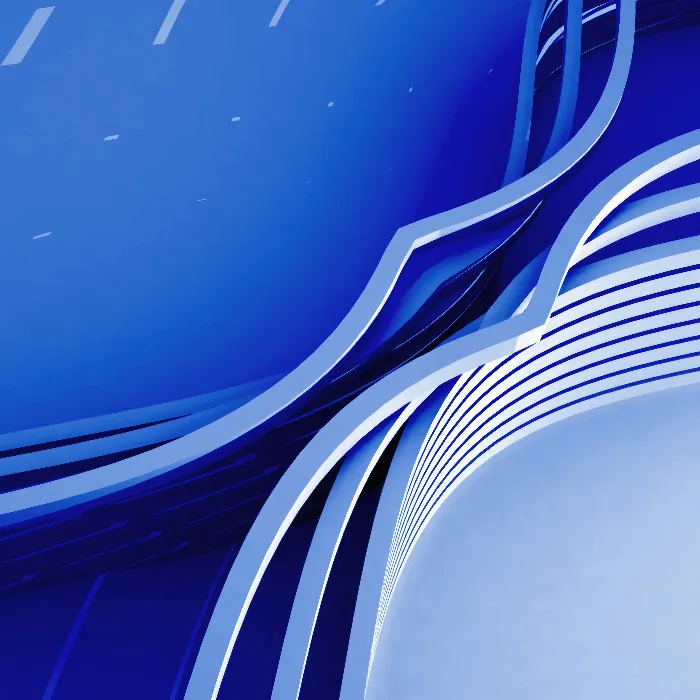The world of 3D animation is fascinating and offers endless possibilities for creative expression. If you want to learn how to animate in Cinema 4D – whether because you haven't mastered the basics of the software yet or you want to expand your existing knowledge – you are in the right place. In this guide, I would like to introduce you to the most important aspects of 3D animation with Cinema 4D, based on the fundamentals that I teach in my role as an instructor at Hochschule Mainz and as a freelance motion designer.
Key Insights
- Animation requires an understanding of basic principles that are also present in 2D animation.
- Cinema 4D offers a variety of tools for motion design.
- This guide focuses on animation techniques rather than graphic settings or rendering.
Step-by-Step Guide
Getting Started with Animation Techniques
First and foremost, it is important to understand the basic animation techniques. You should be aware that animation is not just about creating moving images, but also about crafting a story through movement. I base this on the classic animation principles developed during the Golden Age of Animation.

Understanding Movement and Weight
An essential aspect of animation is the understanding of movement and weight. You should learn how objects behave in the 3D world and how to give credibility to that movement. For this reason, it is helpful to engage with the principles of inertia and bounce. These concepts ensure that your animations appear natural and lively.
Tools and Functions in Cinema 4D
Cinema 4D provides numerous tools to help you create movements. You should familiarize yourself with the various functions available for animation, such as keyframes and the F-Curve editor. These features allow you to control and adjust the motion of objects precisely.
Implementing the Basic Principles of Animation
A central point is the implementation of the classic animation principles in the 3D environment. This means you should learn how to apply these principles, such as weight, tension, and timing, to your 3D models. By applying these principles, your animation will become more dynamic and engaging.
Experiment with the Tools
To gain a deeper understanding of animation, you should actively experiment with the tools in Cinema 4D. Try out different animation techniques and combine them. It is important that you approach it playfully to find out which techniques work best for your projects.
Gather Feedback and Improve
Once you have created some animations, you should gather feedback – whether from classmates, other designers, or online communities. Collecting feedback is crucial for your growth as an animator. Learn from the feedback and strive to improve your animations further.
Advanced Techniques and Adaptation
Once you feel comfortable with the basics, you can turn to more advanced techniques. This includes using dynamics and simulations to create more realistic movements. It is also sensible to transfer the techniques you learned in 2D animation to the 3D world.
Summary – 3D Animation in Cinema 4D: A Comprehensive Introduction
In this guide, you have received an overview of the fundamentals of 3D animation in Cinema 4D. The focus was on essential animation techniques as well as the use of the software to realize your creative ideas. By understanding movement, weight, and the fundamental animation principles, you can significantly improve your skills.
Frequently Asked Questions
How long does it take to learn animation in Cinema 4D?The time to learn varies depending on your prior knowledge, but with regular practice, you can see progress in a few weeks.
Do I need prior knowledge of Cinema 4D for this training?Yes, it is advisable to have basic knowledge of Cinema 4D before you start with the animation techniques.
What animation techniques are most important for beginners?The most important techniques include the use of keyframes, understanding timing, and applying basic movement principles.