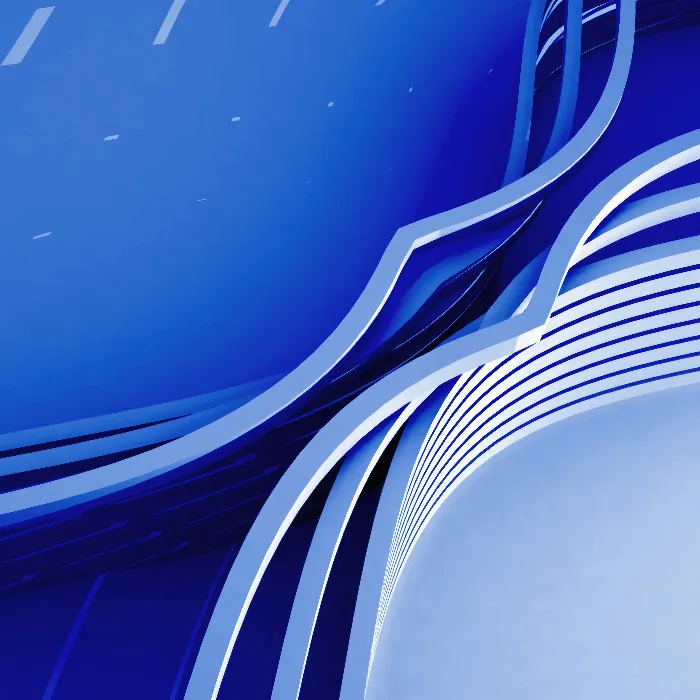Animation is an art that brings lively movements and emotions to digital objects. One of the fundamental principles in animation that you should master is "Squash and Stretch". This principle gives your animations dynamism and vitality. In this tutorial, you will learn how to apply Squash and Stretch in Cinema 4D, especially in the classic exercise with the bouncing ball. Let's explore this fascinating technique together!
Main Insights
- Squash and Stretch is an essential principle in animation that affects the shape of an object when it is subjected to external forces.
- By adjusting poses, timing, and spacing, you can achieve a realistic and dynamic flow of movement.
- Maintaining volume is crucial when deforming shapes to create credible animations.
Step-by-Step Guide
Step 1: Create a Bouncing Ball
Start your project by modeling a simple, round ball in Cinema 4D. This is the starting point to demonstrate the principles of Squash and Stretch. Keep in mind that the ball will take on different shapes when it bounces.
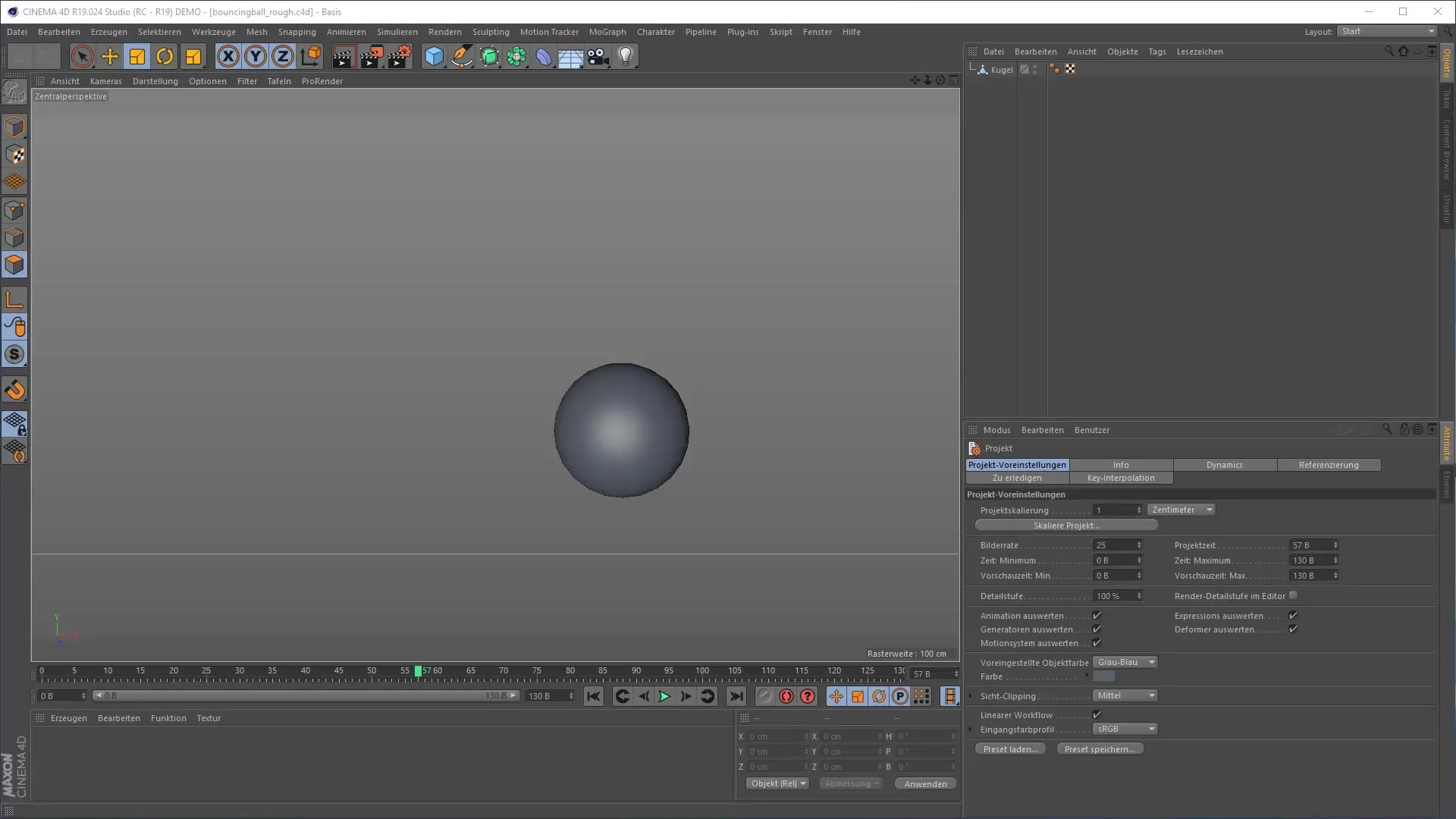
Step 2: Set the Basic Animation
After creating the ball, it is important to set the basic animation. Position the ball in the center of your workspace and give it a simple movement by creating keyframes for the ball's up-and-down movement. This forms the foundation of your animation.
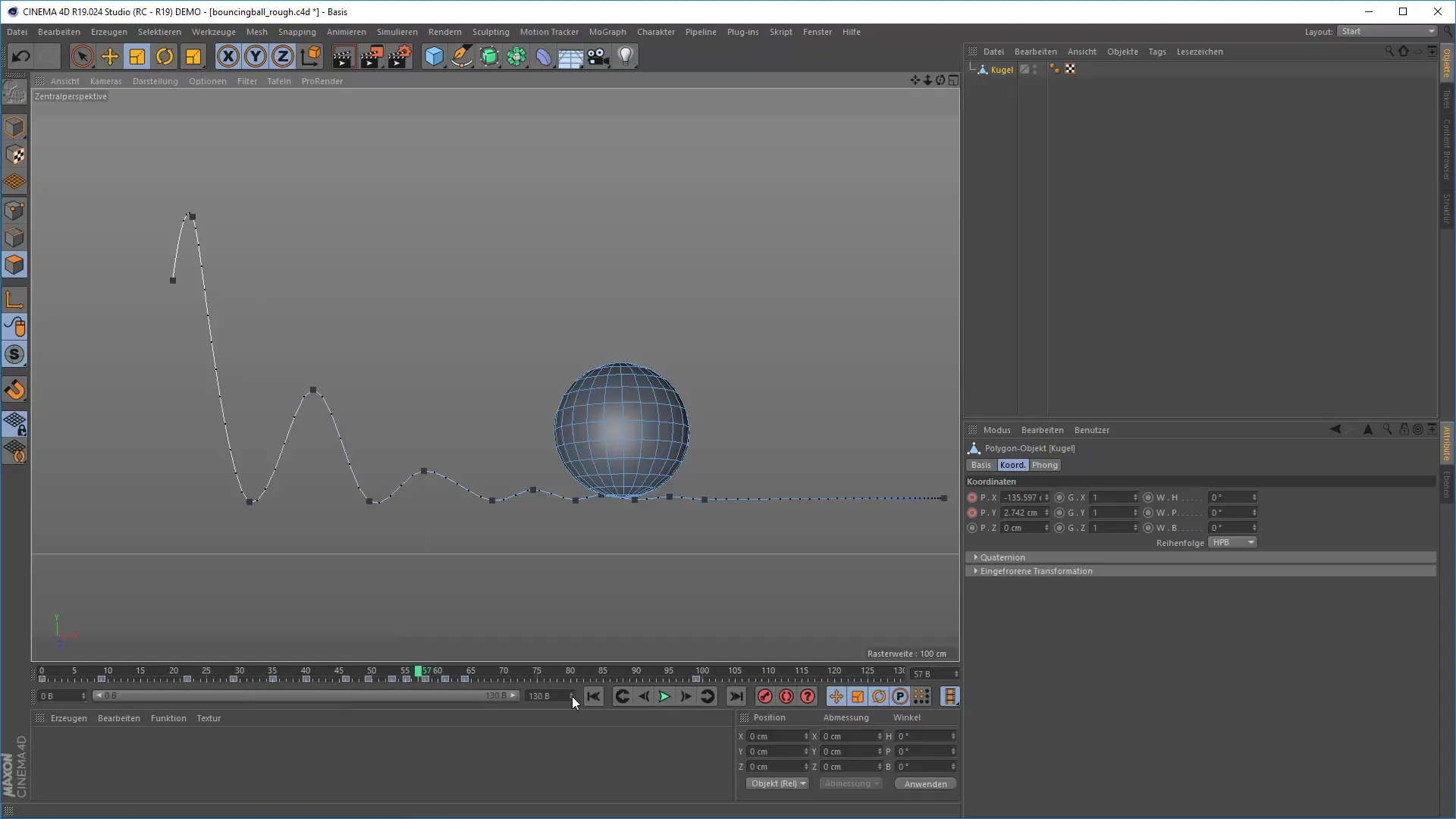
Step 3: Adjusting Poses and Timing
The key to good animation lies not only in the poses but also in the timing. It is essential that the jumps of the ball decrease in height and frequency, simulating realistic jumping behavior. Ensure that the keyframes are adjusted to the ball's movement.
Step 4: Optimize Fluidity and Spacing
Now that the basic animation is set, the next important step comes. You need to adjust the spacing of the movement in the curve editor. Make sure the tension between the keyframes is smooth and does not contain abrupt movements. Use the shift key for simplified changes and optimize the motion curves for a natural swing.
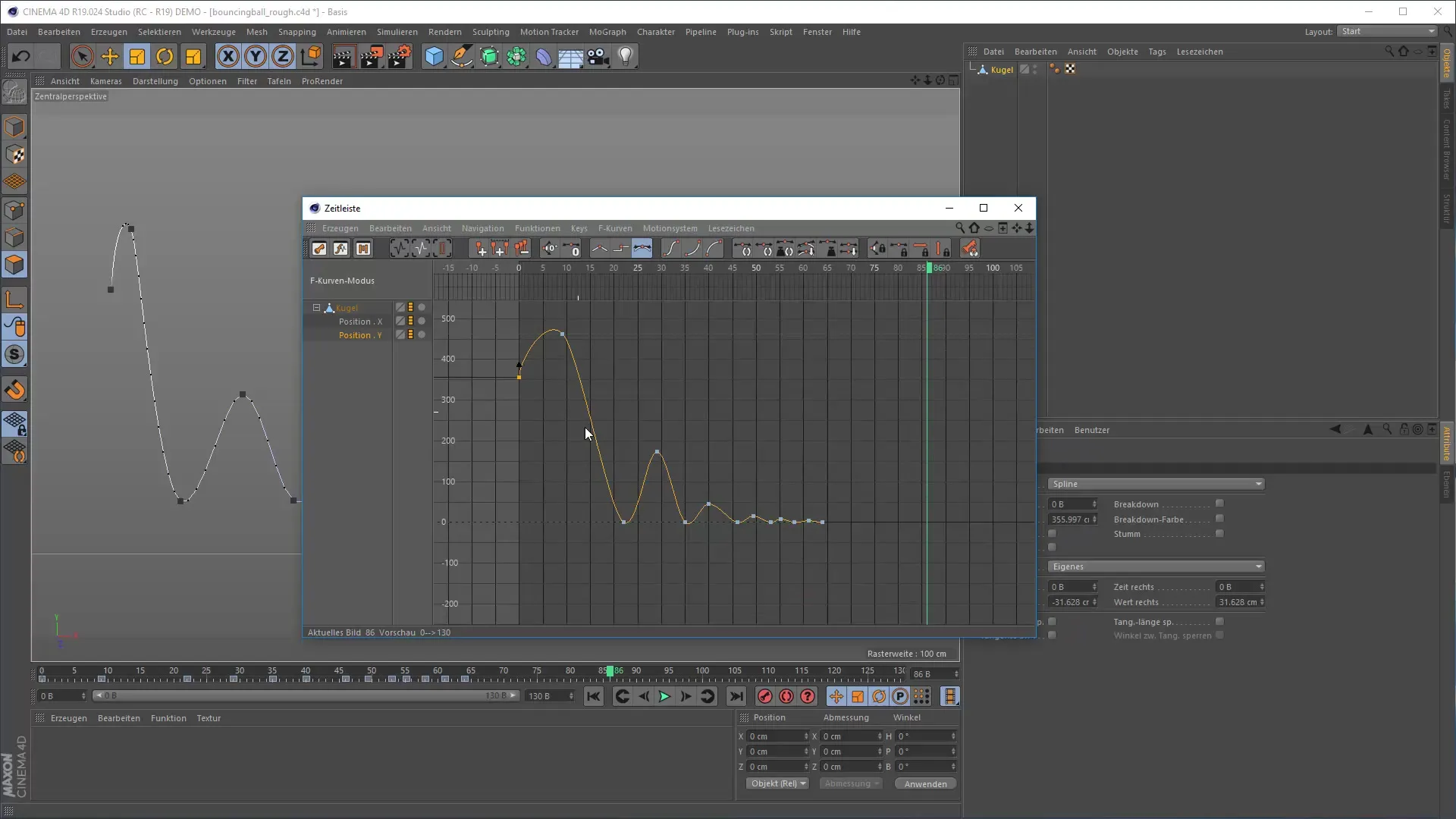
Step 5: Introduce Squash and Stretch
In this crucial step, you add the Squash-and-Stretch element. When the ball hits the ground, it should be flattened while stretching as it bounces back up. Keep in mind that the volume should remain constant during the deformation.
Step 6: Refine the Animation
Now you should notice the difference. Adding Squash and Stretch will make your animation appear significantly more lively. Experiment with different extents of stretching and squashing to further enhance the dynamics. The ball's bounce should be in sync with its movement and influence the weight.
Step 7: Use Extra Features like Expresso
For more technically inclined animators, using Expresso can be helpful. There, you can create logic that uses the ball's Y position to automatically control its X and Z positions. This ensures that the volume always remains, no matter how much the ball is deformed.
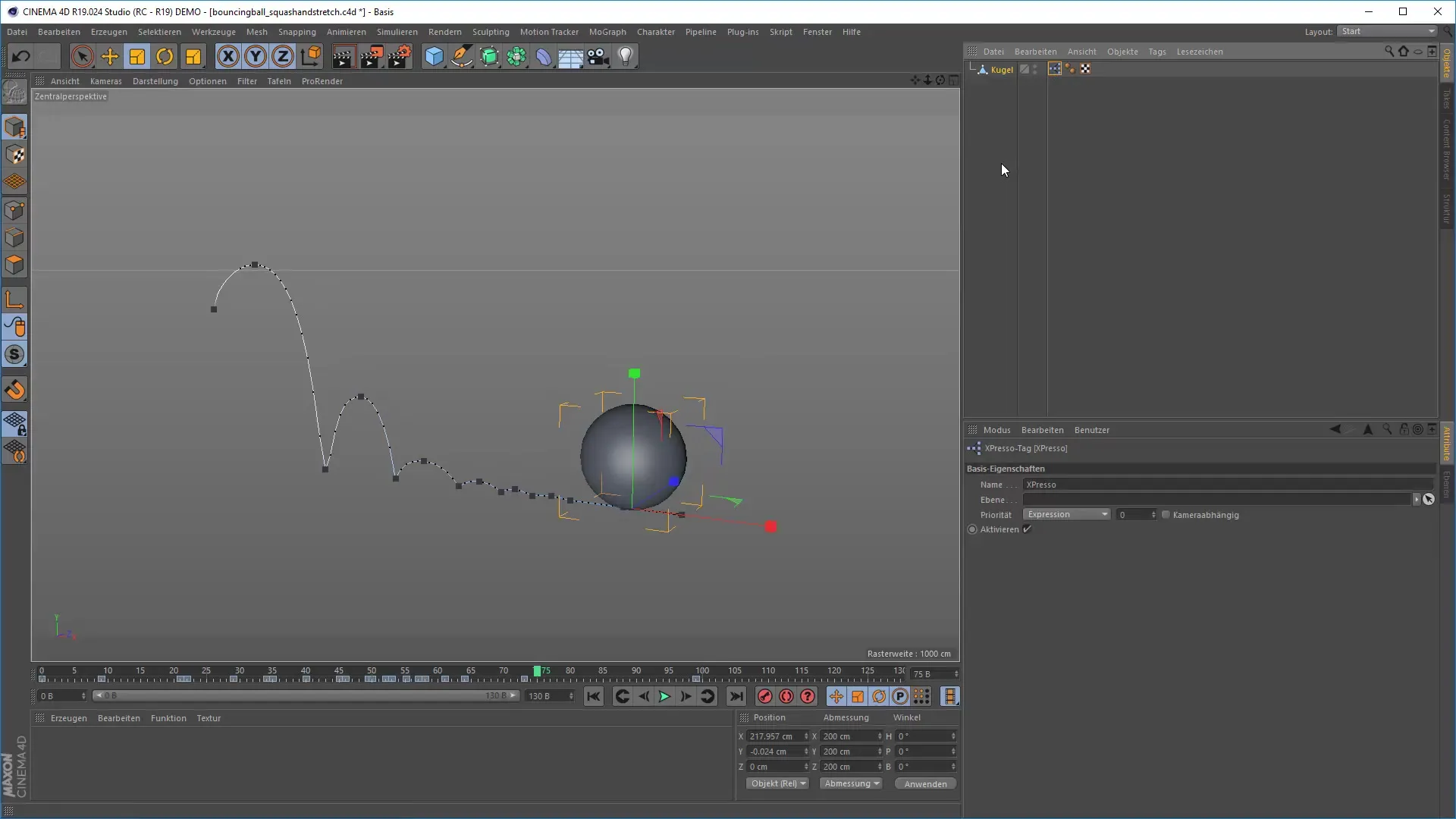
Step 8: Inspect the Results
After integrating Squash and Stretch and using Expresso, you should play the project back again. You will immediately notice the differences in dynamics and liveliness. The Bouncing Ball now appears more vivid and realistic.
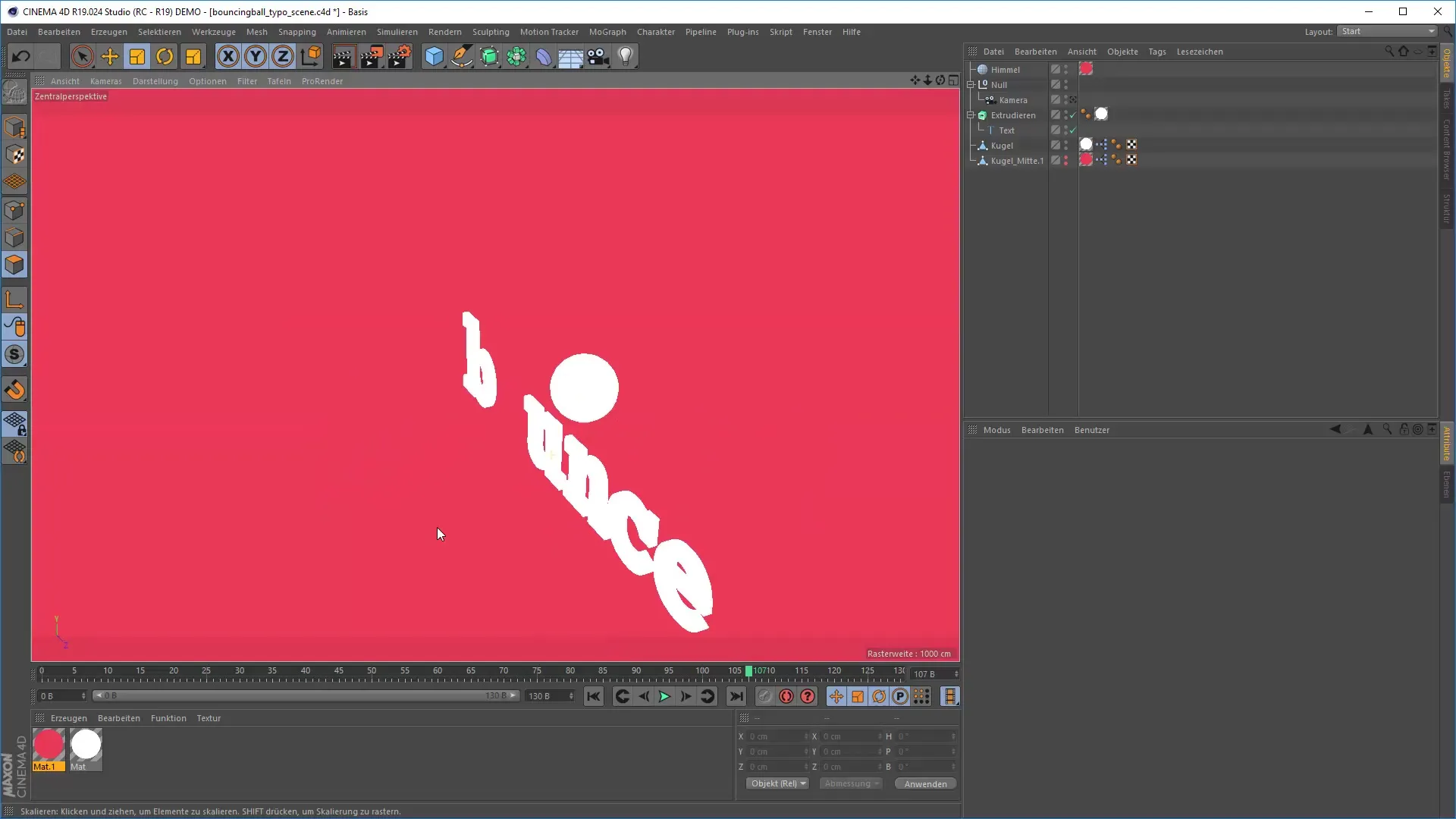
Summary – 3D Animation: Squash and Stretch in Cinema 4D
The principle of Squash and Stretch gives your animations the necessary liveliness and dynamism. If you have followed the steps, you will find that simple objects can gain much more expressiveness through targeted deformation. By keeping an eye on timing, spacing, and the volume of the object, you can master the fundamentals of effective animation.
Frequently Asked Questions
What is the main principle of Squash and Stretch?Squash and Stretch is a principle that makes the shape of an object variable to make it appear more dynamic.
How important is timing for animation?Timing is crucial to represent the realistic behavior of a bouncing ball or moving objects.
Can I use Expresso for this process?Yes, Expresso can be used to automatically control the volume of the object during the animation.
How does Squash and Stretch affect the overall look of the animation?Squash and Stretch gives your animation more life and makes it livelier by showing the physical reaction to forces.
Why is it important to keep the volume constant?The volume should remain constant to create credible and realistic animations, regardless of shape change.