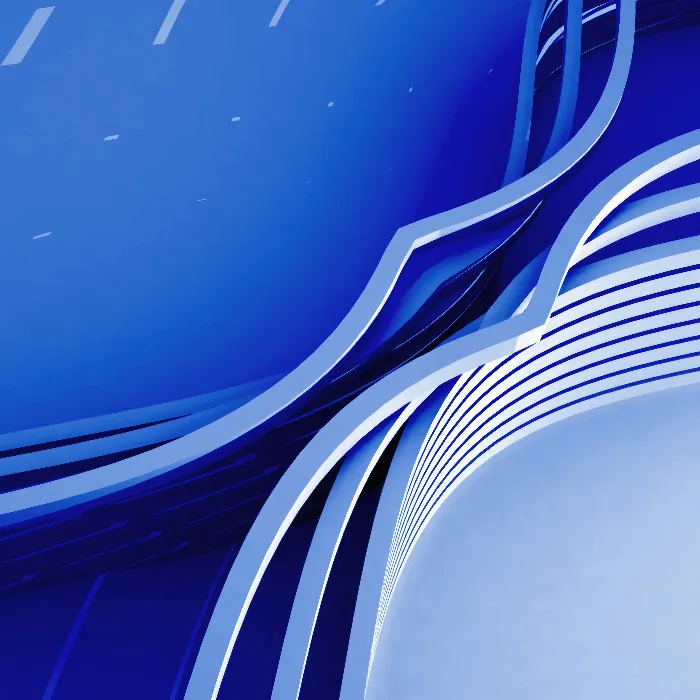Animation is an art form that makes movements appear alive. Principles such as "Follow Through" and "Overlapping Action" are essential for creating realistic and convincing animations. These concepts come from classical animation and have maintained their place in the digital world. In this tutorial, I will show you how to apply these two principles in Cinema 4D. Let's dive deep into the subject and discover how you can make your animations more dynamic and lively.
Key Insights
- Follow Through ensures that moving objects do not come to an abrupt stop, maintaining the dynamics of the movement.
- Overlapping Action describes the delayed movement of individual parts of an object, leading to a more natural impression of movement.
- Both principles are interconnected and should always be considered in animation.
Step-by-Step Guide
1. Understanding the Principles
Before you start with the animation, it is important to understand the basics of Follow Through and Overlapping Action. Follow Through refers to the follow-up movement of an object after the main movement has stopped. In contrast, Overlapping Action requires that different parts of an object respond differently to movements. This means that you don’t just stop at a single point, but let the energy and momentum continue to act.
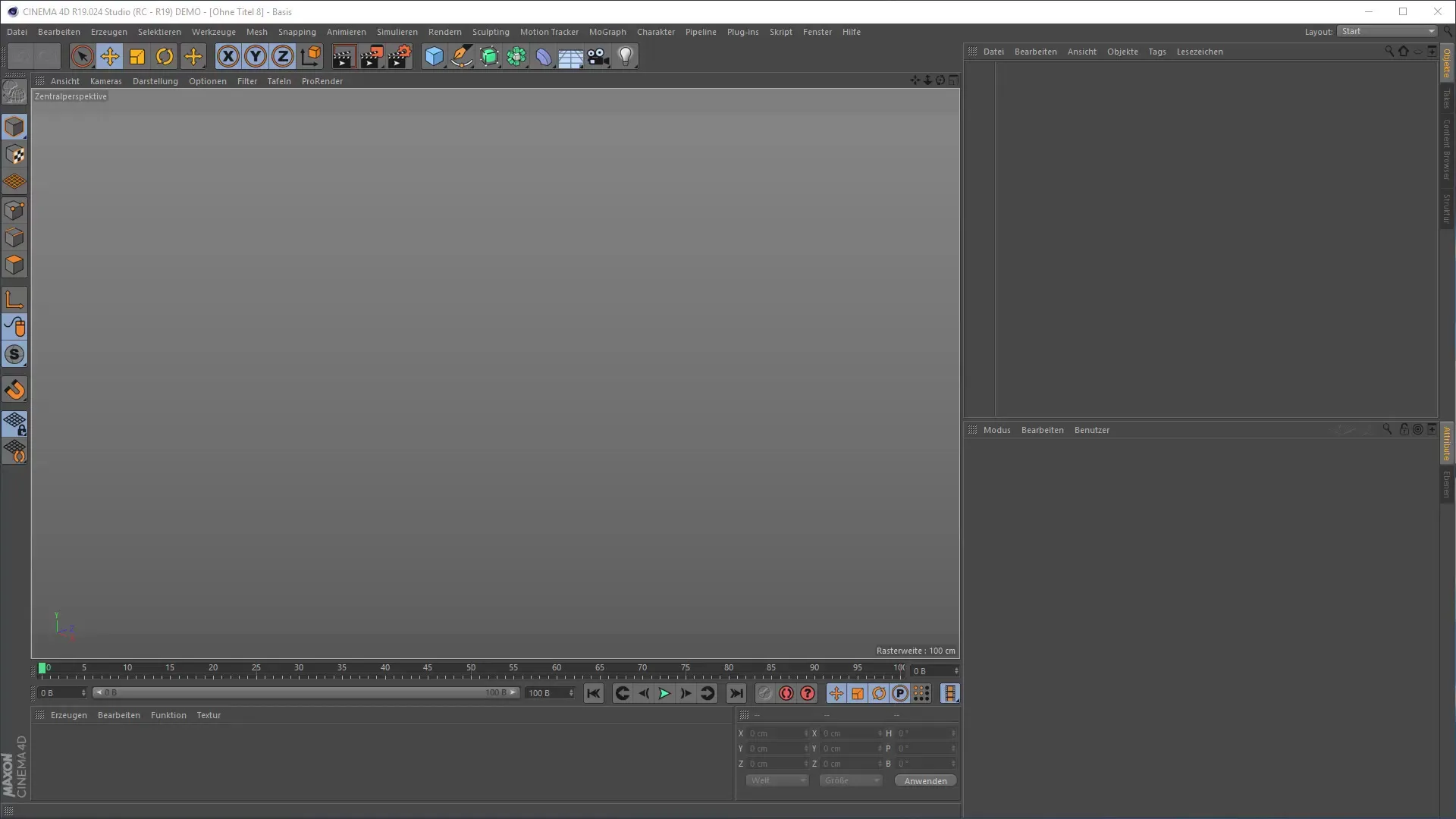
2. Creating an Object in Cinema 4D
Start your project in Cinema 4D and create a simple object, such as a cube. This object will later serve as the basis for your animation. Make sure that the object is placed in the center of your workspace. This makes it easier to control the various movements in the animation.

3. Adding Movement
To demonstrate the principles in action, animate your cube so that it moves from left to right. You can achieve this by setting keyframes. Start with a keyframe at the beginning of the animation where the cube is stationary, and set another keyframe a few seconds later where the cube reaches the right side of the screen. Make sure the movement appears fast and dynamic.
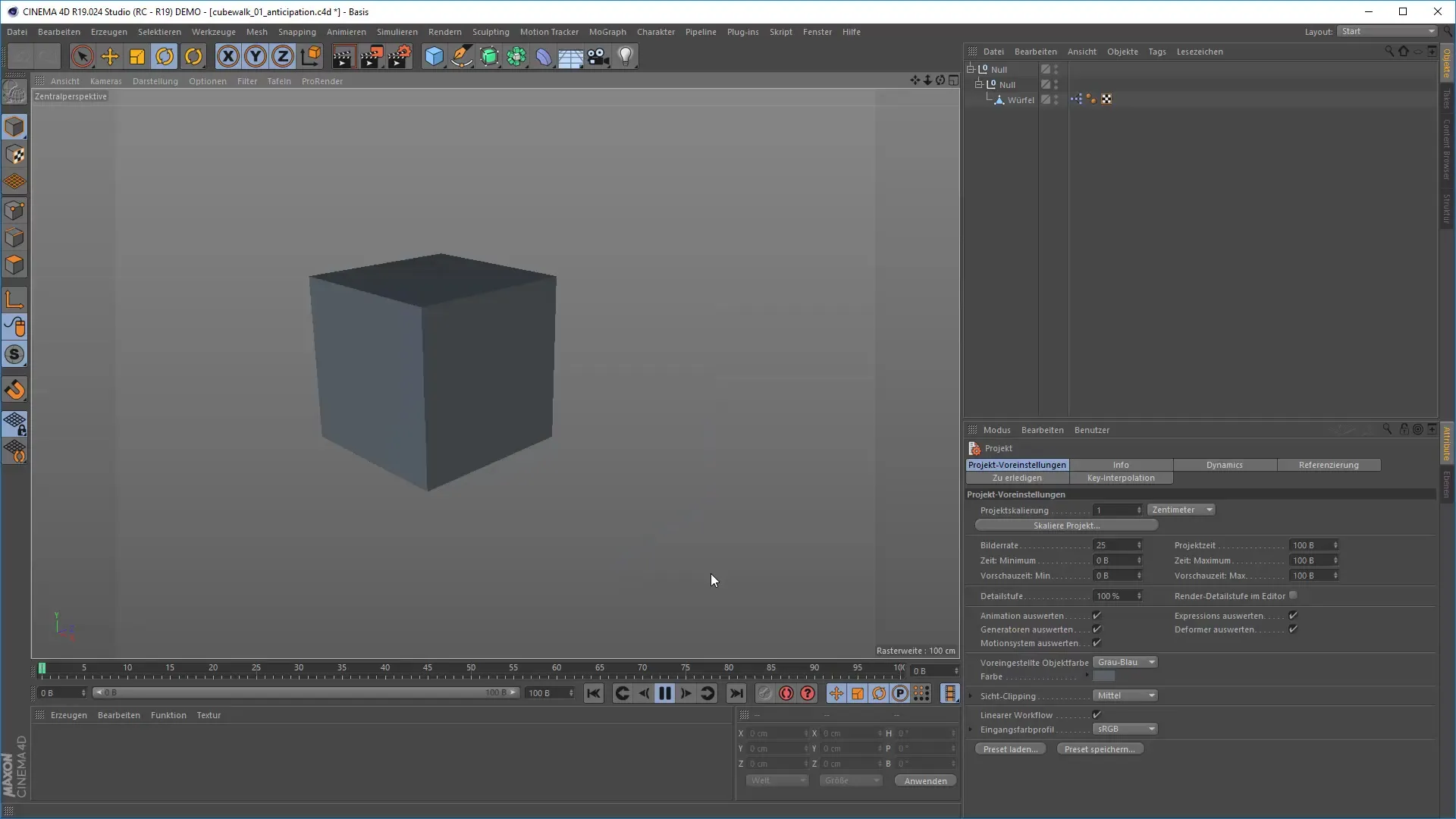
4. Implementing Follow Through
To integrate Follow Through, add dynamic follow-up movements. Once the cube reaches the right side of the screen, let it "jump" slightly over the edge for a moment. This illustrates that the energy of the movement has not completely dissipated. Set an additional keyframe after the main movement to represent the follow-up movement.
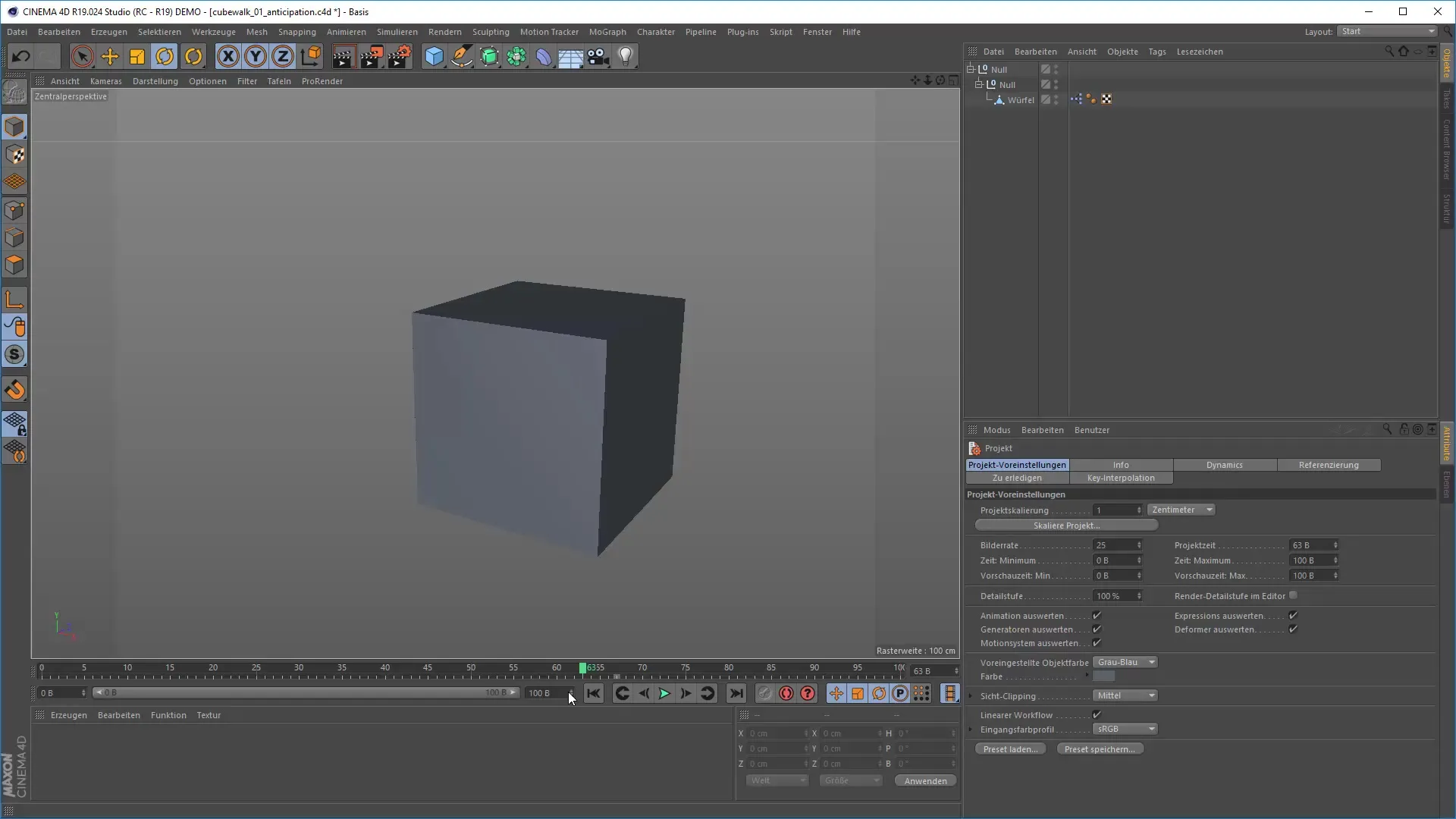
5. Utilizing Overlapping Action
Now that your object can "jump" over the edge, it's time to introduce Overlapping Action. You can do this by creating another object that is attached to the cube, such as a tassel or a small pendulum. You should animate the pendulum to respond with a delay to the movement of the cube. When the cube stops, the pendulum should still move a little further and then swing back.
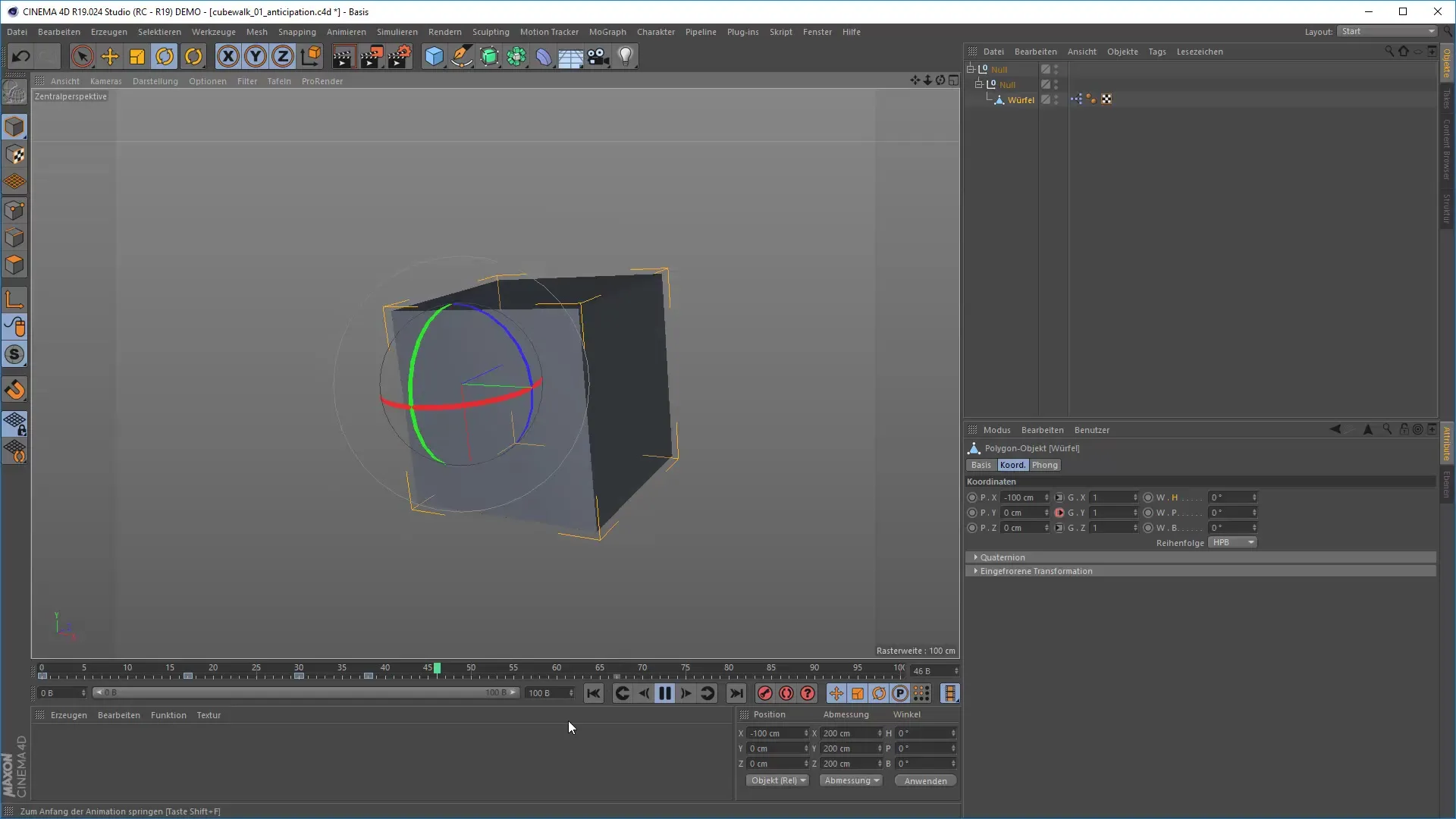
6. Adding Extra Details
Enhance your animation by adding different parts to your object. For example, if you have a "head" on a pendulum, this head should hang back and create a follow-up movement that follows the movement of the pendulum. This creates a livelier animation where each component of the object acts separately.
7. Fine-tuning Movements
Take another look at your animation and ensure that all movements are fluid and displayed without sudden stops. Adjust the keyframes to ensure a harmonious transition speed and optimize the principles of Follow Through and Overlapping Action. Use the curve view in Cinema 4D to make the movements even more dynamic.
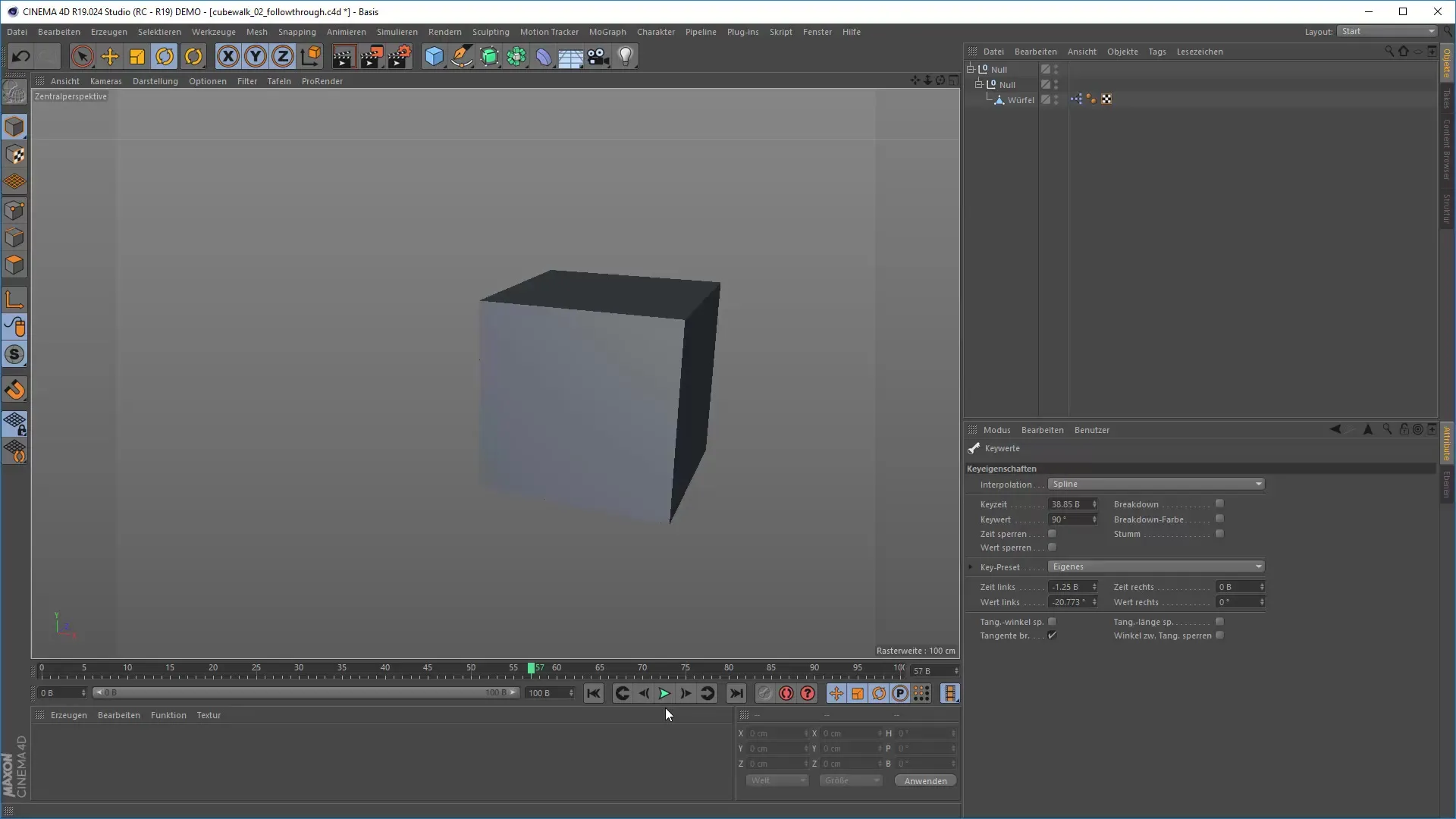
8. Presenting the Animation
Once you are satisfied with your animation, render the project to present the final result. Watch the animation in real-time and observe whether the principles of animation have been well implemented. Does the cube have a clear Follow Through movement? Do the other objects react with a delay?
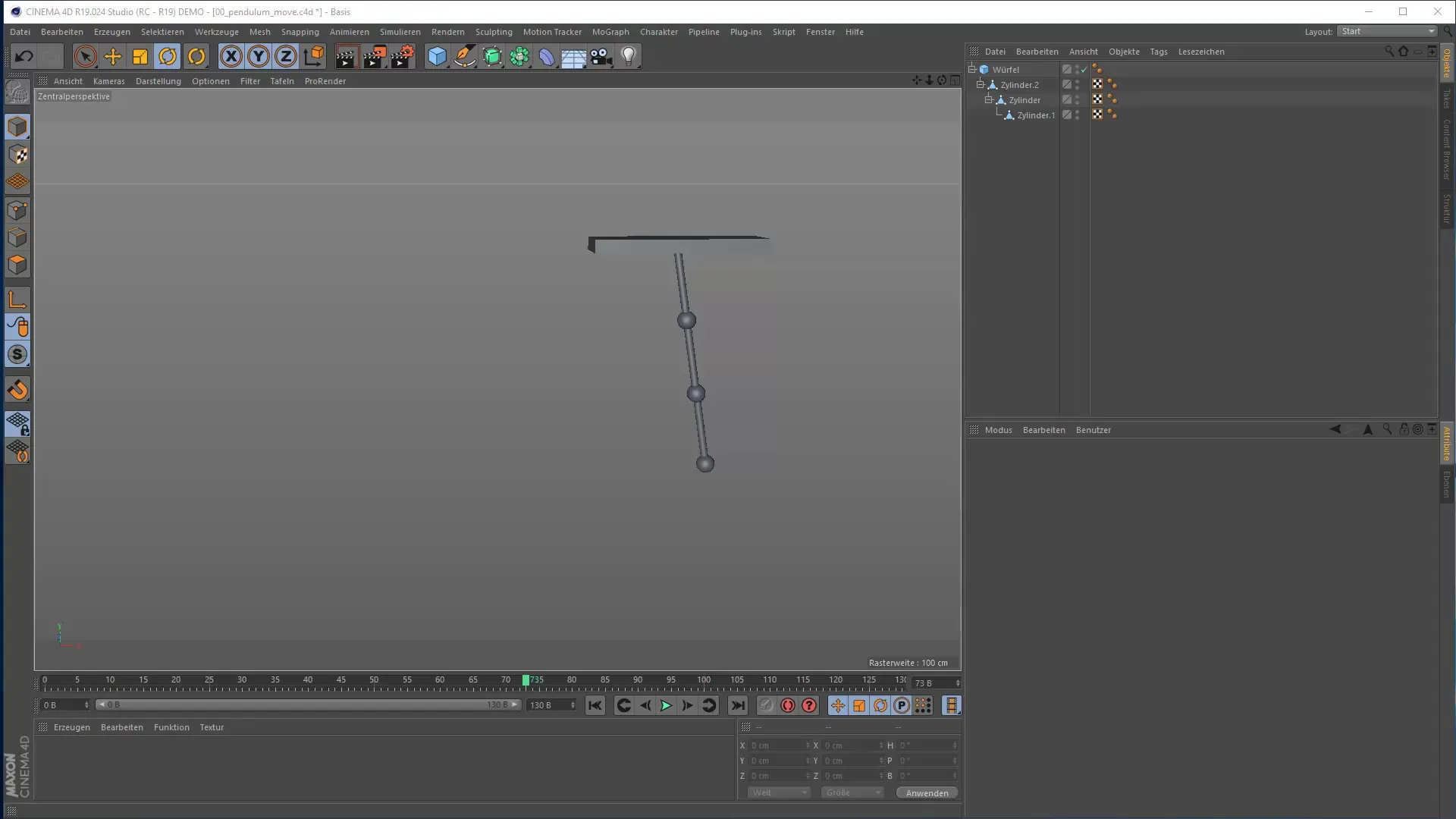
Summary – 3D Animation with Follow Through & Overlapping Action in Cinema 4D
The principles of Follow Through and Overlapping Action are crucial for creating lively and credible animations. By applying these techniques, you can significantly enhance the movements in your 3D projects and add more depth to them. Experiment with these principles to develop your animation skills and bring your work to life.
Frequently Asked Questions
What is Follow Through in animation?Follow Through describes the subsequent movement that an object makes after the main movement has stopped.
How does Overlapping Action work?Overlapping Action refers to the delayed reaction of different parts of an object to a movement, resulting in a more natural impression.
Why are these principles important?Documented movements create a more realistic and credible sense of animation.
How can I implement the principles in Cinema 4D?Create objects, animate their movements, and add follow-up movements as well as delayed reactions.
Can I break these principles?Yes, in animation, rules can be creatively broken to achieve interesting effects.