When you want to create your own podcast, editing your audio content is crucial for quality and user experience. Audacity is a popular and free software that offers you a variety of effects to optimize your audio. In this tutorial, we want to take a detailed look at the basic and effective effects of Audacity so that you can professionally edit your audio tracks.
Main Findings
- Audacity offers a variety of effects that are especially useful for podcast editing.
- Key effects include compressor, normalizer, and noise reduction.
- Experimenting with effects is necessary to understand their application scope and achieve the best results.
Step-by-Step Guide
Recording an Audio Track
To use effects in Audacity, you first need to record an audio track. You can do this directly in Audacity. Click the record button and speak into your microphone. This way, you have a foundation on which you can apply your effects.
Overview of Effects
In Audacity's menu, you will find a variety of effects available to you. Some are pre-installed, while others can be added through extensions. However, you should focus on the existing effects as they are sufficient for most editing needs.
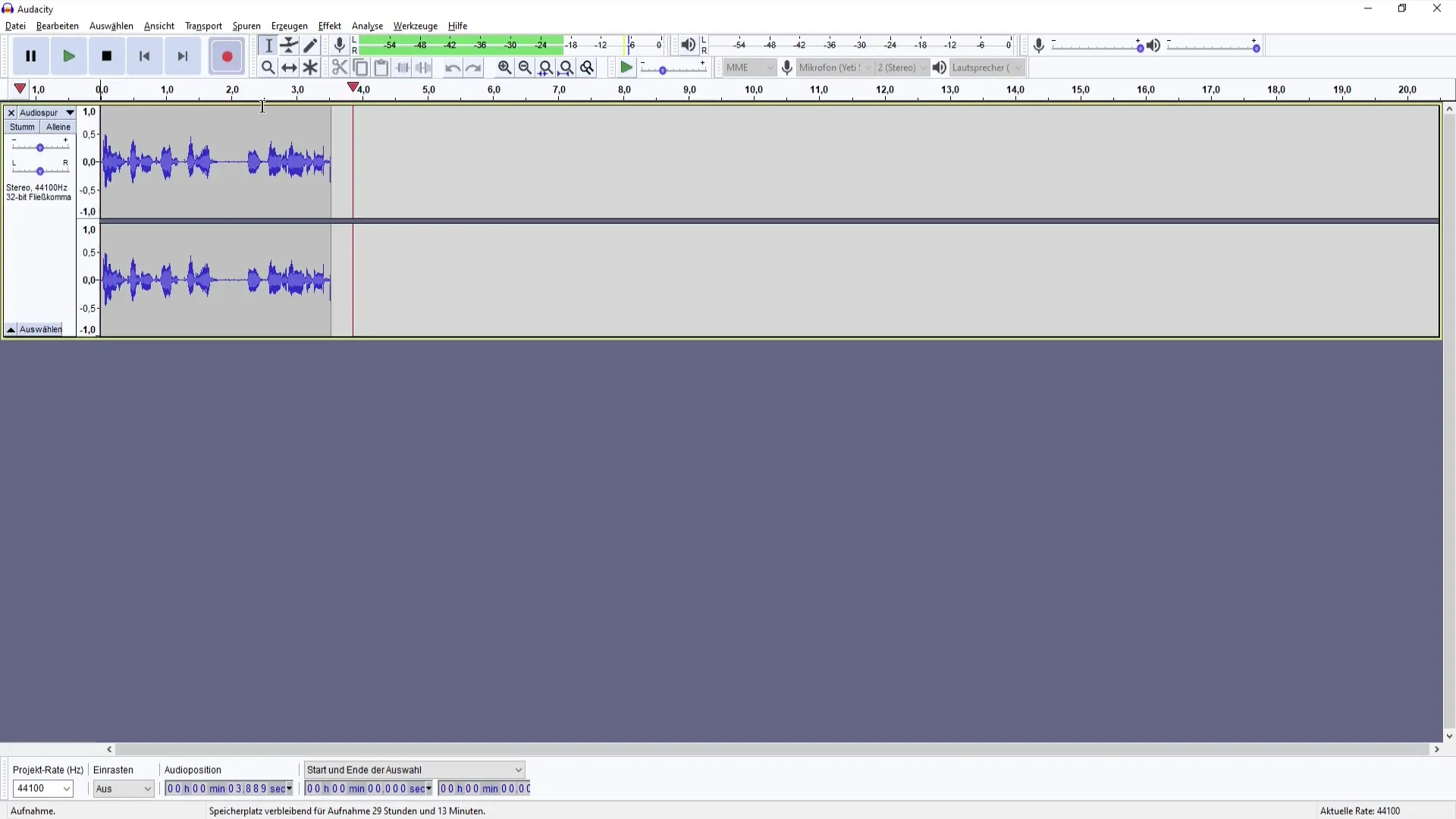
Fading Out Audio Tracks
A useful effect is fading out. For example, when ending an audio track, you can gently fade it out. This is done by gradually lowering the volume, which is particularly pleasant for podcasts or video background music.
Inserting Auto Pressure
To be able to speak continuously over your audio track, inserting auto pressure is helpful. Select a section of your audio track and insert the pressure to ensure a seamless audio transition.
Using Basic Effects
The most well-known and important effects you should use at the beginning are the compressor, normalizer, and noise reduction. Each of these effects serves its own purpose:
- Compressor: Reduces the dynamic range of your audio content, making quiet parts louder and loud parts quieter.
- Normalizer: Adjusts the overall volume level of your recording to a constant value.
- Noise reduction: Removes unwanted background noises from your recording.
You should practice applying these effects practically before moving on to the advanced functions.
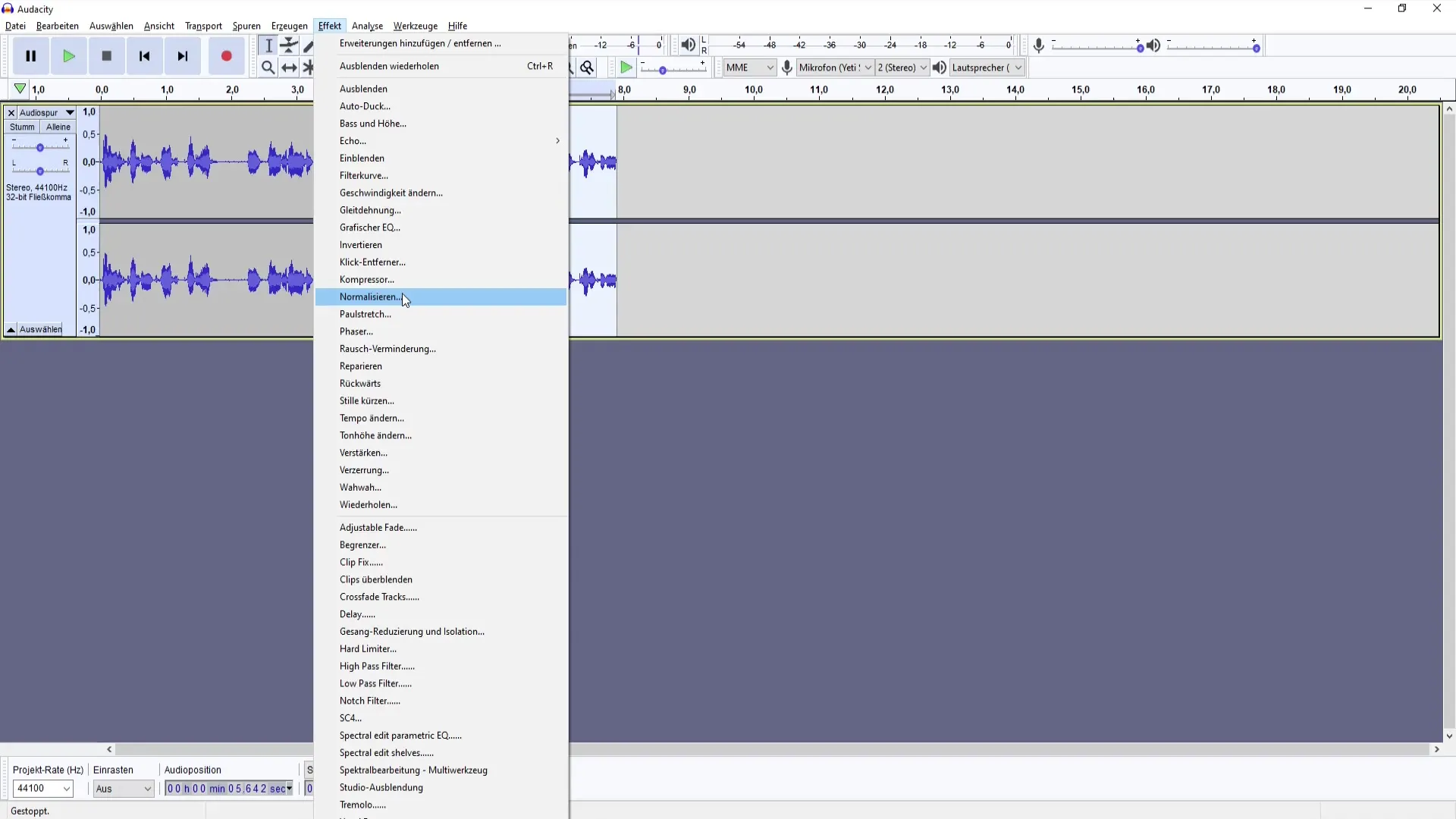
Adjusting Amplification
Adjusting amplification is also a critical point in audio editing. You can manually increase or decrease the volume of your audio track, which is often necessary to maintain a balanced sound. It is advisable to test this in multiple plays.
Advanced Effects
Once you are familiar with the basic effects, you can explore advanced effects like robotic voice or Vocoder. These can offer fun and creative options for your podcast productions.
Using the Repair Effect
A rare but useful effect is the repair effect. This is helpful when you have short damaged audio snippets that you want to restore. It is important to note that this effect is more intended for small problem areas.
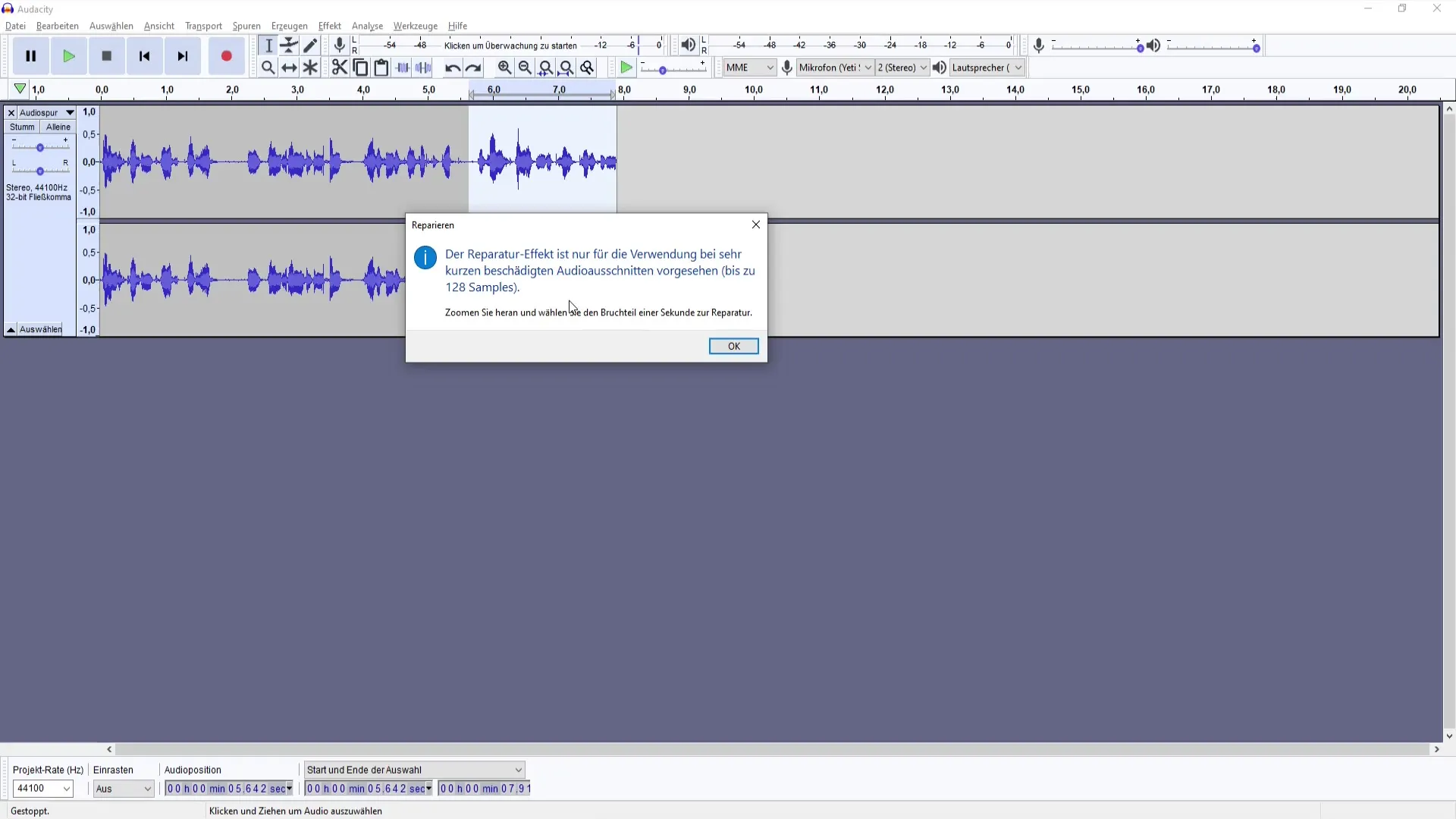
Experimenting with Effects
Experimenting with the various effects is an essential part of the learning process. Especially in Audacity, there are many possibilities, and oftentimes the best results only show after repeated testing. Keep the program ready in the background and apply the effects while listening to the changes.
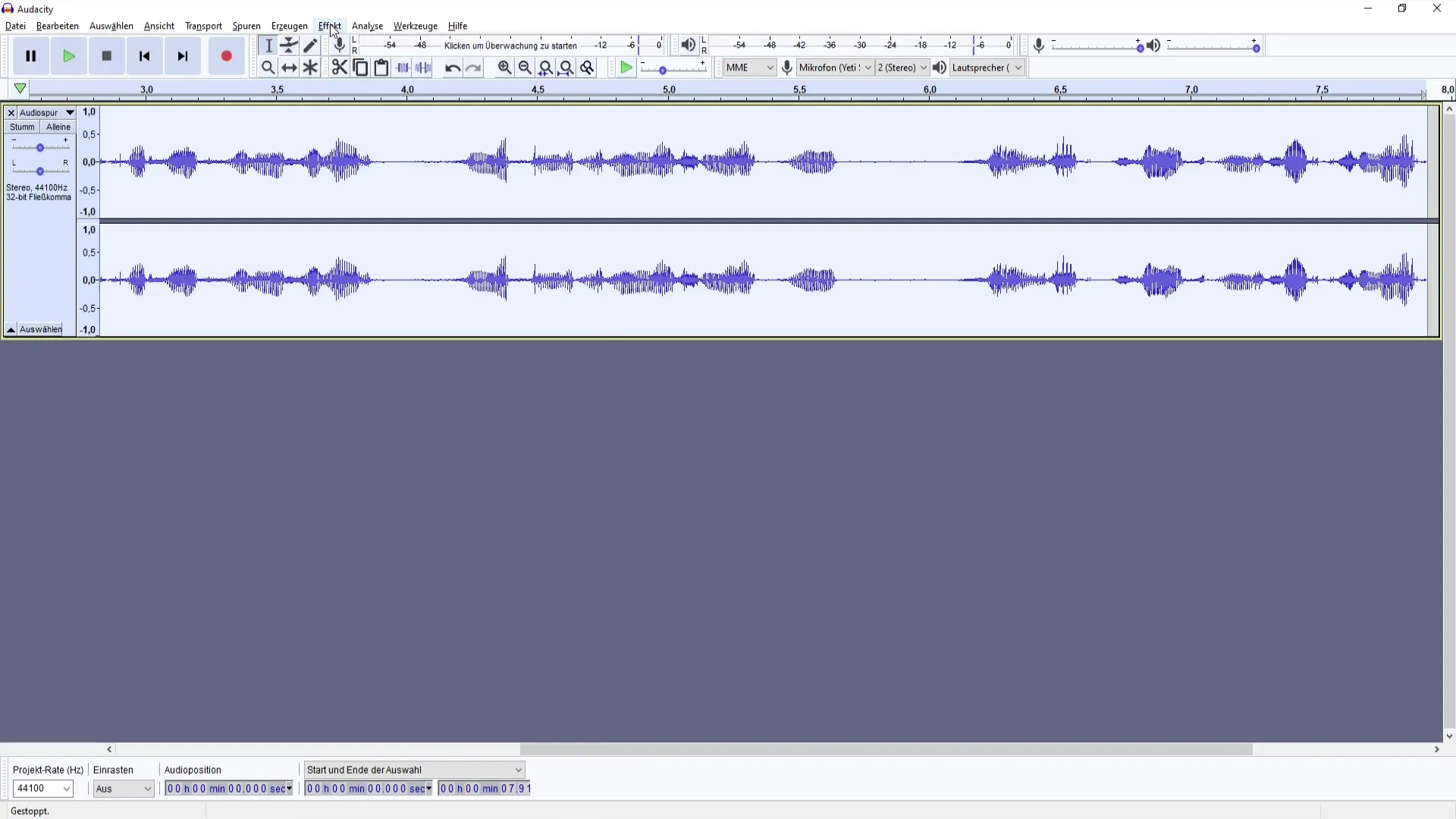
Summary
Editing your podcasts with Audacity can seem overwhelming at first glance, but the software offers many useful effects that help you optimize audio content. Embark on the journey of experimentation and gain the necessary experience to effectively design and present your audio tracks professionally.
Frequently Asked Questions
What is the purpose of the compressor in Audacity?The compressor reduces the dynamic range of the audio content and ensures a more balanced volume level.
How does noise reduction work?Noise reduction eliminates unwanted background noise from the recording and enhances the sound quality.
Can I apply Audacity effects to an already recorded audio track?Yes, you can apply effects to any existing audio track to improve the quality of the material.
Where can I find extensions for Audacity?Extensions can be downloaded from the official Audacity website and integrated into the software.
Is it necessary to experiment with effects?Yes, experimenting with the effects helps you understand their applications and get the most out of your audio recording.


