When creating your own podcast, editing the episodes is one of the crucial tasks to ensure a professional quality. In this guide, we will look at the steps necessary to remove unwanted pauses, background noises, and other errors from your recording. Let's dive right into the process of podcast editing and learn how to make the most out of your material.
Key Takeaways
- Remove long pauses and background noises from your recordings.
- Efficiently use the features of your editing program to quickly fix errors.
- Ensure to leave pauses in moderation to maintain your listeners' attention.
Step-by-Step Guide
Start by opening your audio editing program and loading the recording you want to edit. You will soon find that the process is intuitive once you are familiar with the necessary tools.
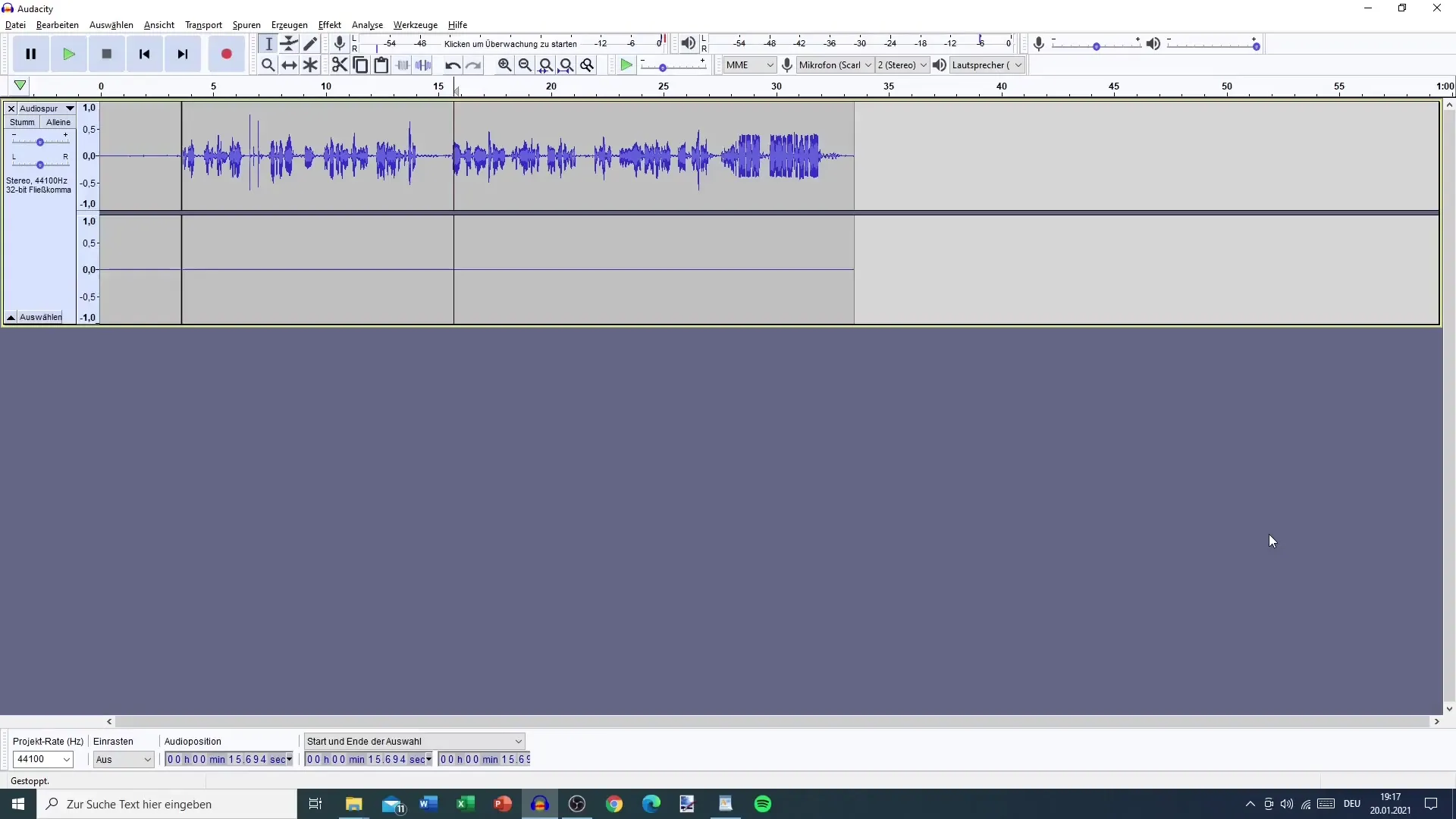
First, let's focus on removing unwanted gaps and errors from your recording. Listen to the file and identify areas that do not fit well, such as long pauses or heavily distorted scenes. Mark the sections you want to edit.
Start by deleting mistakes. When you find a specific part, like a snap, mark that section with a left-click and drag the mouse over the desired area while holding it down. Then press the delete key to remove that part from your recording.
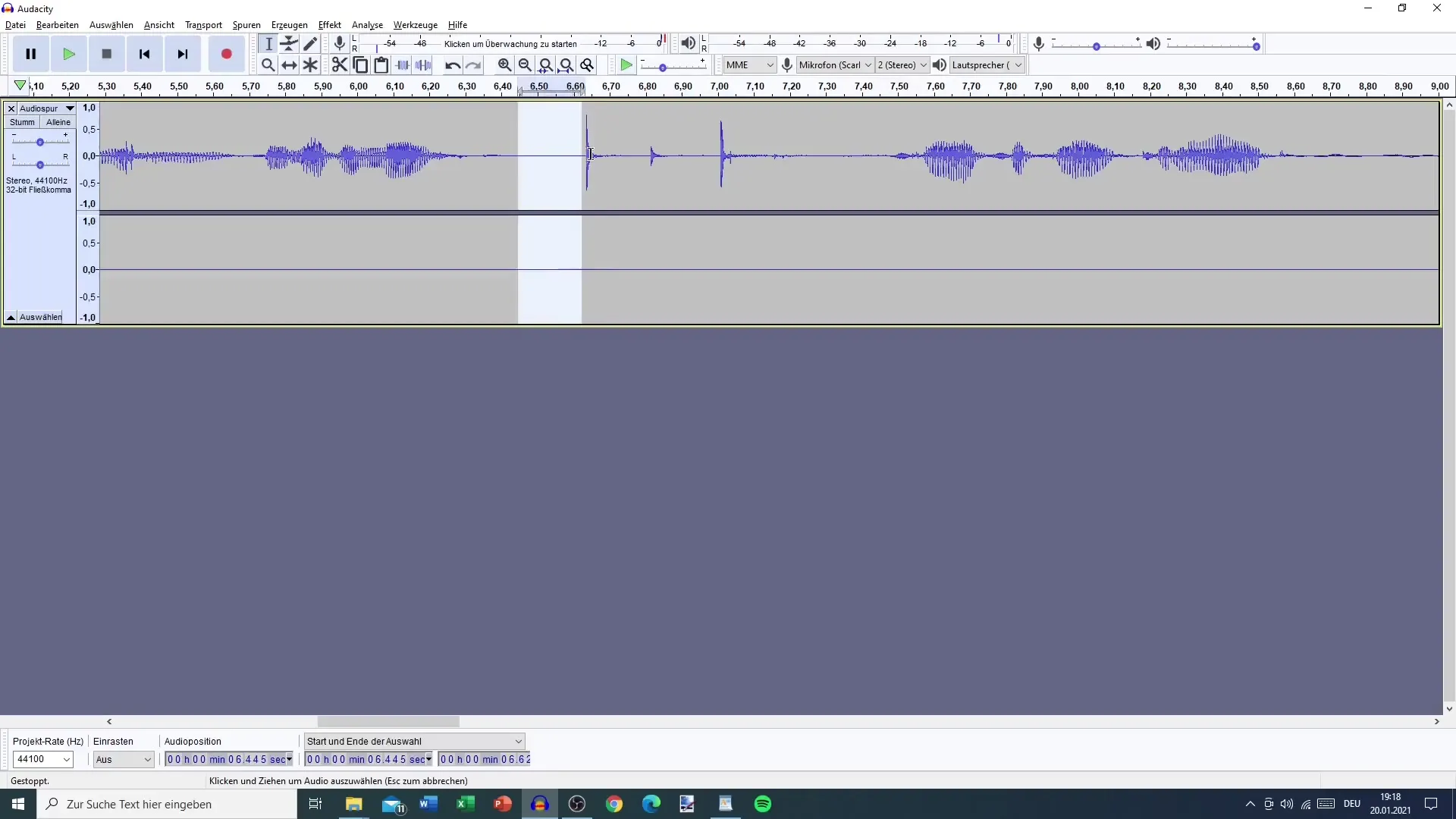
If you want to make more precise cuts, you can zoom in by holding the control key and scrolling the mouse wheel. This way, you can quickly fix smaller issues more precisely by cutting out only the relevant parts.
Once you have completed the rough editing, listen to the critical spots again. Consider if the flow feels natural or if there are still distracting elements present. Sometimes, it's the small things like scratching sounds creating a very long pause. Remove these sections for a smoother storytelling.
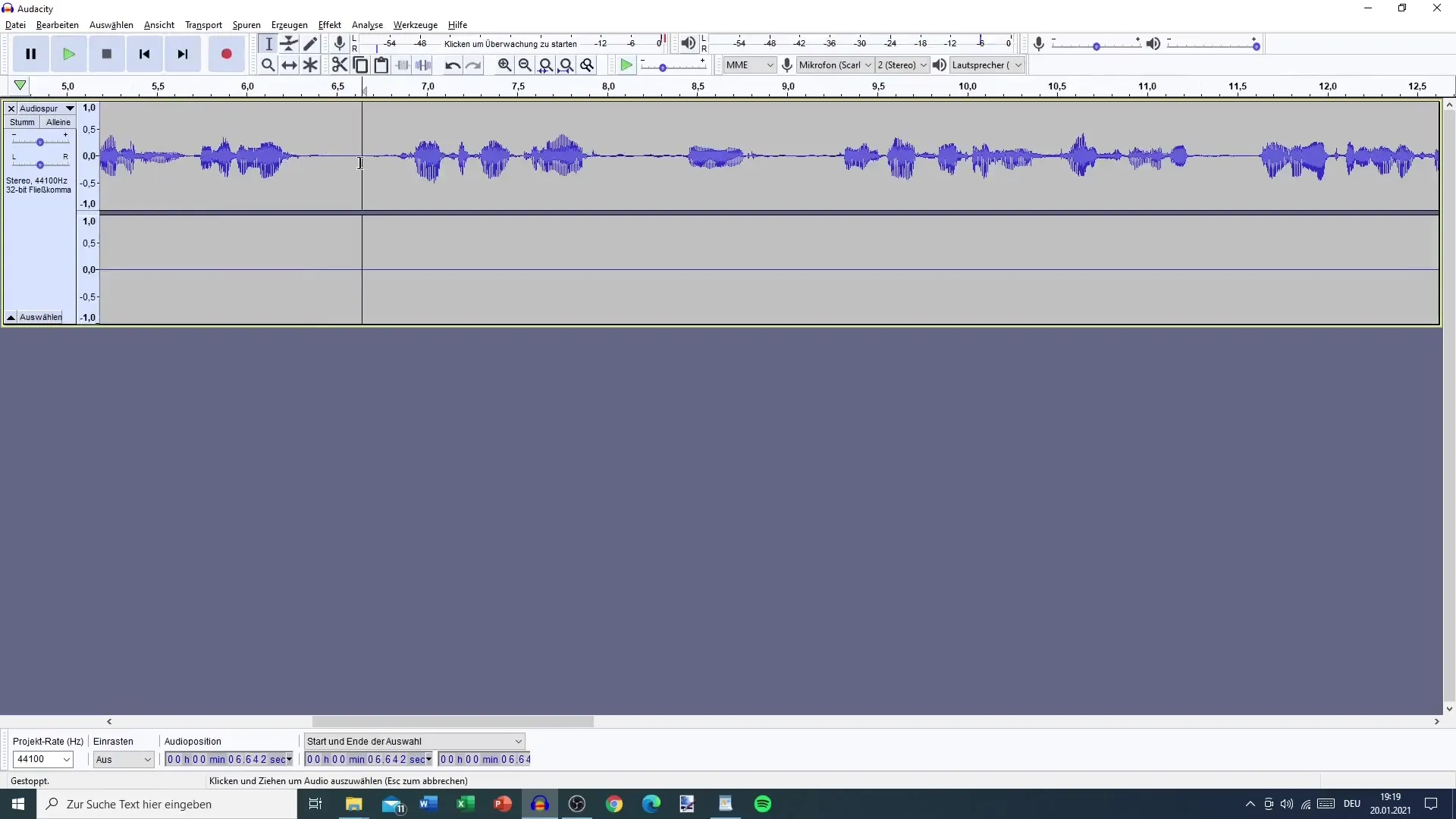
To give your podcast episode more professionalism, let's also consider post-production, such as noise reduction and compression. These effects help minimize unwanted background noise and enhance the clarity of your voice.
If you hear a pause that seems too long, also cut it out to maintain the flow of the conversation. Keep the cut proportional so that the episode is not overly edited or sounds unnatural.
A common mistake is also the crackling that occurs when you press start and stop. Listen closely to these spots and cut them out to avoid their unprofessionalism.
Ensure that your volume is consistent. If you find that some parts are softer than others, it may be better to re-record those sections or apply additional effects to increase the volume.
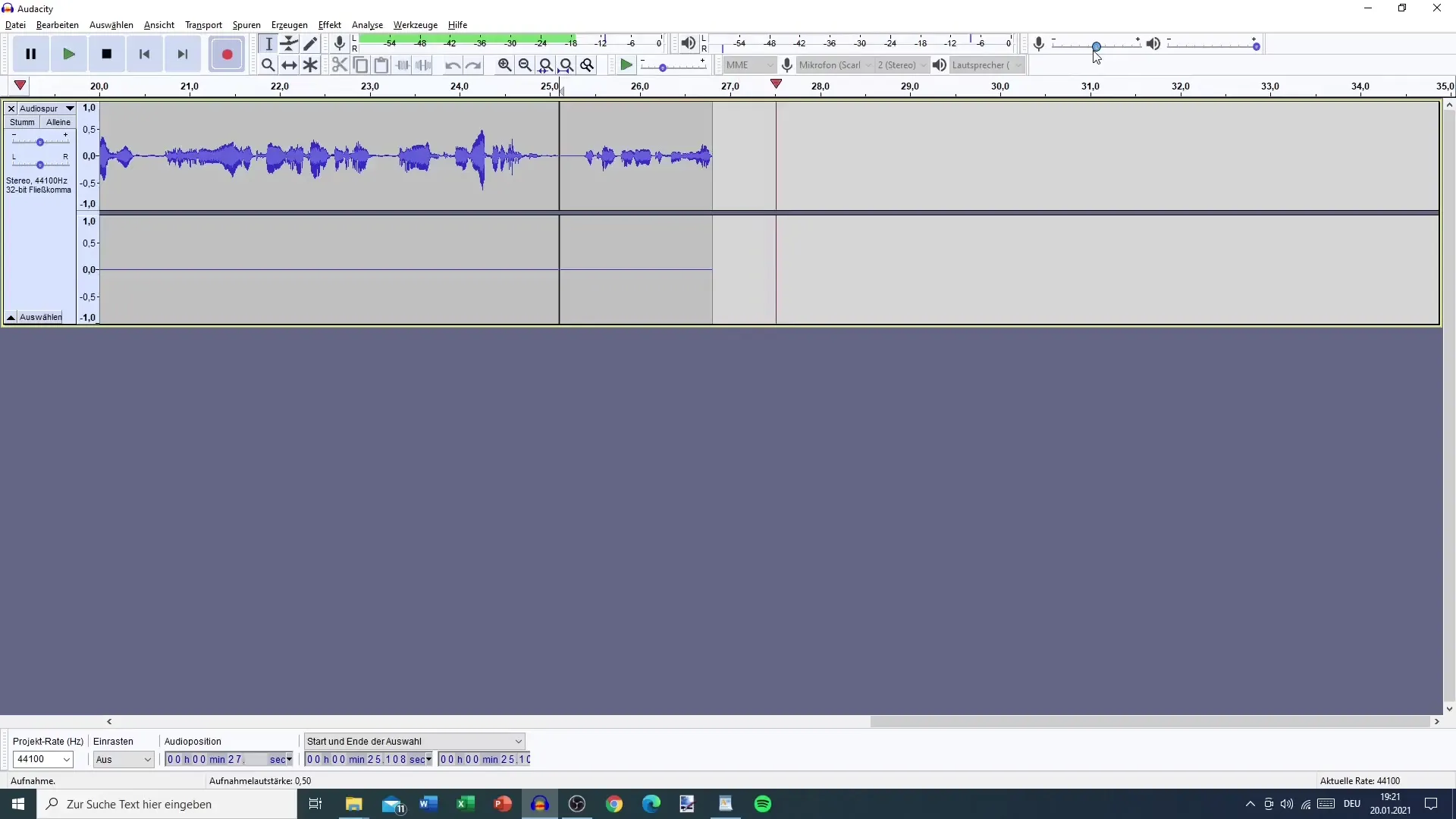
Do not waste your listeners' attention with long pauses, especially at the beginning of your podcast. Clear and concise introductions attract the audience and keep the interest high. Therefore, eliminate any extended silence and present your content engagingly.
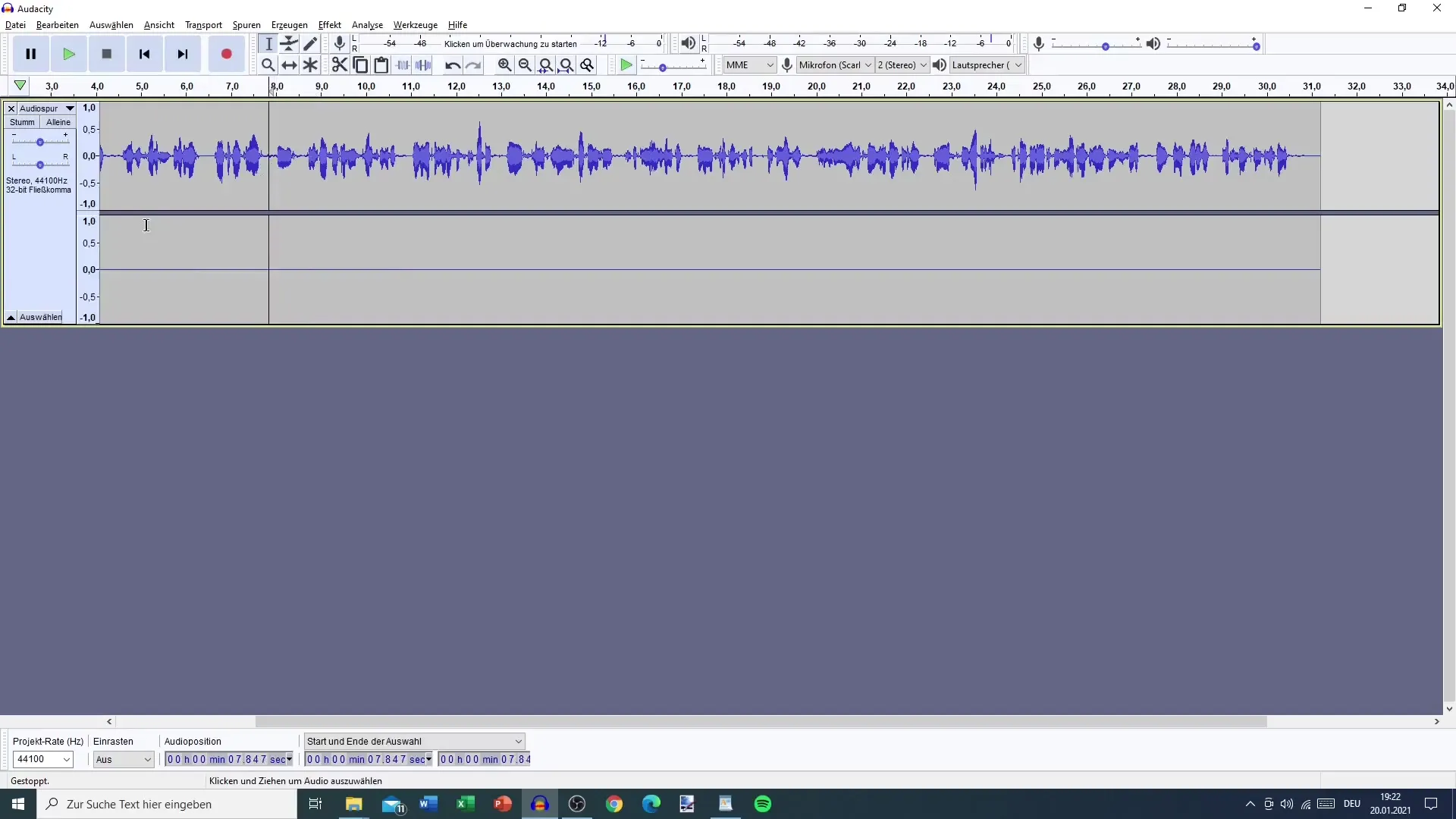
Once you have completed everything, play through your recording again. Ensure it is cut in moderation and does not contain long pauses or background noises.
Summary
Editing your podcast episodes is a crucial step to achieve professional quality. By removing unwanted pauses and background noises, your recordings ensure an optimal listening experience. Experiment with the tools of your audio program to achieve the best result.
Frequently Asked Questions
How do I cut out long pauses?Mark the pauses and press the delete key.
What should I do if my voice is too soft?Apply effects for amplification or re-record the section.
Are short background noises bad?Yes, they should be removed whenever possible to provide a smooth listening experience.
How many zoom levels should I use when editing?Zoom as close as necessary to make precise cuts without losing sight of the overview.
Can I add effects after editing?Yes, this can significantly improve the quality of your recording.


