Audacity is an incredibly versatile audio recording and editing program that opens up numerous possibilities for you in the world of podcasting. Whether you want to record music, edit podcasts, or simply edit audio files, Audacity provides you with the right tools. Let's take a closer look and discover what Audacity can do.
Key Takeaways
- Audacity is a free, open-source audio recording and editing program.
- It allows you to record, edit, and mix audio files.
- The software supports a variety of audio formats.
- Audacity is available for various operating systems such as Windows, Linux, and Mac.
Step-by-Step Guide
1. What is Audacity?
Audacity is more than just a simple music recording program. It is a powerful audio editing program originally developed to provide users with an easy and effective way to edit their audio files. Audacity is often referred to as a digital audio workstation, as it combines the functionalities of a complete music studio in a single program.
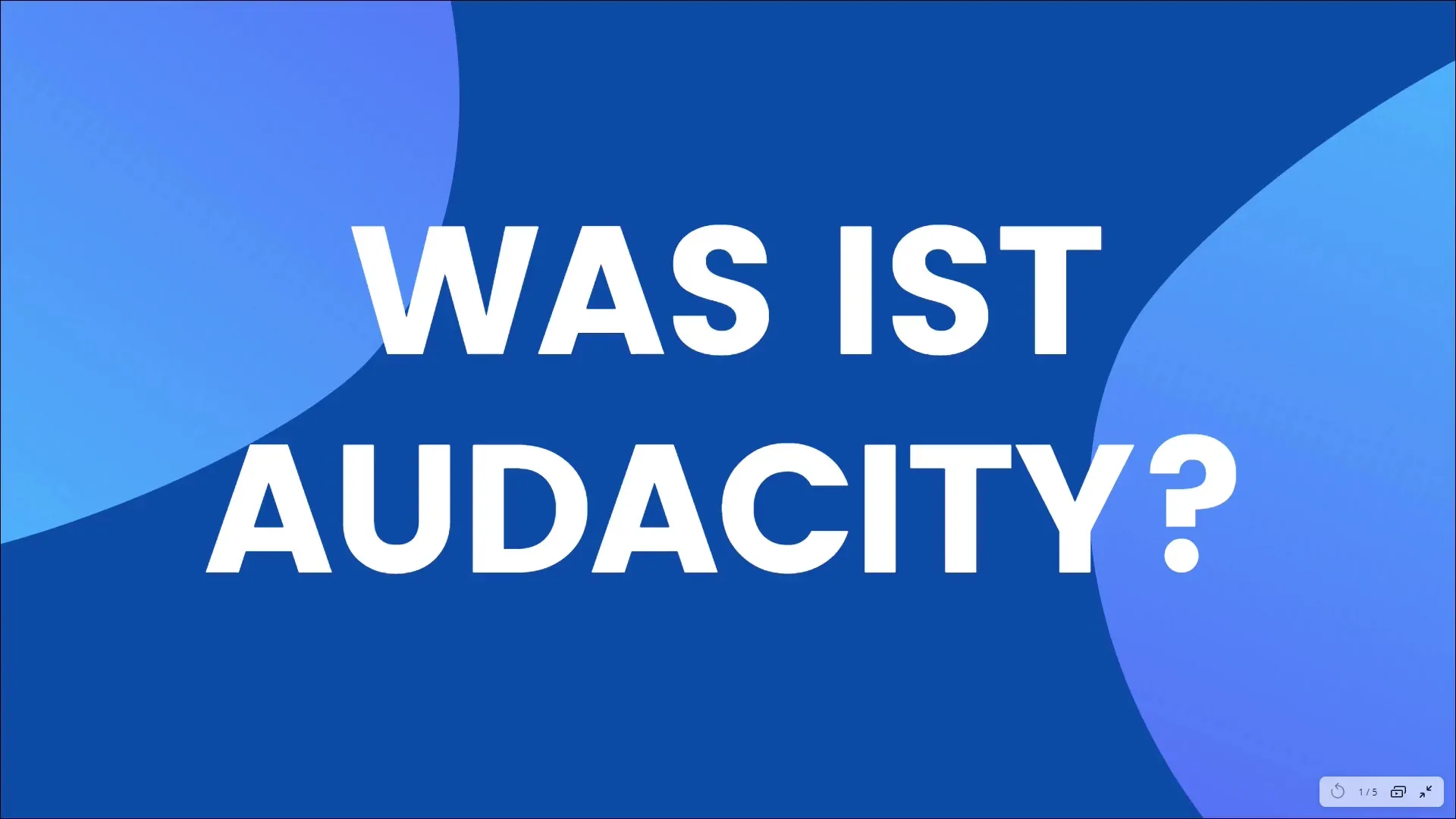
2. The Key Features of Audacity
With Audacity, you can record and edit audio files in as many tracks as you want. The software offers numerous effects and editing tools to help you create high-quality sound productions. You can even import and export uncompressed audio formats, increasing flexibility.

3. Interesting Facts About Audacity
Audacity is an open-source software, which means it is free and any user can modify and extend the source code. As a result, regular updates are released to improve the user experience and add new features. Note that while the layout may change over time, the functions remain the same.
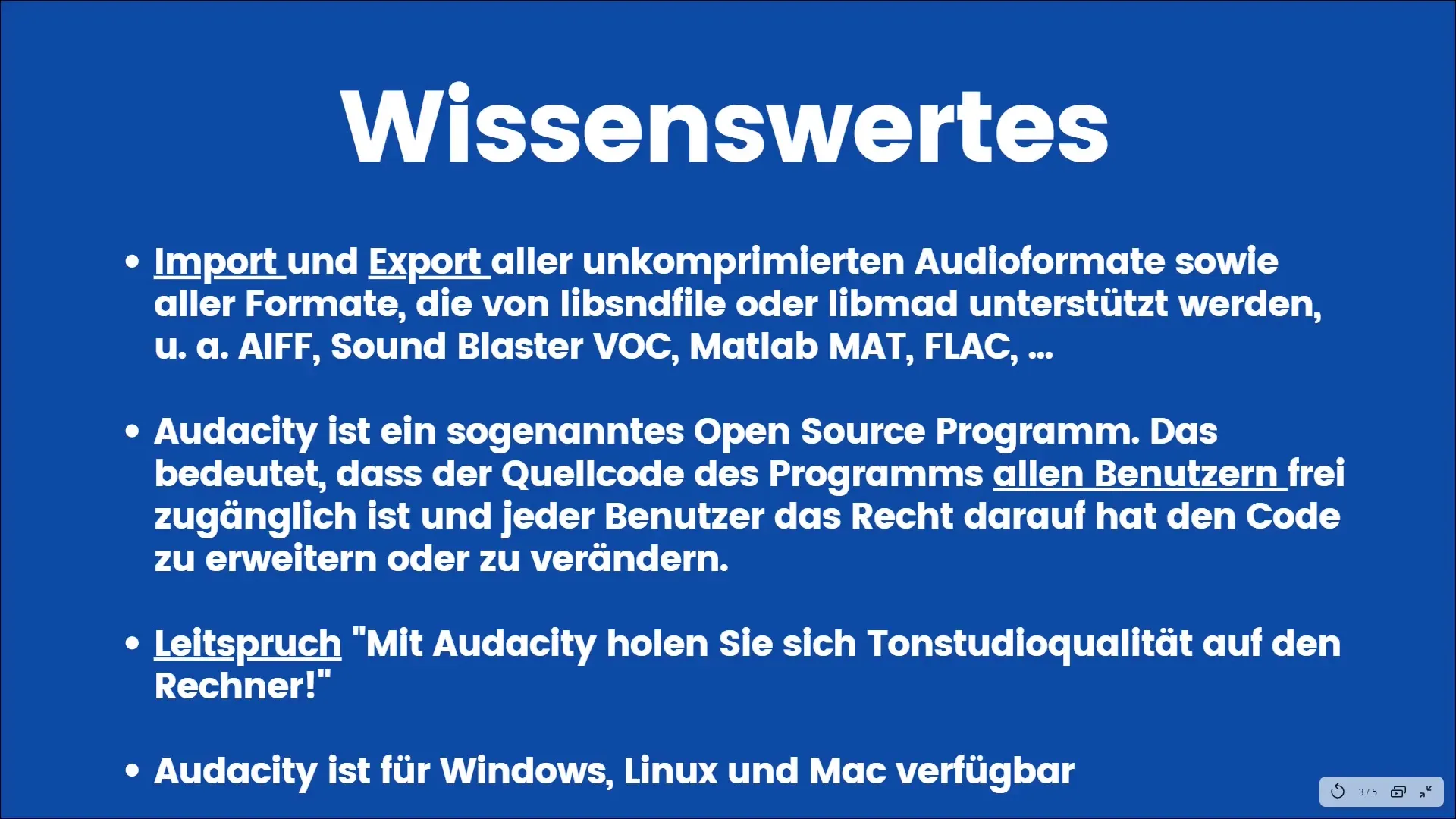
4. The Slogan of Audacity
The slogan of Audacity is "Get studio quality on your computer with Audacity." You can confidently support this statement as Audacity has many features typically found in professional recording studios. Whether for podcasting, music, or voiceovers, the software is an invaluable tool.
5. Operating Systems and Platforms
One of Audacity's strengths is its availability on multiple operating systems: Windows, Linux, and Mac. Regardless of the system you use, Audacity is accessible to you. Simply ensure that your computer meets the technical requirements.
6. The History of Audacity
Audacity was created in 2000 by Dominik Mazzoni, an Italian programmer who wrote the software in C++. The name "Audacity" is derived from the English word "audacity," a fitting description for software that allows users to work creatively and boldly with their audio.
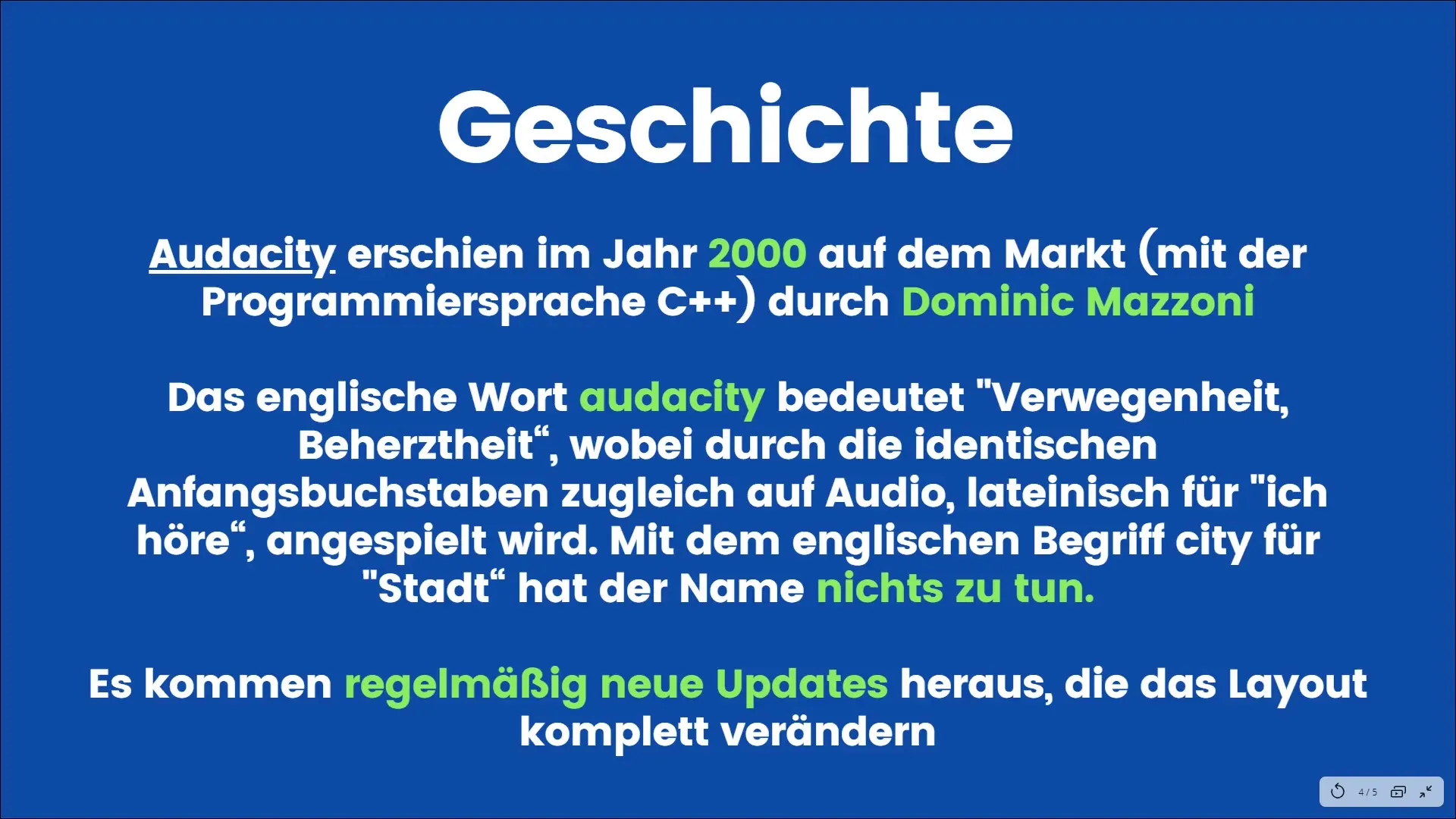
7. Support for Various Audio Formats
Audacity supports a variety of audio formats, including MP3, WAV, and many uncompressed formats. This gives you the flexibility to save and edit your audio files in different formats. MP3 and WAV are common for everyday use, while several other formats are available for professional applications.
8. Prepare to Download Audacity
Before moving on to the next step, make sure you have downloaded the latest version of Audacity to benefit from feature enhancements and improvements. In our next tutorial, we will guide you step by step on how to install Audacity on your device and take your first steps.
Summary
In summary, Audacity is a comprehensive and free tool for audio recording and editing that is suitable for both beginners and advanced users. It is open source, supports various formats, and offers numerous features that make it an ideal choice for podcasters and musicians.
Frequently Asked Questions
How much does Audacity cost?Audacity is completely free and open-source.
Does Audacity support all common audio formats?Yes, Audacity supports a variety of formats, including MP3 and WAV.
Is Audacity available for Windows and Mac?Yes, Audacity works on Windows, Linux, and Mac.
Who developed Audacity?Audacity was developed by Dominik Mazzoni and has been available since 2000.
Can I customize Audacity?Yes, as open-source software, you can modify the code and create your own plugins or extensions.


