Do you want to make the most of the new features in After Effects CC 2020? This tutorial provides you with a comprehensive overview of the most significant updates. You will learn how these innovations can improve your workflow and enable you to work more creatively and efficiently.
Key Insights
You will gain new opportunities to work with ProRes RAW, improved audio hardware configuration, expanded features for team projects, GPU support for various effects, and accelerated performance.
Step-by-Step Guide
1. Increased Efficiency with ProRes RAW
One of the most exciting new features is the support for ProRes RAW. If you work with an Apple computer and synchronize files via the cloud, you should definitely use this format. You benefit from the same performance and user-friendliness that you are used to from a Mac, even if you are working on a PC. The update improves compatibility so that you can process uncompressed material in excellent quality.
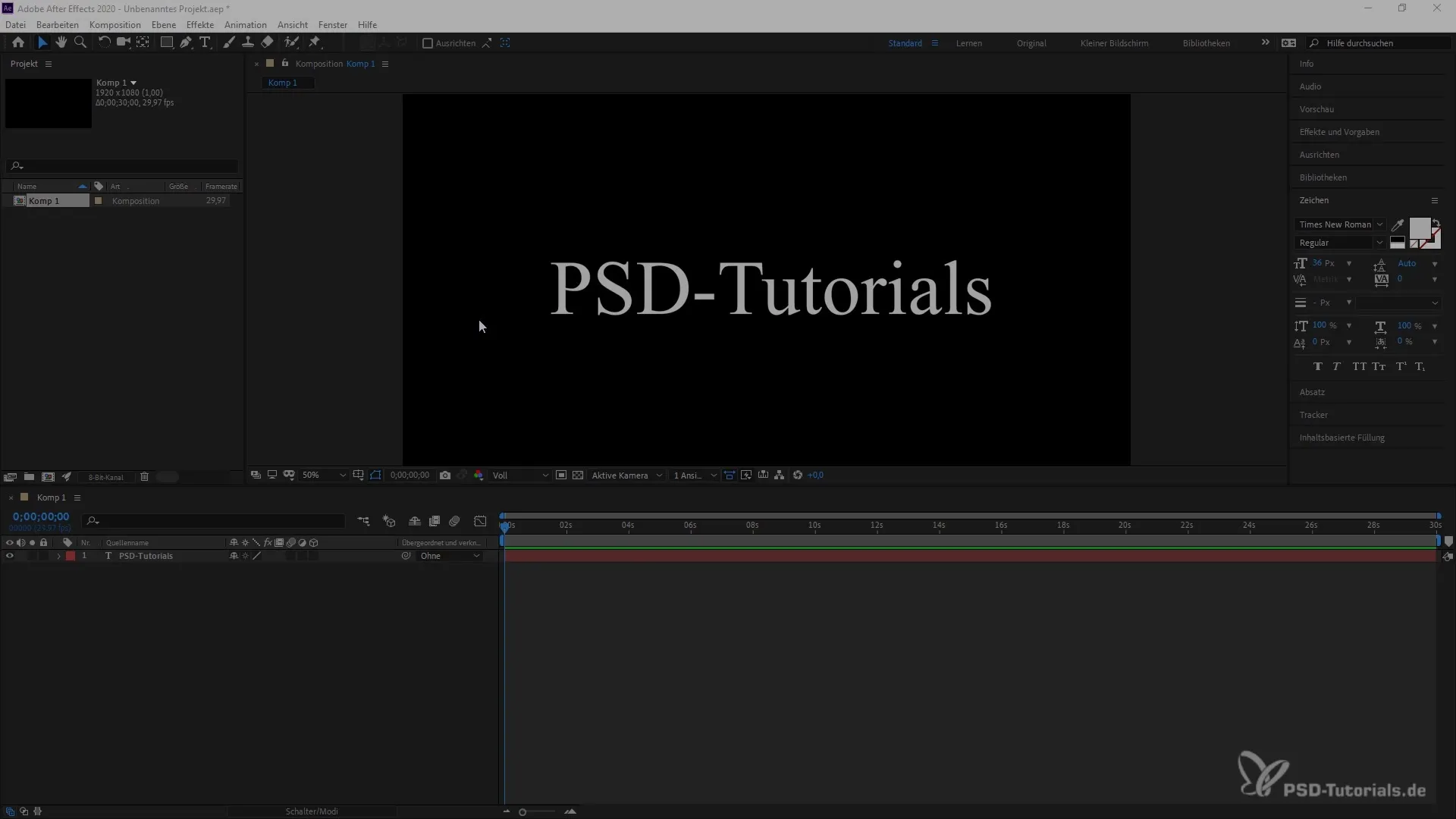
2. Enhanced Audio Hardware Configuration
Sustainable performance awaits you in the audio area as well. After Effects CC 2020 now allows for improved configuration of your audio devices, especially on MacOS. You can now set headphones, USB microphones, and other peripherals to be configured separately for inputs and outputs. This gives you more flexibility in your workflow.
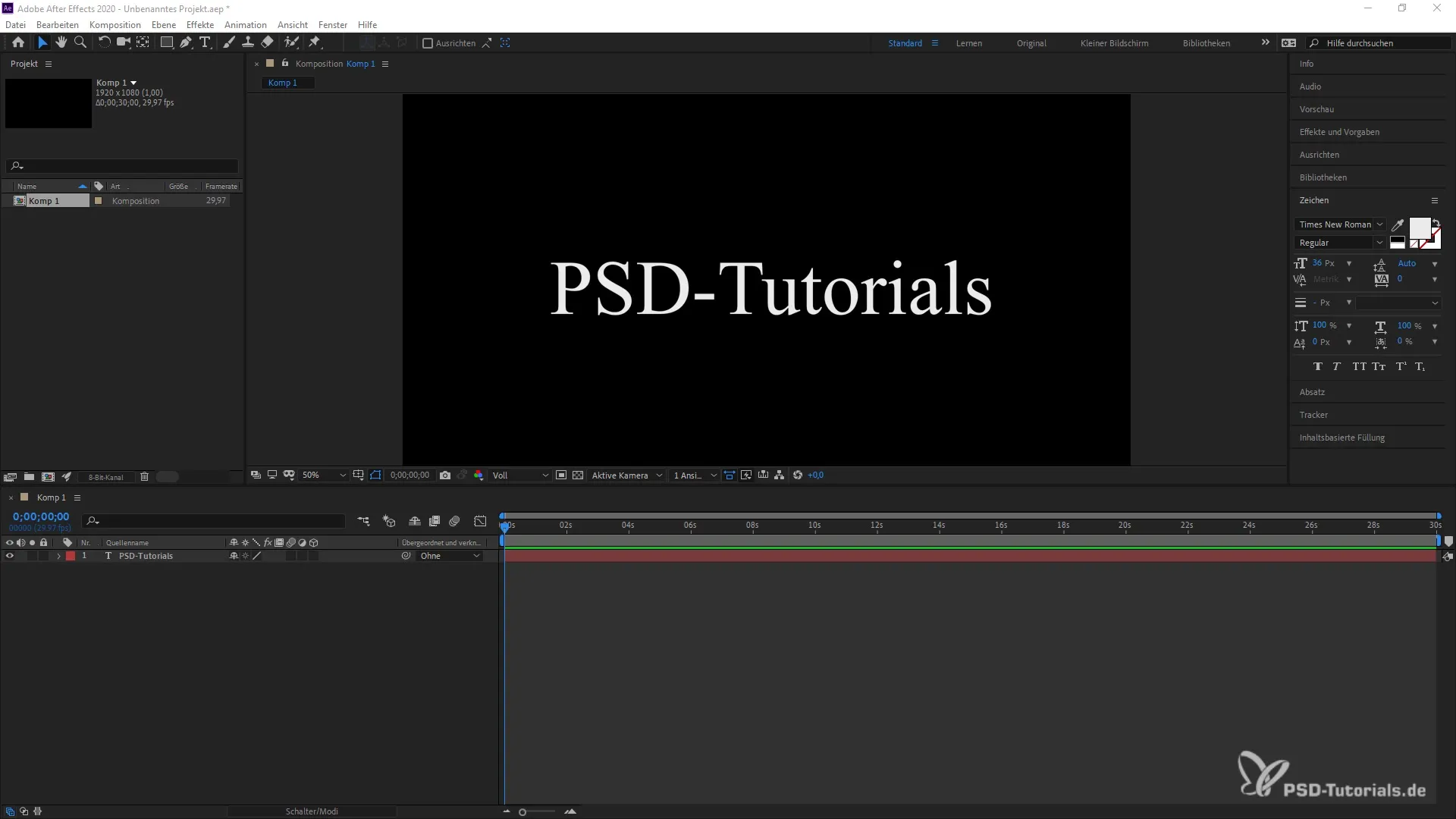
3. Optimized Team Projects
In team projects, you now find a feature to efficiently exchange media between different storage locations. You can save materials in a shared folder like Dropbox or Adobe Cloud, allowing multiple users to access them simultaneously. This innovation makes collaboration in teams significantly more intuitive and flexible.
4. Cloud Document Collaboration
Another useful improvement is the ability to manage different versions of cloud documents. This allows you to easily switch between old projects and revert to previous versions if needed. This not only promotes your creative flexibility but also helps you to edit errors and new ideas more efficiently.
5. GPU Support for Effects
The new GPU support for effects like “Min-Max” allows you to work in a deeper color space. With 32 bits per channel, you can benefit from higher image quality that was previously limited to 16. This improvement offers you significant advantages in post-production.
6. Faster Viewport and Better Performance
The overall performance of After Effects has been significantly enhanced with accelerated viewport rendering. If you work with large compositions or use 4K material, the performance is drastically increased. Higher resolutions can be processed more efficiently, optimizing your working speed.
Summary – Innovations in After Effects CC 2020: Detailed Guides for an Efficient Workflow
The updates in After Effects CC 2020 provide you with numerous features that greatly improve your efficient work with media. ProRes RAW, optimized audio hardware settings, cloud collaboration, and GPU support are just a few of the important features that help you optimize your workflow. Familiarize yourself with these new developments and use them to be even more creative and productive.
Frequently Asked Questions
What is ProRes RAW and what advantages does it offer?ProRes RAW is a video format that provides uncompressed or minimally compressed quality and simplifies synchronization between different devices.
How can I configure my audio devices on MacOS?The new interface allows you to set headphones and microphones separately for inputs and outputs, increasing flexibility.
What are team projects in After Effects?Team projects allow multiple users to work on the same media simultaneously by storing materials in a shared folder.
How does the new cloud document feature work?You can manage different versions of cloud documents and easily switch between them to work on projects.
How is performance improved with large compositions?The GPU support and improved viewport performance lead to faster editing and a more efficient use of high resolutions.


