Adobe After Effects CC 2021 has introduced some impressive new features with the July update that can make your work significantly more efficient. In this guide, you will learn everything about the important changes and new functions available to you. Whether you are an experienced user or just starting out – the following steps will help you make the most of the new features.
Key Insights
- Improved property naming in the Essential Graphics Panel
- Native import of MKV files
- Changes to audio output settings
- Performance boost through multiframe rendering
Step-by-Step Guide
1. Improvements in the Essential Graphics Panel
The Essential Graphics Panel has been redesigned to make it easier to create and manage templates. To explore the new features, open the panel via Window > Essential Graphics.
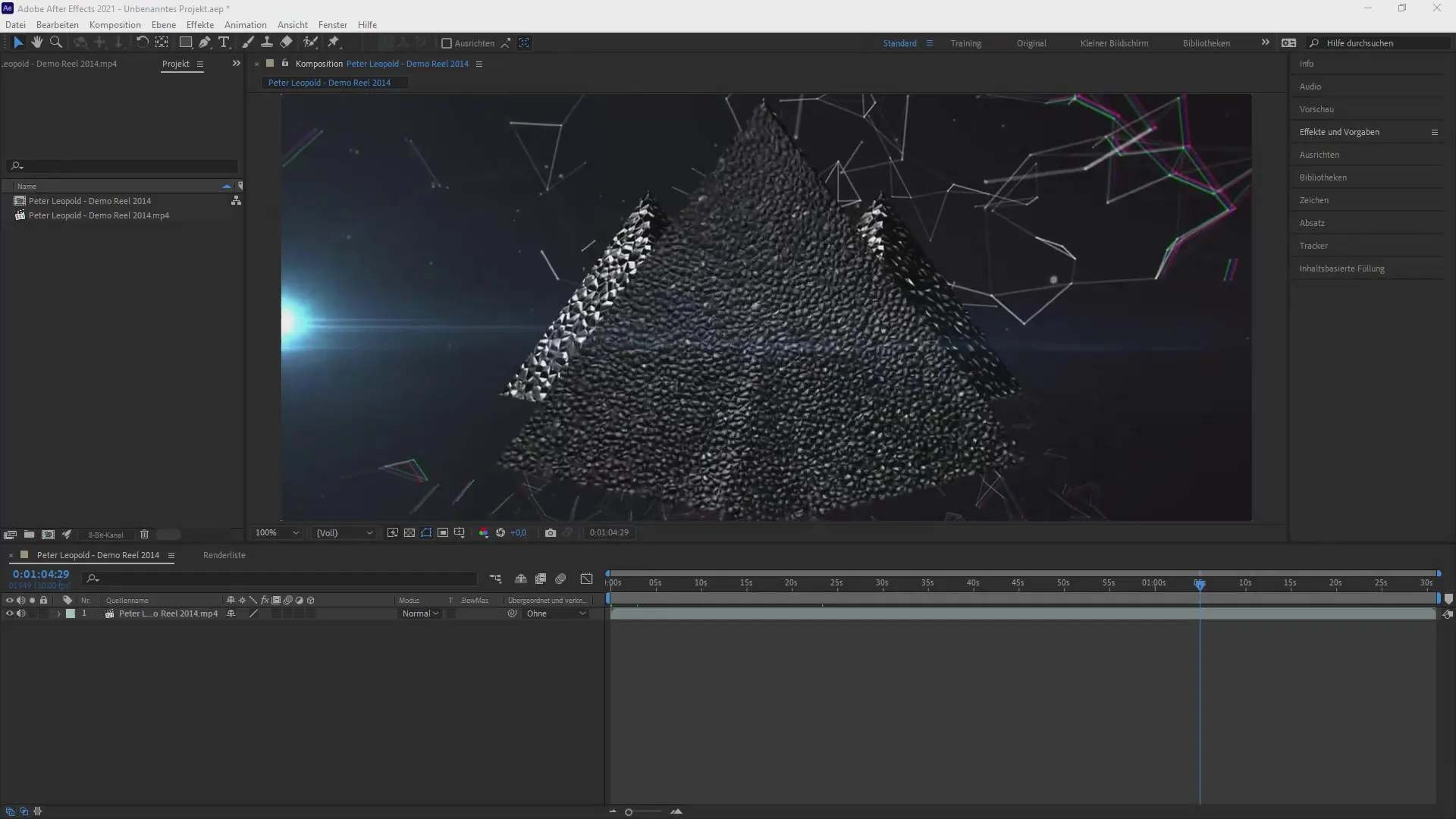
In the new panel, you can now simplify naming, which allows you to organize your designs more intuitively. The new structure helps you manage your graphic elements more efficiently, especially when working with Adobe Premiere Pro.
Additionally, you can now scroll text that is too long for the window directly to the right. A triple click allows you to quickly jump to the last text points without tedious scrolling back and forth.
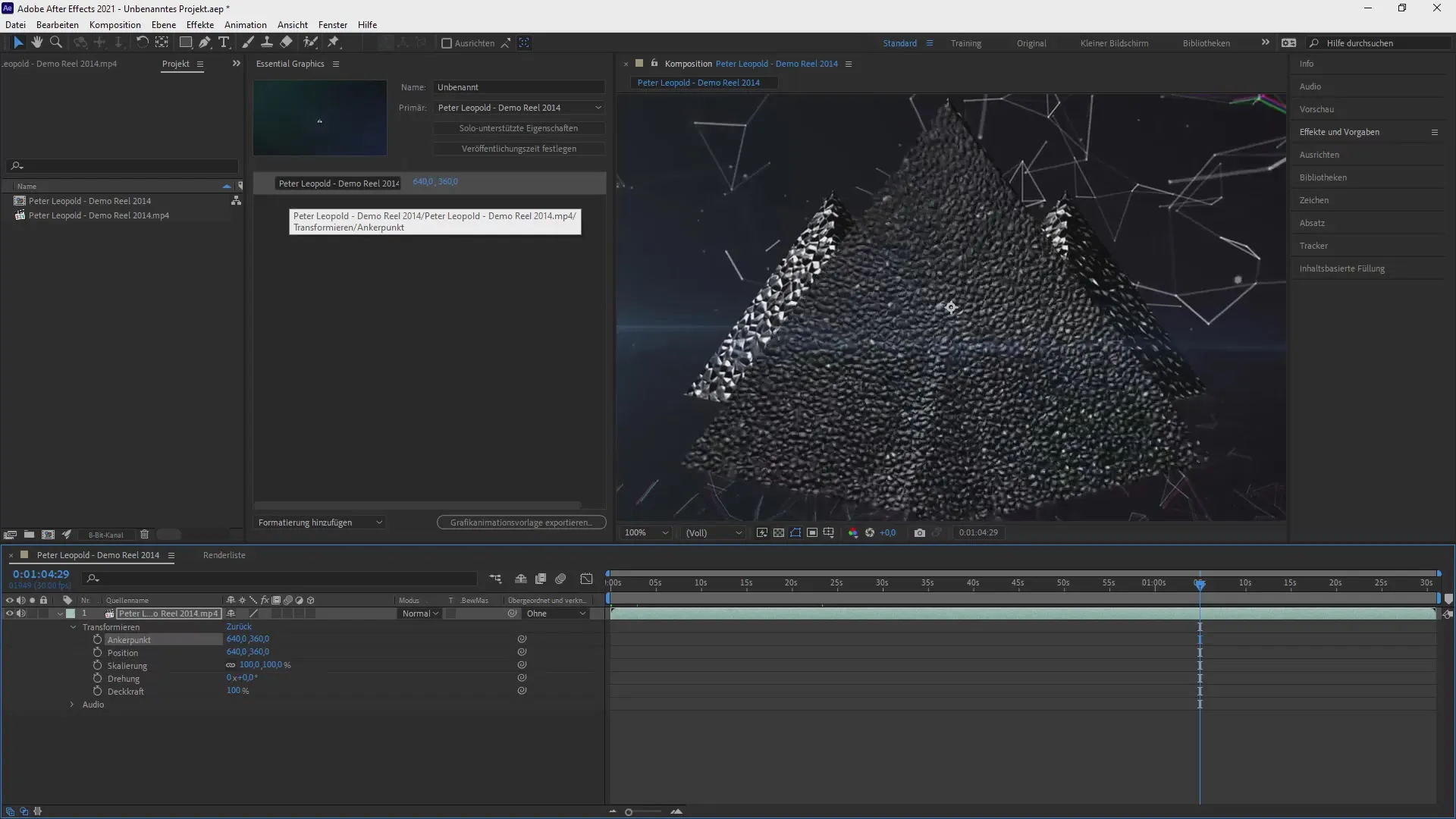
2. Native Import of MKV Files
A significant new feature is the native support for MKV files in After Effects. To import an MKV file, go to "File > Import".
You can import the file directly into your project window without needing to convert it first. This update greatly reduces the time spent preparing your materials and improves the workflow.
3. Changes to Audio Output
The July update of After Effects sets your audio device to Windows by default. To check this and adjust if necessary, go to Edit > Preferences > Audio Hardware.
Here you can see the default output set to “System Default”. This can be particularly useful if your audio device is having issues or is not recognized. Through this menu option, you also have the ability to select other devices.
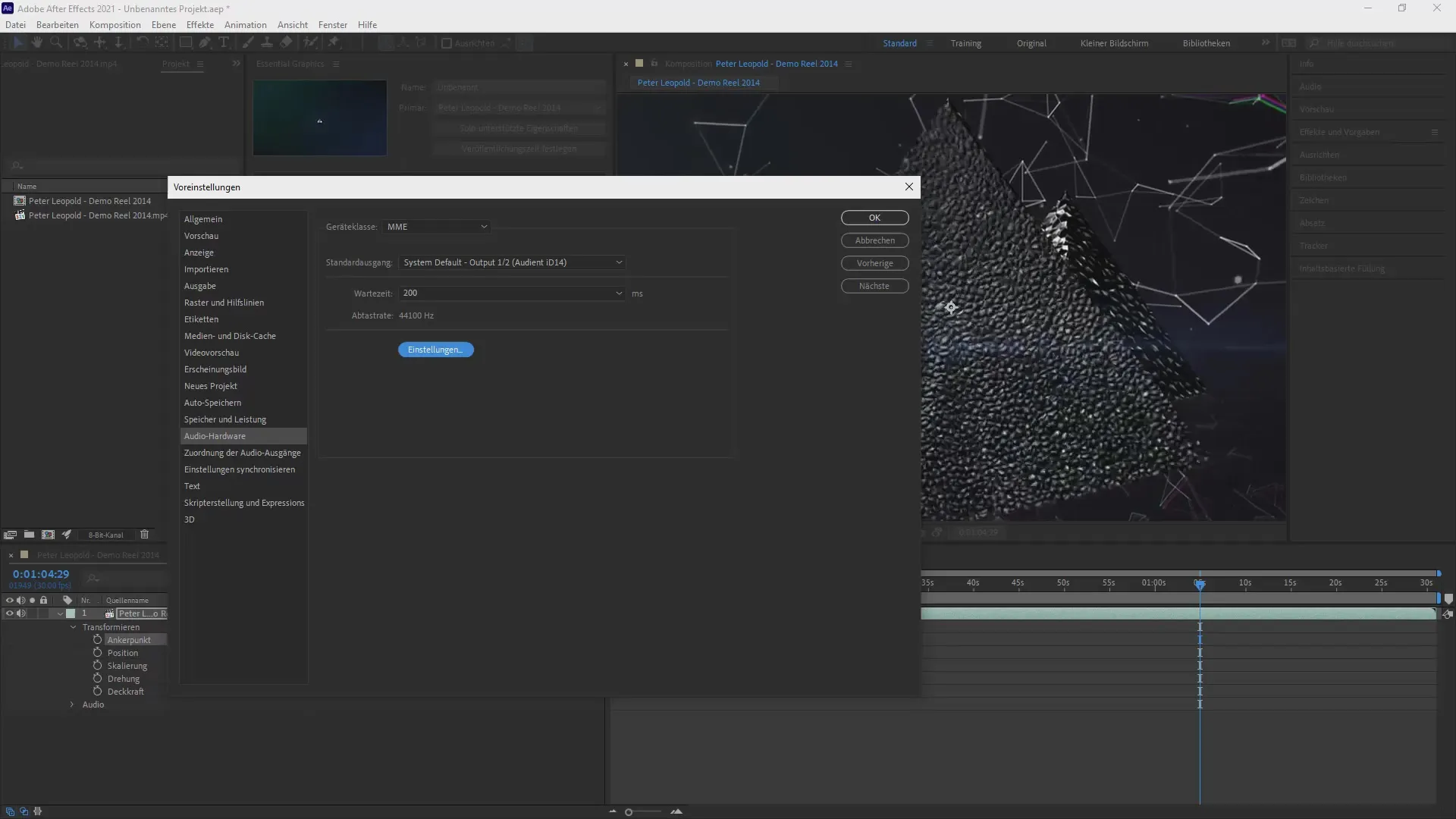
Remember to check the sound output every time you start After Effects, as the settings may have been changed by the update.
4. Multiframe Rendering
Another significant new feature is the improved multiframe rendering. This technology takes advantage of your multicore processor to significantly speed up the rendering process. To ensure this feature is enabled, go to the rendering settings.
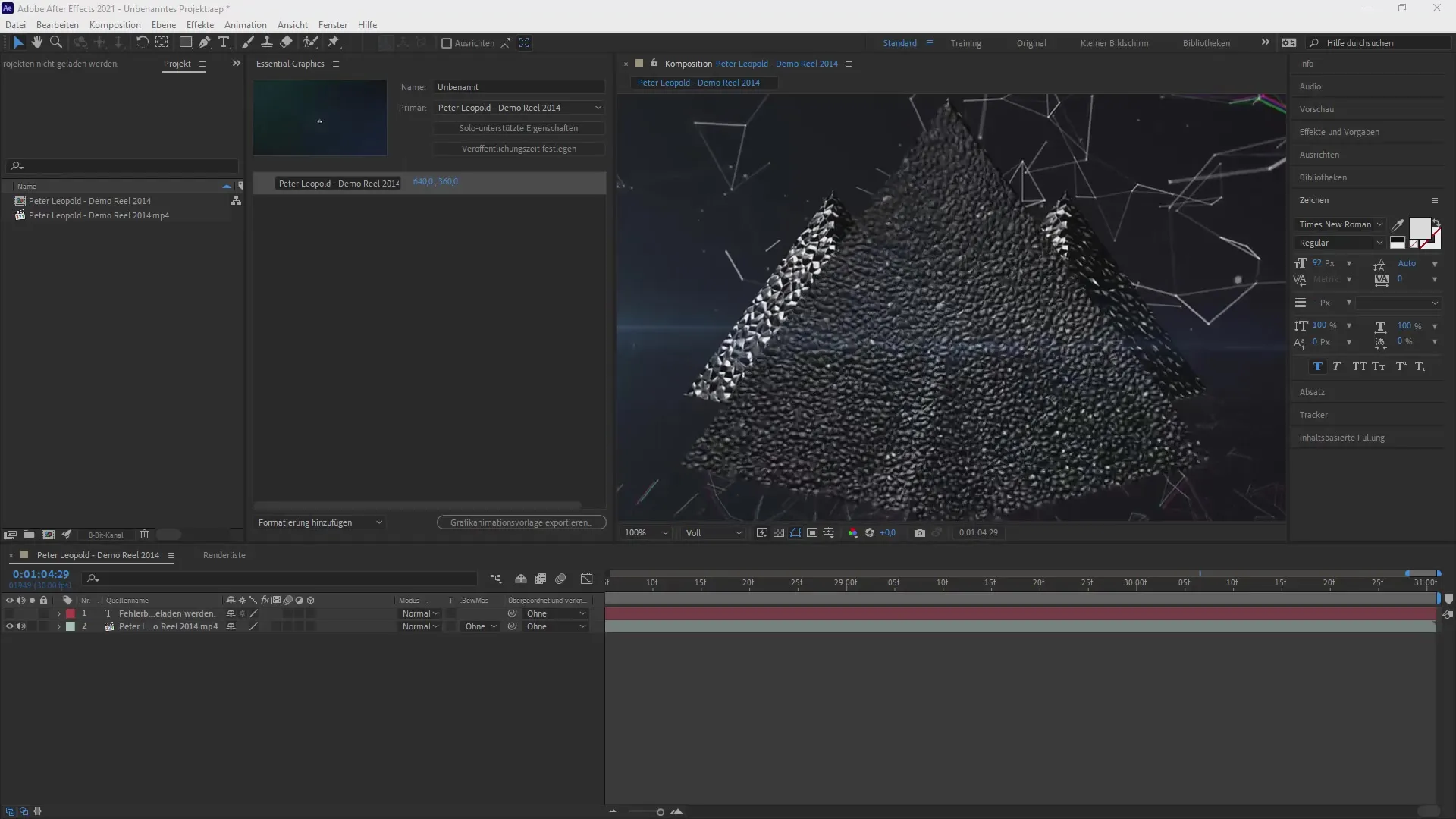
With the new update, you will find that renderings happen faster the more cores your processor has. This is a huge advantage when working on large projects.
Summary – Updates Explained: After Effects CC 2021 (July 2021)
In this guide, you have received an overview of the key new features of After Effects CC 2021. From improved graphics elements to native support for MKV files, to the new audio output settings and faster rendering – all these changes are designed to optimize your workflow and provide you with more performance.
Frequently Asked Questions
How do I import MKV files into After Effects?You can import MKV files directly via "File > Import" in After Effects.
What is the Essential Graphics Panel?It helps you create and organize graphic templates that you can use in Premiere Pro.
How do I set the audio output in After Effects?Go to "Edit > Preferences > Audio Hardware" and select your desired audio device.
What is multiframe rendering?It is a technology that enhances performance when using multicore processors for faster rendering speed.
How do I know if the audio output settings are correct?Check the audio hardware settings every time you start After Effects to ensure your audio device is properly configured.


