Adobe After Effects CC 2021 surprises with a powerful innovation: Multiframe-Rendering. This feature promises not only a significant increase in rendering speed but also the ability to fully utilize your entire CPU. Here you will learn how to use Multiframe Rendering and what steps are required to render your projects significantly faster.
Key Insights
- Multiframe Rendering allows the full use of all CPU cores.
- You can expect speed improvements ranging from 1.5 to 4 times faster.
- The feature is currently in beta phase and is expected to be fully available soon.
Step-by-Step Guide
1. Download the Beta Version in your Creative Cloud
To utilize Multiframe Rendering, you must download the beta version of After Effects. Open your Creative Cloud Desktop App and navigate to Beta apps. Look for After Effects Beta.
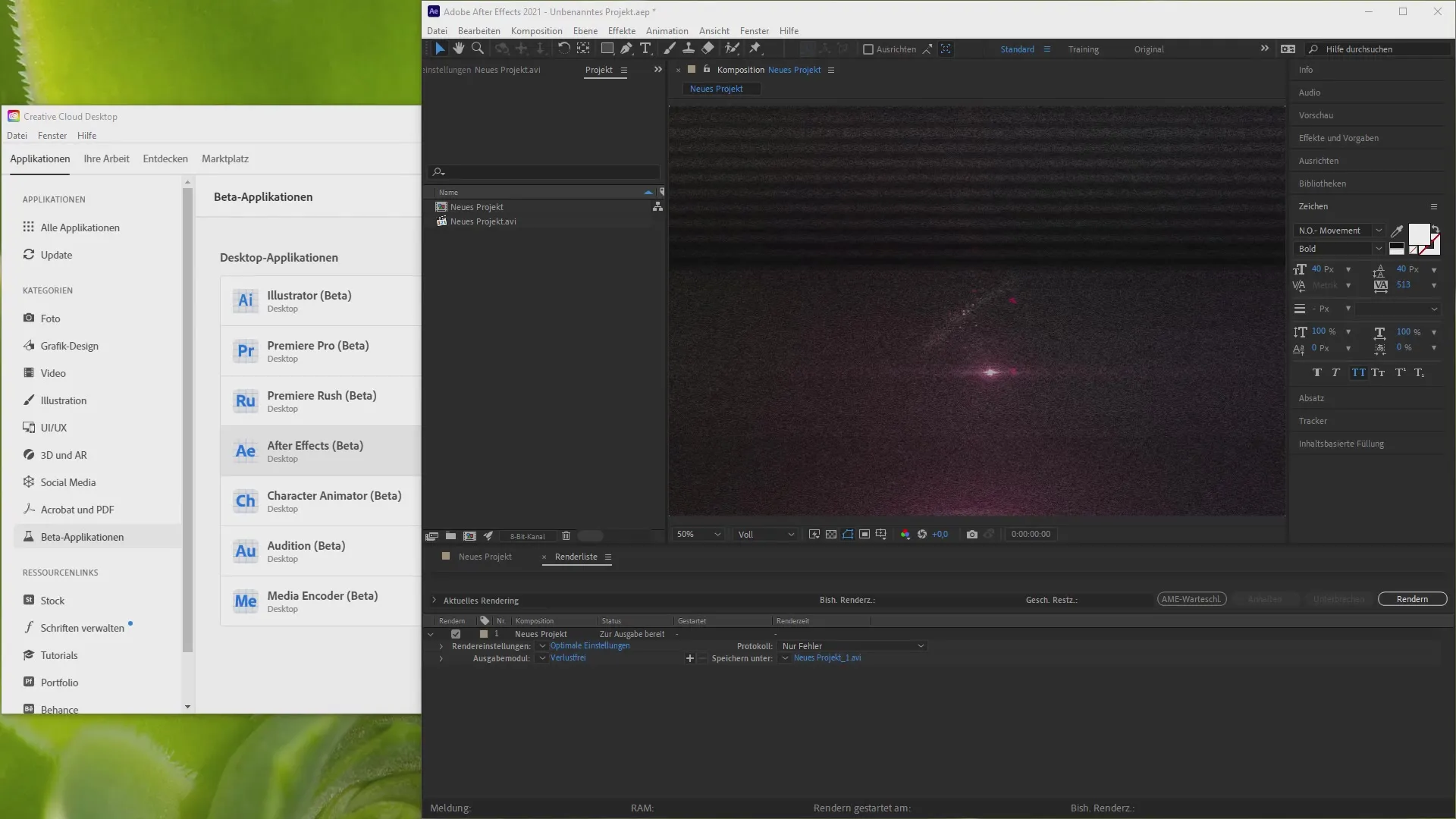
2. Create Project Files
Once you have installed the beta version, you can create your project files directly in After Effects. This is important as you will want to render these files in the beta version later to benefit from the new speed advantages.
3. Load Project Files into the Beta Version
Import your created project files into After Effects Beta. You can do this by simply dragging the project file into the beta version window. The beta will recognize all necessary information to load the files correctly.
4. Check Rendering Settings
Before you start rendering, make sure that all rendering settings are correct. In the rendering menu, you can make the necessary adjustments, as After Effects automatically detects your CPU and optimizes the settings.
5. Render and Compare Speed
Now it's time to render your project! Observe the rendering times and compare them with the rendering times of the standard version. You should already notice significant speed differences.
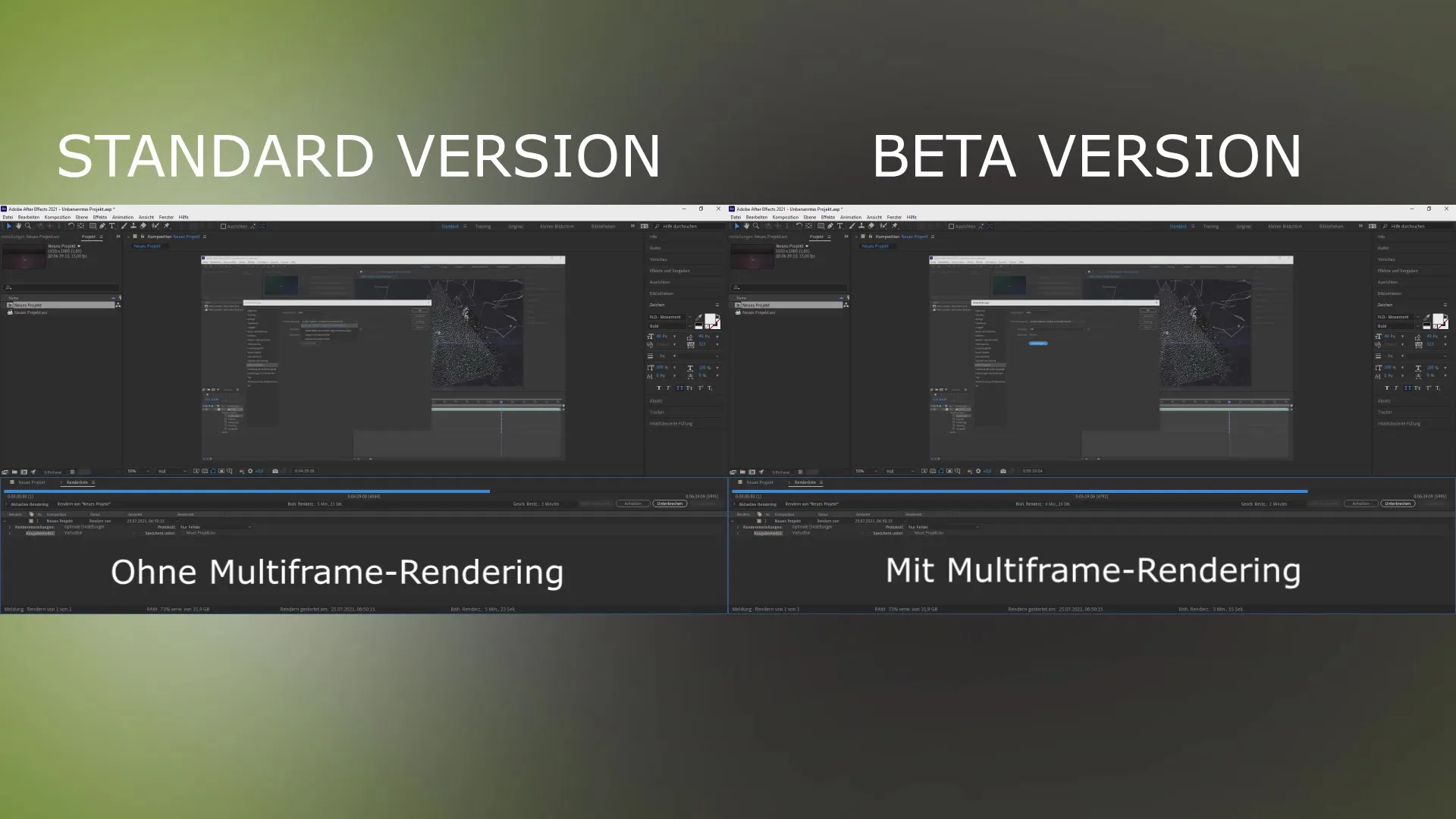
6. Synchronize Plugins and Settings
If you are using special plugins, make sure they are also installed in the beta version. It is important that all plugins are synchronized with the beta version to ensure smooth operation and full functionality.
7. Opportunities and Outlook
Multiframe Rendering presents itself as a promising and effective feature that may become a standard feature in After Effects in the future. Once the beta is fully matured, it will allow you to work even faster and more efficiently.
Summary – Multiframe Rendering in After Effects CC 2021
Multiframe Rendering is an innovative feature in Adobe After Effects CC 2021, that allows you to significantly increase rendering speed by efficiently utilizing all CPU cores. With a simple step-by-step guide, you can integrate this feature into your workflow immediately.
Frequently Asked Questions
How do I download the beta version of After Effects?You can download the beta version through the Creative Cloud Desktop App in the Beta Apps section.
What are the benefits of Multiframe Rendering?You can expect speed improvements of between 1.5 and 4 times rendering speed.
Do I need to install special plugins for the beta version?Yes, all plugins should be installed and synchronized in the beta version to ensure full functionality.
How do I compare the render times between the standard and beta versions?Render the projects in both versions and observe the differences in render times.
Is Multiframe Rendering already available in the final version of After Effects?Currently, it is only available in the beta phase, but it is expected to be included in a future version.

