For all motion designers working with After Effects CC 2020, there are exciting news in the field of expressions. In this guide, I will show you the most important improvements so that you can implement these directly in your projects. Here you will learn how the new features can increase your efficiency and how to use them optimally.
Key Insights
- After Effects now processes expressions faster, leading to a performance boost.
- Longer texts in the expression window can now be viewed more easily, thanks to new scroll and layout features.
- The font size for high-resolution displays can now be scaled, improving readability.
- Changes in the graph editor will affect all open graph editors.
Improved Performance When Running Expressions
Right from the first writing of expressions, you will notice the differences compared to the previous version. In earlier versions of After Effects, each frame that you edited was queried sequentially when executing expressions. This led to unnecessarily long loading times for expressions.
Now you have the ability to jump dynamically between different points in your project without having to wait for the execution of your expressions. This saves time and allows you to work faster on your project. Precise calculations take place in the background, and the performance has noticeably improved.
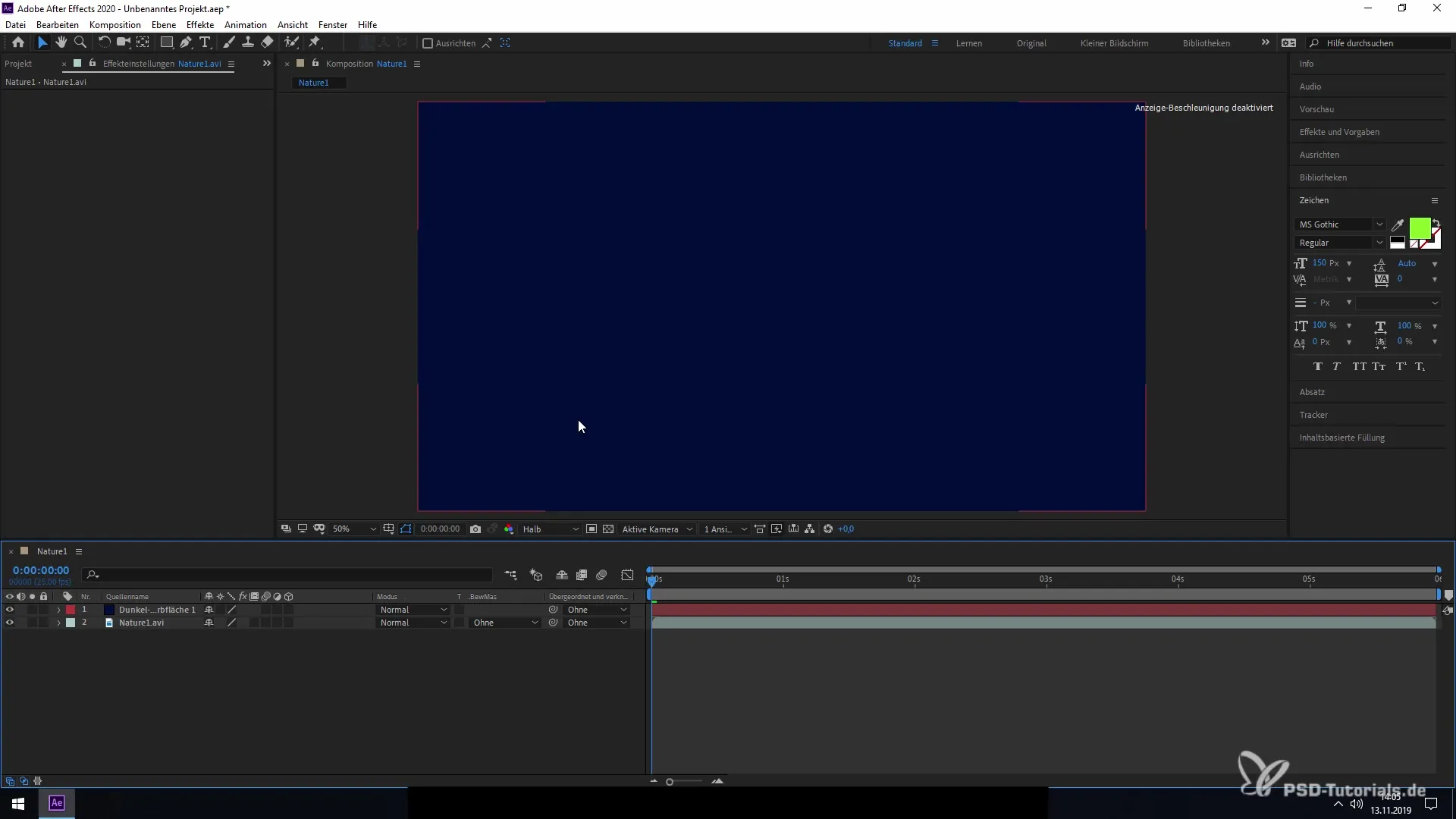
Improved Usability in the Expression Window
The user interface of the expression window has also been revamped. You can now easily resize the window to see more of your code at a glance. This is particularly advantageous when writing complex expressions.
If you enter one of the expressions and start working, you may initially encounter errors, whether you are copying or editing code. But with the new flexibility in displaying texts, you will quickly notice that you can capture more information at once.
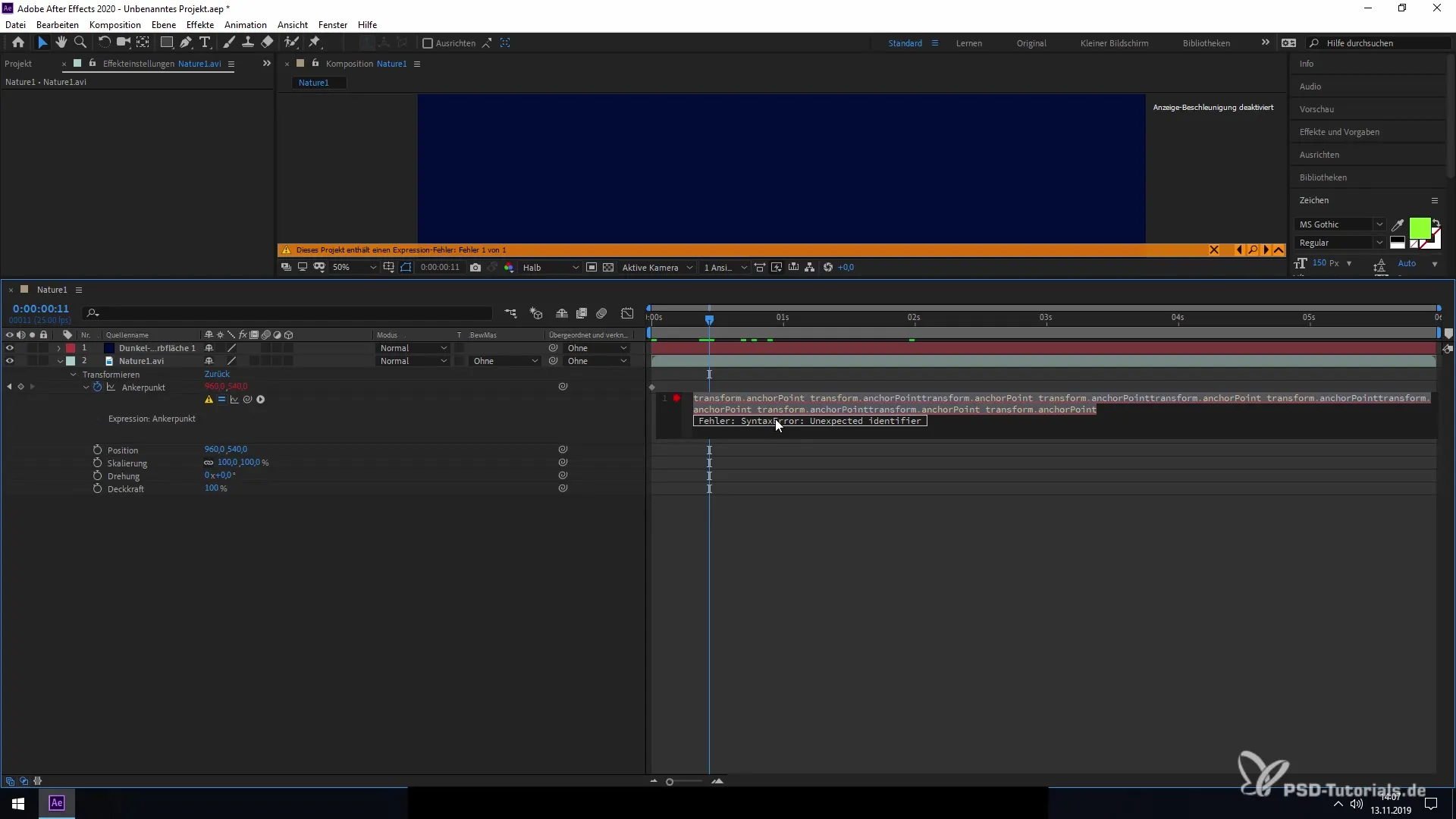
With new features like the scrollbar, you can now also view longer texts without any problems. If you minimize the window while working, it will now automatically be maximized as soon as you click back in. This function ensures that you maintain an overview while also working more productively.
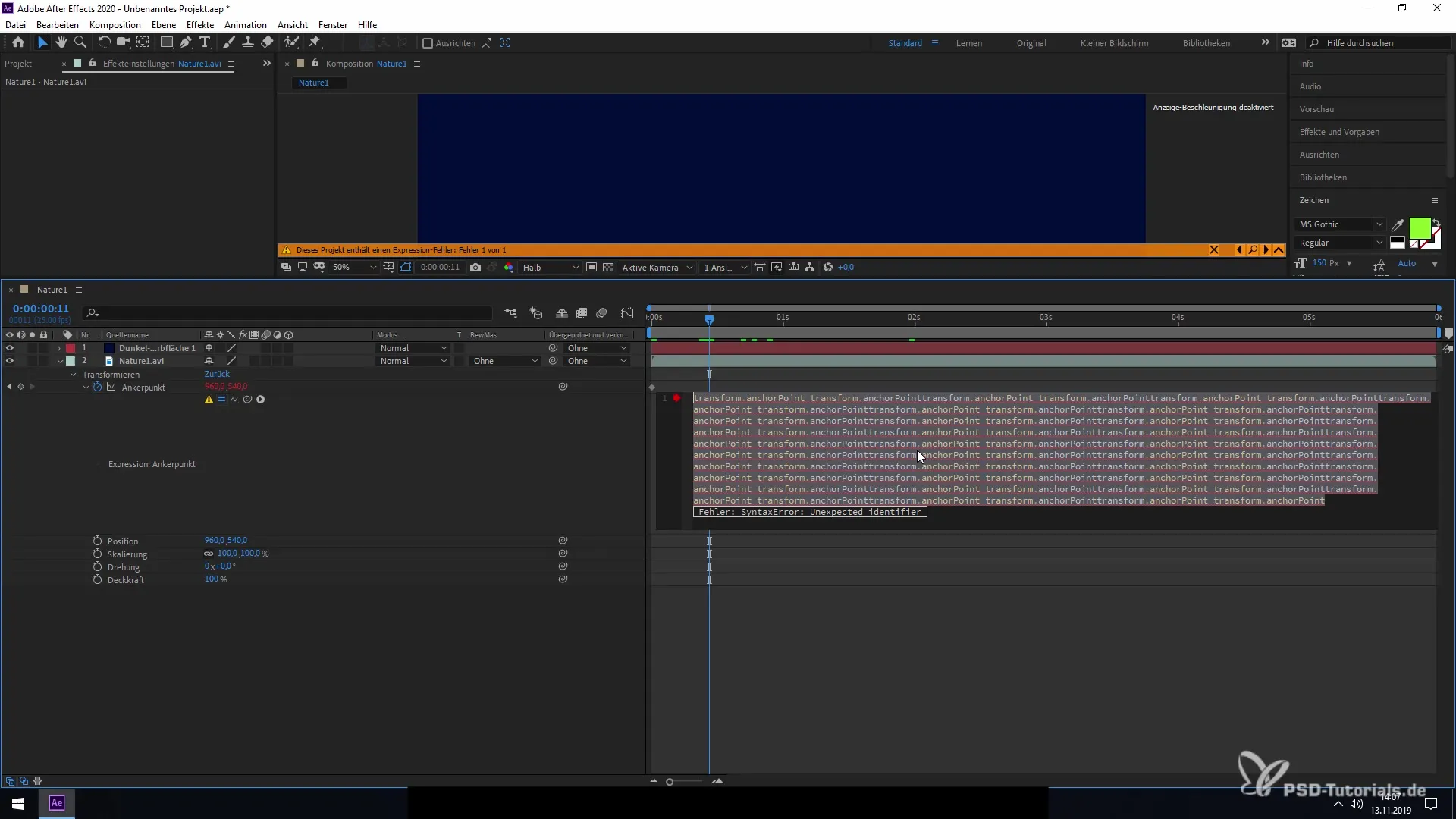
Adjustment of Font Size for High-Resolution Screens
Another useful new feature is the ability to adjust the font size for high-resolution displays. When you work with a high-resolution display, it can often be tedious to read the text in the expression window. This adjustment ensures that you not only remain productive but also work healthier. Less eye strain can be a crucial factor for long-term success.
Improvements in the Graph Editor
When working in the graph editor, you will also appreciate the new changes. All changes made in a graph are now automatically applied to all open graph editors. This means that you no longer have to repeat your work, saving time and effort.
Summary – Innovations in the Expression Editor of After Effects CC 2020
In this tutorial, you learned about the most important innovations in the field of expressions in After Effects CC 2020. The improved loading times, the usability of the expression window, the customization options for high-resolution displays, and the improvements in the graph editor will help you work more effectively with After Effects and implement your projects faster.
Frequently Asked Questions
What are the biggest improvements in the expression editor of After Effects CC 2020?The biggest improvements are faster loading times, improved layout in the expression window, and the ability to adjust the font size for high-resolution screens.
How does the new dynamic work when executing expressions?Now a precise calculation is performed in the background, allowing you to jump directly between different points in the project without having to plan for loading times.
Are there changes in the graph editor?Yes, all changes in the graph are now automatically applied to all open graph editors, increasing efficiency.
Are errors when copying code still possible?Yes, errors can still occur as long as you copy or edit code, but the new layout functions help you manage this better.
Does the new version allow work on more complex projects?Yes, thanks to the improved performance and user interface, more complex projects can now be edited more easily and quickly.


