The integration between After Effects and Cinema 4D has received a new boost with CINEWARE 3.0. The live link allows you to synchronize the timelines of both software, enabling smooth work between the programs. This opens up entirely new possibilities in your creative work and significantly increases efficiency in animation projects.
Key Findings
- The live link provides a direct connection between After Effects and Cinema 4D.
- Changes made in Cinema 4D are reflected in real-time in After Effects.
- Setting up the live link is straightforward and requires some basic configurations.
Step-by-Step Guide
Activate Live Link
To use the Live-Link, you need to make some basic settings in Cinema 4D first. Navigate to "File" and select "New Maxon Cinema 4D File." This creates a new project that will be loaded directly into After Effects.
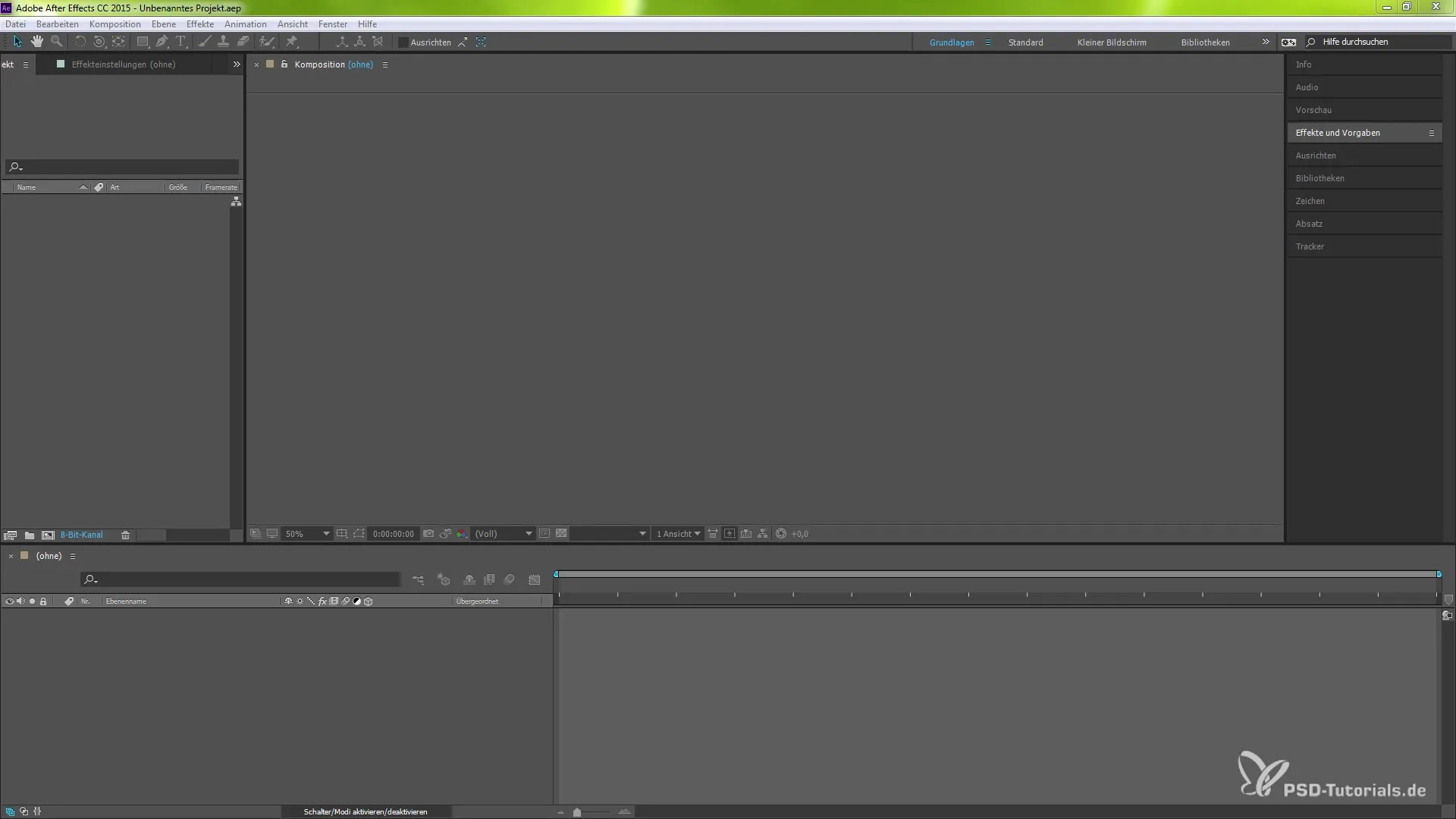
You should ensure that Cinema 4D version 17 or higher is being used and that Service Pack 2 is installed. Go to "Edit" and then to "Preferences." Under "Network Connection," you will find the option for the live link that you need to enable.
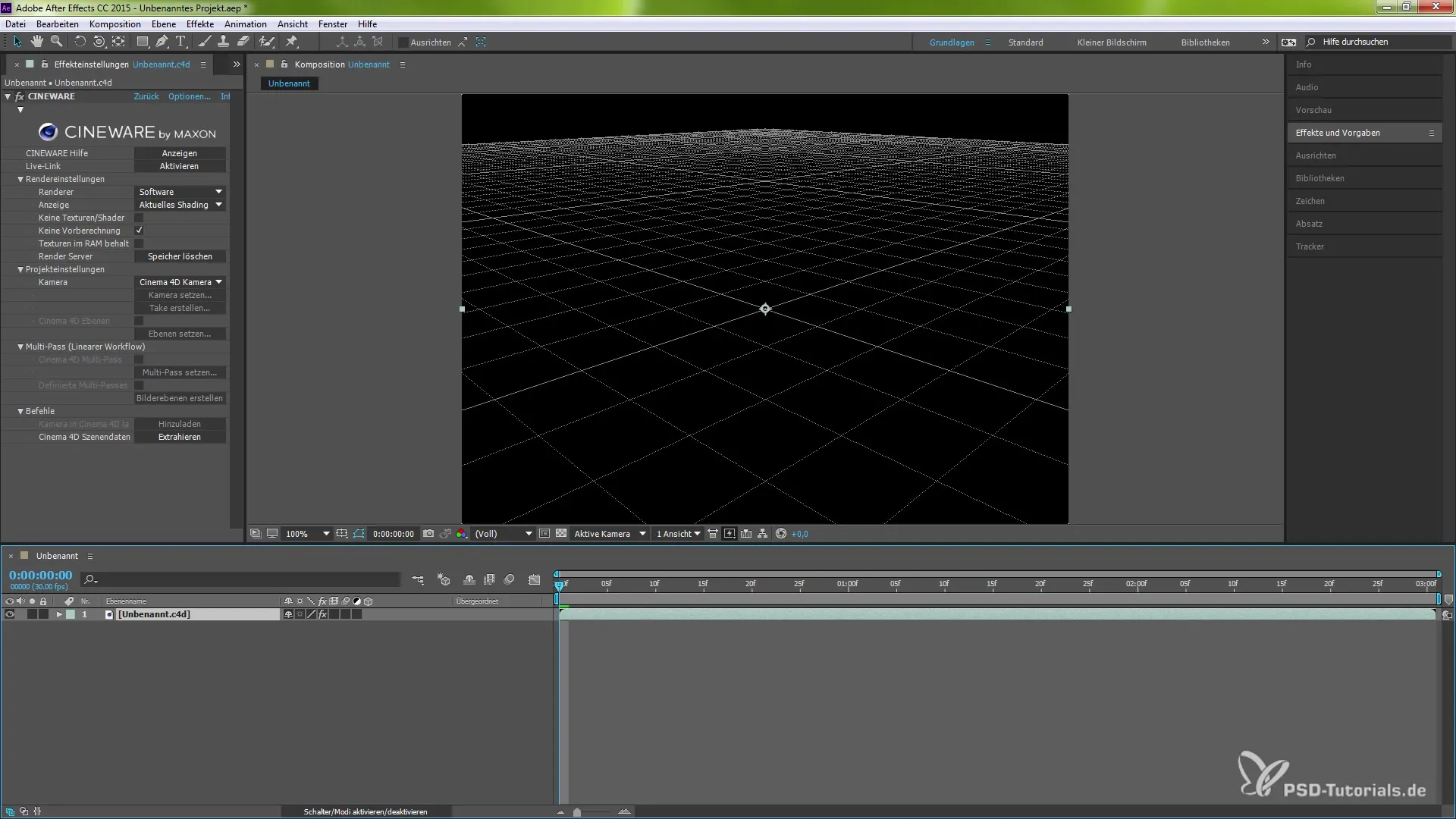
After activation, Cinema 4D will prompt you to restart the program. Close the program and restart it to apply the changes.
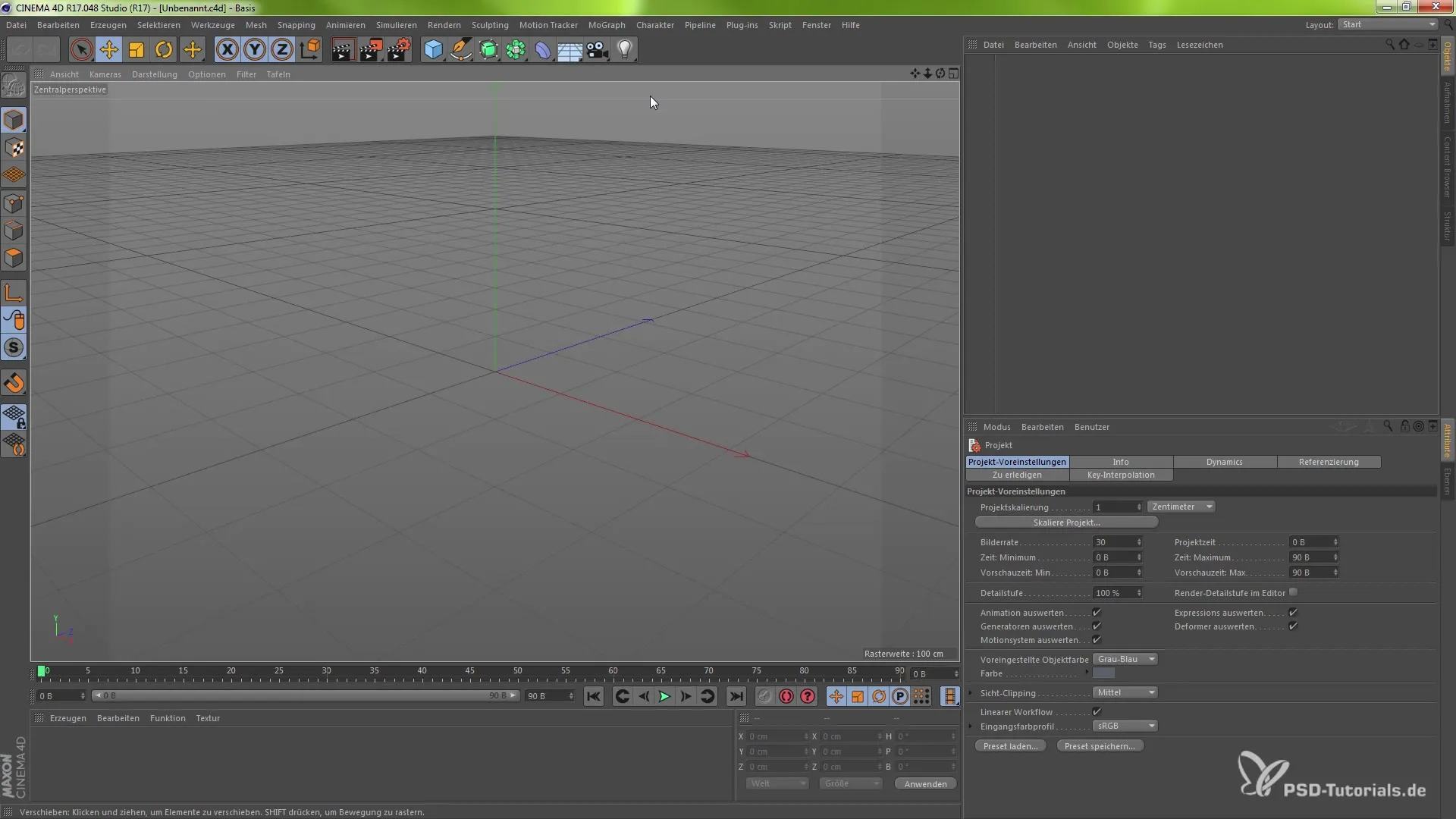
Now that the live link is activated, click on the Cinema 4D layer. Here you can display the effects settings that were previously hidden. Activate the live link here and confirm any prompts to overwrite the file if it was already open.
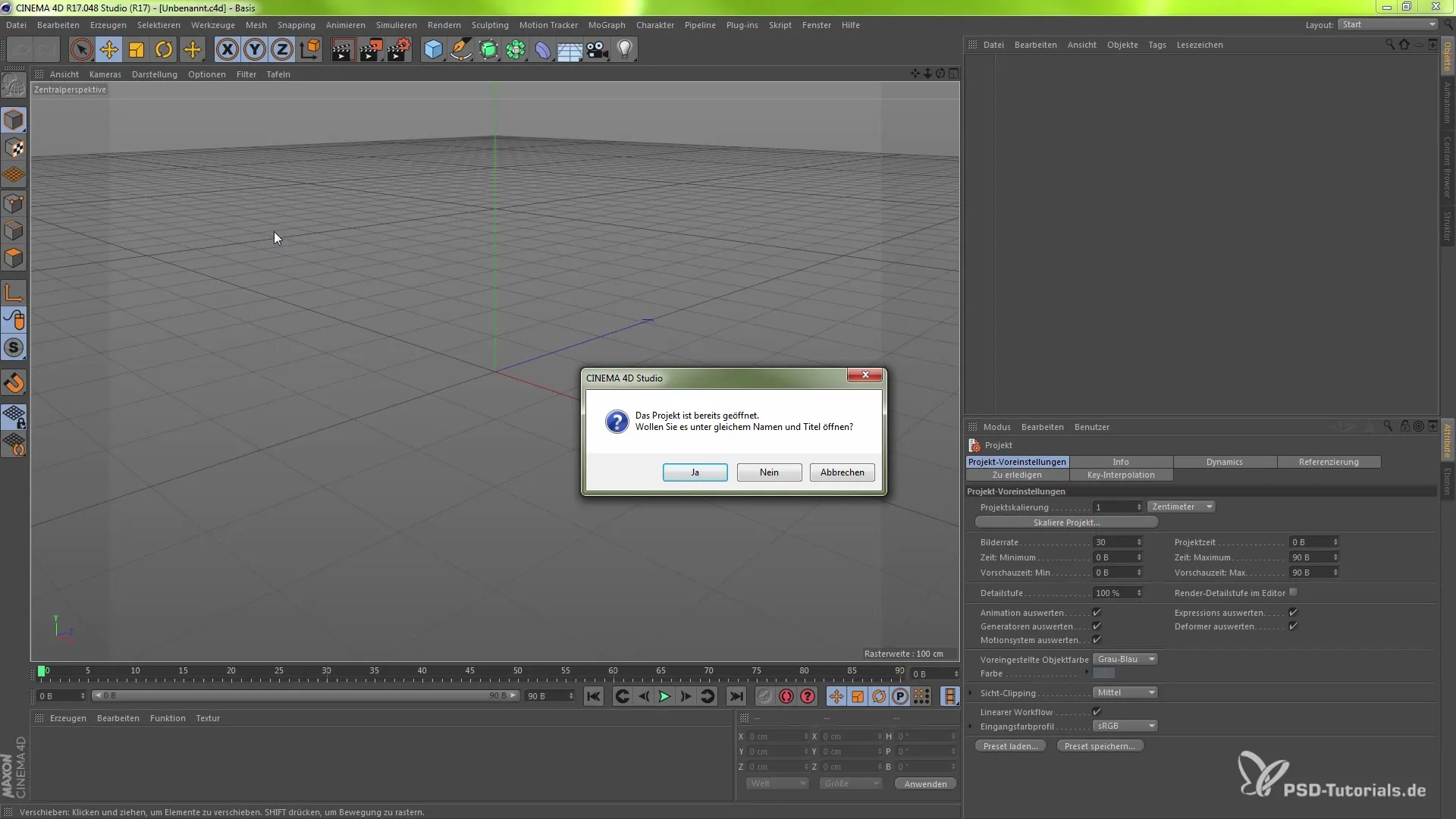
Synchronize Projects
In the next step, it’s important to create an object that you want to animate. For example, place a cube in your scene and save your project. This will make the synchronization status of both projects visible.
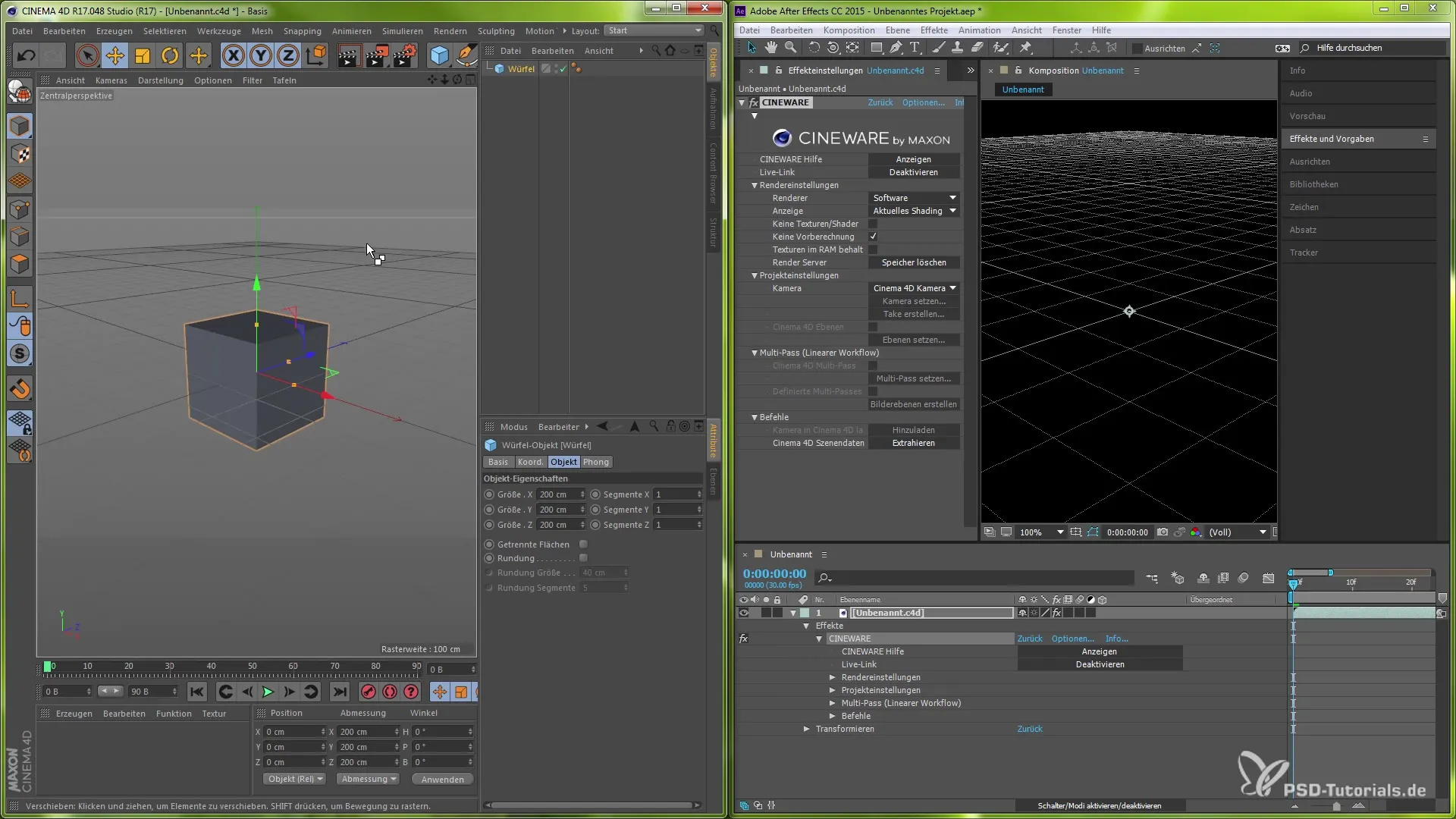
Now you can adjust the composition settings. If you want to change the overall length of the composition, navigate there and adjust the times accordingly.
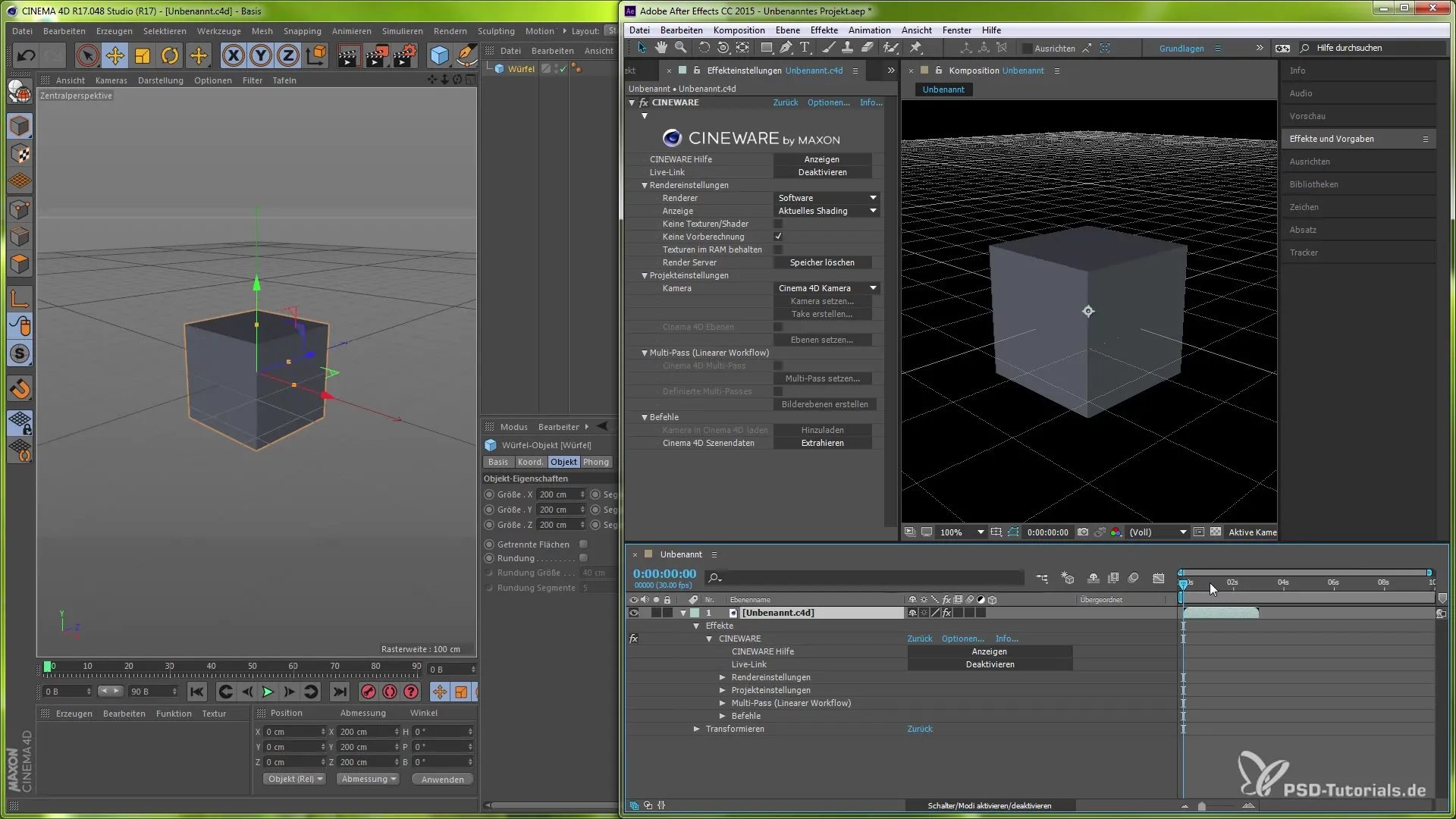
Once the settings are made, you will notice that the marker in After Effects moves live as you move it in Cinema 4D. This indicates real-time synchronization.
Observe Changes in Real Time
You can now also transition to animation. For example, you can create a light in the scene and make its position and animation in Cinema 4D.
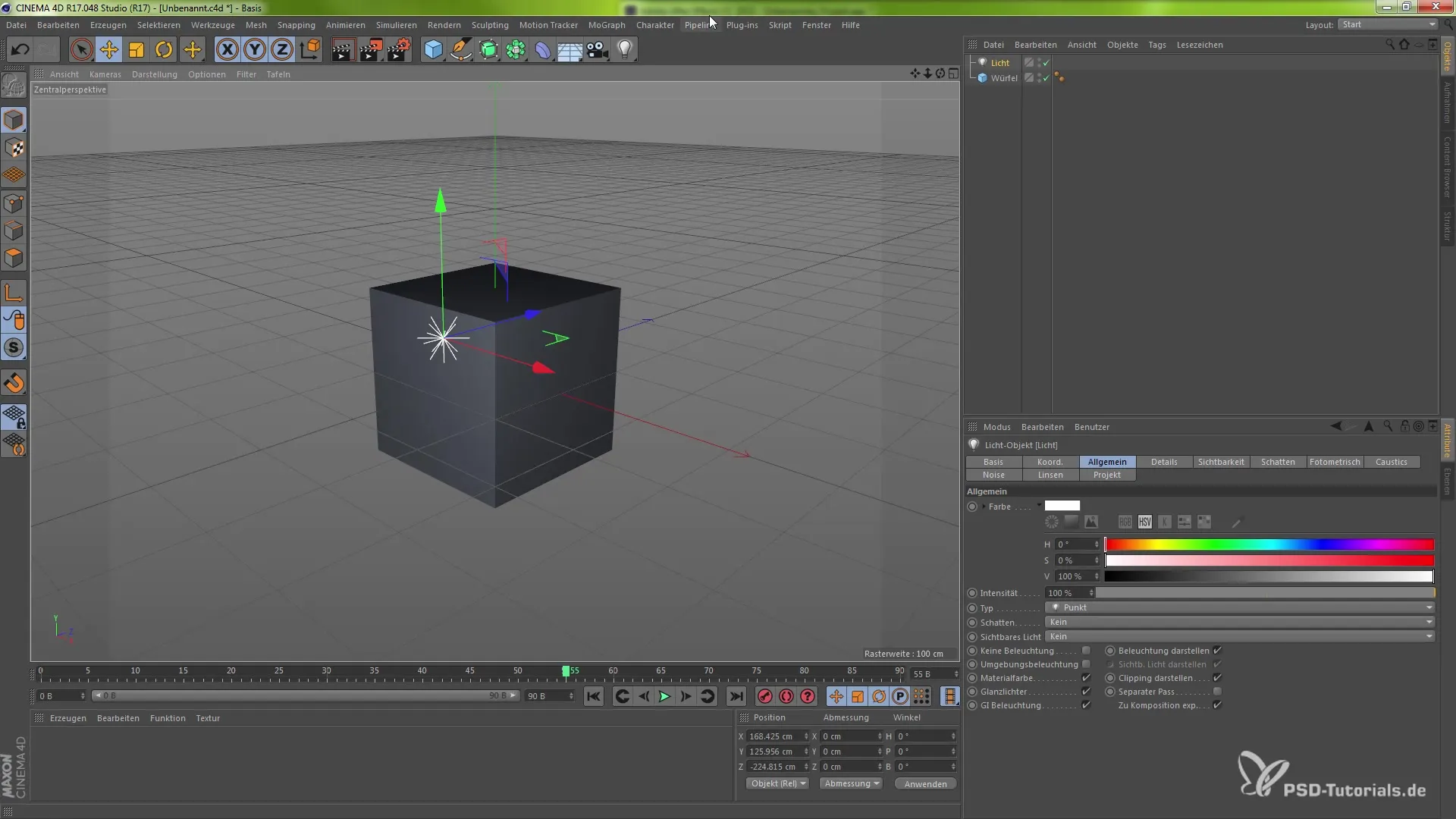
Also save the project here to reflect all changes for synchronization. For example, if you animate the movement of the light, you will see the implementation of this animation in After Effects immediately.
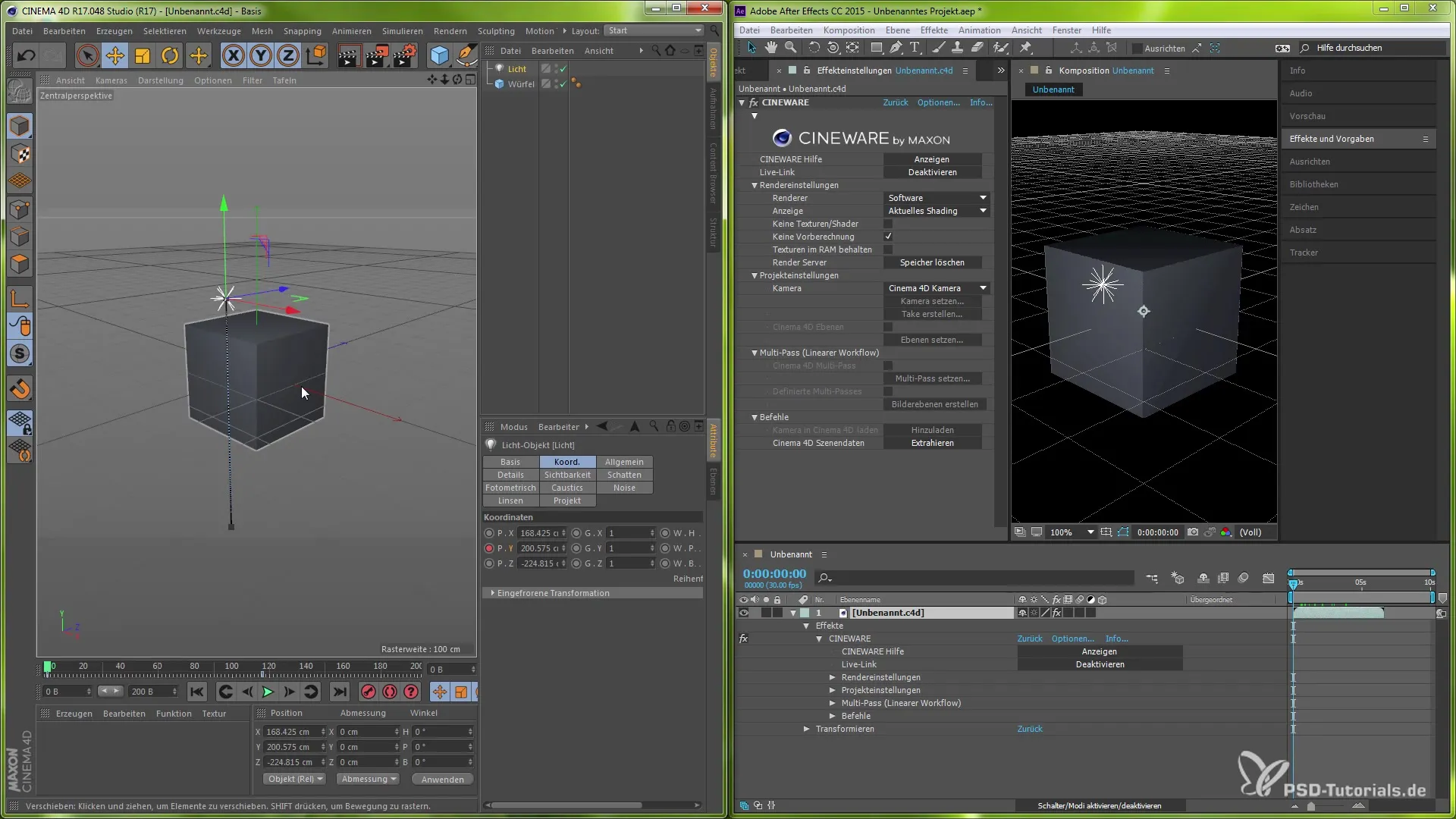
To take full advantage of this live link, you can observe and work on complex camera movements and animations in both programs simultaneously. This improves not only your workflow but also allows for broader creative decisions.
Summary
With the new live link feature in CINEWARE 3.0, you can seamlessly synchronize your projects between After Effects and Cinema 4D. This technique allows for an effective working method and opens up new creative opportunities.
Frequently Asked Questions
How do I activate the live link in Cinema 4D?Navigate to "Edit" > "Preferences" > "Network Connection" and activate the live link.
What version of Cinema 4D do I need for the live link?You need at least Cinema 4D R17 with Service Pack 2.
Can I make changes in Cinema 4D while working in After Effects?Yes, all changes are synchronized in real-time while you work in both programs.
How do I create an animation with the live link?Place an object in Cinema 4D, activate the live link and animate it; all movements will be displayed in After Effects.
What benefit does the live link offer me?The live link allows for smooth synchronization of the timelines of both programs and greatly improves the creative workflow.


