Adobe After Effects CC 2018 brings some exciting innovations that can significantly increase the efficiency of your work. In this tutorial, you will learn about the most important features that will help you design your projects and optimize your workflow. Get ready to take your creativity to the next level!
Key Insights
- Integration of Team Projects with improved synchronization options.
- Improvements in the use of CINEMA 4D.
- Enhanced features for text tools and font preview.
- Introduction of 360 VR transitions and effects.
- Updated options for mask management with expressions.
- Data-driven animation via JSON files.
- Performance improvements through new GPU-accelerated effects.
Step-by-Step Guide
1. Use Team Projects
When you work with Team Projects in After Effects, you benefit from improved features for automatic saving and synchronization of your projects. To start or open a Team Project, simply click on “New Project” or open an existing project. Selecting your team colleagues and sharing templates is done via a new badge system. This allows you to collaborate with your colleagues in real-time, significantly improving teamwork.
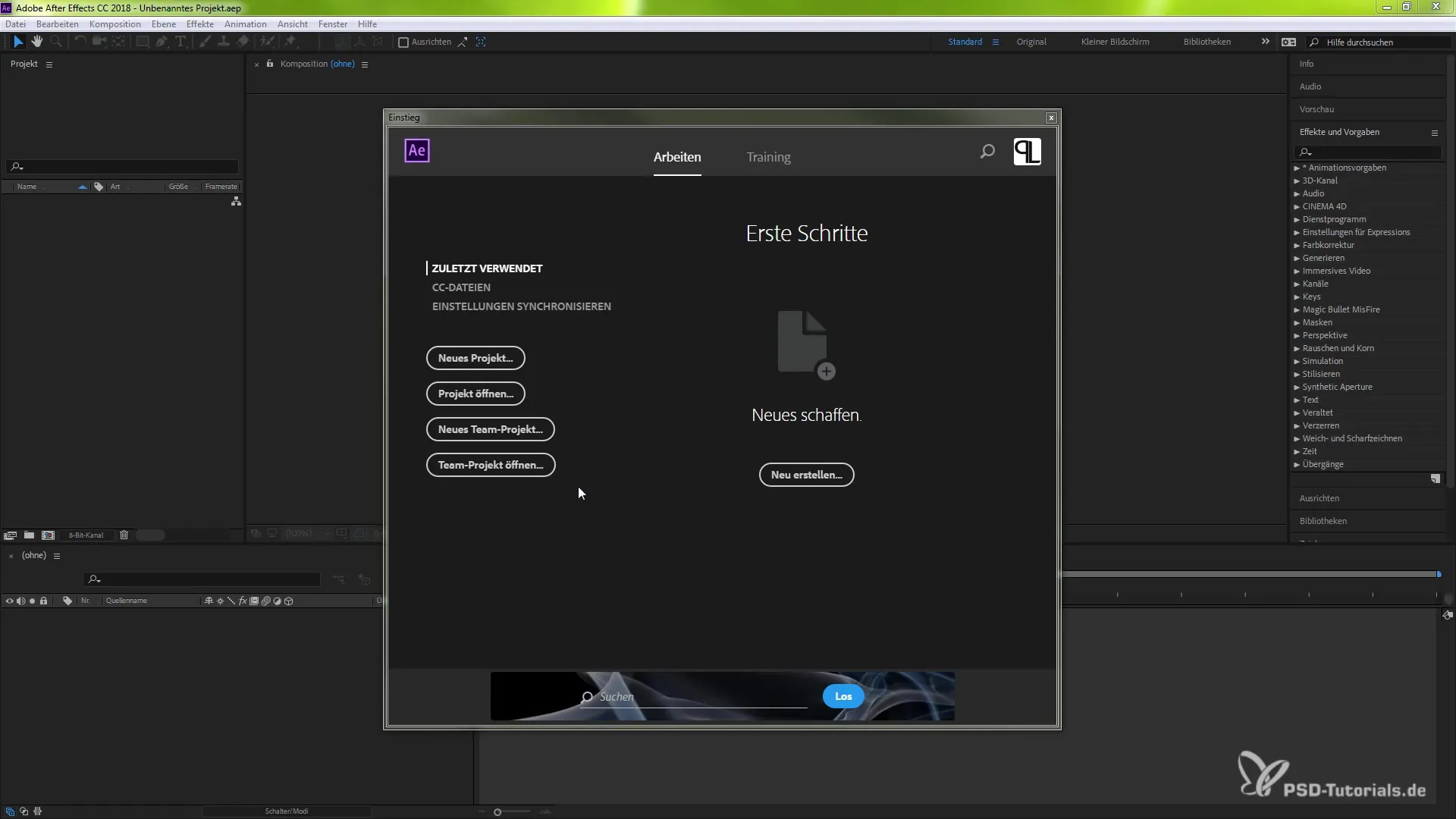
2. Create New Compositions
Another useful update can be found in the composition window. You can now easily create a new composition by clicking on the small plus symbol or by selecting the desired footage elements. A drag-and-drop area simplifies this task and allows for quick work.
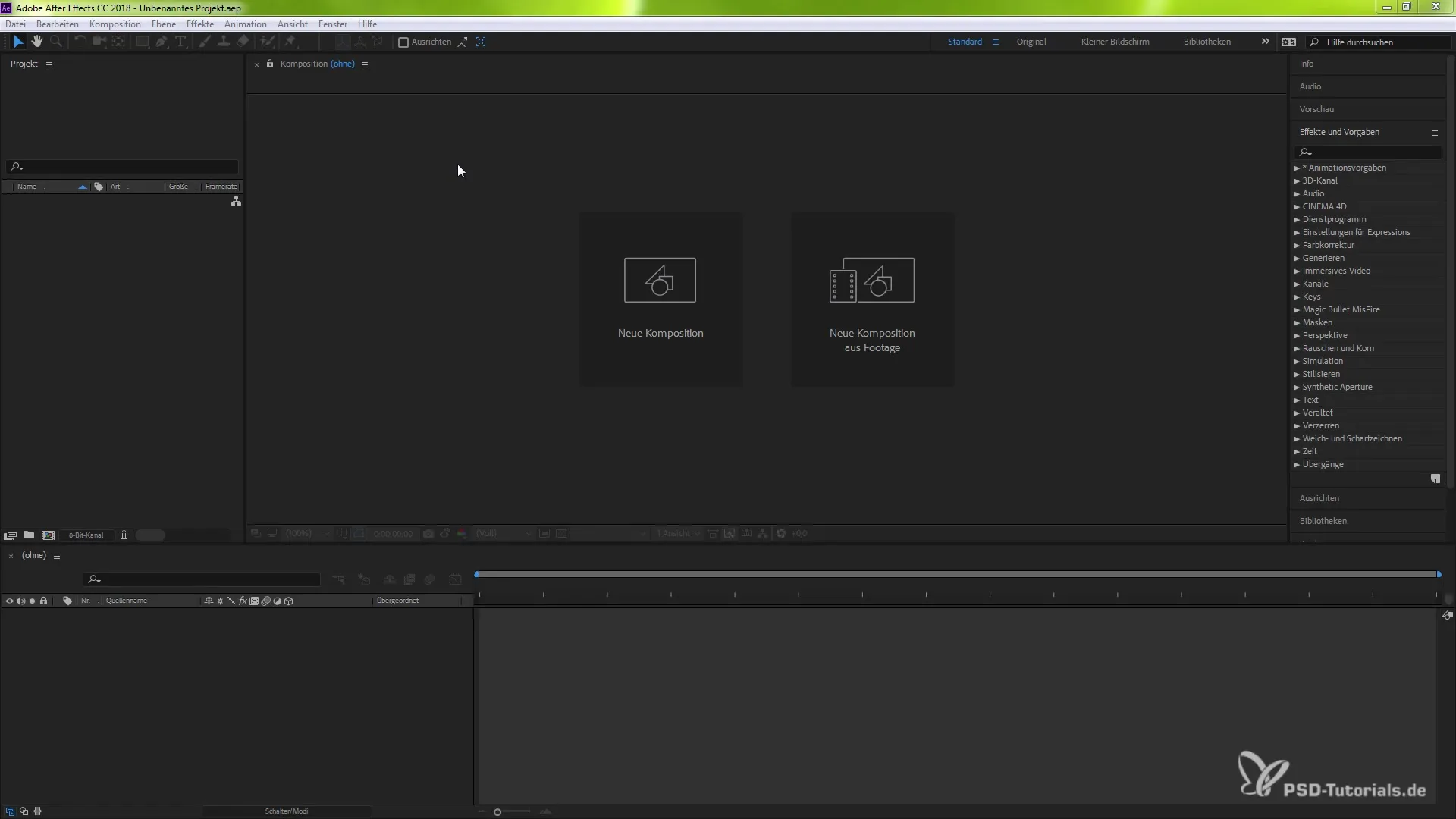
3. Improved CINEMA 4D Integration
Significant improvements have been made for users of CINEMA 4D. The new version R19 has been integrated, allowing you to benefit from numerous updates, such as OpenGL enhancements and new features for working with 3D objects. To test the new functions, navigate to the menu “Effects & Presets” and click on “Cineware.”
4. Optimize Text Tool and Font Preview
The text tool has experienced important optimizations. You can switch between left-to-right and right-to-left text directions and select new fonts more easily. To test the new text tool, press “Ctrl + T” (or “Cmd + T” on Mac) and choose your font from the updated preview. Here, you can set favorites and use filters to make searching easier.
5. Create VR Transitions and Effects
With After Effects 2018, you now have the ability to create 360 VR environments. To do this, go to “Composition” and select “VR.” Here you can create a new VR master composition or apply existing VR effects. Through the performance options, you can adjust the frame rate and the size of your cubemap.
6. Extend Masks and Expressions
Another highlight is the improved control of masks and path points. You can now control masks via expressions and programmatically adjust specific path points. This allows for flexible animation. To work with these features, go to the mask properties and add an expression by holding down the Alt key and clicking on the desired property.
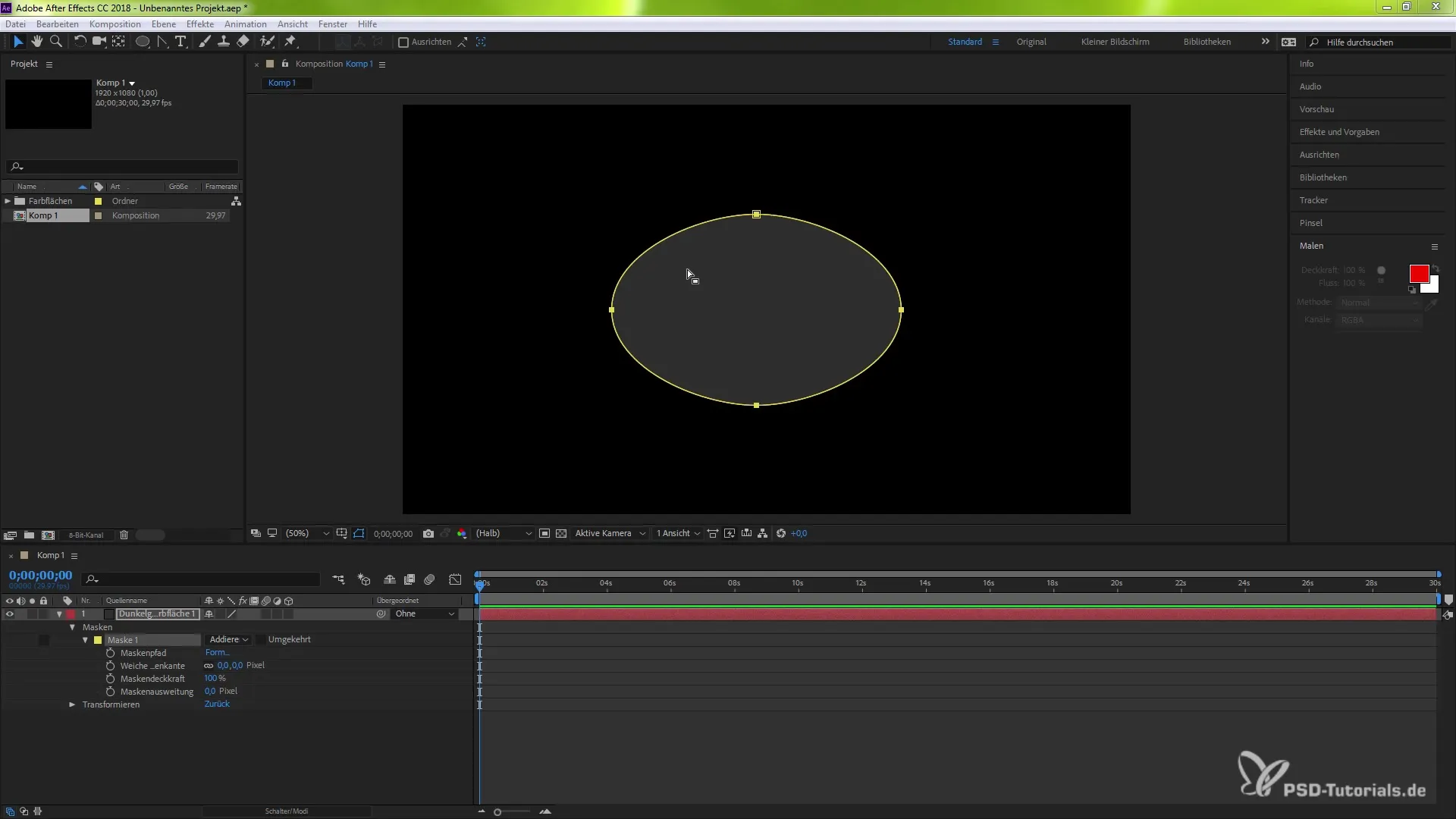
7. Data-driven Animation with JSON
With the new support for JSON files, you can now control your animations much more easily. Import a JSON file into After Effects to animate data dynamically without the need for manual intervention. This not only increases efficiency but also saves time. To import the JSON file, go to “File” and select “Import.”
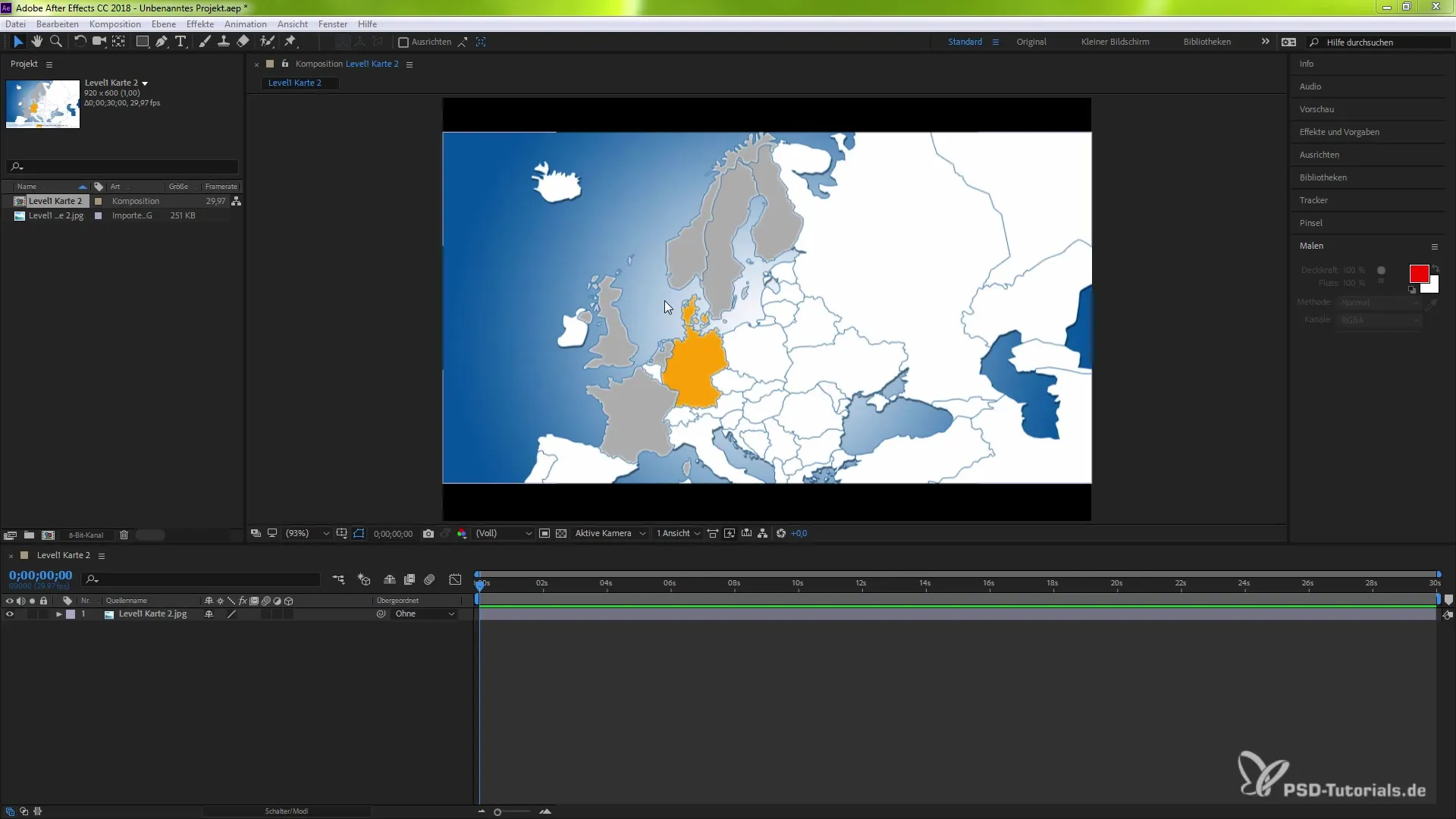
8. Performance and GPU Optimization
Finally, there are significant improvements in the performance of After Effects. Check the latest graphics driver updates to take full advantage of the GPU-accelerated effects. This ensures that your edits run efficiently and that you can maximize the potential of your hardware.
Summary – Innovations in After Effects CC 2018
Adobe After Effects CC 2018 offers you a variety of new features that will make your creative workflow more efficient. From Team Projects to optimized text tools to VR effects, there are many exciting possibilities that will elevate your projects to the next level.
Frequently Asked Questions
How can I use Team Projects in After Effects?You can use Team Projects by starting a new project or opening an existing one and collaborating with your teammates via the badge system.
What improvements does the integration of CINEMA 4D bring?With the new CINEMA 4D version R19, you can benefit from numerous 3D improvements and new efficiency features.
How does the new font preview work?You can filter through different fonts and set favorites to facilitate the selection process.
Can I create 360 VR environments?Yes, via the “Composition” menu, you can create VR environments and generate cubemaps.
What is special about data control via JSON?JSON files allow you to control animations more easily and dynamically use data without many manual adjustments.


