The world of graphic and video editing is constantly reinventing itself, particularly through technological developments. One of the most outstanding innovations in After Effects CC 2015 is the support for HiDPI (High Dots Per Inch) for high-resolution displays. In this guide, you will learn what HiDPI is, how you can effectively use it in After Effects, and what advantages it brings to your projects.
Key Insights
- HiDPI improves the presentation of content on high-resolution displays.
- After Effects CC 2015 offers a scalable user interface for more efficient work.
- To use HiDPI, you need compatible hardware and up-to-date drivers.
Step-by-Step Guide
The first step to working with HiDPI in After Effects is to understand what this term ultimately means. HiDPI refers to the pixel density of a screen. A higher dots-per-inch value leads to sharper and more detailed representations. At 72 dpi, the standard value for many older displays, the interface often appears blurry, especially when zoomed in. In contrast, high-resolution displays, which typically reach 300 dpi or more, make graphics and text appear razor sharp.
To get an idea of how the presentation on a HiDPI display compares to a Full HD display, open After Effects and take a look at the interface. Open a project and zoom in to notice the differences in sharpness and detail accuracy. You will quickly notice that images are presented sharper on an ultra-HD monitor.
Now for the interesting part: How can you take advantage of these technical benefits in After Effects? The CC 2015 version has redesigned its interface to better adapt to high-resolution displays. Icons and menus appear significantly sharper, which not only improves the visual impression but also optimizes the workflow. Use this advantage by creating projects with high resolutions. Ensure that the material you import into After Effects is also high resolution to fully leverage the advantages of your hardware.
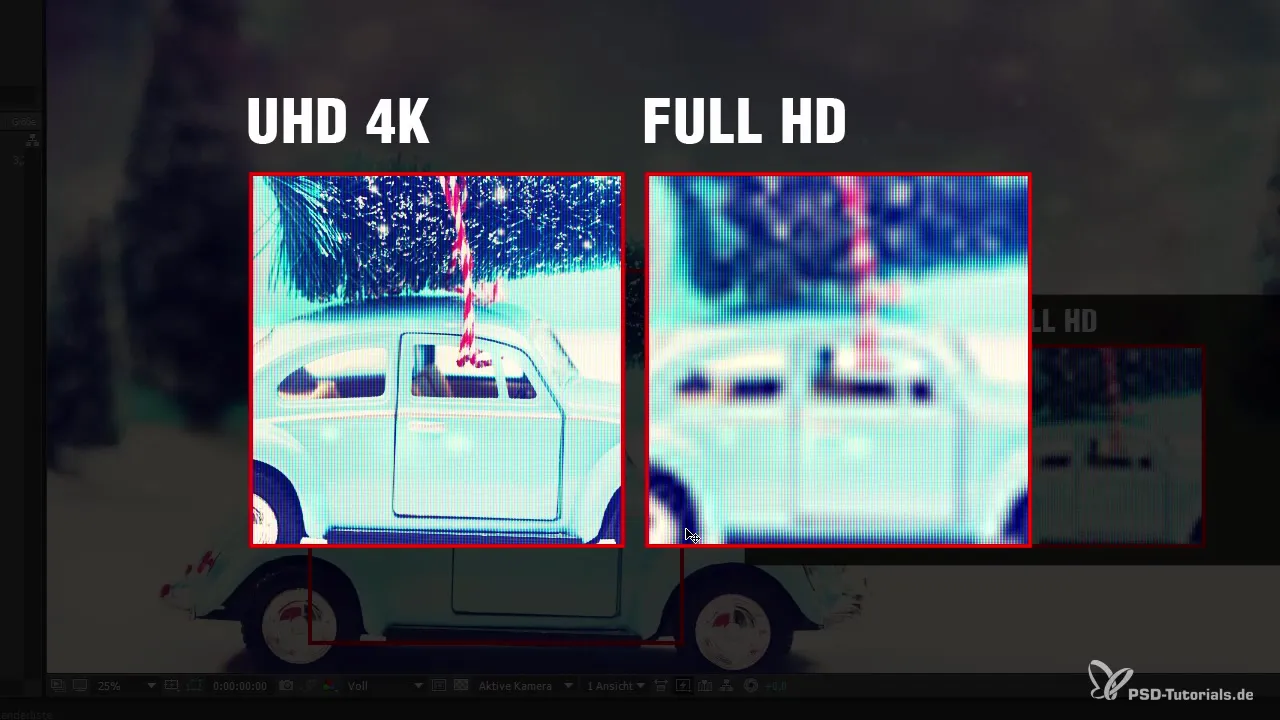
Another important aspect of HiDPI technology in After Effects is working with large images. For example, when viewing a 6-megapixel image on an ultra-HD display, it will be displayed almost in full size and quality. In comparison, with Full HD displays, you may have needed to scale down the image for proper representation. Experiment with your high-resolution images to fully understand the benefits of HiDPI representation.
When it comes to hardware, the graphics card plays a crucial role. To achieve high-end quality with the After Effects version and HiDPI settings, you need a graphics card that supports 4K. Ensure that your monitor also offers this resolution. This way, you can take advantage of all the technological innovations. Check the connections of your graphics card and ensure they are compatible with your monitor. HDMI and DisplayPort are the most common options here.
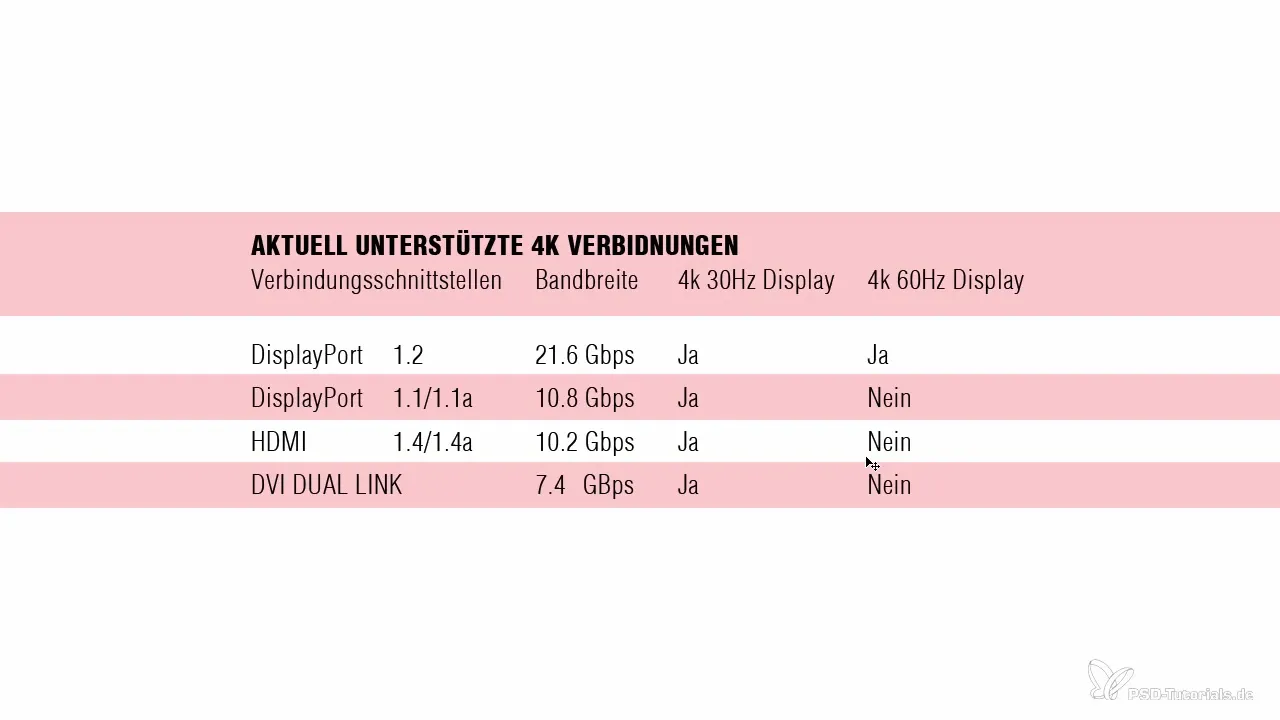
How much bandwidth does your graphics card need? A dual-link DVI connection offers a bandwidth of 7.4 Gbps and is necessary to ensure that the 4K signal is transmitted correctly. Make sure that your hardware has enough power to support such high frame rates. Regularly perform updates to ensure that your drivers are current.
Take a look at the latest standards, such as DisplayPort 1.2, to achieve the best possible image quality. These standards allow for higher bandwidth and, consequently, better resolutions. Make sure you are using the latest graphic drivers or operating systems to fully utilize all features and capabilities of After Effects optimally.
In conclusion, I encourage you to experiment with these new possibilities in After Effects. Use the HiDPI functionalities to create impressive and high-quality projects. The right hardware combined with the new software version can significantly expand your creative possibilities. Have fun trying it out!
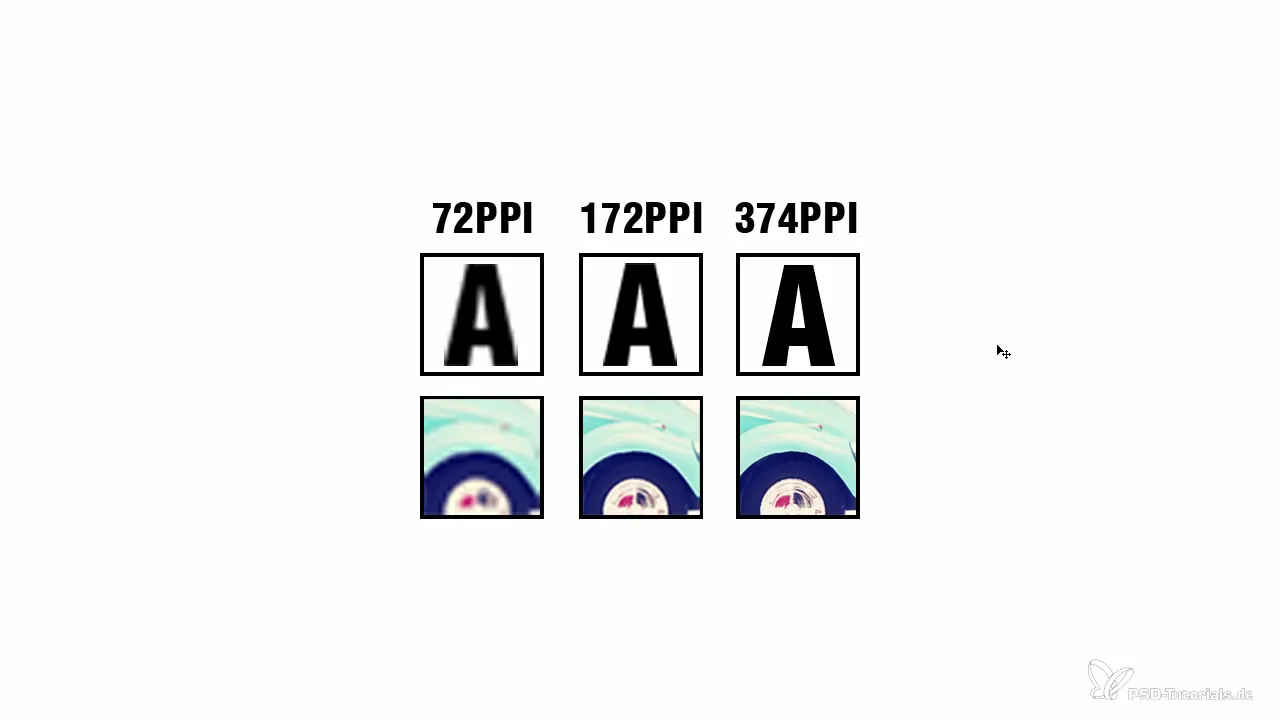
Summary – HiDPI in After Effects CC 2015
The HiDPI technology in After Effects CC 2015 gives you the opportunity to design your projects in a new dimension of detail accuracy. You will quickly notice how much sharper and more precise your working environment looks – a real gain for any graphic and video producer.
Frequently Asked Questions
How does HiDPI work?HiDPI enables higher pixel density, resulting in sharper displays on screens.
Which graphics cards support HiDPI in After Effects?Graphics cards that can handle 4K and have the appropriate connections (HDMI, DisplayPort) support HiDPI.
How do I activate the HiDPI feature in After Effects?The HiDPI feature is activated by default when you use a compatible display and the latest version of After Effects.
How can I check my graphics card?Use the Device Manager feature in Windows or the System Information on Mac.
Do I need special drivers to use HiDPI?Yes, current drivers for your graphics card are required for optimal performance.


