In the world of video editing, audio effects are often just as important as visual effects. With After Effects CC, you have the ability to modify audio in your projects and adjust the sound of your clips. This guide shows you how to utilize the basic audio workflows and effects in After Effects to give your videos a professional touch.
Key Insights
- After Effects offers basic audio functions for editing and enhancing audio clips.
- The waveform view allows for precise adjustment of the audio level.
- With audio effects, sounds can be creatively altered to achieve the desired result.
- The use of keyframes allows for dynamic changes in audio.
Step-by-Step Guide
First, you need to import an audio file into After Effects. You can simply drag the desired file into the project window and place it in the timeline. You can also use a video file that already contains audio tracks. In this case, the video icon will appear in the timeline, giving you access to the audio and video settings.
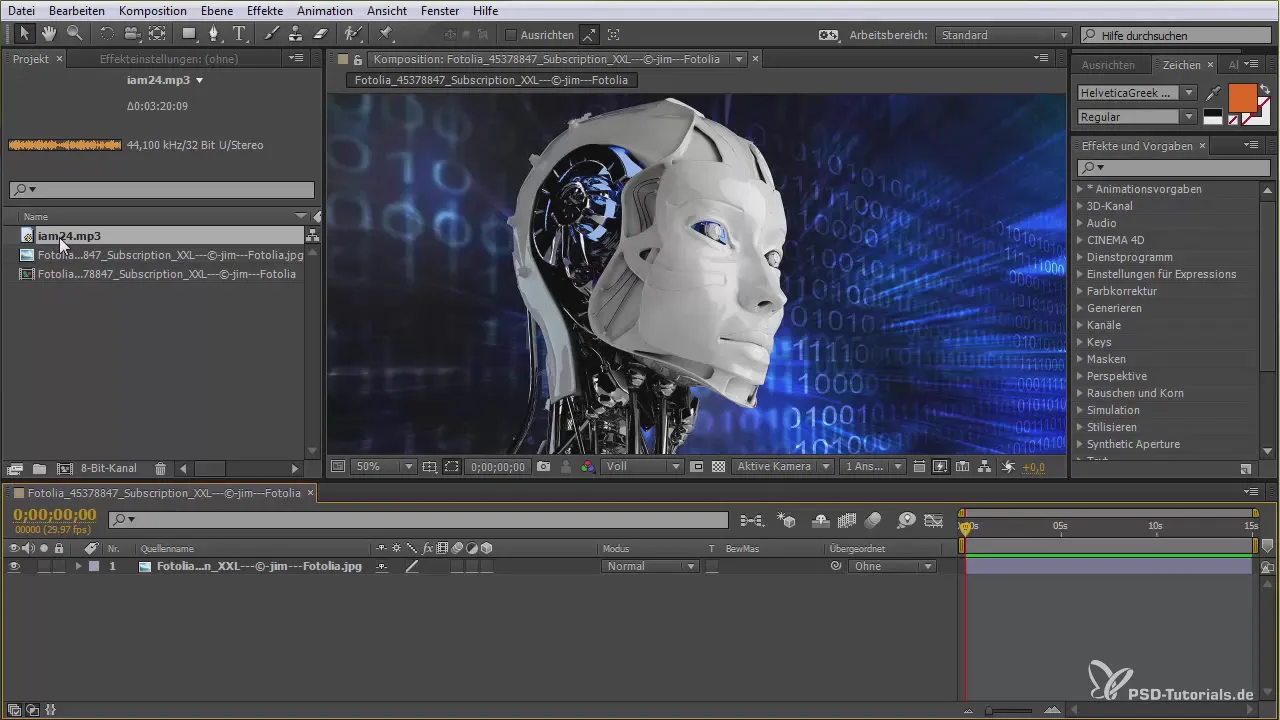
Once your audio clip is inserted, you can adjust the audio volume. Simply click on the clip in the timeline to display the audio level and waveform. With the waveform activated, you can visually identify where the volume might swell or fall. This is especially helpful when you are looking for peaks in the audio.

To adjust the audio level, you can use keyframes. Set a keyframe to determine the initial level and then another one at a later point in the timeline. Hold down the Ctrl or Command key while adjusting the level curve to make more precise changes. This allows you to create dynamic volume fluctuations and shape the clip to your liking.
If you want to add advanced audio effects, go to “Effects” in the top menu. Select “Audio” to call up a wide range of effects. Alternatively, you can right-click on the clip to open the effect options. Here, you will find popular effects like reverb, equalizers, and more.
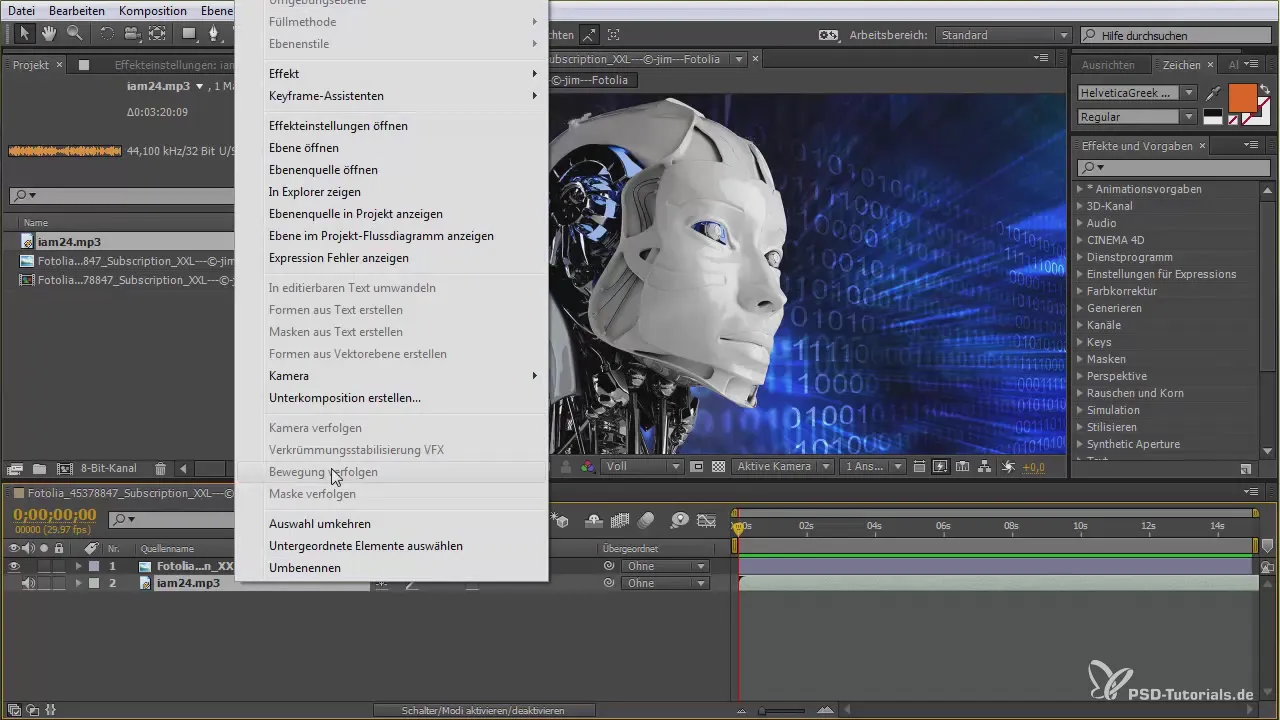
It is advisable to open the audio mixer window (Ctrl + Command + 4) so you can check later if your audio is clipping. Clipping occurs when the level indicators light up red, which means that the audio is too loud and sounds distorted. To avoid this, lower the level of the clip or adjust the individual channels for left and right.
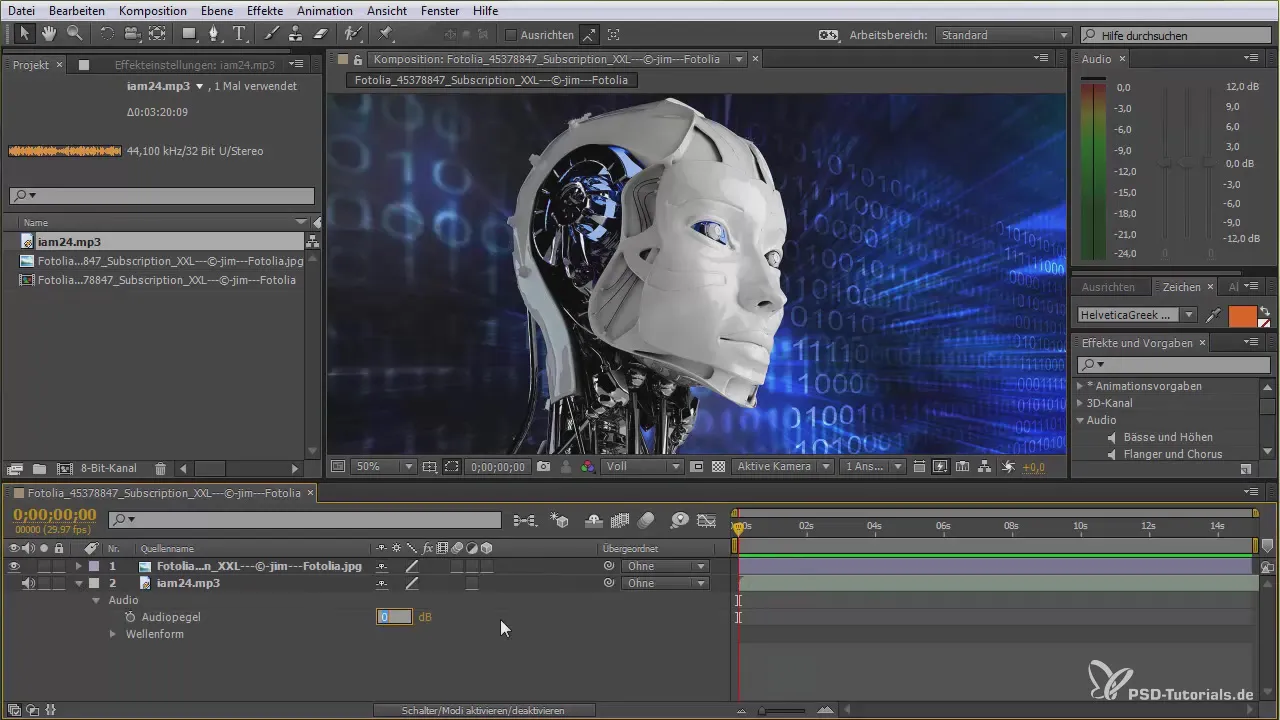
Now you can experiment with the different effects. For example, if you added “reverb,” you can adjust the intensity and values for decay time and brightness to achieve the desired sound. Listen to the changes as you make them to select the best effect.
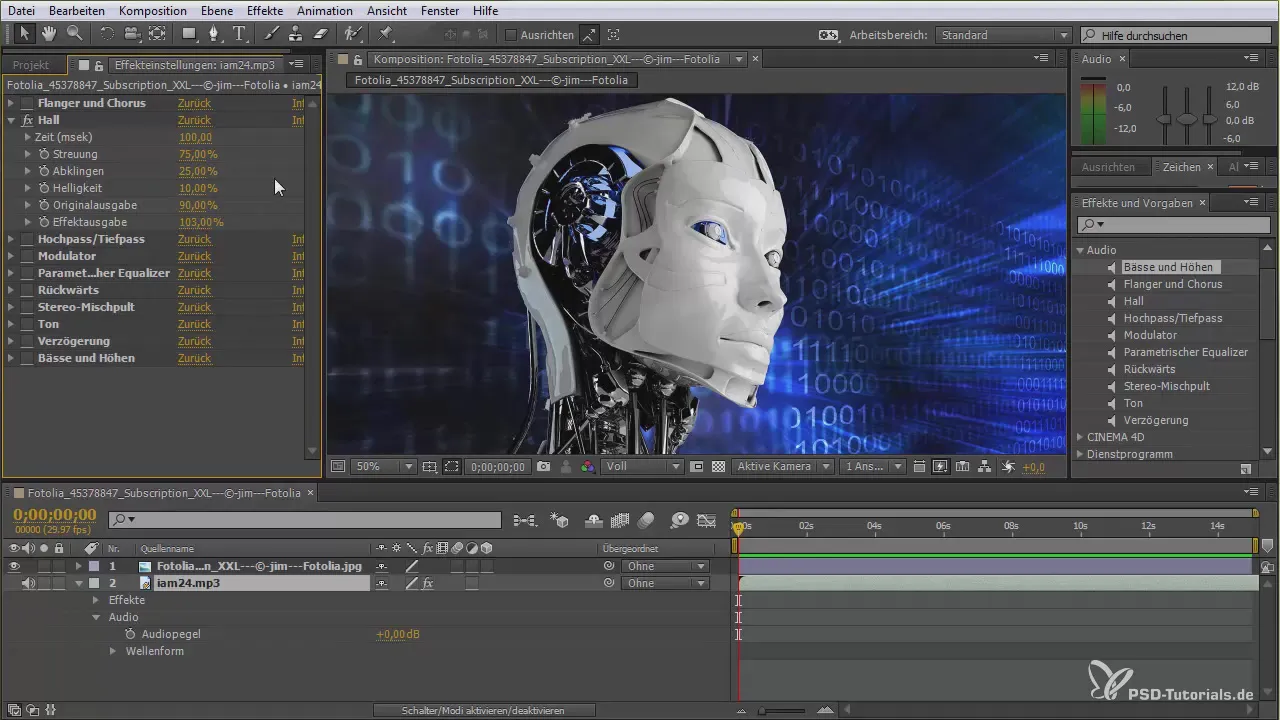
Creating fades between audio effects is also possible. Additionally, you can adjust the threshold and compression speed filters to emphasize specific frequencies. Make sure that the audio stays within a clear range to maintain quality.
Another useful effect is the equalizer, where you can boost or cut frequencies to create a balanced sound. Experiment with the various frequencies and pay attention to the listening experience.
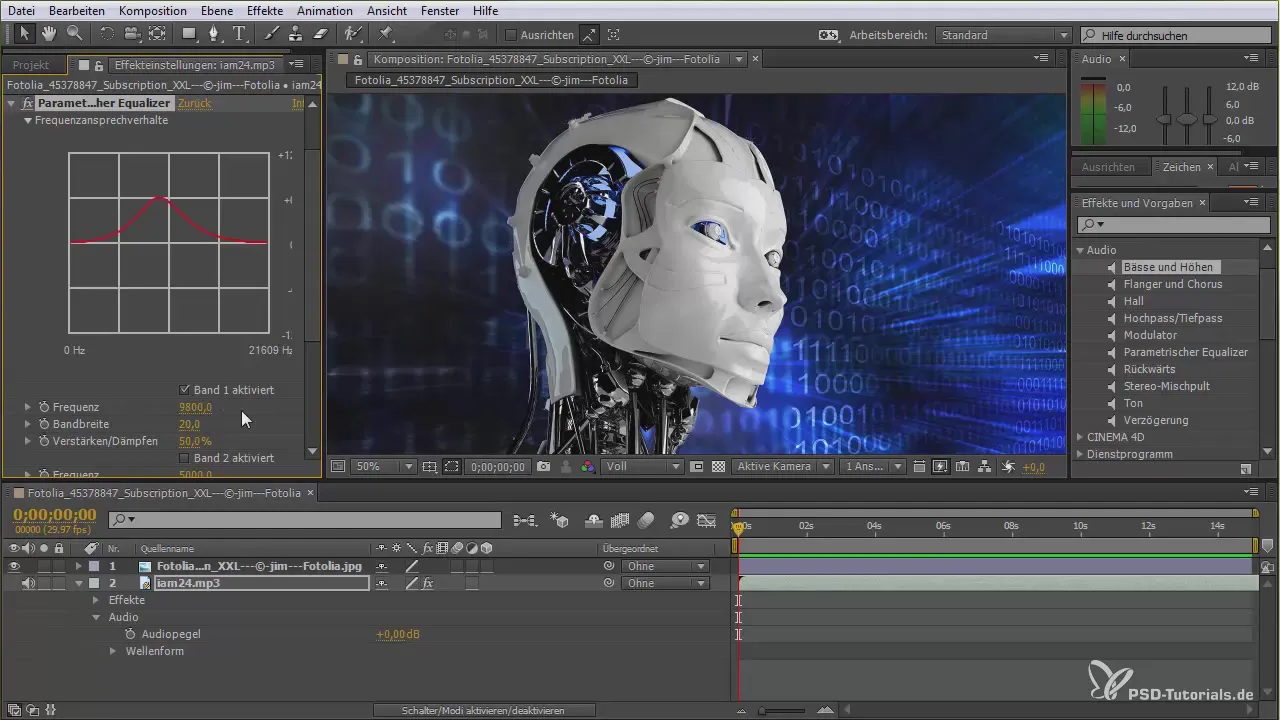
If you want to add a creative touch, you can also create filter-based sounds and combine them with the existing clips. For even more creative options, you can swap channels or play the sound in reverse order.
Finally, there is the possibility to combine various elements, making video audio treatment even more extensive. Be sure to listen to the changes regularly so that you can optimize all effects.
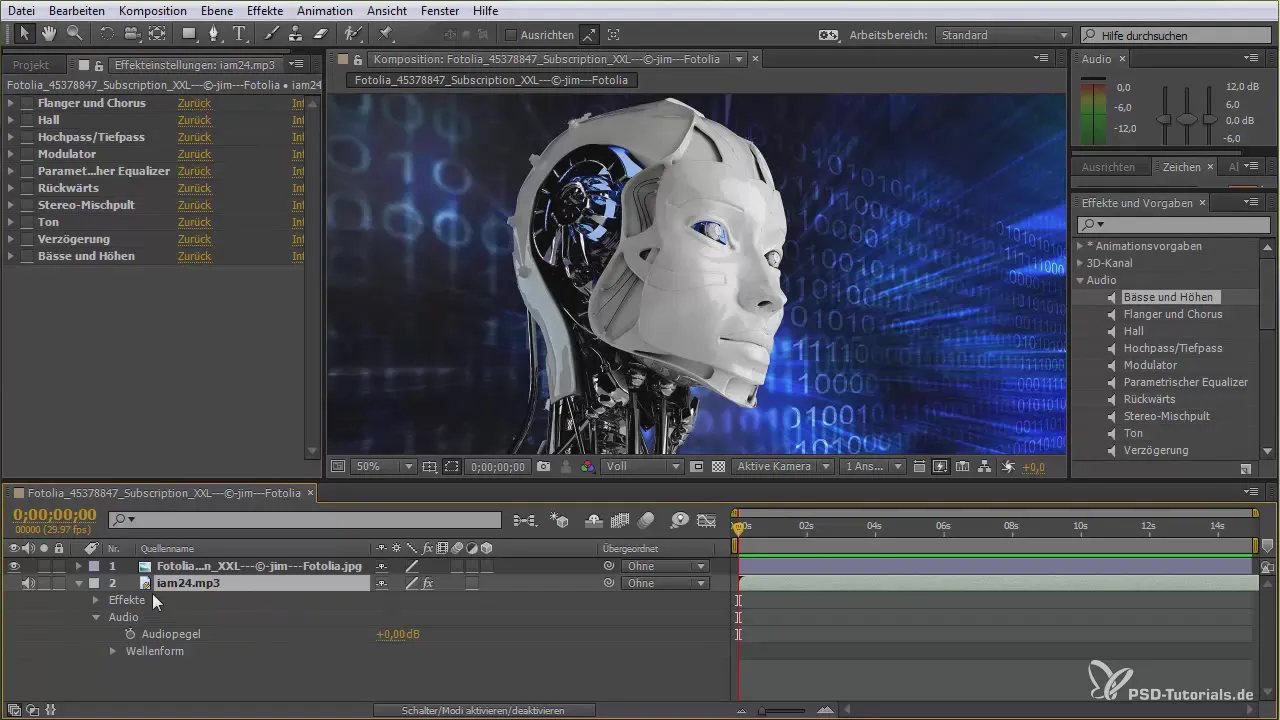
Summary - After Effects for Beginners: Audio Editing and Effects
With After Effects, you can easily edit audio clips and apply creative effects. You have control over the volume and tone to perfectly showcase your videos. With this guide, you have all the necessary tools at your disposal to dive into the world of audio engineering.
Frequently Asked Questions
What are the basic audio functions in After Effects?After Effects allows for importing audio, adjusting levels, and adding effects.
How do I add an audio effect?Select the audio clip, go to the "Effects" menu, and choose the desired audio effect.
What should I do if the audio is clipping?Check the levels in the audio mixer and lower the volume or adjust the channels if necessary.
Can I display the waveform of the audio?Yes, by clicking on the audio clip, you can activate and optimize the waveform.
How can I create dynamic volume changes?Use keyframes to adjust the levels at different points in the timeline.


