After Effects is a powerful tool for creative video productions that opens up opportunities for experimenting with time and motion. This guide will introduce you to the variety of time-manipulative effects available in After Effects CC and help you get the most out of your clips. Whether you want to make your video content more interesting or achieve specific visual effects, here you will find a step-by-step guide to utilize the multitude of possibilities.
Key Insights
- After Effects offers numerous time-manipulative effects to enhance your clips.
- Effects such as Motion Blur, Time Blend, and Echo enable creative and unique results.
- With these effects, you can amplify motion, create speed ramping, and achieve visual mood changes.
Step-by-Step Guide
Exploring the Effects
To explore the various time-manipulative effects, first select your stock footage in After Effects. You can easily find the effects through the Effects and Presets panel by clicking on "Time" or by right-clicking on the layer and then selecting Effects and then Time. Here you can discover all the available time effects.
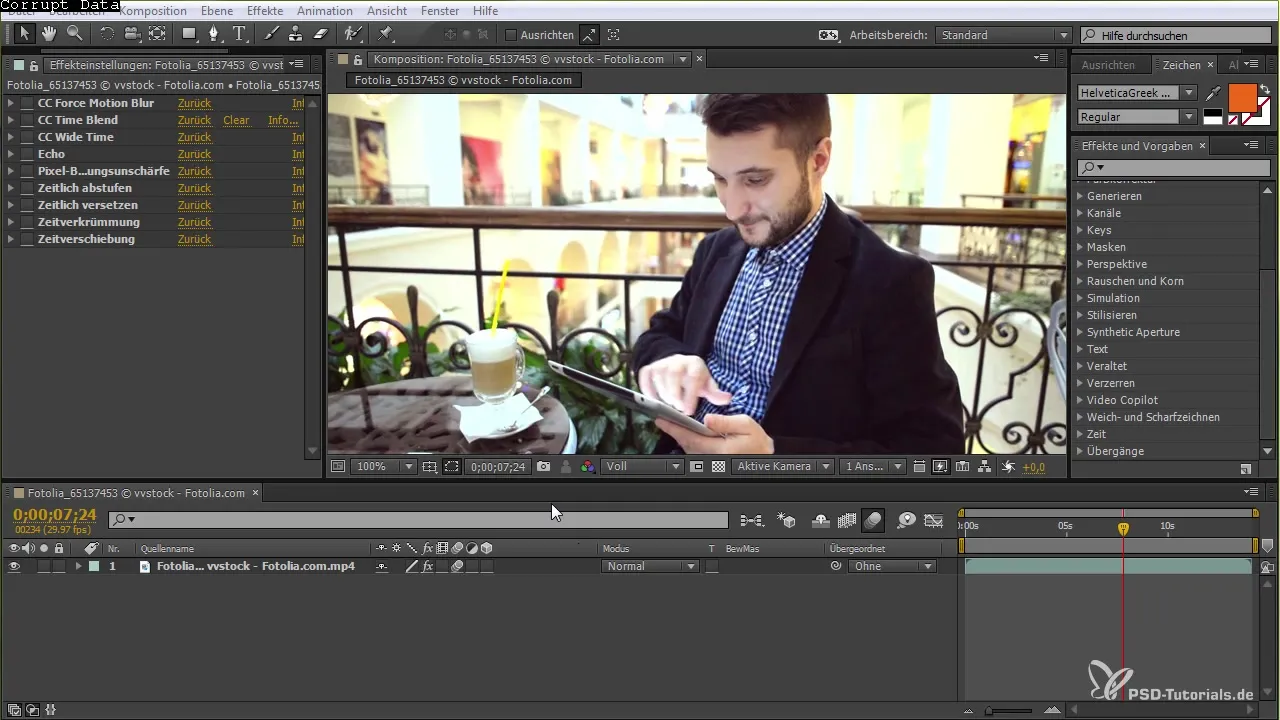
Forcing Motion Blur
The first effect I want to share with you is "Force Motion Blur." This effect can be used to add motion blur, even when it's not present in the original footage. Activate this effect by applying it to your clip and then enabling the global option under "Motion Blur" in the layer. You then have the option to adjust the samples for a more detailed blur effect.
CC Time Blend
Another interesting effect is "CC Time Blend." This effect allows you to create a time confusion effect. Together, we can adjust the settings to achieve the desired effect, and you can decide how strong or weak the effect should be. Experiment with the settings to find what works best for your project.

CC Time
Now let's move on to the "CC Time" effect. When you apply this effect, you have the option to emphasize pixel detection. This works particularly well when dealing with fast movements. You can activate the effect and then play with the settings to experience different speeds.
Echo Effect
The Echo effect offers another way to manipulate time. Here, you can increase the keyframe spacing and create amazing effects, especially in fast scenes. With this effect, you can highlight motion and create interesting visual elements in your video.
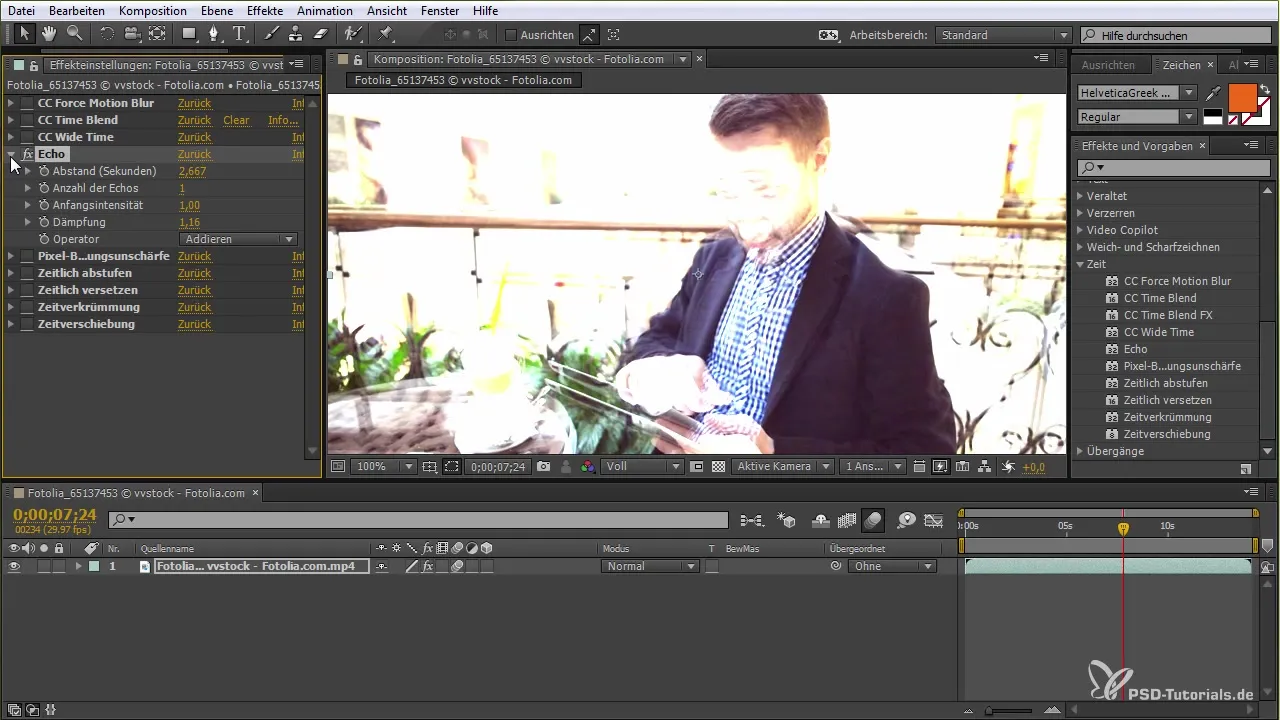
Pixel Motion Blur
A novel effect in After Effects is the Pixel Motion Blur. This effect highlights the pixel-based elements that move quickly. You can adjust the strength of the effect and observe how the hand in front of the camera leads to blurry movements, which significantly enhances the visual impression.
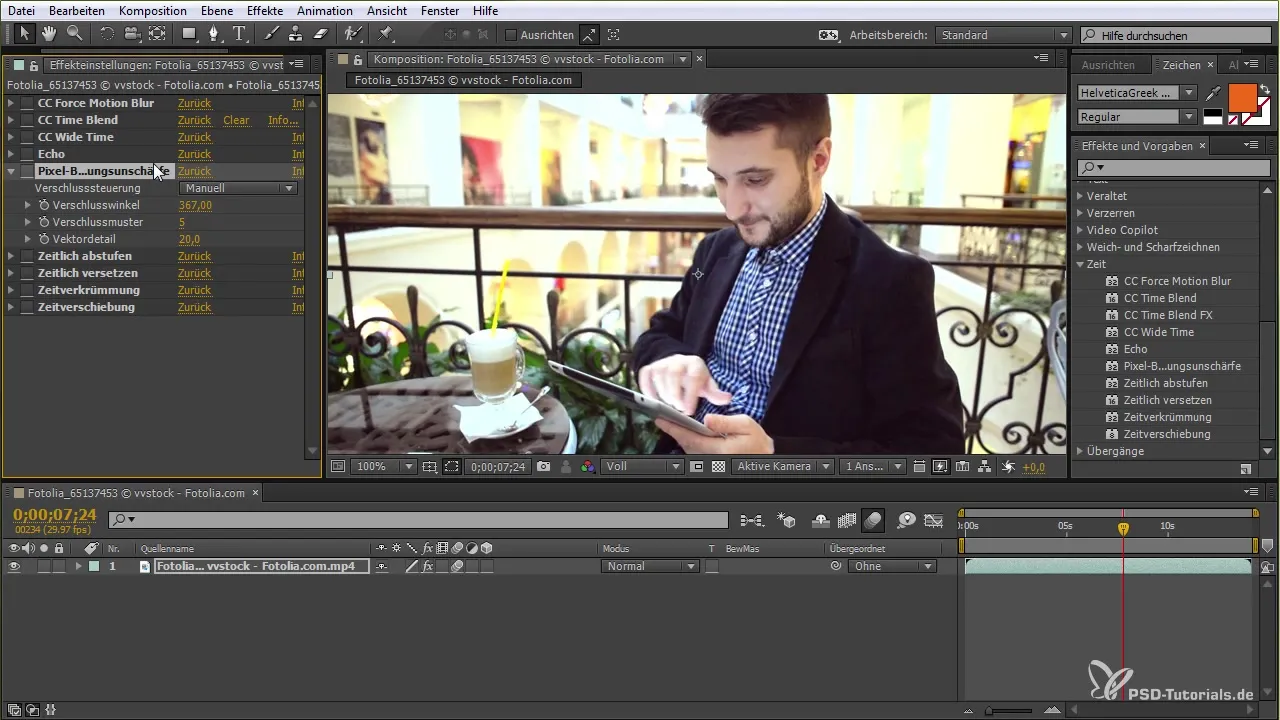
Time Gradation
With time gradation, you can influence the speed of your clips. You can decide whether you want to run slower or faster and reduce the frame rate to create a time-lapse effect. Set the frame rate to a low value to achieve a slow sequence of images.
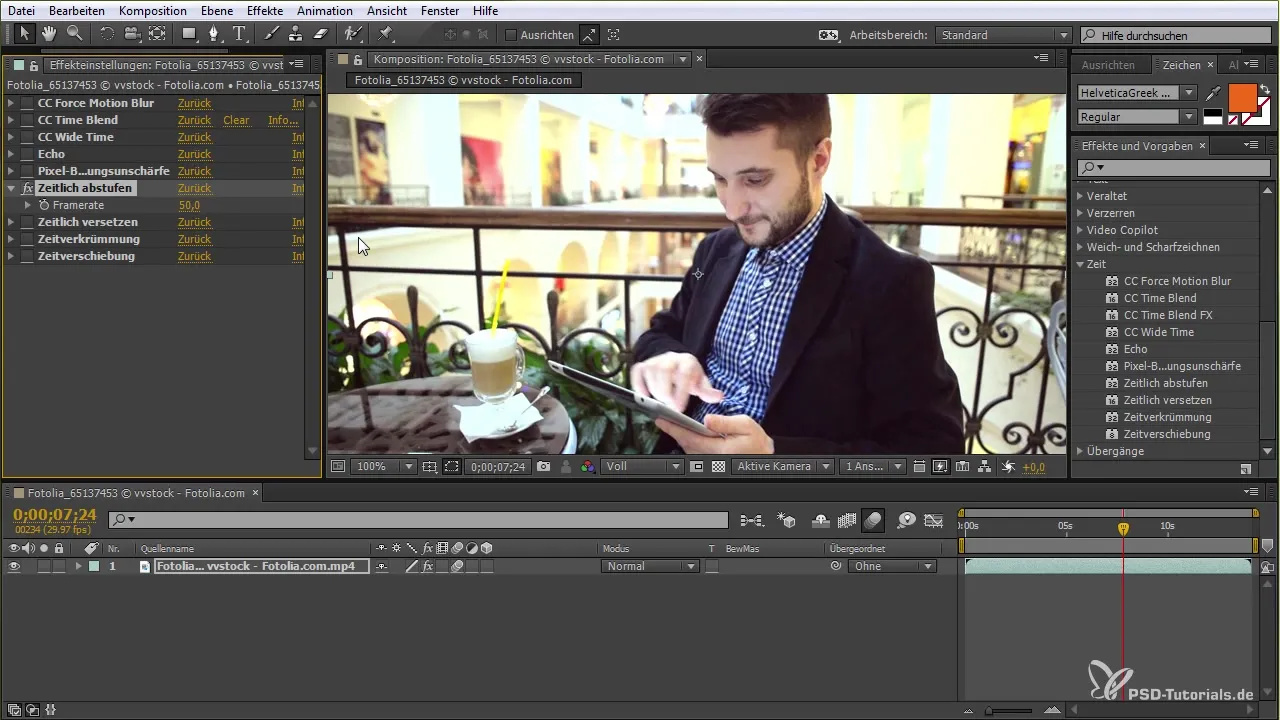
Temporal Offset
The next effect is temporal offset. You can work with different layers and create an interesting crossfade effect by offsetting objects in the scene. This allows you to create creative material that engages and surprises.
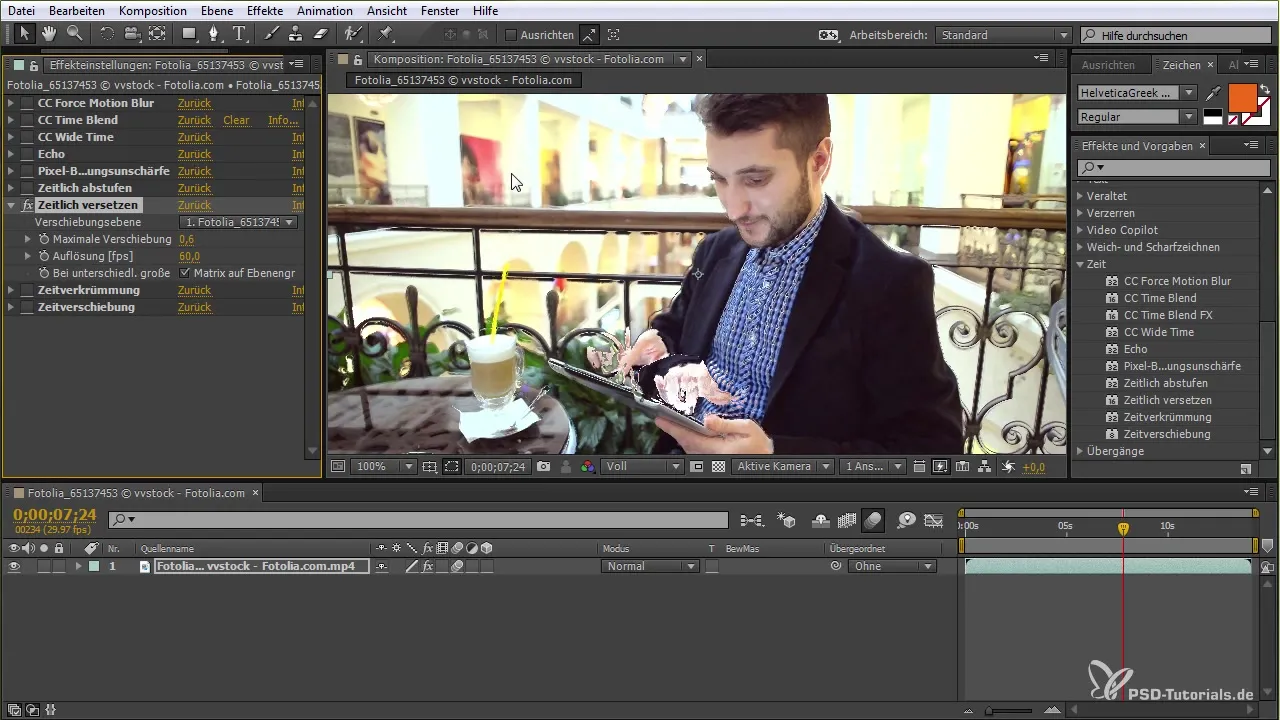
Time Distortion
Time distortion is an exciting effect where you can pause time at a specific point and then rewind or let it run. This can be particularly effective for dramatic slow-motion sequences. Experiment with the various settings to find the desired effect.
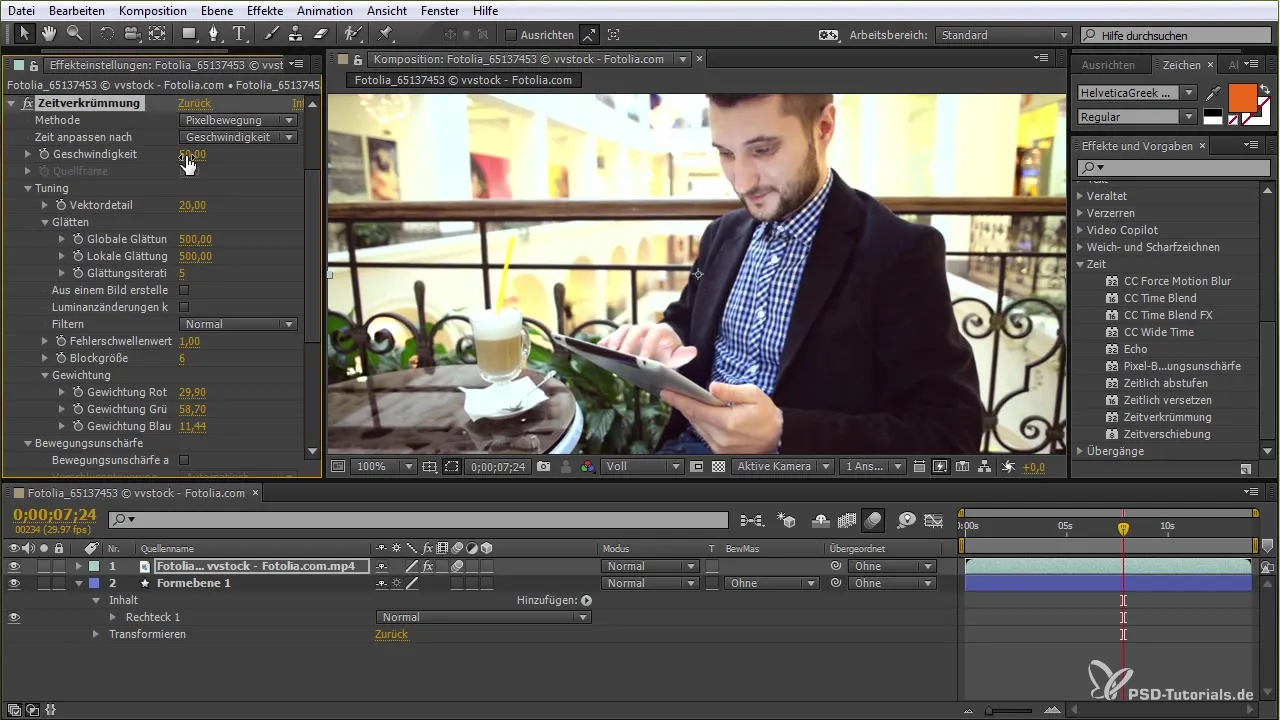
Time Shift
The last effect we will look at together is time shift. This effect allows you to shift parts of your clip temporally, which can lead to interesting visual interest. Experiment here to achieve the best results.
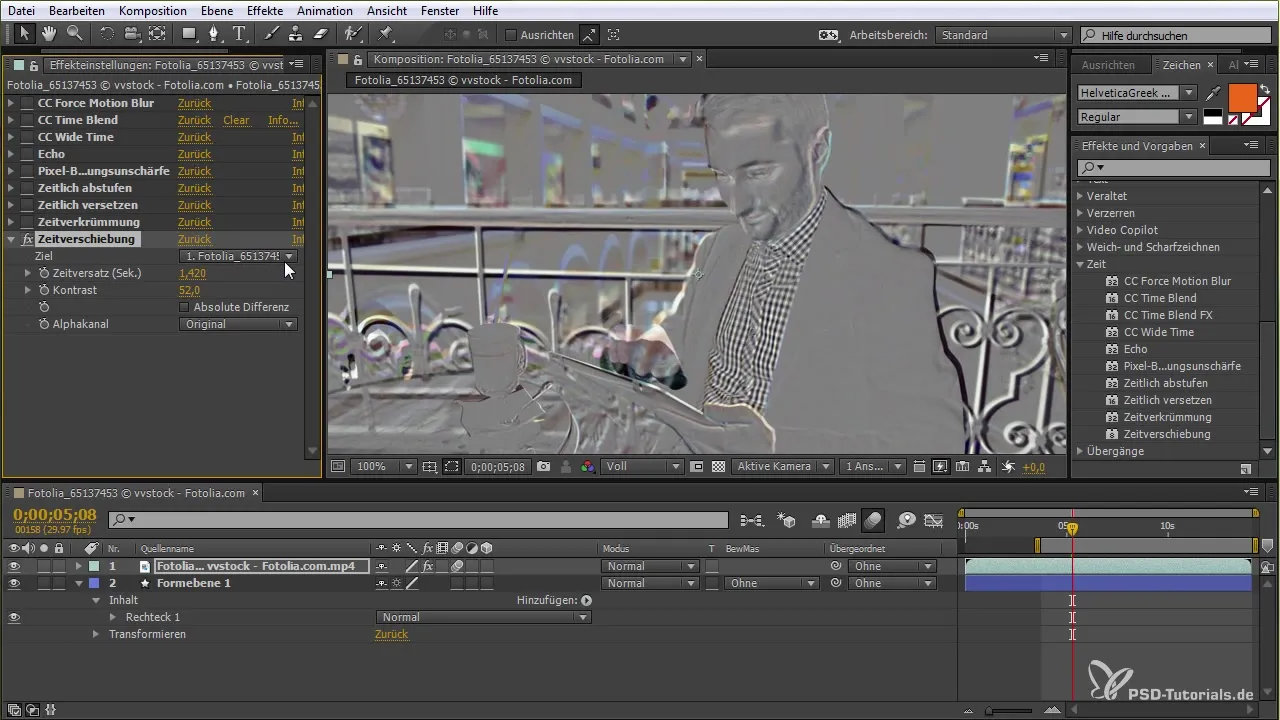
Summary - Time Manipulation of Clips in After Effects
In this guide, you have encountered a variety of time-manipulative effects in After Effects. You now know how to use these effects to enhance and creatively shape the visual experience of your clips. Experimenting with these effects will add a new dimension to your project.
Frequently Asked Questions
How do I apply the Motion Blur effect?The Motion Blur effect is applied by dragging it onto the clip and activating it in the settings for Motion Blur.
What can I achieve with the CC Time Blend effect?With the CC Time Blend effect, you can create time confusion effects that support specific scenes like flashbacks or dream sequences.
How do you reduce the frame rate for time-lapse effects?You can reduce the frame rate in the settings for time gradation to achieve a time-lapse effect.
What are the benefits of time distortion?Time distortion allows you to pause time at a specific point or rewind, which is useful for dramatic effects.
What is the advantage of pixel motion blur?Pixel motion blur only highlights quickly moving areas of the clip, providing a clean and natural sense of motion.


