With the November update of Adobe After Effects CC 2015.1, there are exciting innovations in the area of Caching. These changes not only affect your rendering behavior but can also optimize your entire workflow. Let’s take a look at the details and the new techniques that you can apply in your daily work with After Effects.
Key Insights
- After the update, caching now works more flexibly and effectively.
- The real-time preview has been optimized, improving the editing experience.
- Memory management has been simplified – you can now more easily track how much memory is reserved for other applications.
Innovations in Caching Behavior
The revised caching behavior has a strong impact on your progress saving and rendering. It is important to understand the new possibilities and use them purposefully.
Optimal Use of the Preview
Let’s start with the preview area, which you can quickly recognize as it is displayed in a green bar. When you hover over it, you will see how your composition plays back in real-time, even at full resolution. You can access this preview at any time, and a new adaptive solution has been added that automatically activates when you move over specific areas of the composition.
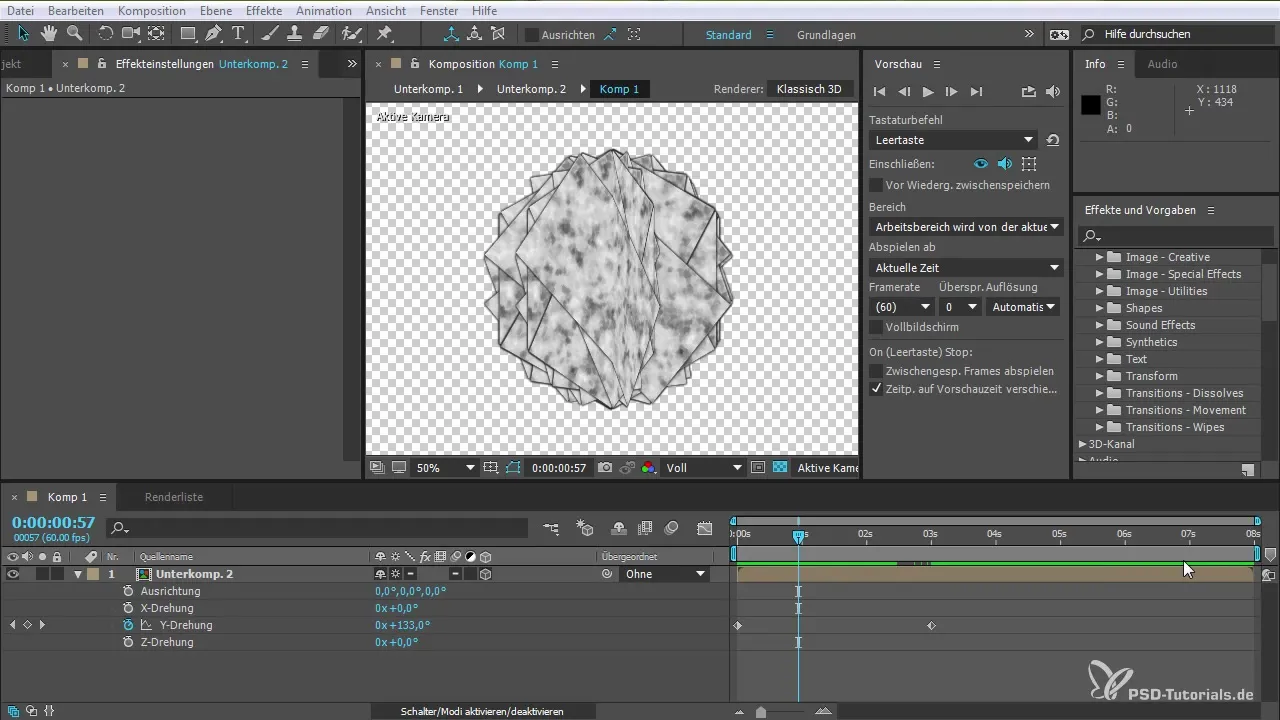
Previously, After Effects attempted to render the entire content without limit as soon as a rendering started from a certain frame. This meant that you might have noticed errors or unwanted gaps in your preview, especially if your memory was insufficient.
Revised Memory Management
With the new version, you have the option to check the current status of your memory under "Edit" and subsequently under "Preferences" – "General." Here you can see how much RAM is allocated to After Effects and how much is reserved for other applications.
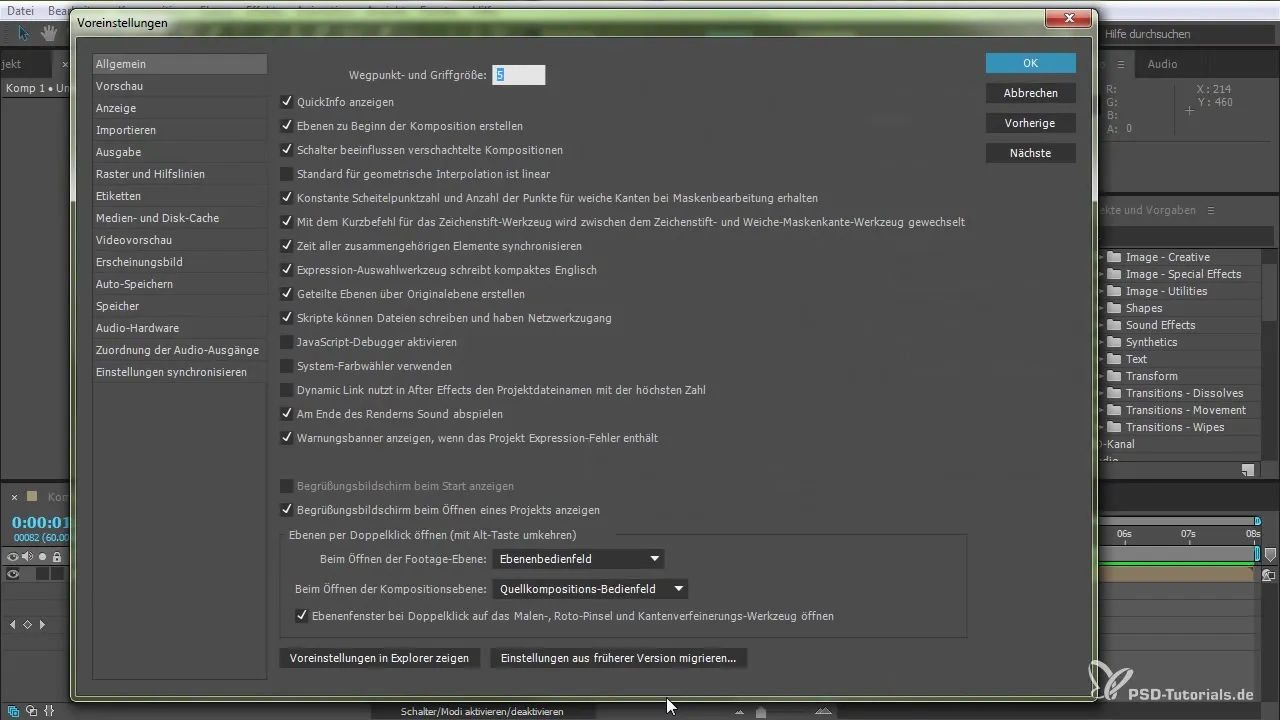
If you find that your available RAM for After Effects is insufficient, you can adjust the caching size in the settings. This allows you better control and customization according to your project requirements.
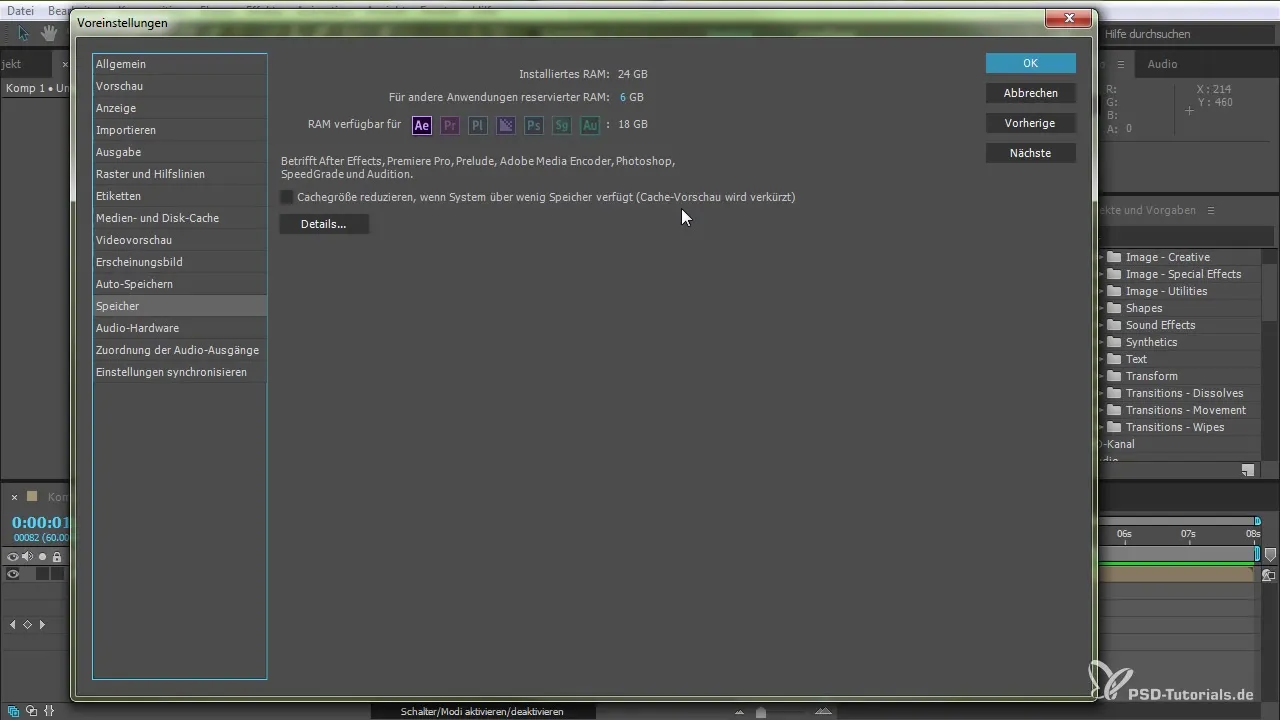
Preview Treasury
Another practical feature is the ability to customize the preview so that playback begins only after the entire final area has been rendered. This ensures that no empty spaces are visible while playing the composition. This feature increases the efficiency of your workflow and allows for smoother editing.
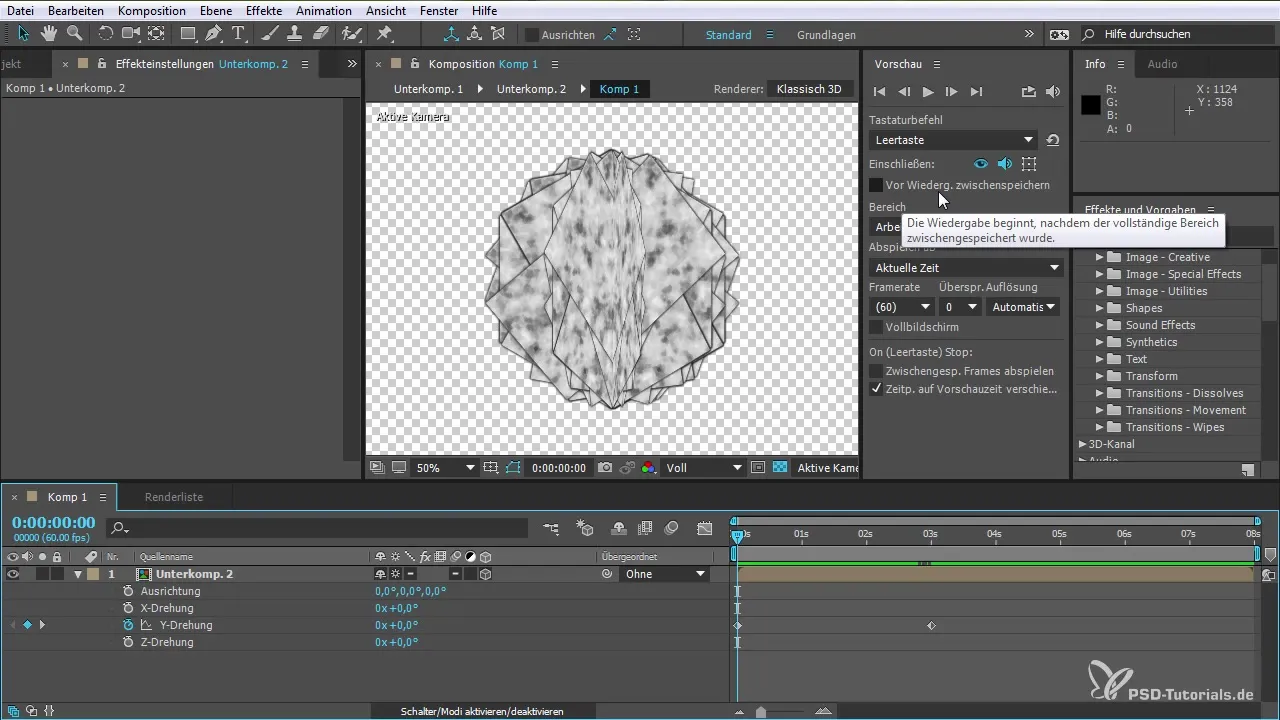
If you make changes to the animation while working, After Effects updates the released memory in real-time. This feature ensures that colors and animations you adjust are immediately visible.
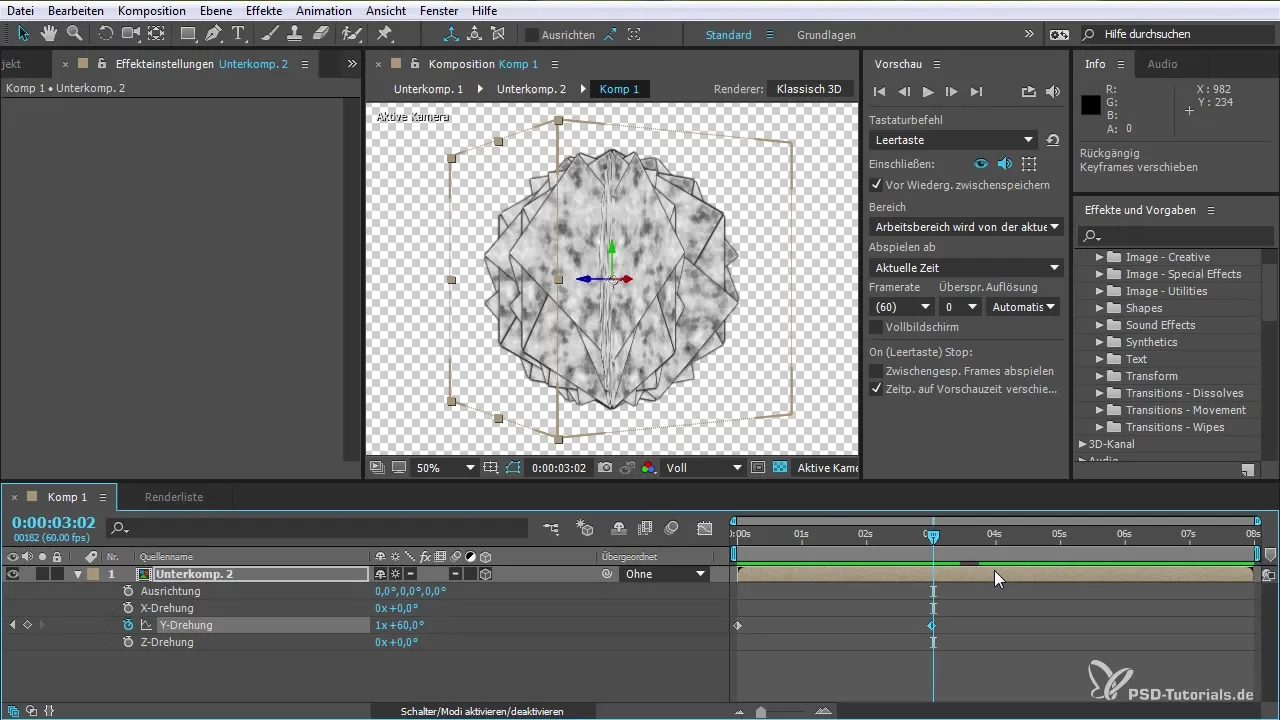
Future Adjustments and Rendering Types
With the new possibilities to manage memory capacity, you can be assured that the program does not remove previous frame data unnecessarily. When one of your projects is completed, and you return to work on it at a later time, the already edited area remains intact.
To optimize this, take a look at how After Effects saves and adjusts your work behind the scenes, using only the maximum required amount of memory.
Summary – New Caching Behavior in After Effects CC 2015.1
The update to After Effects CC 2015.1 brings you numerous improvements in handling and rendering. The new caching behavior allows you to manage your compositions more effectively, ultimately enhancing your creativity and efficiency. With the improved memory management, you can execute your projects with more ease while also utilizing the full performance of your hardware.
Frequently Asked Questions
What has changed with the update in After Effects?With the update, caching behavior, as well as preview and memory management, have been optimized.
How can I adjust the memory settings in After Effects?You can adjust the memory settings under "Edit" and then "Preferences."
How does the adaptive solution work in the preview?The adaptive solution automatically activates when you hover over specific areas of the composition.
Will my work remain intact if I continue working on a composition?Yes, the revised caching ensures that your previous frames are not simply deleted.
Do I need to have more RAM available for After Effects?Yes, more RAM allows for smoother operation and fewer constraints in the preview.


