With the November update of After Effects CC 2015.1, the import capabilities are significantly improved. You can now use not only well-known formats, but also modern formats and codecs directly in After Effects, without the need for prior conversions. This saves time and allows for more efficient post-production of your clips. In this guide, you will learn step by step how to use the new import options.
Main Findings
- Native support for new formats and codecs
- Simplified drag-and-drop for import
- Improvement of workflow through new file management options
Step-by-Step Guide
First, you should know that it is important to understand the new formats and how they impact your workflow.
Overview of Formats and Codecs
To take advantage of the new import options, it makes sense to get an overview of the different formats and codecs. In After Effects, formats like X265 and MXF are now natively supported. These formats allow you to easily insert footage via drag-and-drop.
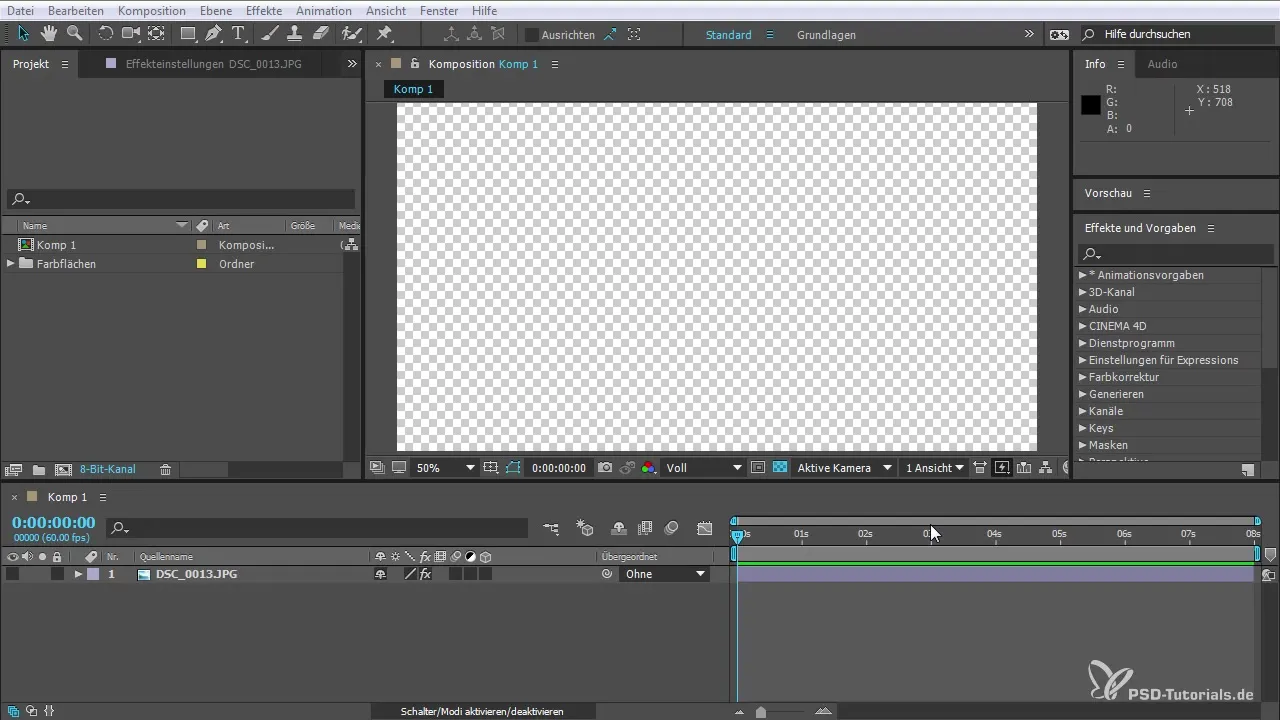
Drag-and-Drop Import
In the project window, you can easily import your clips by drag-and-drop. This is one of the biggest advantages of the new update, as you can save the conversion to other codecs. This allows you to quickly prepare clips and directly start post-production without long waiting times.
Differences Between X264 and X265
One important point you should consider is the difference between X264 and X265 formats. While X264 is typically used for Full HD (1080p), X265 is better suited for efficiently handling 4K content. X265 produces smaller files with comparable quality, which can be a significant relief for your workflow.
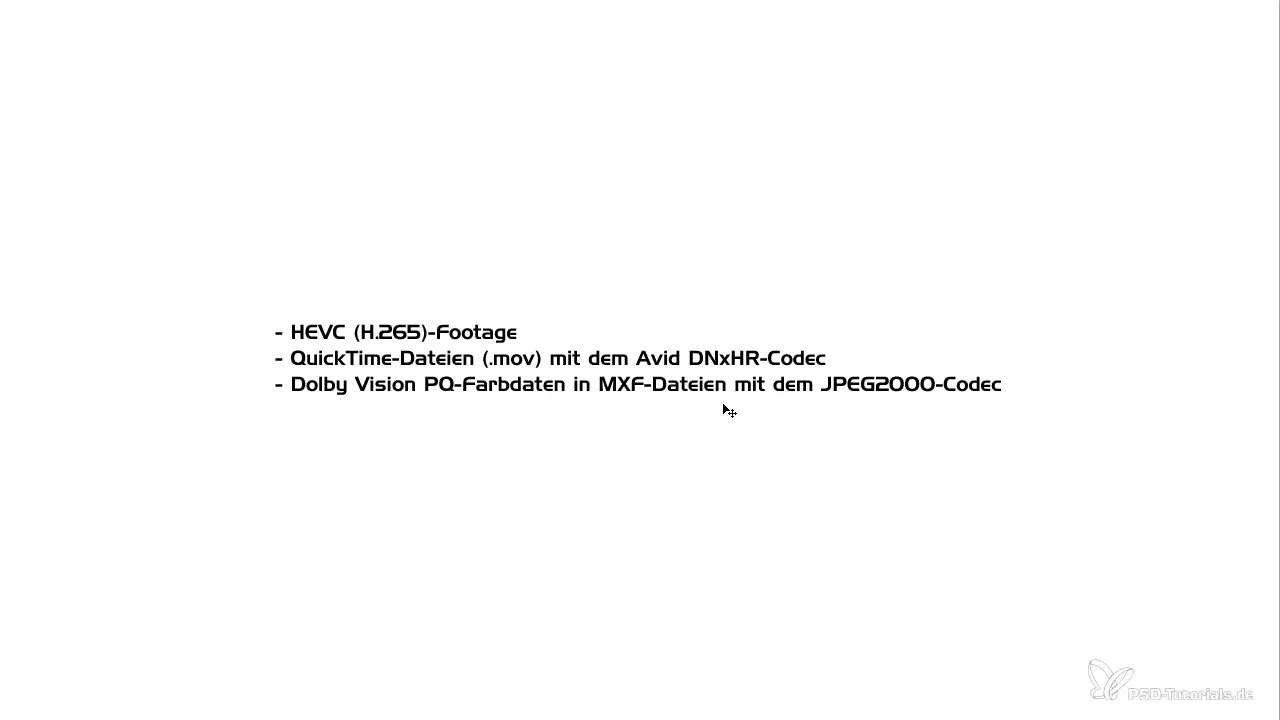
Understanding Container Formats
To successfully import video files, you need knowledge about container formats like AVI, MOV, MP4, and MXF. Container formats are necessary to combine audio and video tracks so that After Effects can read them. By choosing the right containers, you can manage your files more efficiently.
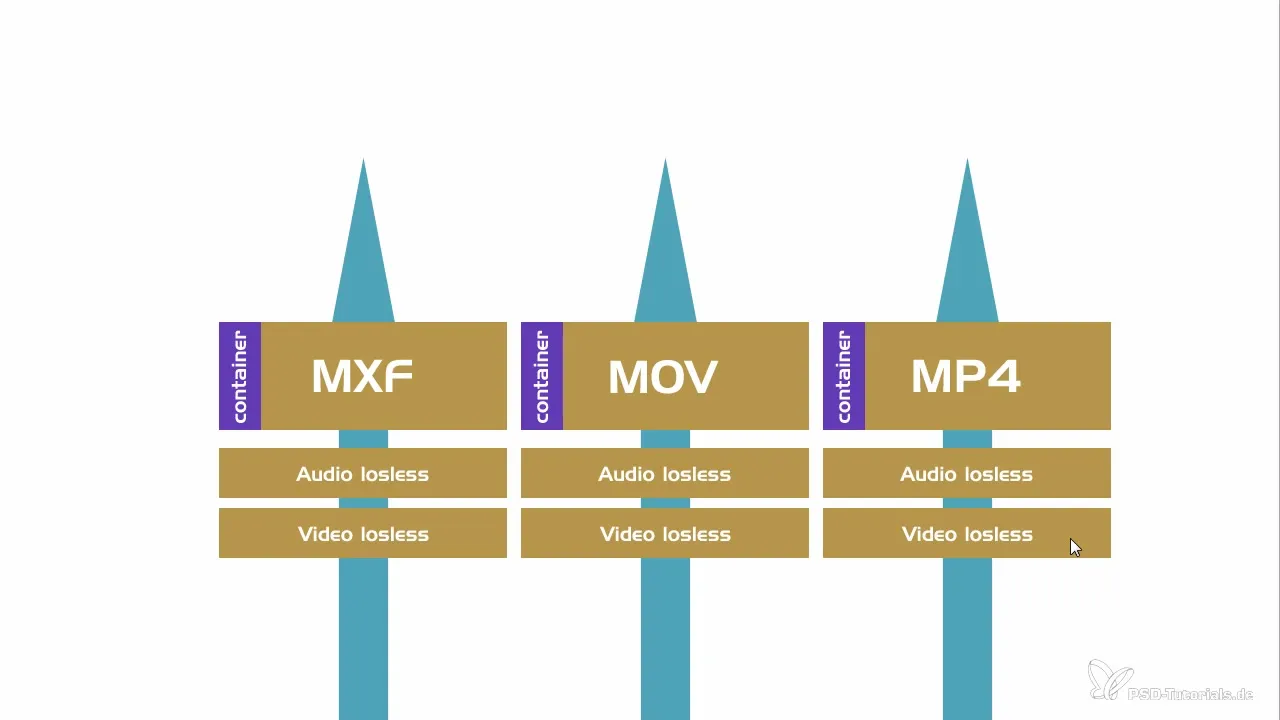
Using Encoders
Additionally, various encoders are available to help you produce compressed files with high quality. These encoders are specifically designed to keep data as small as possible while maintaining quality. Information about common codecs like AAC or other specific plugins can be found in the settings for the output module.
Working with Lossless Files
In general, you should merge lossless audio tracks and videos to ensure the best possible quality. When rendering, you should ensure that file sizes remain manageable without sacrificing quality. Here too, After Effects offers the ability to experiment with different formats.
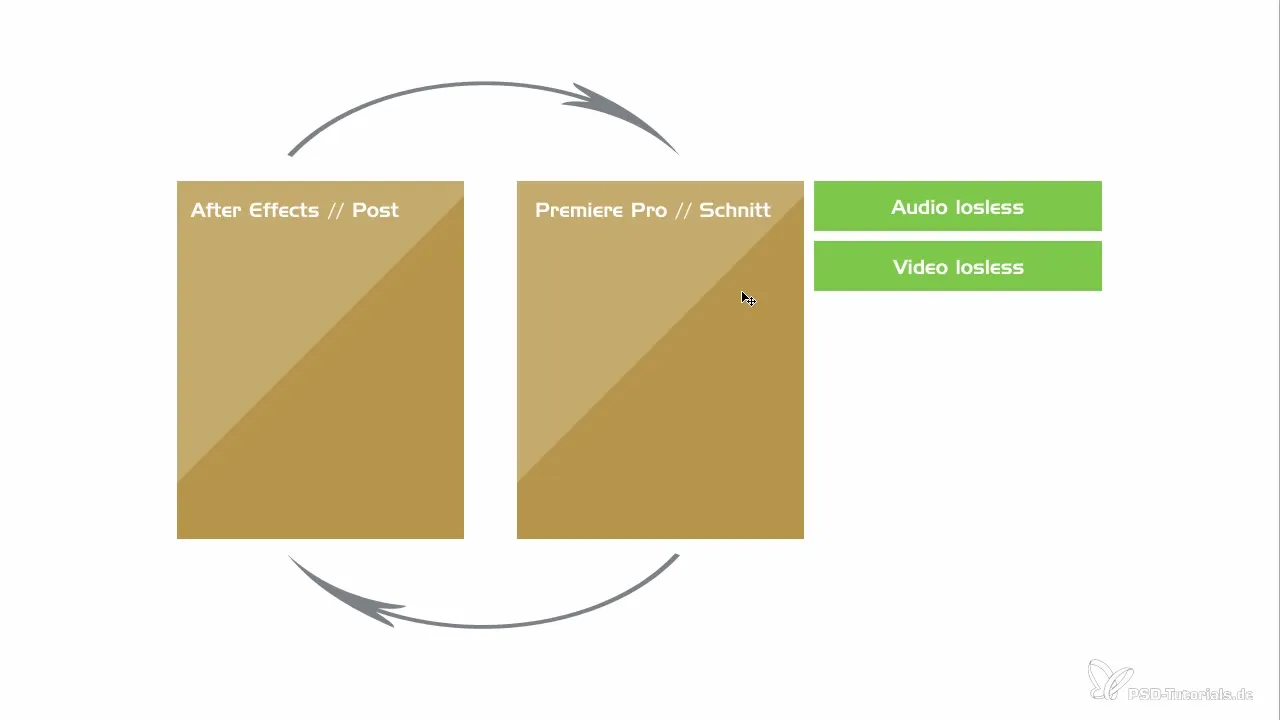
Interaction with Other Software Solutions
A major advantage of After Effects is the seamless interaction with other programs like Premiere Pro. You can directly continue processing your footage without detours and take advantage of both software solutions to implement your projects more effectively.
Render and Project Settings
To make the most of the new formats, you should also take a look at the render settings. Through the menu, you can select different formats under "Settings" that meet your requirements. This ensures that your export files offer the best compromise between quality and file size.
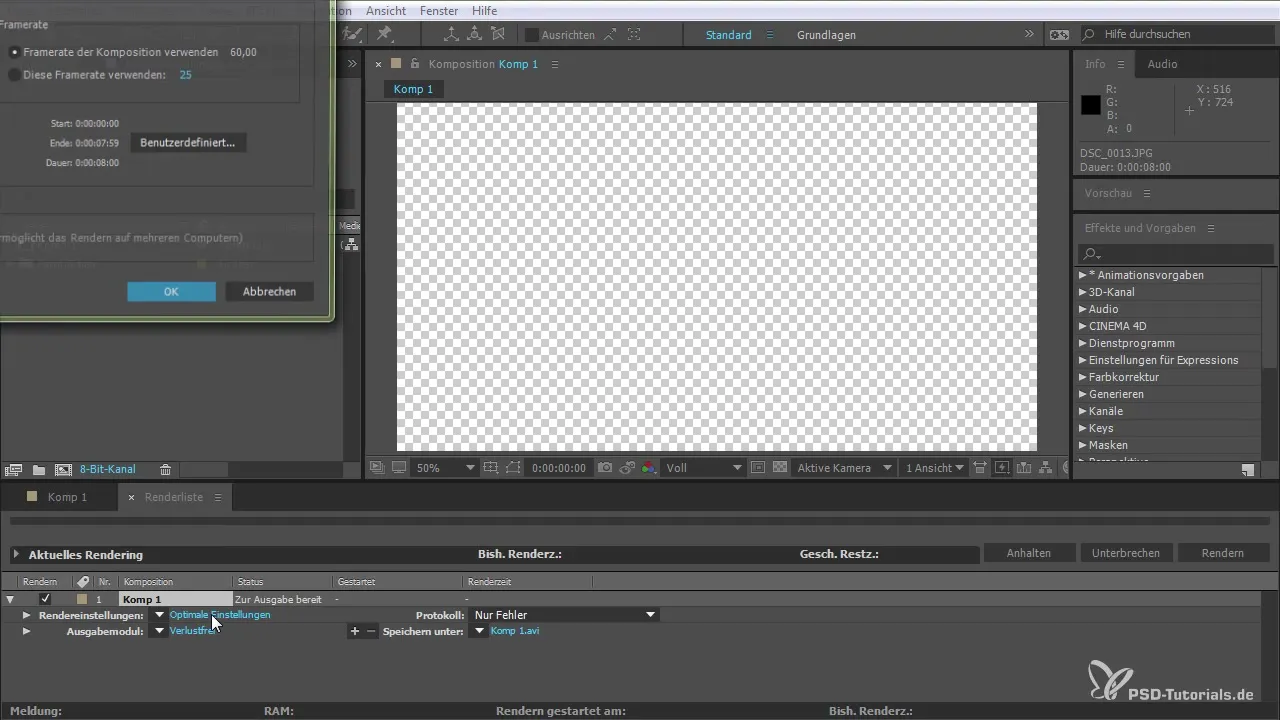
Summary - New Import Options in After Effects CC 2015.1
The update for After Effects CC 2015.1 brings many benefits, particularly the native support for new formats and codecs. Ultimately, the new drag-and-drop function and simplified file management significantly improve your workflow, save time, and enhance the quality of your final product.
Frequently Asked Questions
How do I import clips into After Effects in the new way?You can simply drag and drop clips into the project window.
What is the difference between X264 and X265?X265 is more efficient and produces smaller files at similar quality compared to X264.
Which container formats are supported?After Effects supports formats like AVI, MOV, MP4, and MXF.
How can I export audio tracks lossless?It is important to choose the right export setting for audio tracks to achieve the best quality.
Can I switch back to Premiere Pro after editing?Yes, After Effects allows for seamless continuation in Premiere Pro and other editing programs.


