Current versions of software often bring not only new features but also changes in functionality. Adobe After Effects CC 2015 is no exception. In this guide, you will learn which features have been removed or temporarily disabled in this version and what that means for your work.
Key findings
- Multi-core processor support is automated.
- Features like "Save Current Preview" and "Background Rendering" have been removed.
- Brainstorming and the ping pong mode are no longer available.
- Certain plugins have been removed due to compatibility issues.
Step-by-step guide
1. Checking multi-core processing settings
First, you should access the settings to see how multi-core processing is handled in After Effects CC 2015. Click on "Edit" and then on "Preferences". Here you will find the settings for memory under the "General" section.

In the new version, the multi-core processor-based editing is no longer manually adjustable. Adobe has automated this to enhance user-friendliness and to ensure that the program can optimally access the available hardware.
2. Understanding the absence of current preview
Another aspect to watch for is the "Save Current Preview" feature. This feature is no longer supported, meaning you cannot save a specific preview in preview mode. However, you can still use the general preview.
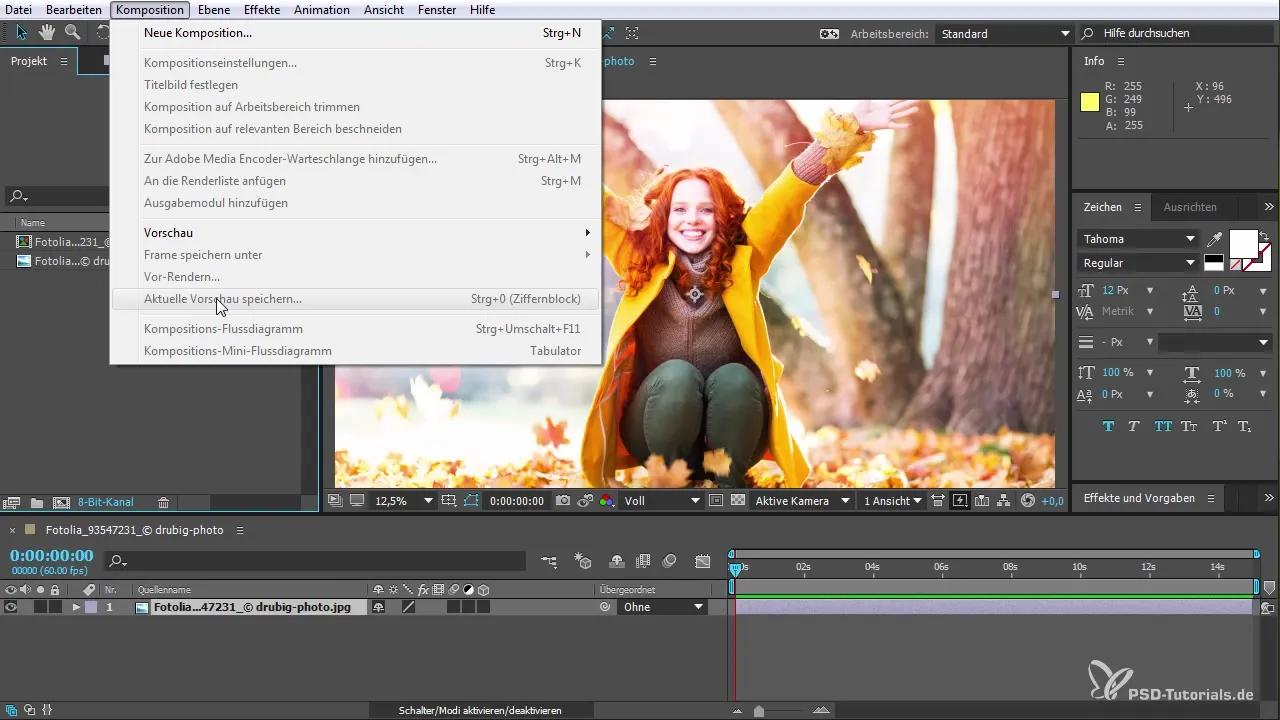
Additionally, there is the option to add render waits in Adobe Media Encoder, which was previously known as "Background Rendering" in earlier versions of After Effects and is no longer available.
3. Render preview and its removal
When you click "Render," you will notice that the "Render Preview" no longer exists. This means you are no longer able to monitor your animations in the render state as you could before.

Instead, you will find static render lists that reflect the latest changes and optimizations in the software.
4. Changes in brainstorming functions
Another notable absence is the brainstorming function that allowed you to generate random animations by adjusting parameters. This feature is no longer available.
Compared to older versions, where this stood as a practical tool, you will now have to rely on other means to initiate creative processes.
5. The new manufacturing settings and hardware accelerations
If you check the settings for display preferences, you will also come across a grayed-out option to "Enable or Disable Hardware Acceleration". This feature is currently inactive, and it is unclear when or if it will return. Please note that this setting was available in previous versions.
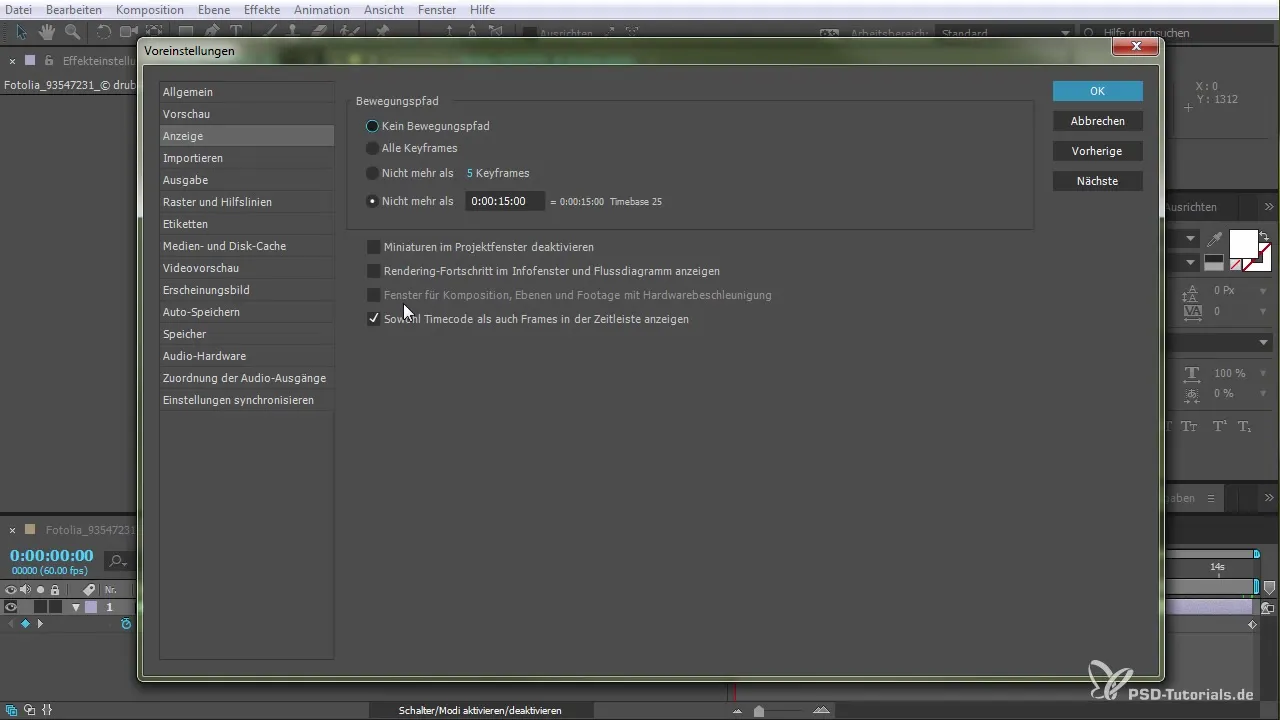
However, it is a good idea to keep an eye on the development of these features, as they can potentially offer benefits in performance.
6. Plugins considering the new render engine
With After Effects CC 2015, there are also several significant changes in the area of plugins. Some popular plugins, such as the Cineware plugin, have been revised and their compatibility improved.

Make sure you comply with regulations for each new version of plugins, as some plugins may no longer be compatible with the current version of After Effects.
7. Feedback and future features
Adobe has set up a way on its website to provide feedback and express wishes. Your feedback could help improve future versions of After Effects, and some features you miss may be reintroduced in new releases.
Many users are looking forward to following the developments in future versions to see how Adobe responds to user requests.
Summary - After Effects CC 2015: What is gone and what is new?
This guide has made it clear that Adobe After Effects CC 2015 has undergone significant changes regarding features. Some have been removed or temporarily disabled to optimize the user experience and performance.
Frequently Asked Questions
How can I enable multi-core processor performance in After Effects CC 2015?Multi-core processor support is automated and does not need to be set manually.
Why can’t I save a current preview?The "Save Current Preview" function has been removed in this version.
What happened to the background rendering option?The ability to background render has been removed; instead, I can now use Adobe Media Encoder.
Is there a new brainstorming function in After Effects CC 2015?The brainstorming function is no longer available. There are alternative ways to work with the software.
How do I deal with incompatible plugins?Check the respective plugin website to download the latest versions that are compatible with After Effects CC 2015.


