The world of video editing with After Effects offers you countless possibilities to implement creative projects. But before you can start with exciting animations and effects, you first need to create a new project. In this guide, I will show you how to successfully master this first step and configure the program optimally from the very beginning.
Key insights
- The right frame rate is crucial for the quality of your project.
- You can efficiently import media and have the corresponding settings adjusted automatically.
- A thoughtful folder structure helps you keep track.
- Effective presets can significantly enhance After Effects' performance.
Step-by-step guide
Before you open a new project in After Effects, first think about what exactly you want to create. There are different ways to start a project. In the classic case, for example, you want to create a lower third for an existing video. The first step is to check the quality of the source material, especially the frame rate. To determine this information, you can use the free tool MediaInfo.
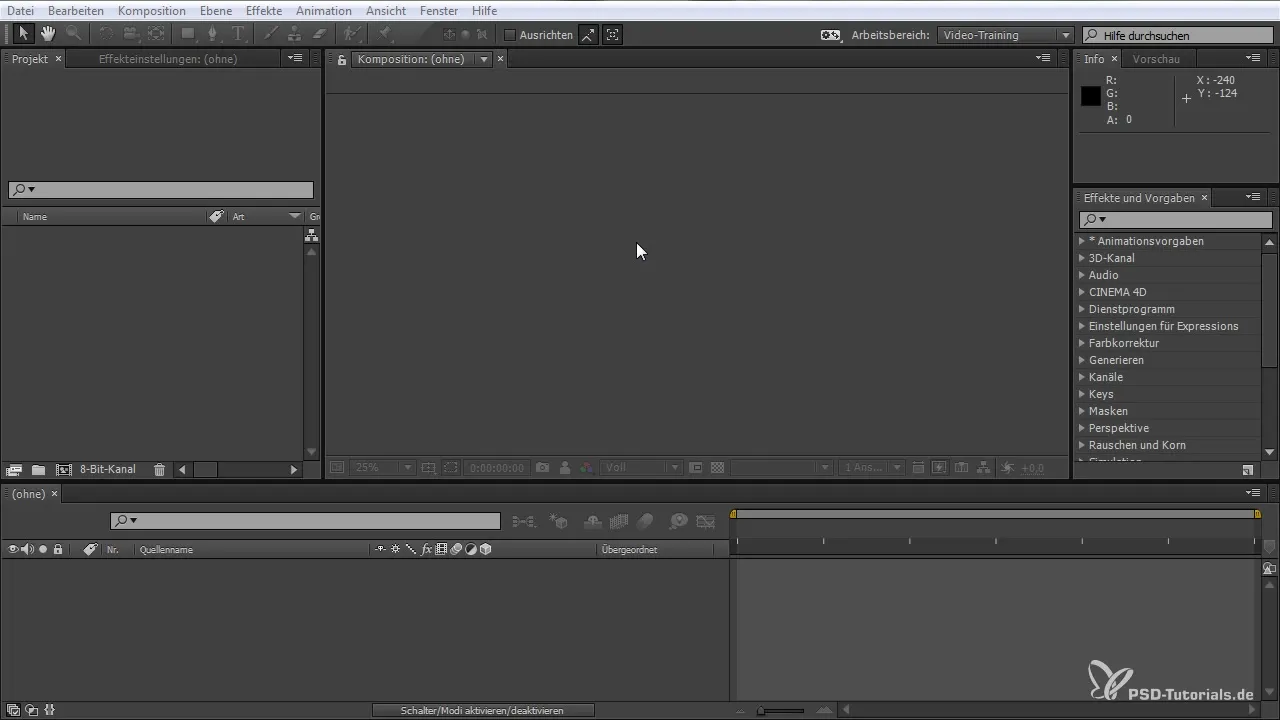
Once you have loaded your video in MediaInfo, you will receive the necessary information, such as the frame rate. This information is essential to initiate the correct composition setup. For example, if the frame rate of your video is 29.97 FPS, you need to create a new composition in After Effects with the same settings.
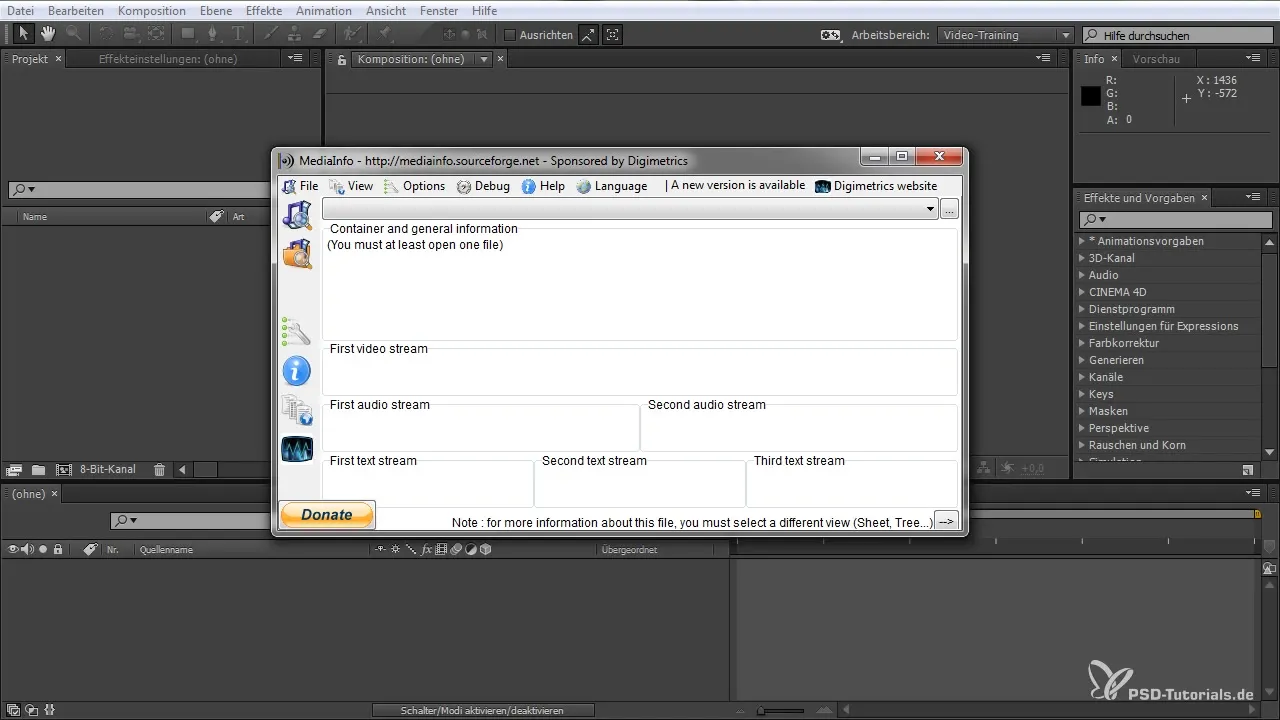
An even easier way to create a composition is to drag your video directly into the project window of After Effects. The program imports the file and automatically reads all relevant information, including the frame rate and pixel size.
After you have integrated the video, it means that After Effects configures everything for you. Now you can also create your own presets for new compositions that you can save and reuse later if needed.
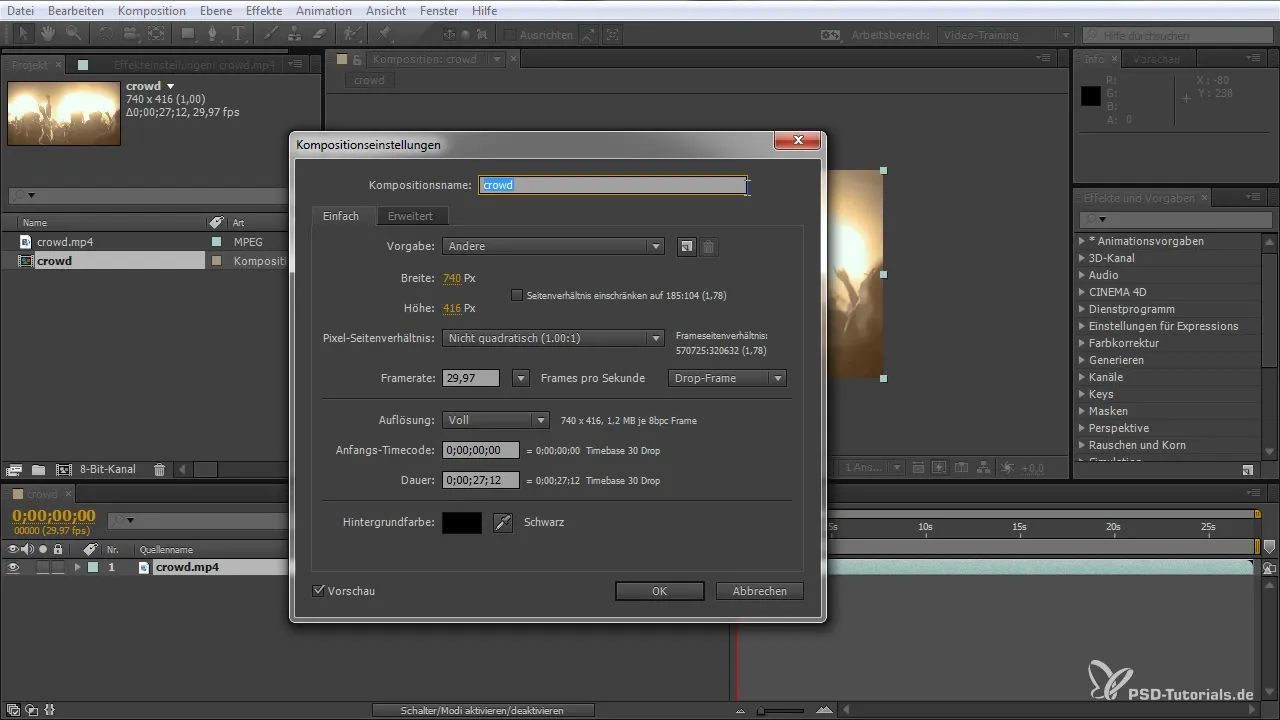
If you want to add a layer to it, you can right-click and create a new solid or text. Feel free to experiment with different colors and settings for your text.
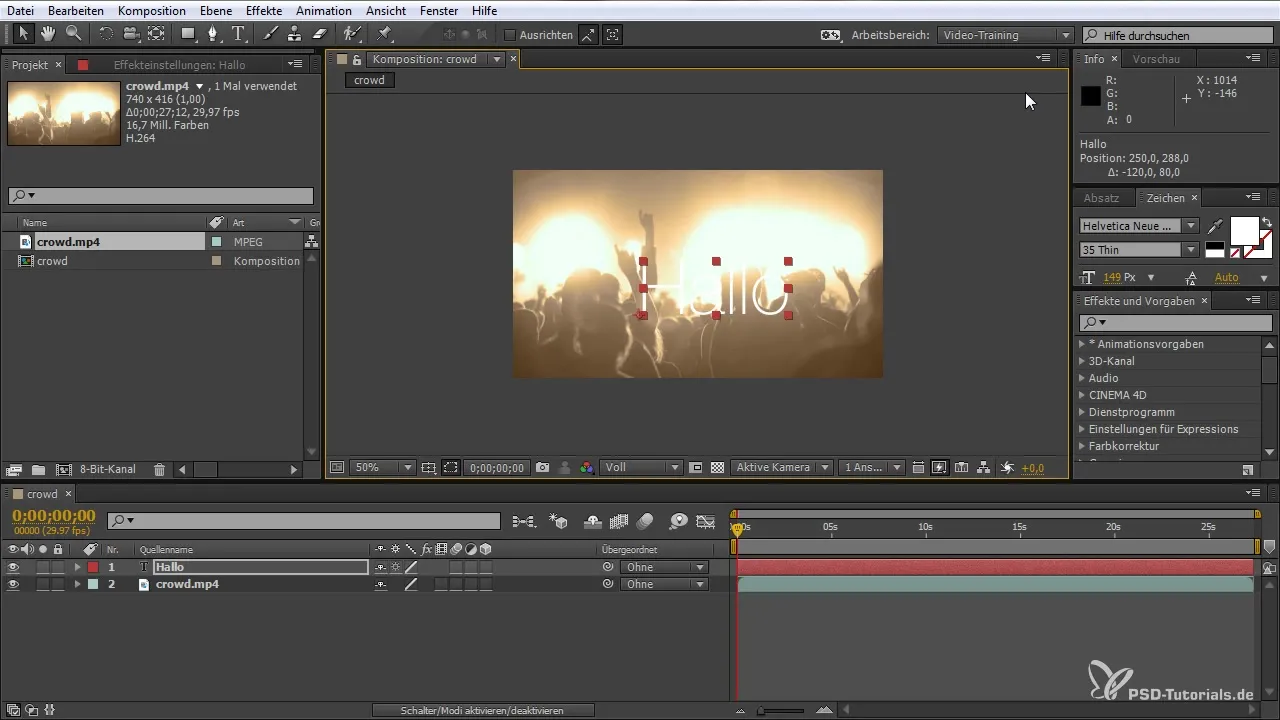
One of the useful features is that you can animate text in After Effects. For example, if you press the "P key" on the text layer, you can animate the position of the text over time. The great thing about this is that the animation is independent of the frame rate of the imported video.
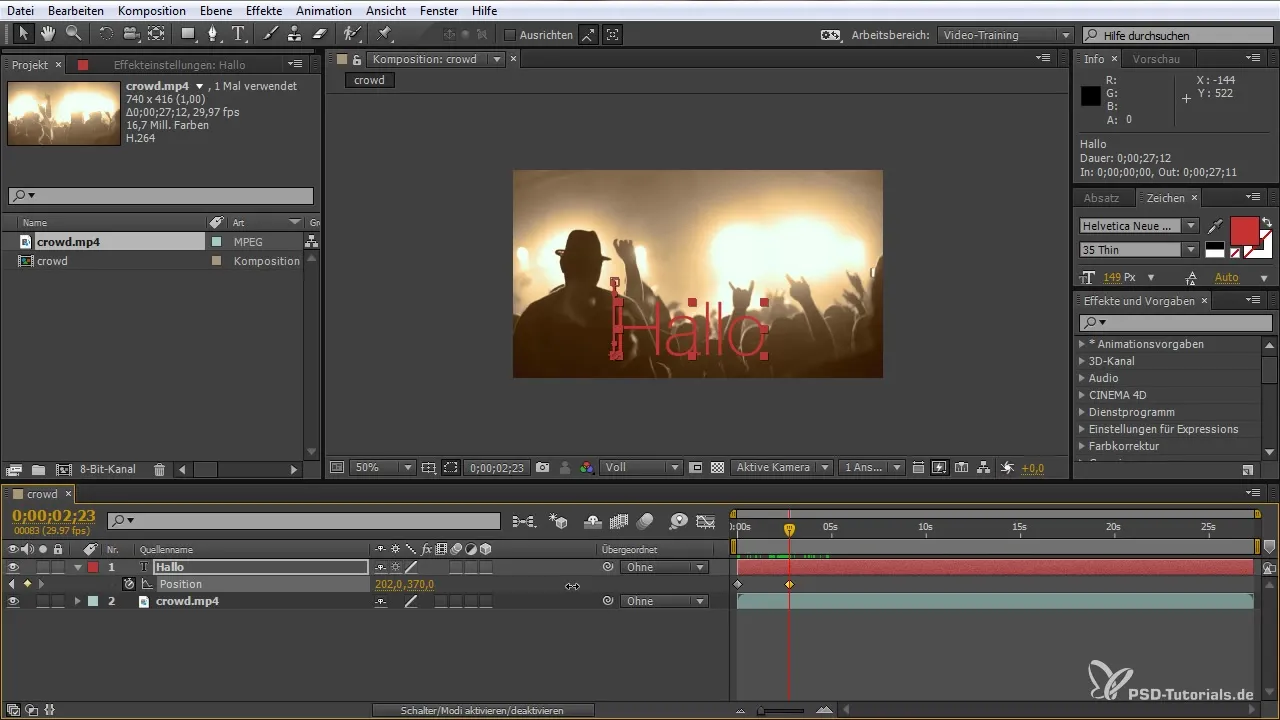
If you want to work with different frame rates, you can easily adjust the composition settings. However, it should be noted that changing the project's frame rate can sometimes lead to stuttering during playback because the video continues to run at the original frame rate.
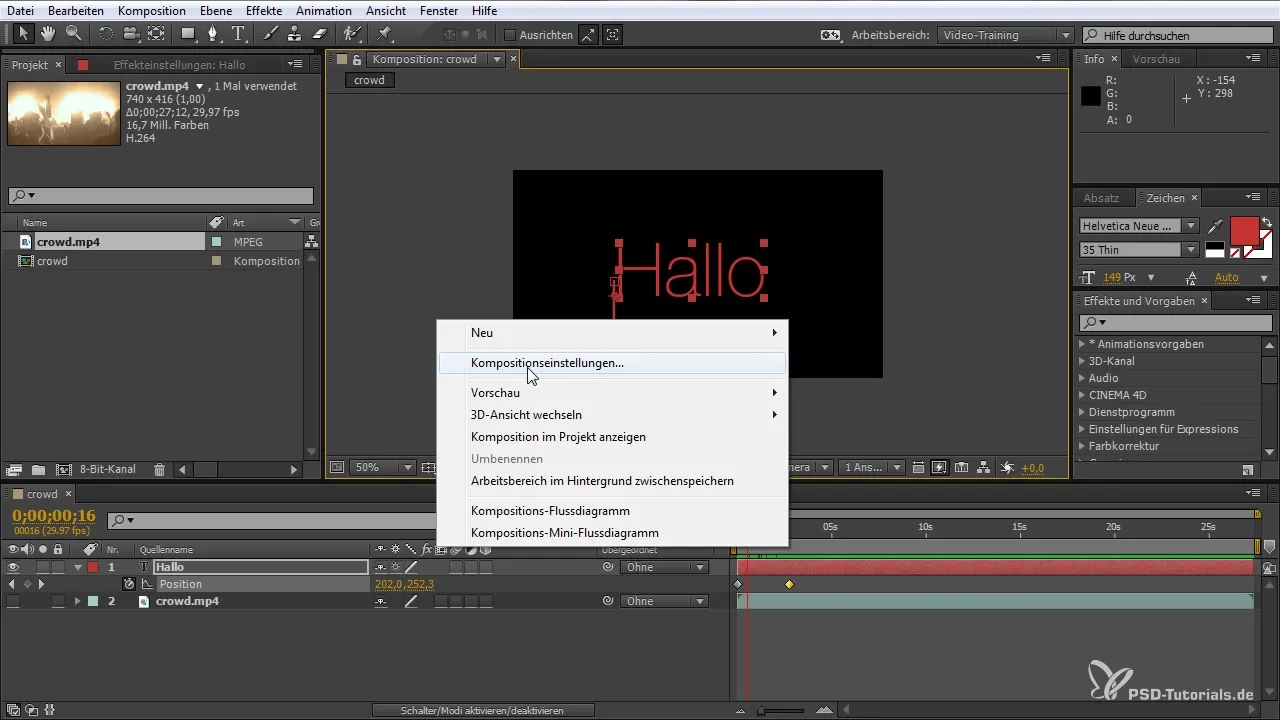
Once your project is set up, don’t forget to create a logical folder structure. Click on the folder icon and create folders for “Videos”, “Compositions”, and “Layers”. This will greatly facilitate your work, especially as the project grows over time.
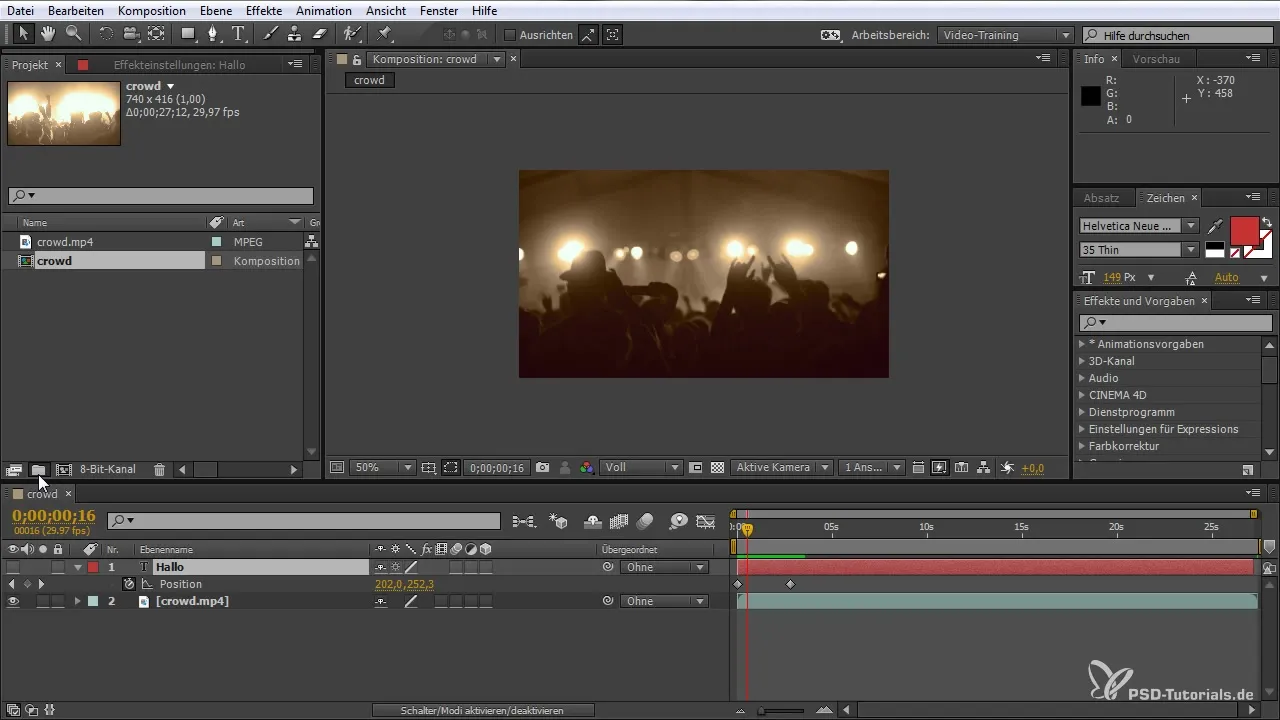
This way, you ensure that you do not lose track and can access the materials you need at any time. If you import additional files, keep your list clean and organized.
Additionally, once After Effects is open, you can access various functions from the welcome screen, such as creating new compositions or opening projects. This gives you a quick overview of your options.
After you have set everything up, it is advisable to adjust the software preferences. To do this, go to “Edit” and then “Preferences” and make sure the Graphics Performance is optimally configured.
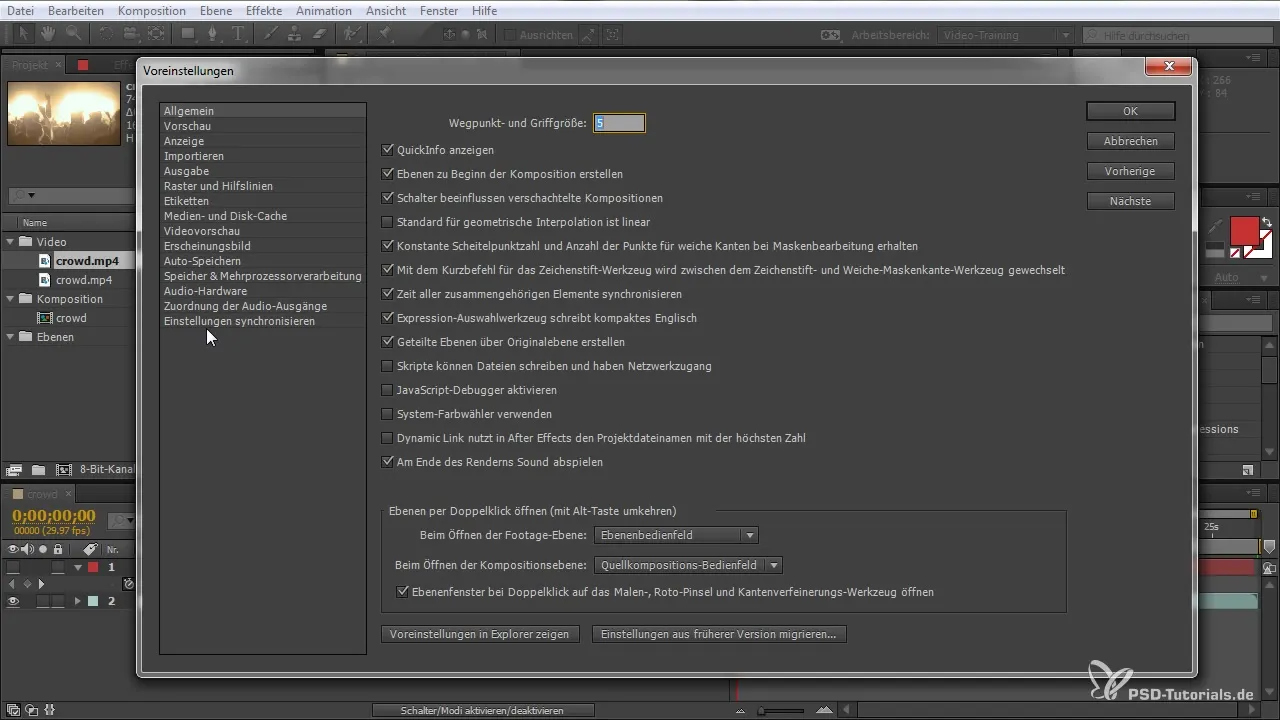
Here you can select how the graphics card should operate and which quality levels of the display should be used. This can significantly improve the speed and performance during editing.
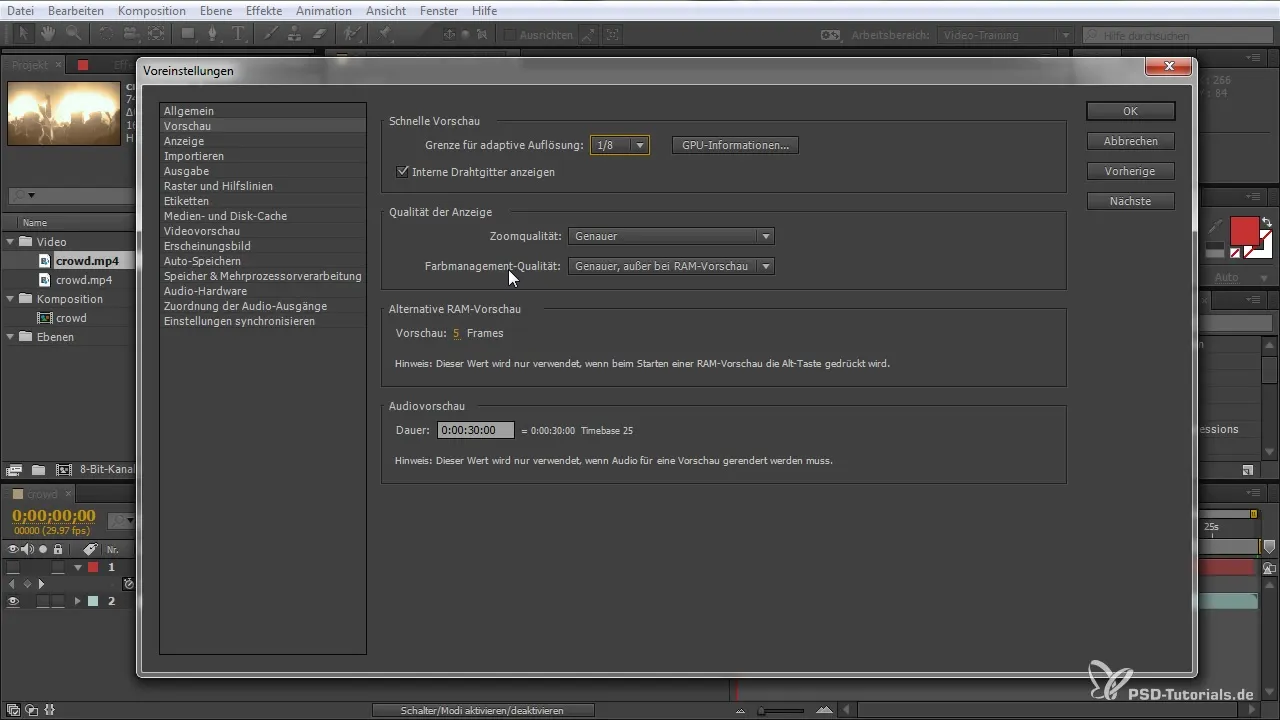
Once you start working, it is wise to save regularly. In the preferences, you can activate the autosave feature, which saves your projects every five minutes. This gives you peace of mind in case of a crash or other problems.
Another useful tip is to save all changes by pressing “Ctrl+S” (or “Command+S” on a Mac) after each major editing step. This way, you are always on the safe side.
Summary – After Effects for beginners: Create a new project
With the knowledge from this guide, you are now able to create your first project in After Effects. Always make sure to set the right settings and save yourself time and nerves during editing.
Frequently Asked Questions
How do I import videos into After Effects?You can simply drag videos into the project window, and the program will automatically configure the settings.
How do I change the frame rate of my composition?Right-click on the composition and select “Composition Settings”; there you can adjust the frame rate.
What do I do if After Effects crashes?Use the autosave feature to ensure your work is saved regularly.
How do I effectively organize my projects in After Effects?Create a folder structure within the project window to better sort your materials.
How can I improve the performance of After Effects?Set the preferences for graphic performance in the “Preferences” menu and enable multi-processing.


