Adobe After Effects CC 2019 brings exciting new features that help you work more efficiently. In this tutorial, I will introduce you to the most important innovations and show you how to effectively use them in your projects. Let's dive straight into the new features so you can get the most out of your software.
Key Insights
- Introduction of "Content Aware Fill" for content-based filling of videos.
- Improvements in the Expression Editor with a color-coded user interface.
- Automatic synchronization of Adobe Fonts and new interface optimizations.
- Significant performance improvements through updated engines and hardware acceleration.
Step-by-Step Guide
1. Content Aware Fill for Video
One of the most groundbreaking innovations in Adobe After Effects CC 2019 is the "Content Aware Fill" feature. With this function, you can remove unwanted objects from your videos. To use this, open your composition and go to the tab on the right to activate the content-based filling. Mark the object to be removed, e.g., a distracting airplane, and After Effects will remove it from your footage. This feature saves you a lot of time and effort in retouching.
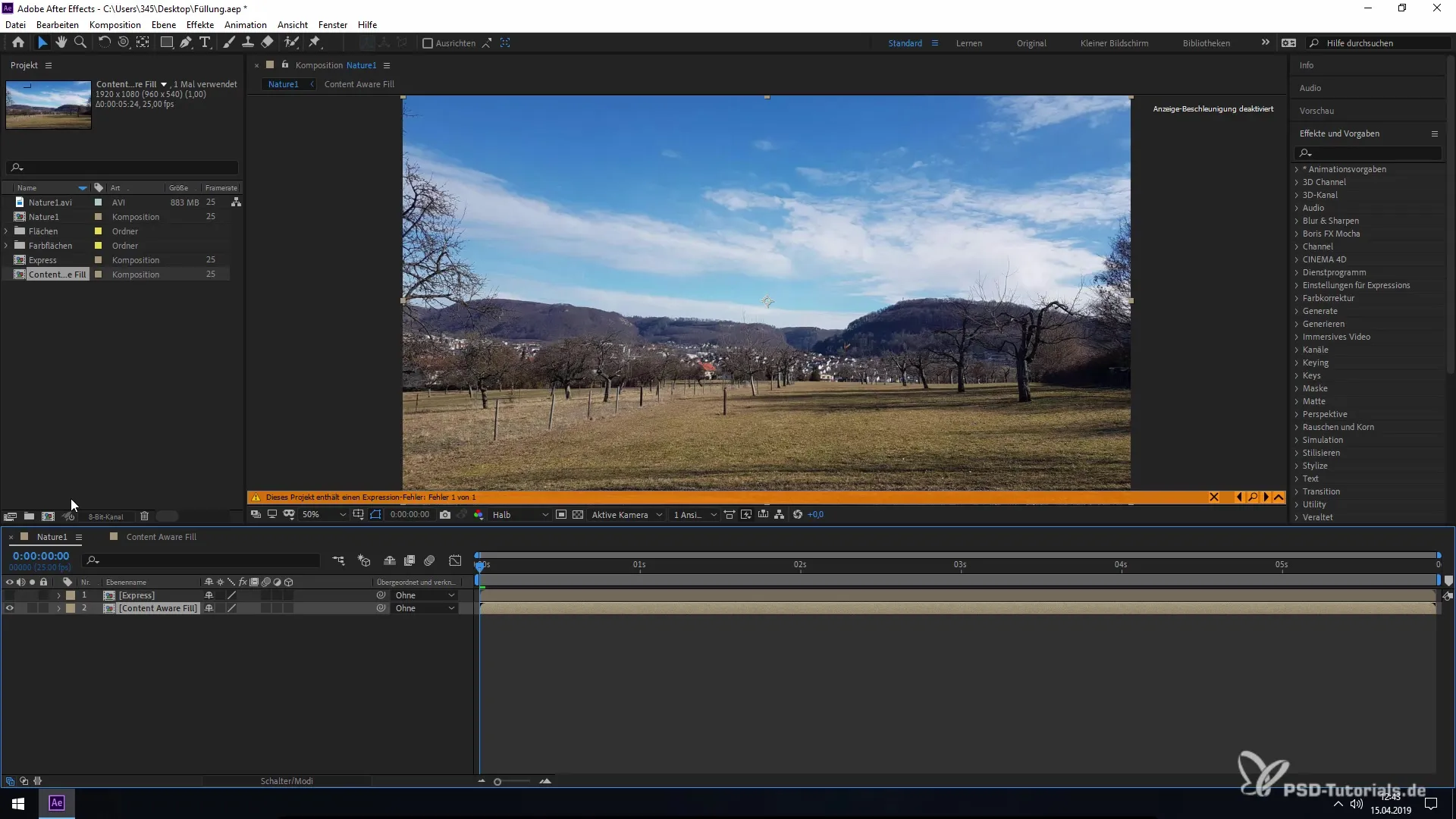
2. Improved Expression Editor
The Expression Editor has been fundamentally redesigned. Now you can more easily find errors and identify areas in your scripts. To access it, go to the Transform area and click on the anchor point. A new, color-coded user interface will now appear. This greatly improves the visibility and readability of your codes. You no longer have to search long for specific functions.
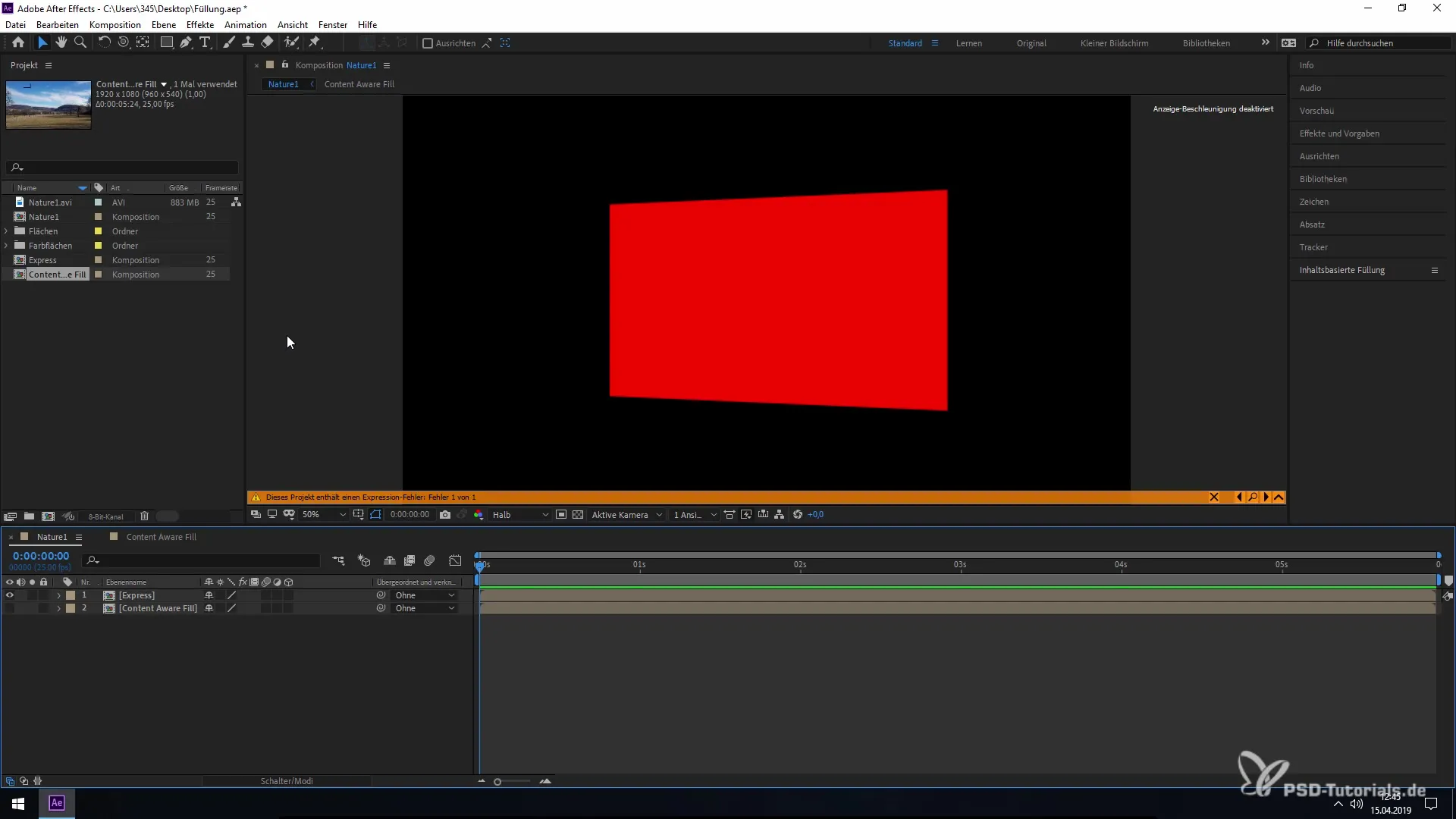
3. Improved Synchronization with Adobe Fonts
If you use an Adobe Font in your project that is not installed, you no longer need to worry. The new automatic synchronization activates this font immediately. Just click on the area to synchronize your fonts and use them seamlessly.
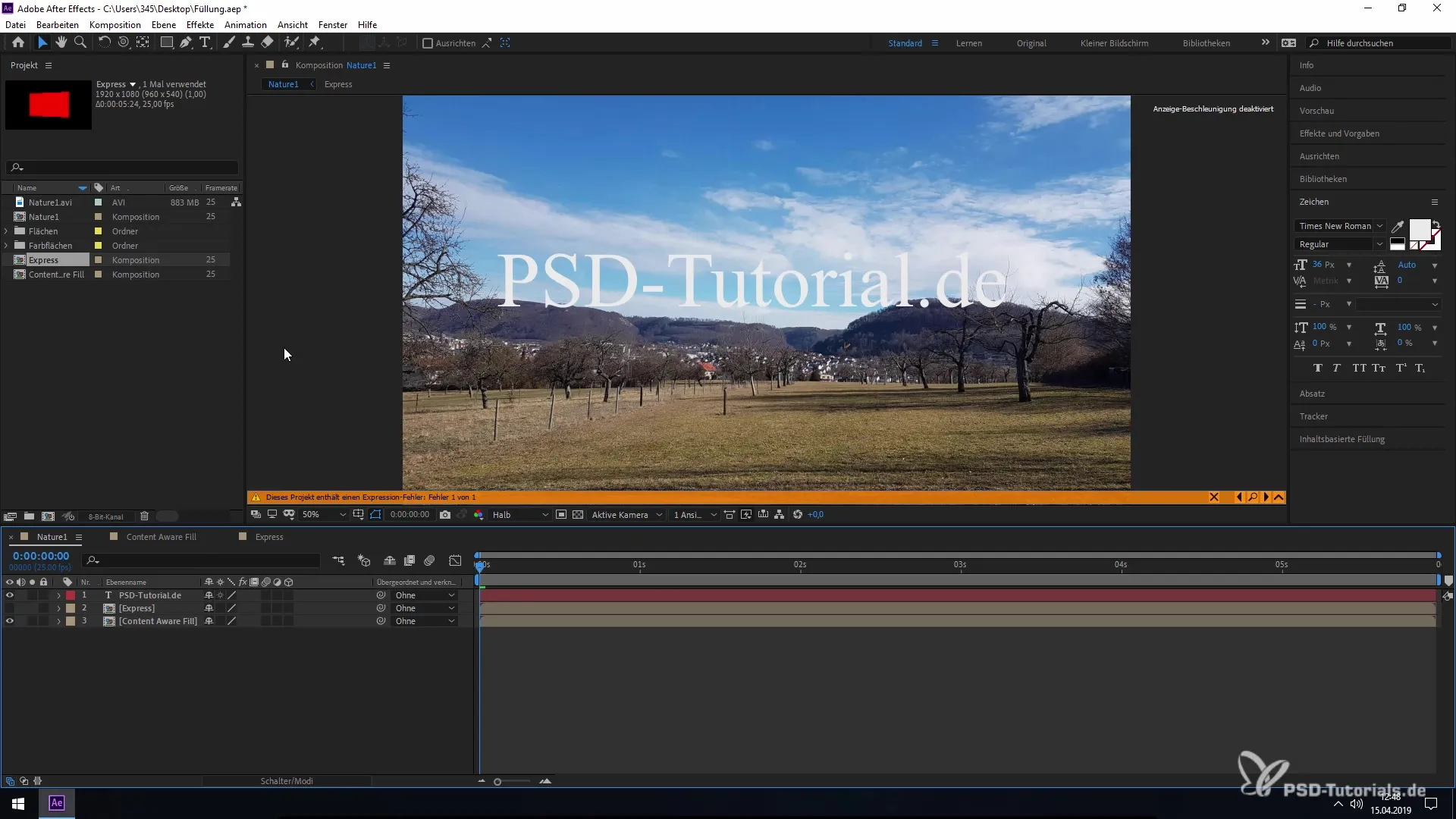
4. New Start Screen and Improved Navigation
Another important point is the new start screen. When you open Adobe After Effects, you now see a clearly structured screen with new buttons that make accessing frequently used features easier. This helps you to start your projects faster and provides a more pleasant user experience.
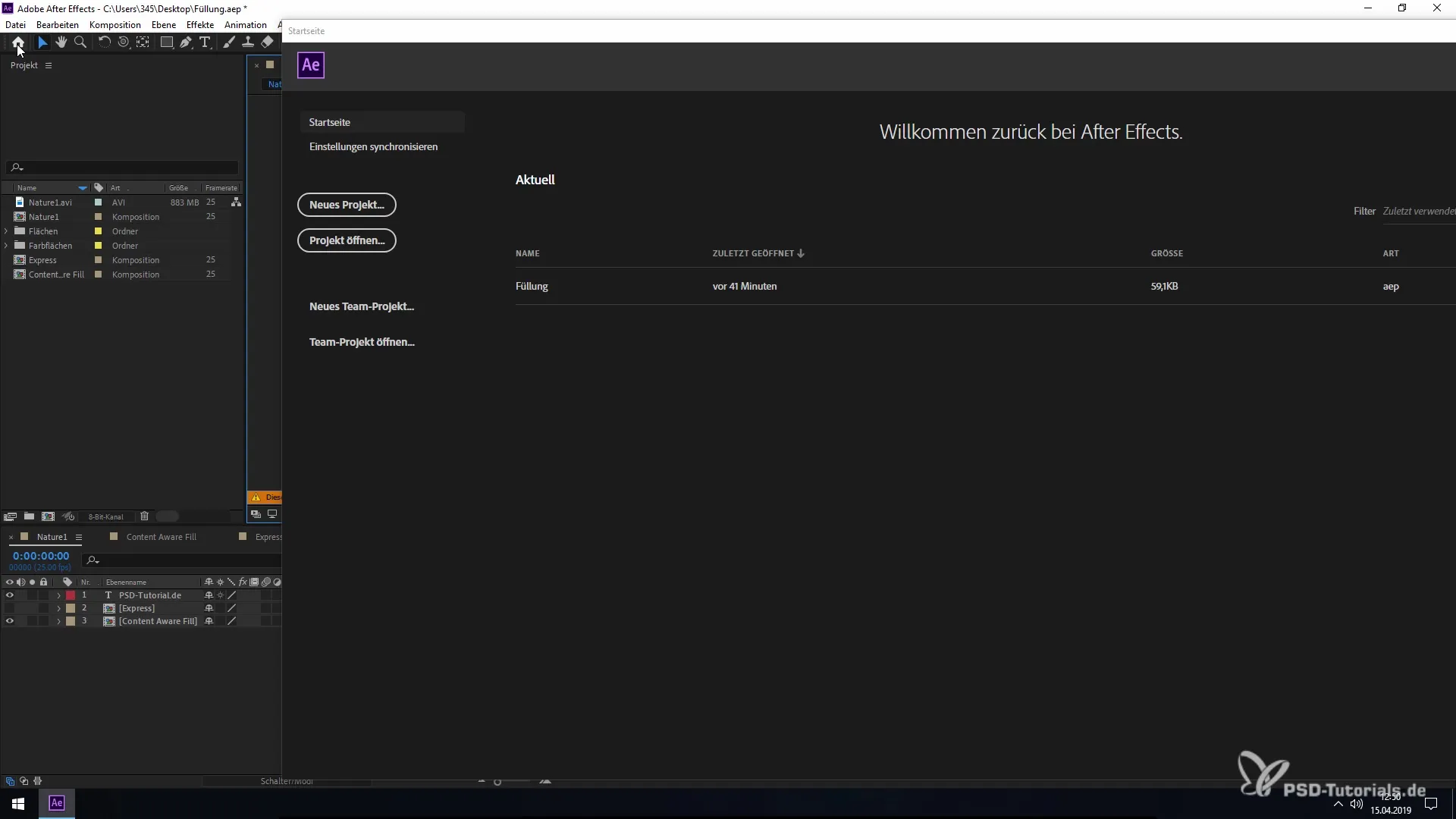
5. Automatic Preview with Motion Blur
The software now automatically detects when you enable motion blur or frame blending in a composition. This means the preview is updated automatically without you having to intervene manually. This saves you valuable time and clicks.
6. Overhaul of the Scripting Engine
The scripting engine of After Effects has been updated to JavaScript. There is a new plugin called Update Legacy expression jsx, which monitors the legacy data in the Expression Editor. This facilitates the migration of old scripts and improves compatibility with new features.
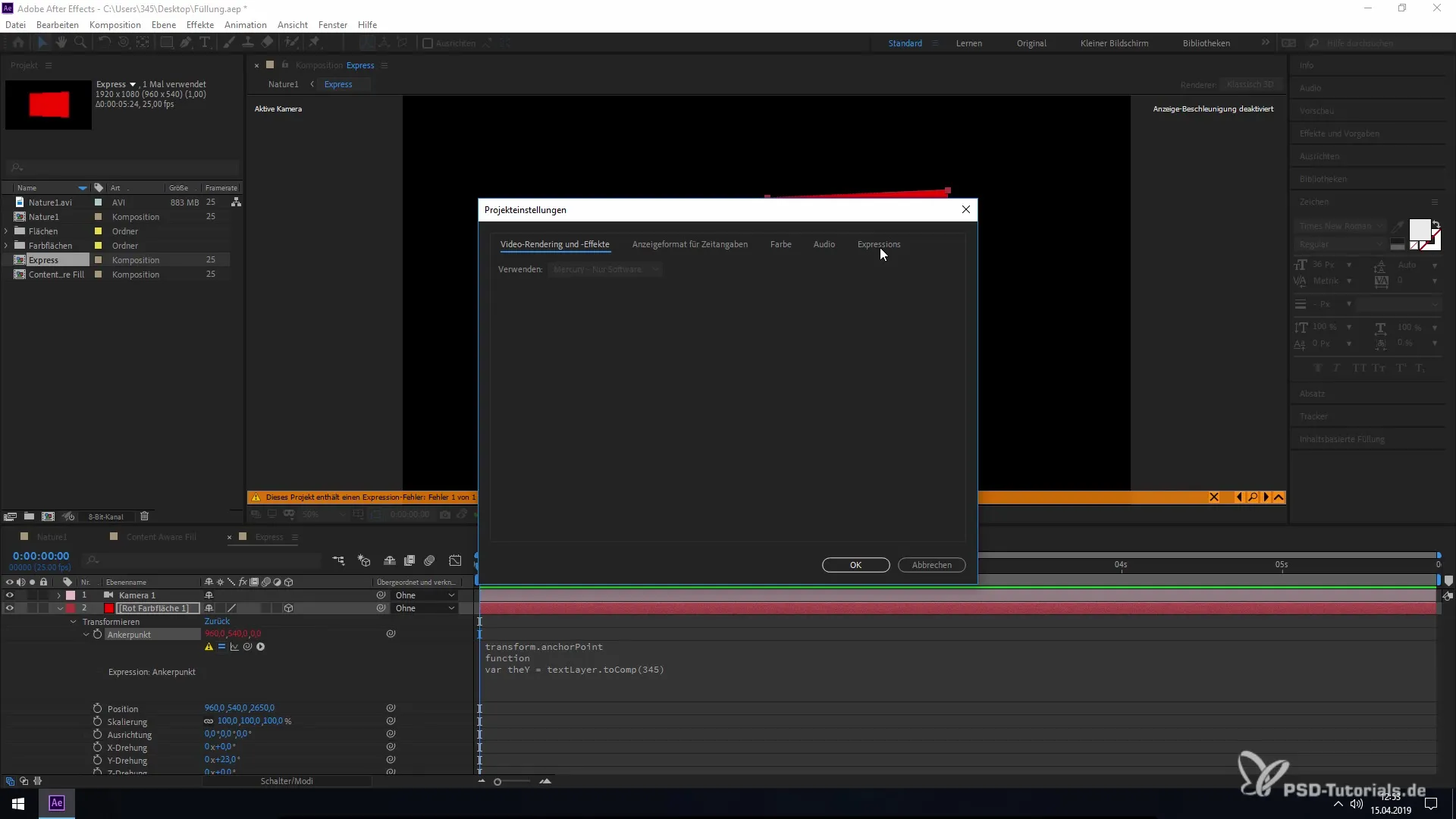
7. Import and Export of Guides
Importing and exporting guides is a new feature that significantly improves the workflow. You can now create specific lines in your project and share them with colleagues or other projects. This is especially useful for collaboration and ensures that everyone uses the same references.
8. Enhanced Support for Team Projects
If you work in a team and use both After Effects and Premiere Pro, you will appreciate the new navigation and search functions in team projects. This allows you to streamline your workflows and collaborate more efficiently.
9. Support for New Video and Audio Formats
The update brings improved audio implementations as well as new profiles for current video formats. This constant updating ensures that you can continue to work with the latest technologies and formats in the future.
10. Additional Functionalities
The "Reveal" function has also been improved. You can now highlight a layer or composition more easily. This facilitates access to frequently used functionalities and increases your efficiency.
Summary – After the Update in Adobe After Effects CC 2019
In this guide, you have learned about the important innovations in Adobe After Effects CC 2019. From "Content Aware Fill" to improved scripting options and team collaboration features, you find everything you need to make your projects more effective and creative.
Frequently Asked Questions
What is "Content Aware Fill"?A feature for removing unwanted objects from videos.
How has the Expression Editor changed?There is now a color-coded user interface for better readability and identification of errors.
How does synchronization with Adobe Fonts work?Fonts are automatically synchronized when they are used in a project.
What is new in the start screen?It has been clearly structured with new buttons for faster navigation.
How does team project functionality improve?There are new features for navigation and searching that facilitate collaboration.

