Creativity meets efficiency: After Effects CC 2019 comes with numerous new features and improvements in the April update that can significantly enrich your work. In this tutorial, I will address the important innovations that have not been included in separate training programs but can still have a significant impact on your workflow. Let's explore the details together.
Key insights
- After Effects now uses Metal OpenCL or CUDA for improved performance.
- Fonts can be synchronized automatically.
- Improvements regarding composition switches and effects.
- New options for handling text layers.
- Easy installation of scripts and UI files.
Step-by-step Guide
Performance Improvements through Hardware Acceleration
From now on, you can optimize the performance of After Effects by using Metal OpenCL or CUDA. To activate this, go to "Edit" and then to "Preferences." Select the "Display" section and enable hardware acceleration for composition layers and footage. This will make the playback of previews smoother and resolve numerous interface issues.
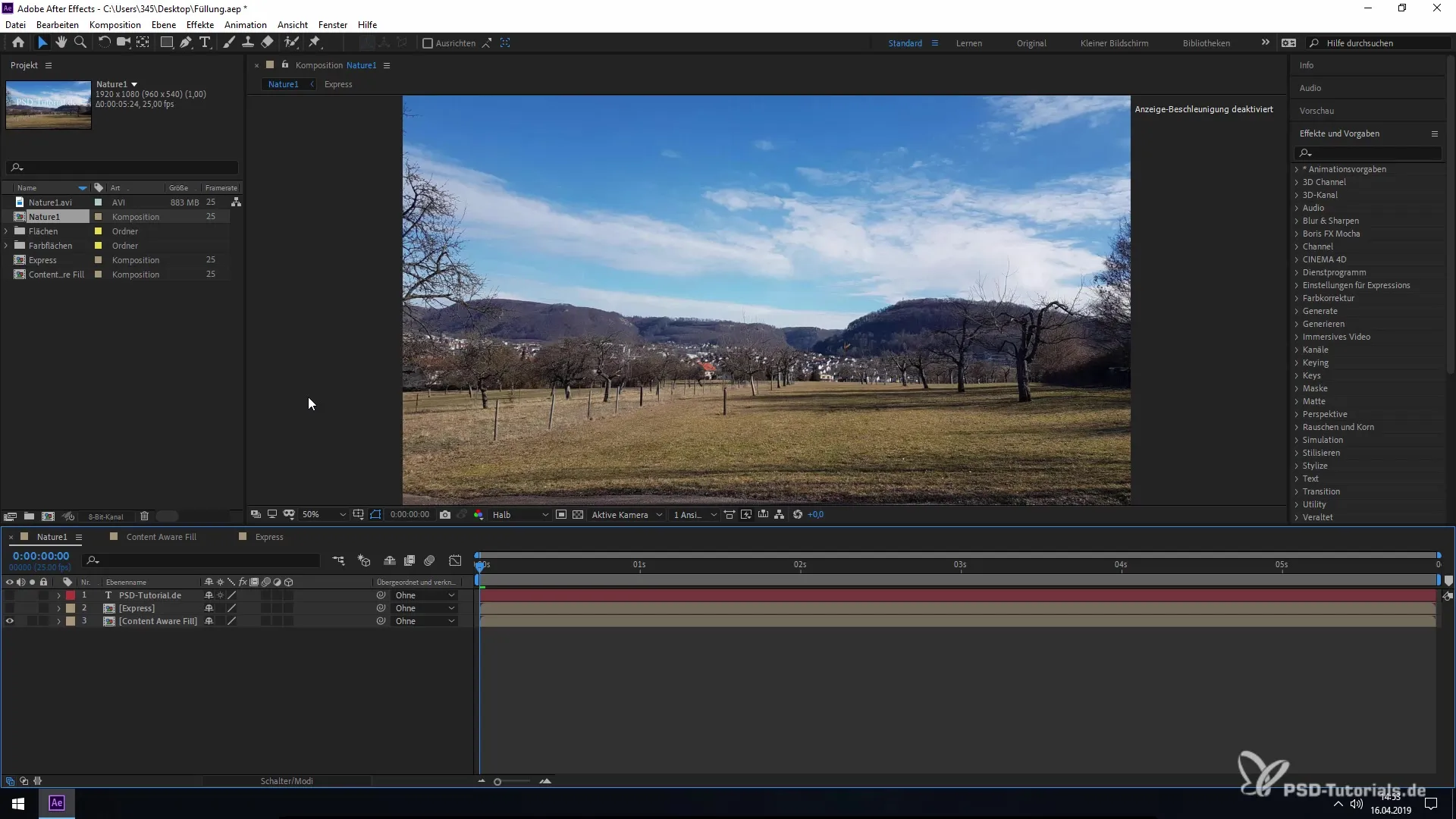
Automatic Font Synchronization
Another notable feature is the automatic synchronization of fonts. When you work on a project that includes a font not installed on your system, you will get the option to synchronize that font from the Adobe library. This saves you time and allows you to continue being creative without having to search for fonts.
Composition Switches and Default Activation
The new composition switches, including frame blending and motion blur, are now activated by default. This automated activation saves you some steps in editing, allowing you to switch between compositions faster without having to change the settings manually. You have full control over the settings, even in sub-compositions.
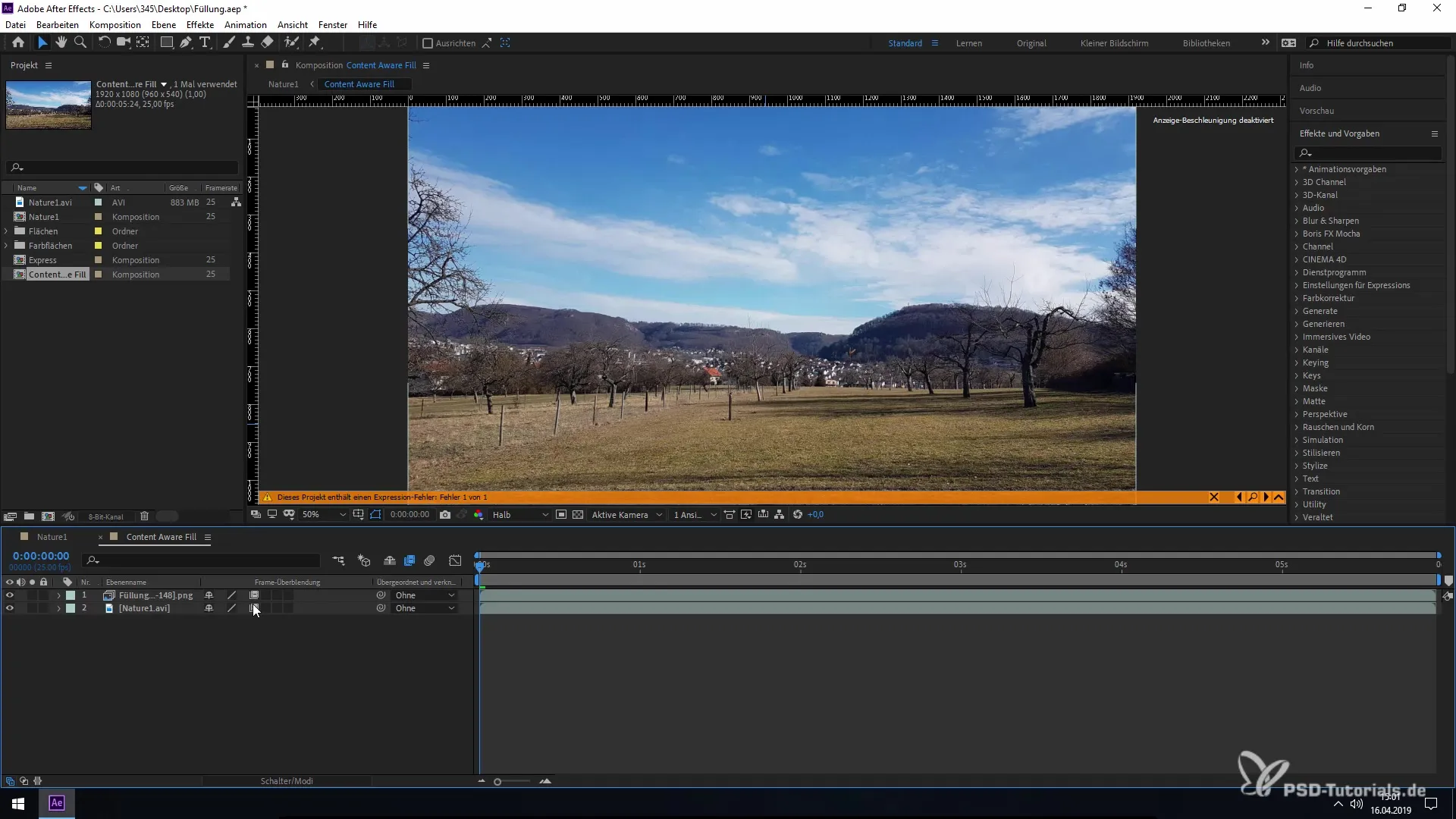
Enhanced Reveal Function
The "Reveal" function has been updated. You can now access "Reveal" from the "Layer" menu. This allows you to easily find and manage your layers – a handy feature that helps you organize your projects.
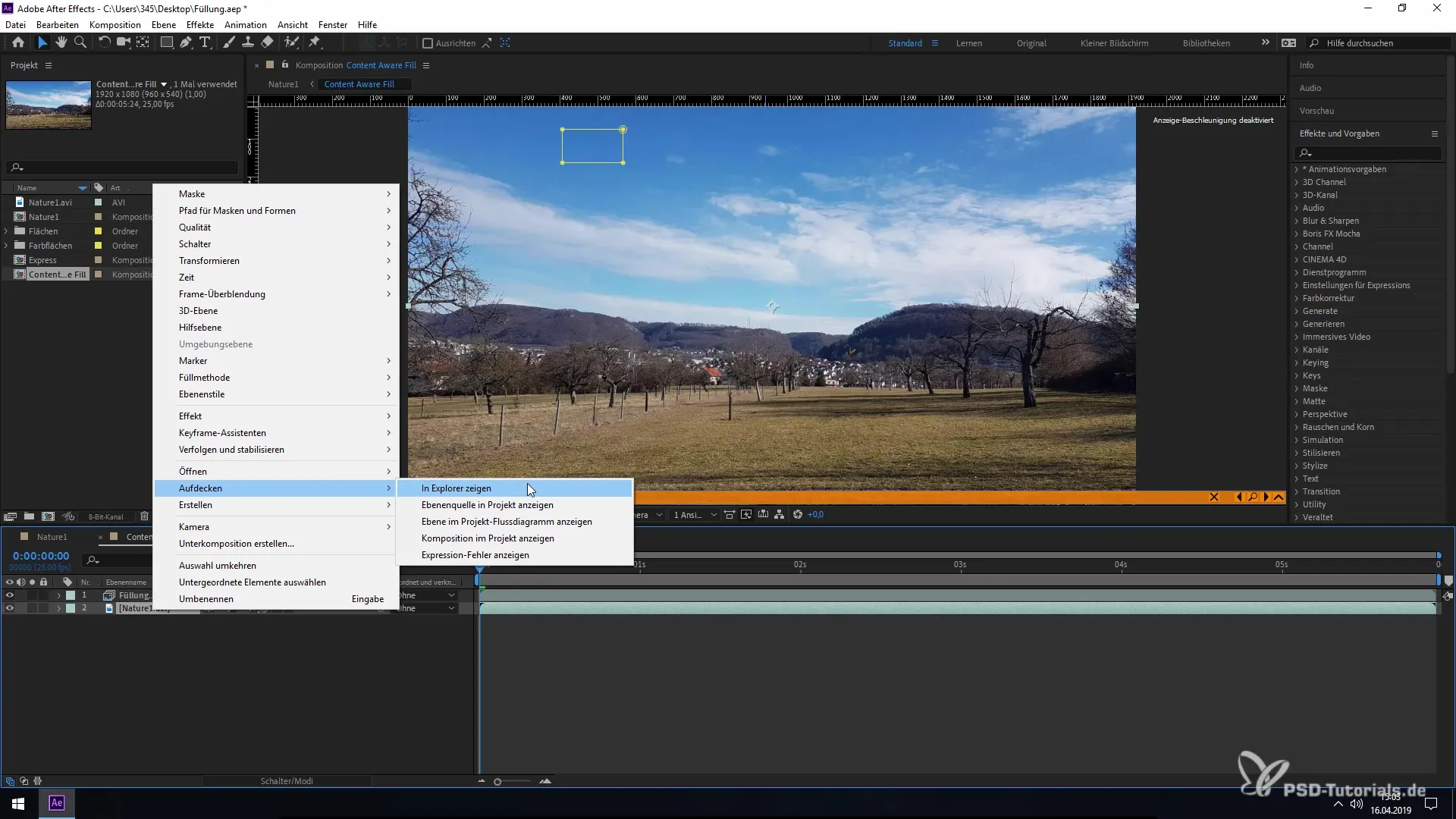
Improved Effect Curves
When working with effect curves, the new visual representation of the alpha line will immediately catch your eye. It is now displayed as dashed, making it easier to distinguish the curve from others. This leads to a better overview and is particularly helpful for complex animations.
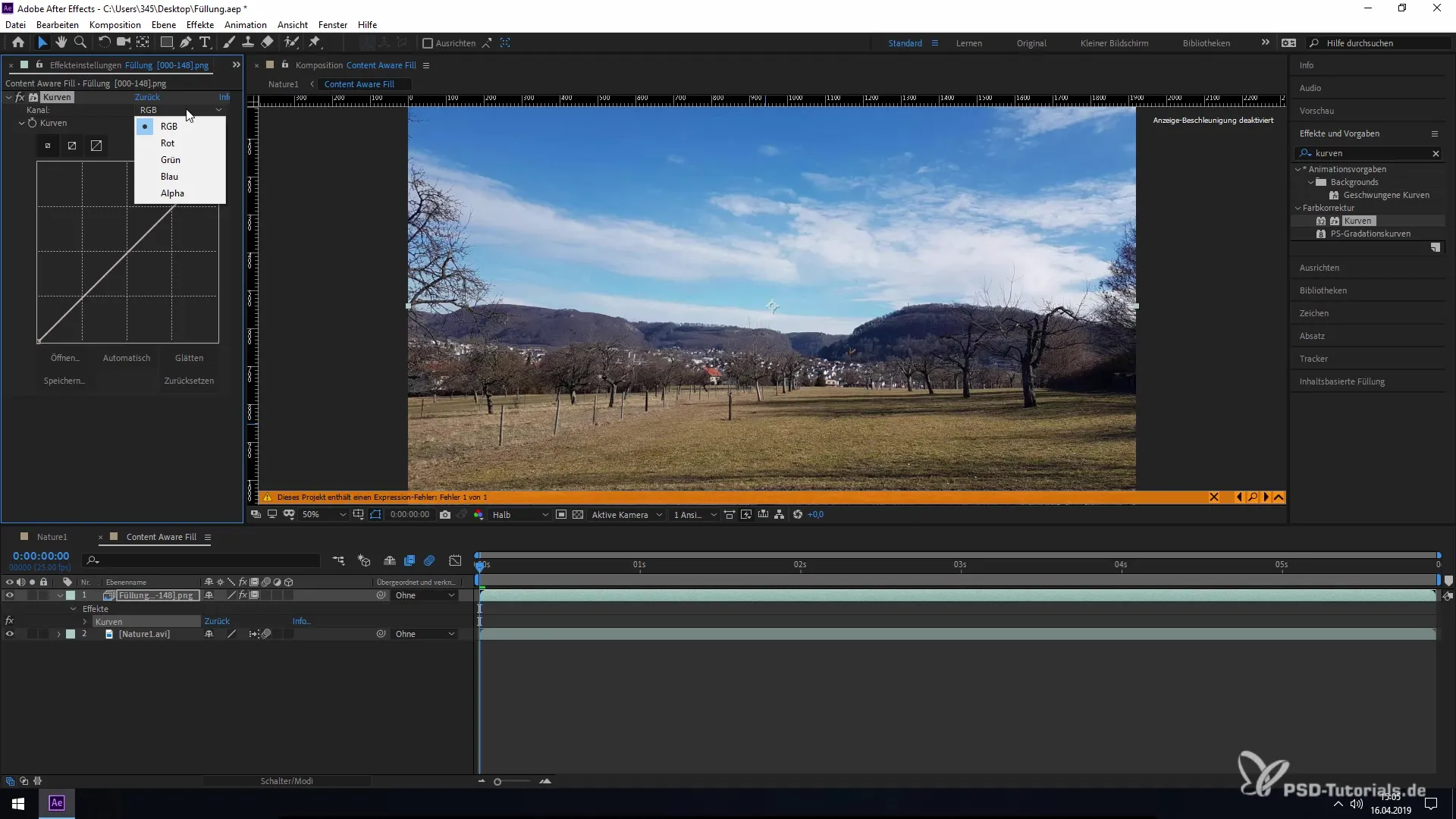
More Flexible Text Editing
The text tools have also been revamped. You can now easily convert text layers to point text or paragraph text with a right-click. This gives you more flexibility and control over your text objects. Make sure the text tool is selected to use this function.
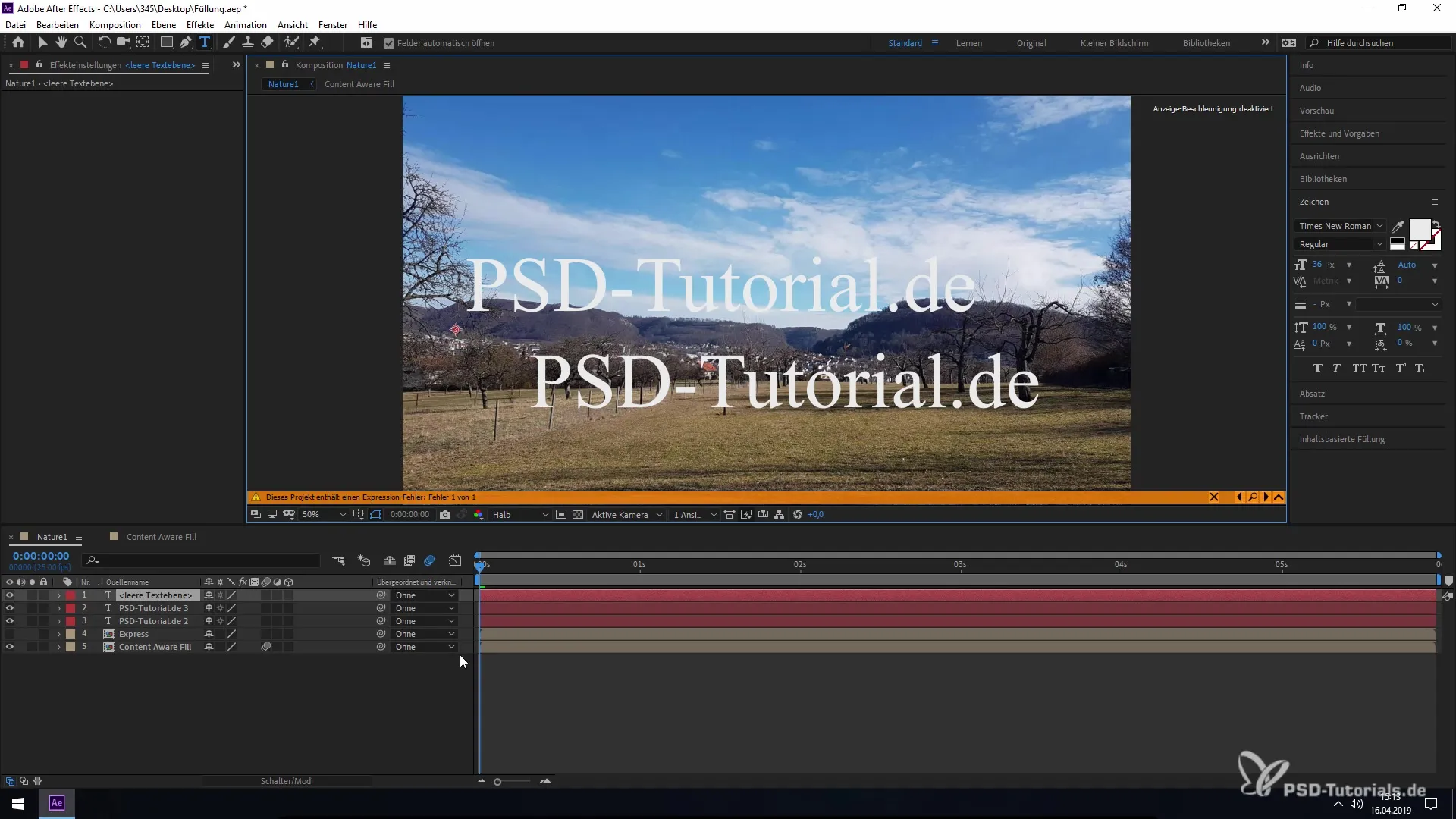
Installing Scripts and UI Files
With the new version, you can now install scripts and Script UI file areas much more easily. In the "File" menu, you will now find the option "Scripts," which allows you to install scripts and customize your working environment without having to take convoluted detours.
Summary – Innovations in After Effects CC 2019 in Detail
The April update of After Effects CC 2019 brings many valuable innovations. The performance-enhancing features, automated font synchronization, and more flexible text handling make the software even more powerful. With these innovations, you can work more productively and unleash your creativity.
Frequently Asked Questions
How do I enable hardware acceleration in After Effects?Go to "Edit" > "Preferences" > "Display" and enable hardware acceleration for composition layers and footage.
What happens if I have a missing font in a project?After Effects offers the option to automatically synchronize missing fonts from the Adobe library.
How do I enable the new composition switches?The new composition switches, such as frame blending, are now activated by default. You can adjust the settings as needed.
How do I use the enhanced reveal function?Simply select the layer, go to "Layer," and choose the "Reveal" option to more easily find your elements.
What has changed with the effect curves?The alpha line is now represented as dashed to ensure better visual separation and recognition.


