Collaboration in a team is a decisive factor for the efficiency and success of a project. With the new features in After Effects CC 2018, you now have the opportunity to better coordinate your team and make the work more effective. In this guide, you will learn everything important about the improvements in Team Projects and how you can use them for your own projects.
Key Insights
- You can view the online status of your team members at any time.
- Combining Team Projects is now easier.
- Local projects can now be seamlessly transferred to Team Projects.
- Rendering Team Projects via the cloud saves time and resources.
Step-by-Step Guide
1. Monitor Online Status of Your Team Members
The first step to more effective collaboration is understanding the online status of your team members. You can check at any time who is online and working on which project. Go to settings and select the option to display the online status. This way, you always have an overview.
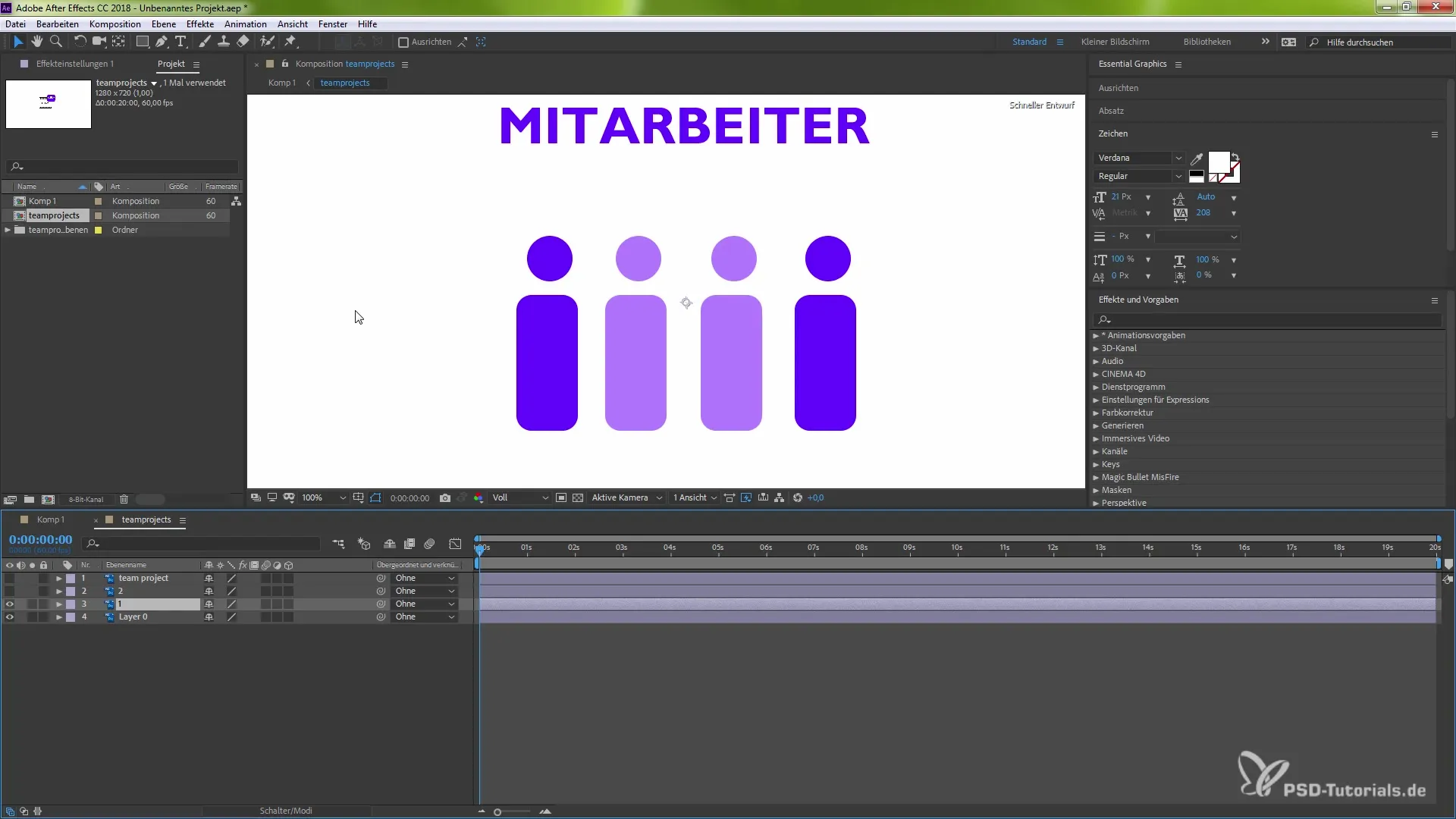
2. Merge Team Projects
If you are working with different interdisciplinary teams on multiple Team Projects, you can now easily merge these projects. Click on the Team Project you want to edit at the top left and select the option to combine it with another Team Project. This allows for effective coordination between the teams.
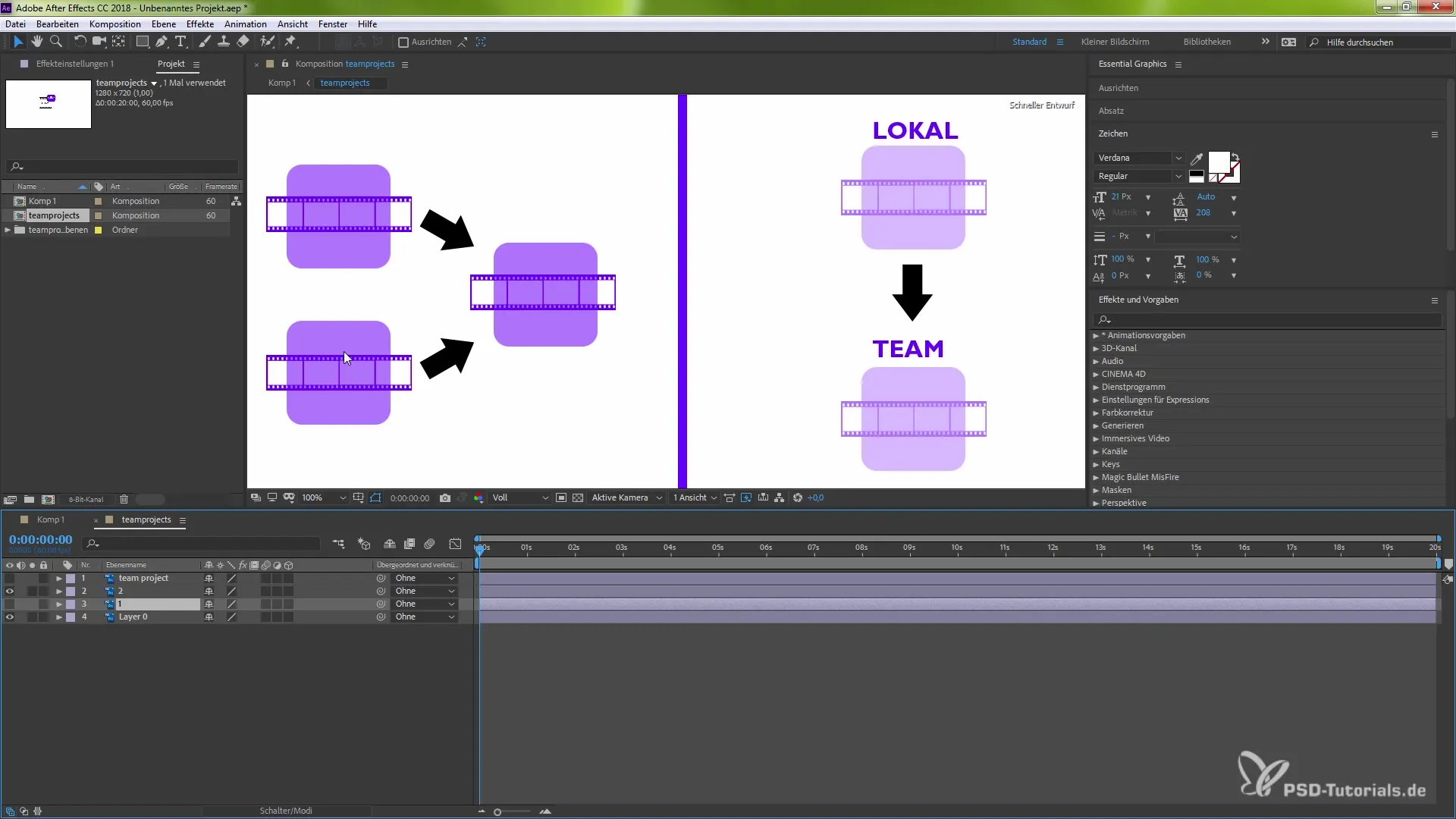
3. Transfer Local Projects to Team Projects
Another upgrade is the ability to transfer locally created projects directly into a Team Project. Previously, you had to specifically create a Team Project and then import the files. Now, you can easily integrate local projects into the Team Project. Go to project management and select the option to transfer your local project.
4. Render Team Projects via the Cloud
An outstanding new feature is rendering Team Projects using the cloud. To use this, you need to equip your project with the Team Project badge. Make sure to configure the render settings correctly to signal to After Effects that it is a Team Project. This feature allows you to distribute tasks more efficiently and save valuable time.
5. Optimize Resource Utilization
One of the most important improvements is the ability to plan resources better. You can now specify which team members should take on which tasks. Especially when rendering, you can use weaker computers for less complex projects, while the more powerful machines are reserved for more demanding tasks. This way, you work more efficiently and advance your project more quickly.
Summary - Optimize Use of Team Projects in After Effects CC 2018
With the new features in After Effects CC 2018, you can revolutionize the collaboration within your team. By monitoring the online status, merging projects, and cloud rendering, you significantly increase the efficiency of your work. Use these opportunities to act more successfully with your team.


