The Creative Cloud made another significant step towards collaboration with the introduction of Team Projects in After Effects CC 2017 (CC 14). This feature allows you to work in real-time with colleagues on projects, no matter where they are located. In this guide, you will receive the most important information and a step-by-step guide to make the most out of Team Projects.
Key Insights
- Team Projects enables real-time collaboration among team members worldwide.
- Files are stored in the cloud, simplifying access and editing.
- Version control ensures that all team members are working with compatible software.
- Proxies help manage large amounts of data efficiently and optimize collaborative work.
Step-by-Step Guide to Team Projects
Step 1: Open a Team Project
To get started with Team Projects, open After Effects and navigate to "File" and then select "Open Team Project Beta." This initiates the creation or opening of a Team Project. Depending on where you are, you can now create a project that you want to collaborate on with others.
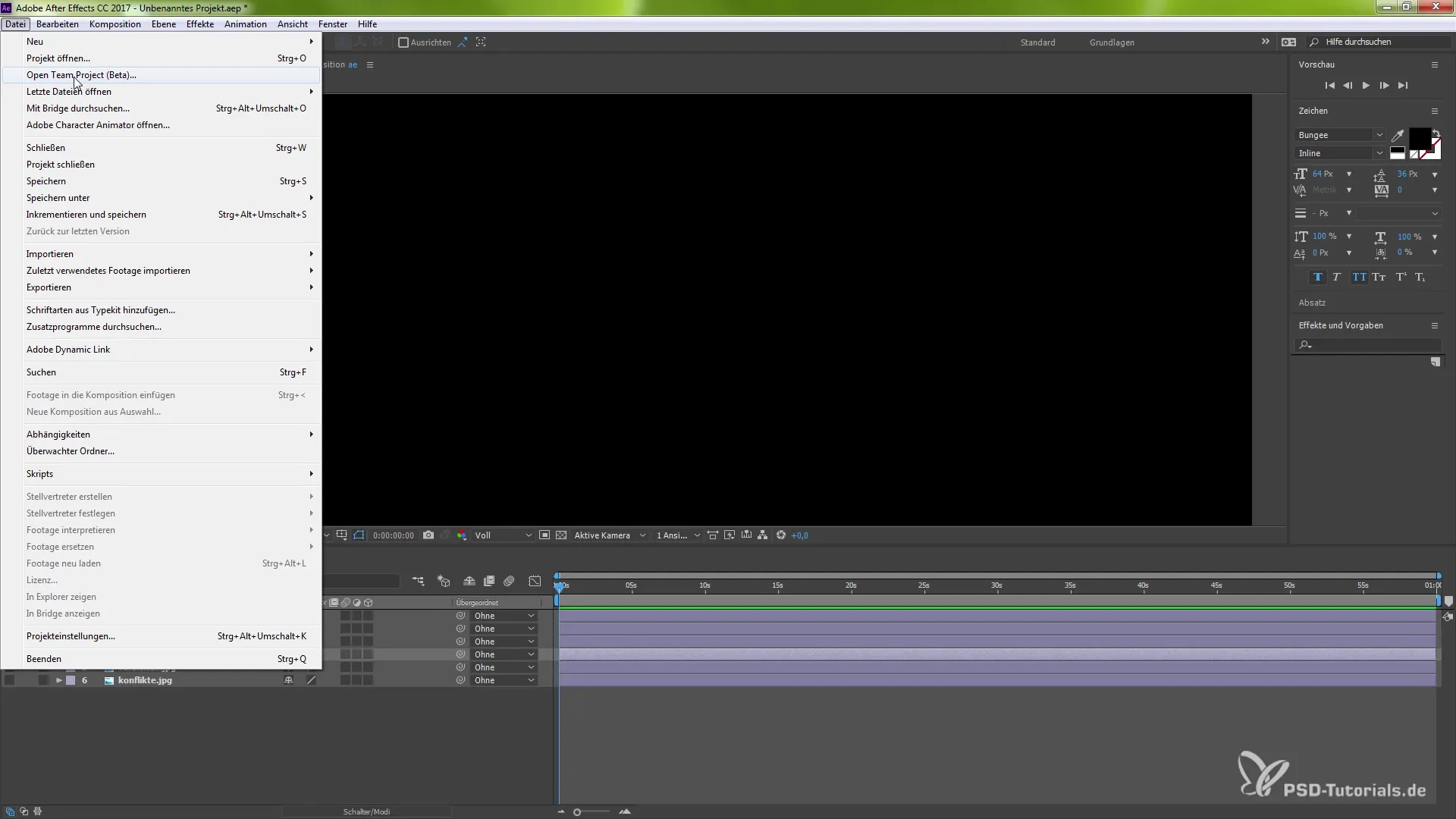
Step 2: Upload Data to the Cloud
An important aspect of Team Projects is storage in the cloud. When you start your project, you can upload the desired files directly to your cloud folder. All your team members can now also access these files, regardless of whether they are in Germany, Italy, or the Netherlands.
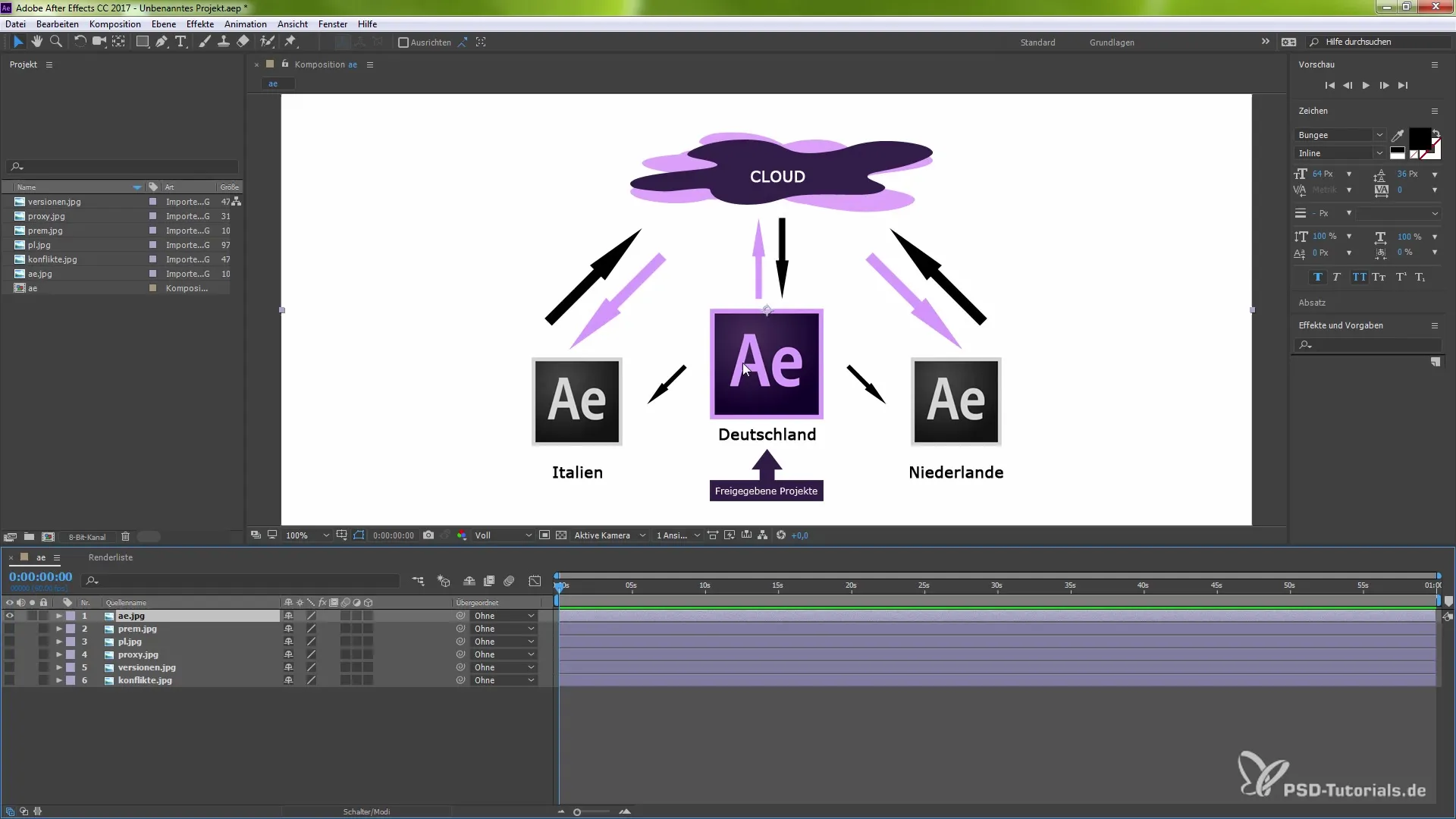
Step 3: Collaborate with Team Members
Once the project is in the cloud, all team members can work on it in parallel. Changes made by any member are synchronized in real-time, so everyone always has the latest versions. This promotes efficient and smooth collaboration.
Step 4: Use Version Control
Before collaborating, all team members should use the same version of After Effects. The version control indicates if someone is using an older version. This prevents complications that could arise from incompatible features. If this is the case, the affected colleague must perform an upgrade.
Step 5: Manage Plugins and Tools
Another point to consider is the plugins. If you use specific plugins, each team member must have them licensed. If a team member does not have a required plugin, this will be synchronized, so everyone knows which resources are missing.
Step 6: Work with Proxies
When working with large volumes of data, After Effects generates proxies. These are smaller files that ensure smooth work with large projects even in the cloud. Instead of working with a large 4K file, you get an editable file that requires less storage, which is optimal for synchronization tasks.
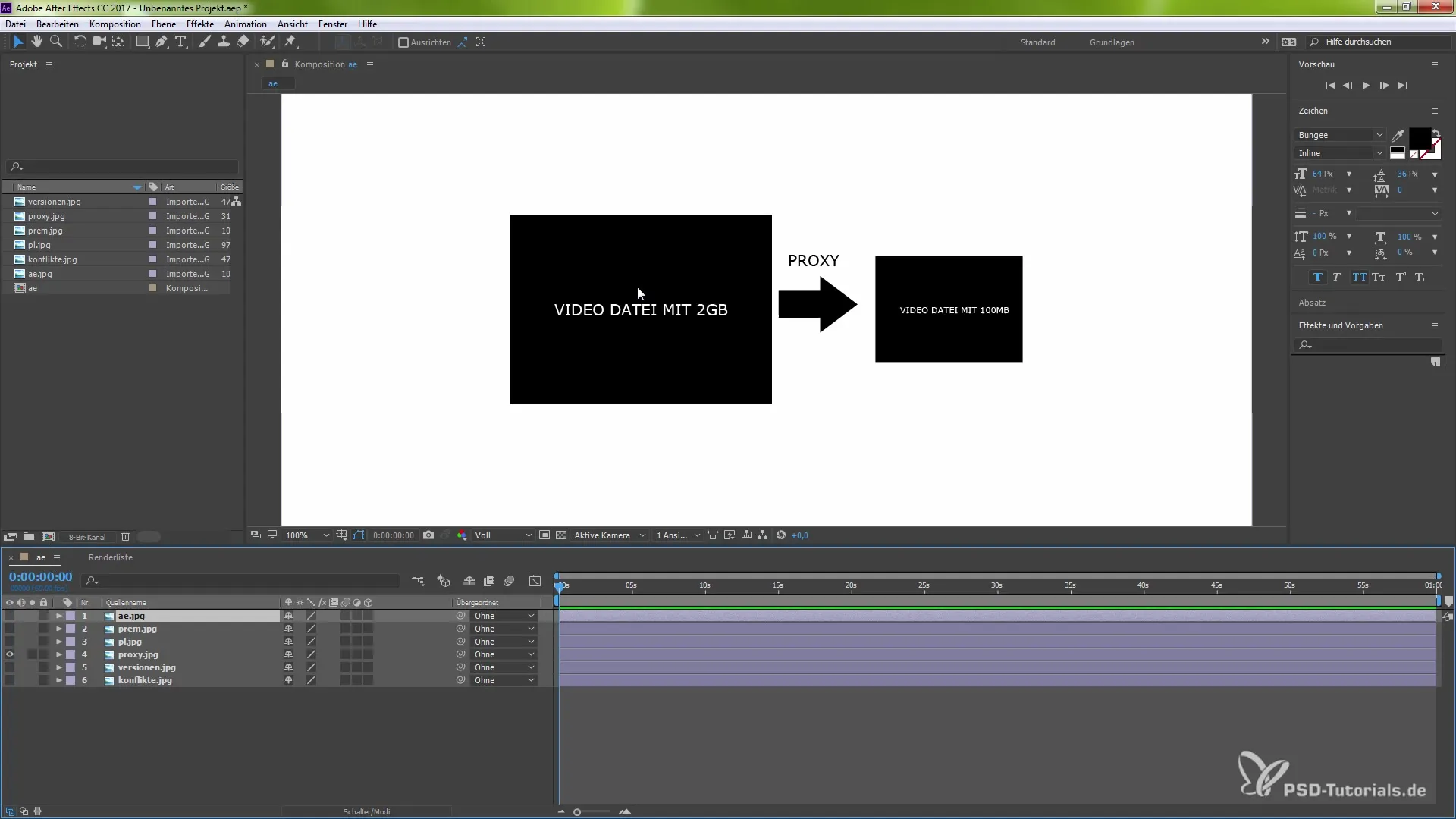
Step 7: Upload Changes
Once you have made your changes in the cloud, you need to actively upload them. You explicitly decide which parts of your project are shared. This keeps unwanted changes or incomplete sections hidden from your team until you are ready to show them.
Step 8: Synchronization Check
Ensure that all team members have uploaded their work before you finalize the project. Everyone should have access to the current status to avoid misunderstandings. Make sure that all necessary changes are transferred to the cloud.
Step 9: Draw Conclusions
Working with Team Projects in After Effects CC 2017 not only simplifies collaboration but also makes it more efficient. You will quickly find that you and your team are now able to execute projects more effectively and purposefully.
Summary – Team Projects in After Effects CC 2017: Efficient Collaboration in the Cloud
The introduction of Team Projects in After Effects CC 2017 offers numerous advantages for collaboration within a team. This guide has explained the steps to utilize this feature and demonstrated how you can make the most out of your projects. By using cloud features, proxies, and version control, you greatly enhance the efficiency of your work.
Frequently Asked Questions
How do I start a Team Project?You start a Team Project via "File" and then "Open Team Project Beta".
How does cloud storage work?All project files are stored in the cloud, allowing access from anywhere.
What happens if I open a project with different versions of After Effects?The version control indicates whether the versions are compatible and points to necessary updates.
Do I need special plugins for Team Projects?Yes, all team members need to have the same plugins licensed to collaborate effectively.
How do proxies work in Team Projects?Proxies are smaller files used to make collaboration with large projects meaningful and save storage space.


