The ability to integrate date and time values into output name templates in After Effects opens up creative and organizational possibilities for you. Whether you're working on a big project or just want to store your work in a structured way, using tokens for date and time can help you efficiently name and manage your outputs. In this guide, you will learn how to make the most of this new feature and what steps are necessary to name your compositions appropriately.
Main Insights
- The ability to integrate date and time values into output names improves the organization of your projects.
- With tokens, you can specify various properties such as day, hour, and minute.
- Adjustments and additional properties can be made at any time to customize the filenames according to your needs.
Step-by-Step Guide
To utilize the new features of After Effects, follow these steps:
First, open After Effects and go to your project. Create a new composition. You can do this by clicking on "Composition" in the top menu bar or using the shortcut Ctrl (Windows) or Command (Mac) and N. Give an appropriate name for your composition, which we will occasionally refer to as "Composition 1", and confirm with "Okay".
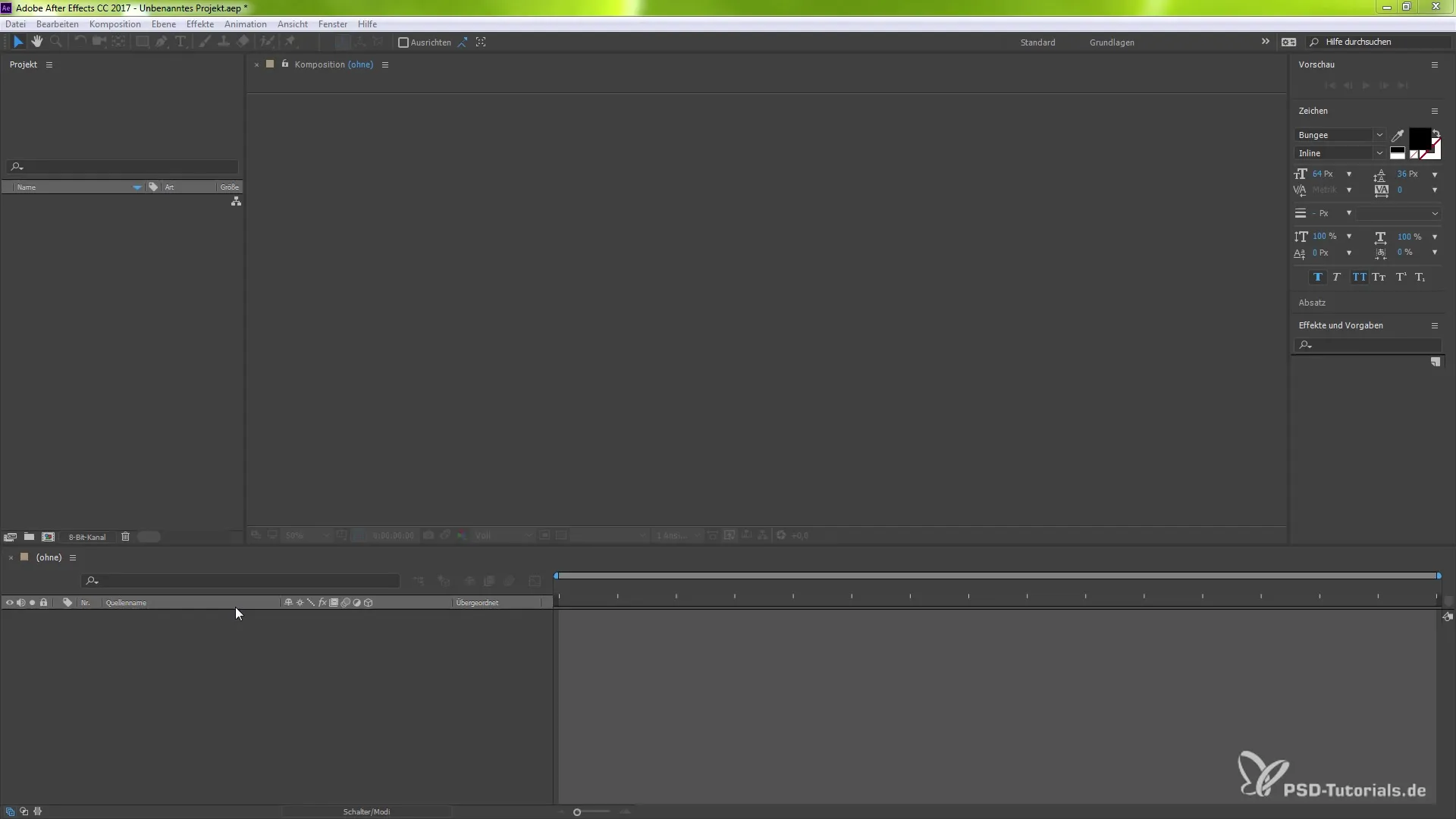
Now you should create a workspace where you can optimize your compositions. Press the combination Ctrl or Command and Y to create a new layer. This can be a simple white layer that acts as a background. You can set the duration to two seconds to create a short test clip that will serve as a preview. Press the "N" key on your keyboard to adjust the workspace bar and define the length of your composition.
Once you have created your two-second composition, you will want to render it. Use the shortcut Ctrl or Command and M to enter the render queue. Now you will see the render settings, including the output settings where you will name your file.
In the render queue, you will find an arrow next to the "Save As" field. Click on this arrow to display the various options. Here you can define the names of your output file and add the new date and time values such as year, month, day, hour, and minute. This is done using specific tokens that you can simply select.
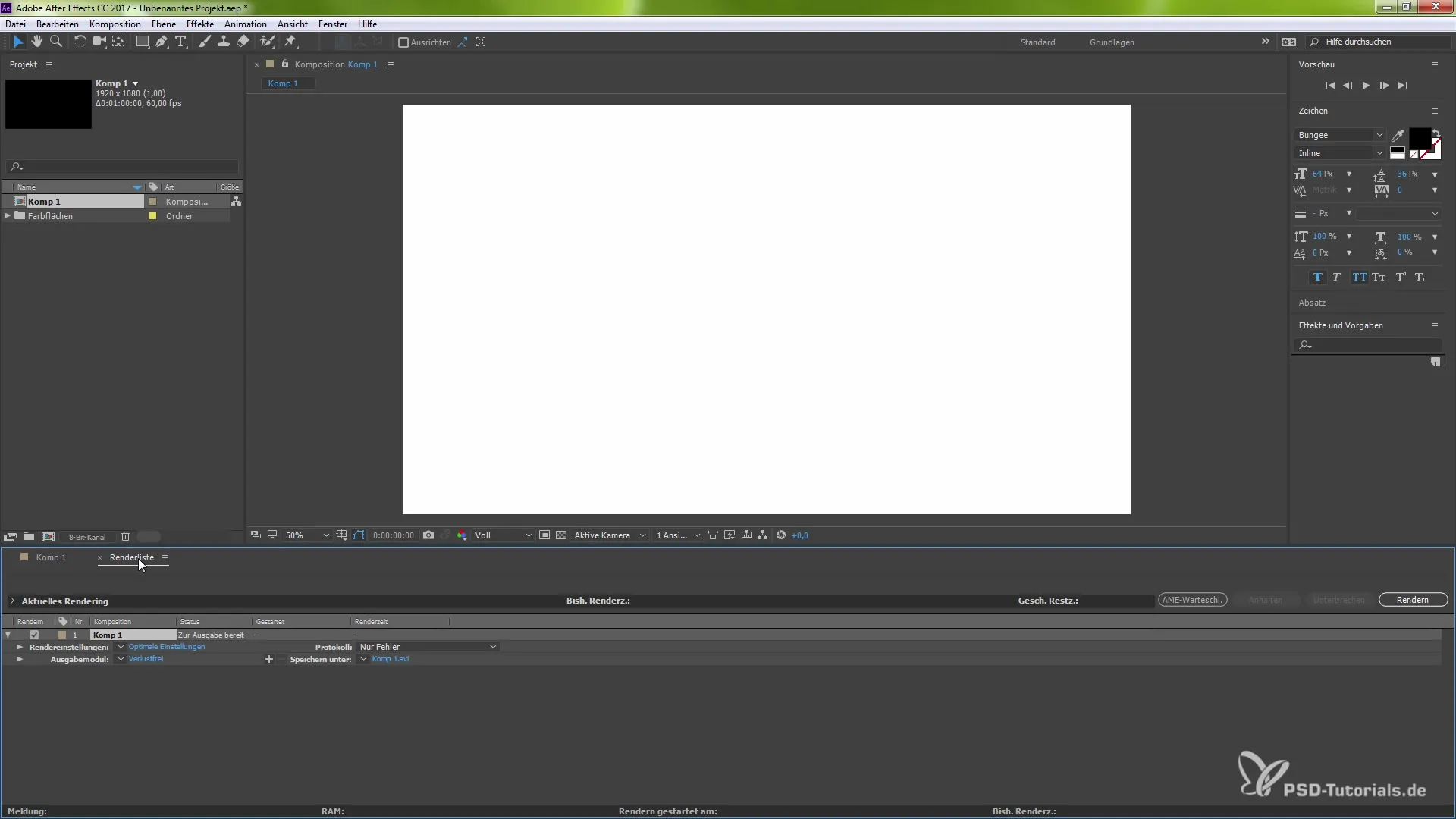
When you click the dropdown arrow, you will see the available tokens that you can use for your output file. This will automatically adjust the name of your rendered file, e.g., "Comp_2023-10-12_14-30" for your composition.
If you want to customize the predefined tokens according to your individual needs, you can click on the dropdown menu again. Select "Other" to find additional options. Here you can either add attributes or change existing attributes, so for example, additional information on height, width, or frame rate can be added.
Adding these details is simply done by clicking on the relevant options. You can define the frame rate that is set for your composition. Make sure to enter all the desired attributes.
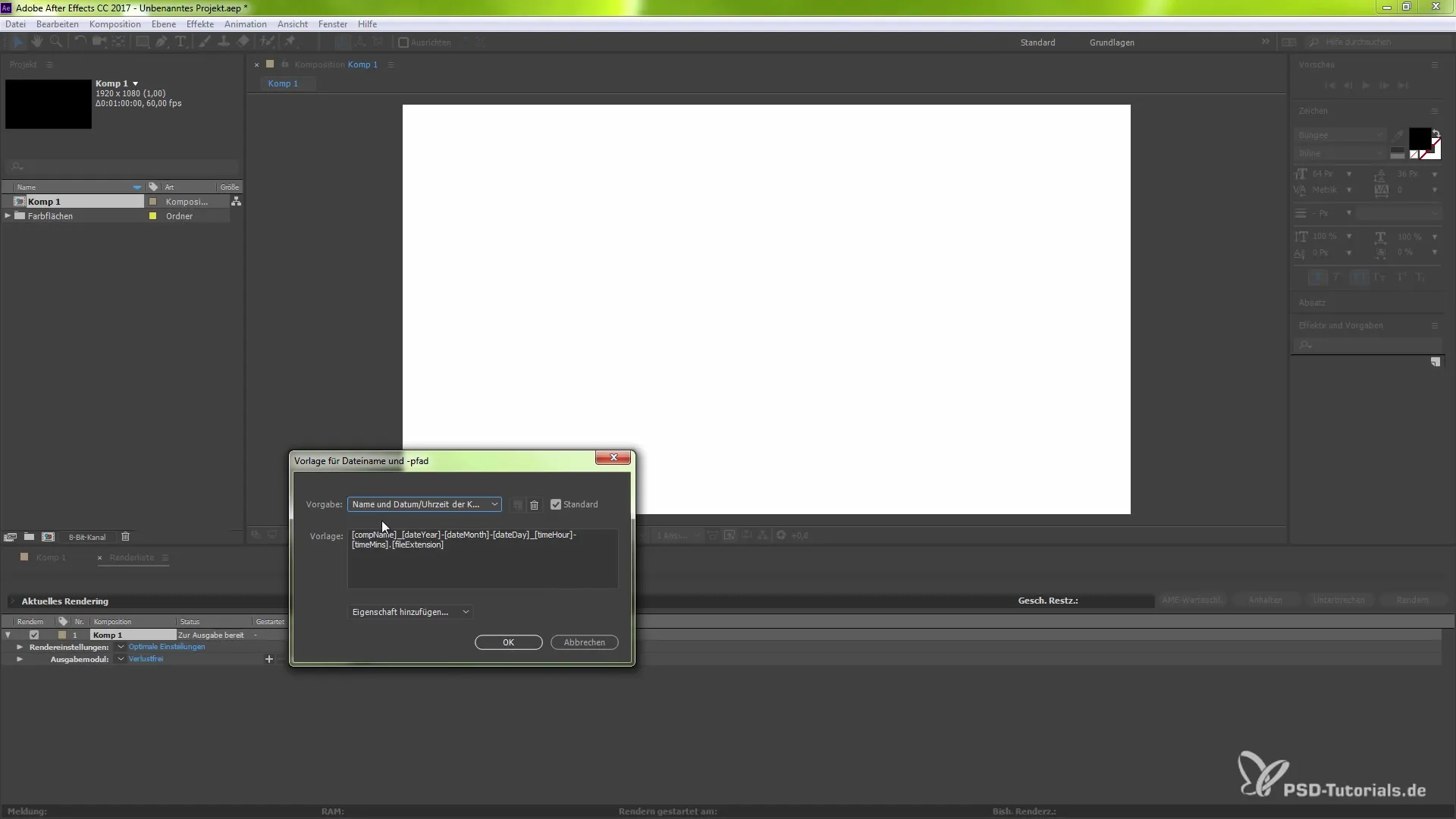
In the next step, you will confirm your settings. Click "Okay" to save. Now you are ready to render your project. Click the "Render" button and watch how After Effects creates your file.
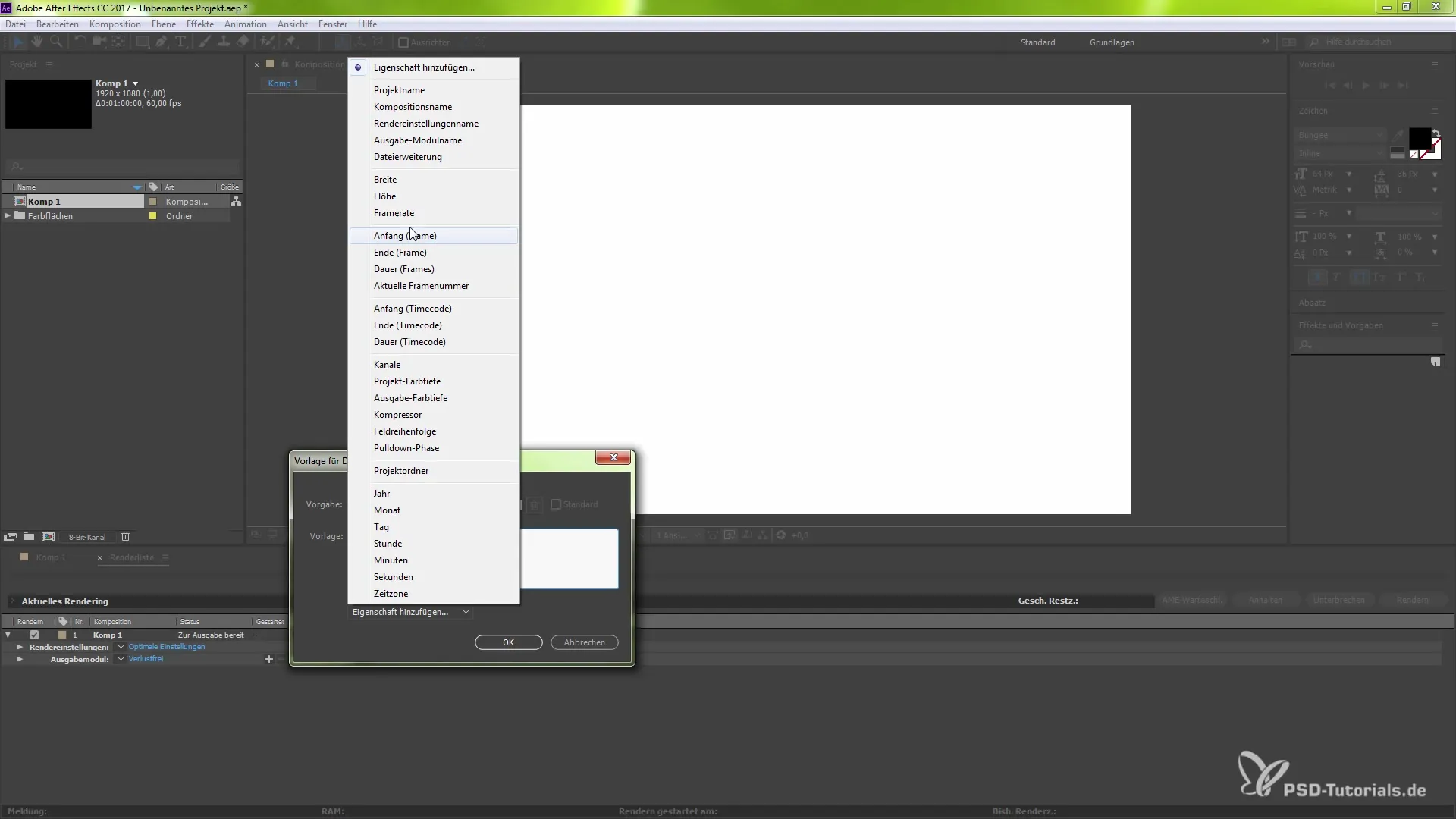
Once the rendering process is complete, your file will appear in the specified format, including all the date and time values as well as other attributes you set. This makes it significantly easier for you to organize your projects, as you can see at a glance when you created each file.
Finally, I would like to point out that you can reset all settings at any time and customize your templates as you wish. For example, if you want to separate or adjust the filename further, you can do this by adding dots or underscores to improve readability.
Summary – Utilizing Date and Time Values in After Effects Output Name Templates
With the new features in After Effects for using date and time values for output names, you can organize your projects more efficiently. You have the option to use various tokens to incorporate relevant information directly into the file names – customizable according to need and preference.
Frequently Asked Questions
What are tokens in After Effects?Tokens are placeholders that integrate specific information such as date or time into file names.
How do I add additional attributes to output names?You can select and add additional attributes in the dropdown menu under "Other".
Can I save my templates for output names?Yes, you can save your custom templates and reuse them at any time.
How can I view my file after rendering?Your rendered file will appear in the specified output directory with the given name.
What are the benefits of date and time-based output names?They help you quickly identify and organize files, which is especially beneficial for large projects.


