The April 2018 update of After Effects CC brings practical improvements in the Essential Graphics area that help you work more efficiently and organize your projects better. In this tutorial, you will learn everything about the new features and how to integrate them optimally into your workflow. Let's explore the fresh features together!
Key Insights The April 2018 update of After Effects CC has added the following main features to the Essential Graphics panel:
- Expanded possibilities for the use of angle property types.
- Improved handling of parameters and transformation settings.
- The option to use and adjust values across compositions.
- Direct access to parameters by right-clicking in the timeline.
Step-by-Step Guide
Let's start with an overview of the various innovations in the Essential Graphics panel.
In the first step, you will learn about the new angle property types that you can now use in the panel. This includes both 2D point and 2D scale properties. You can now load properties like “Scale” or “Anchor Point” directly into the Essential Graphics menu and work with them efficiently.
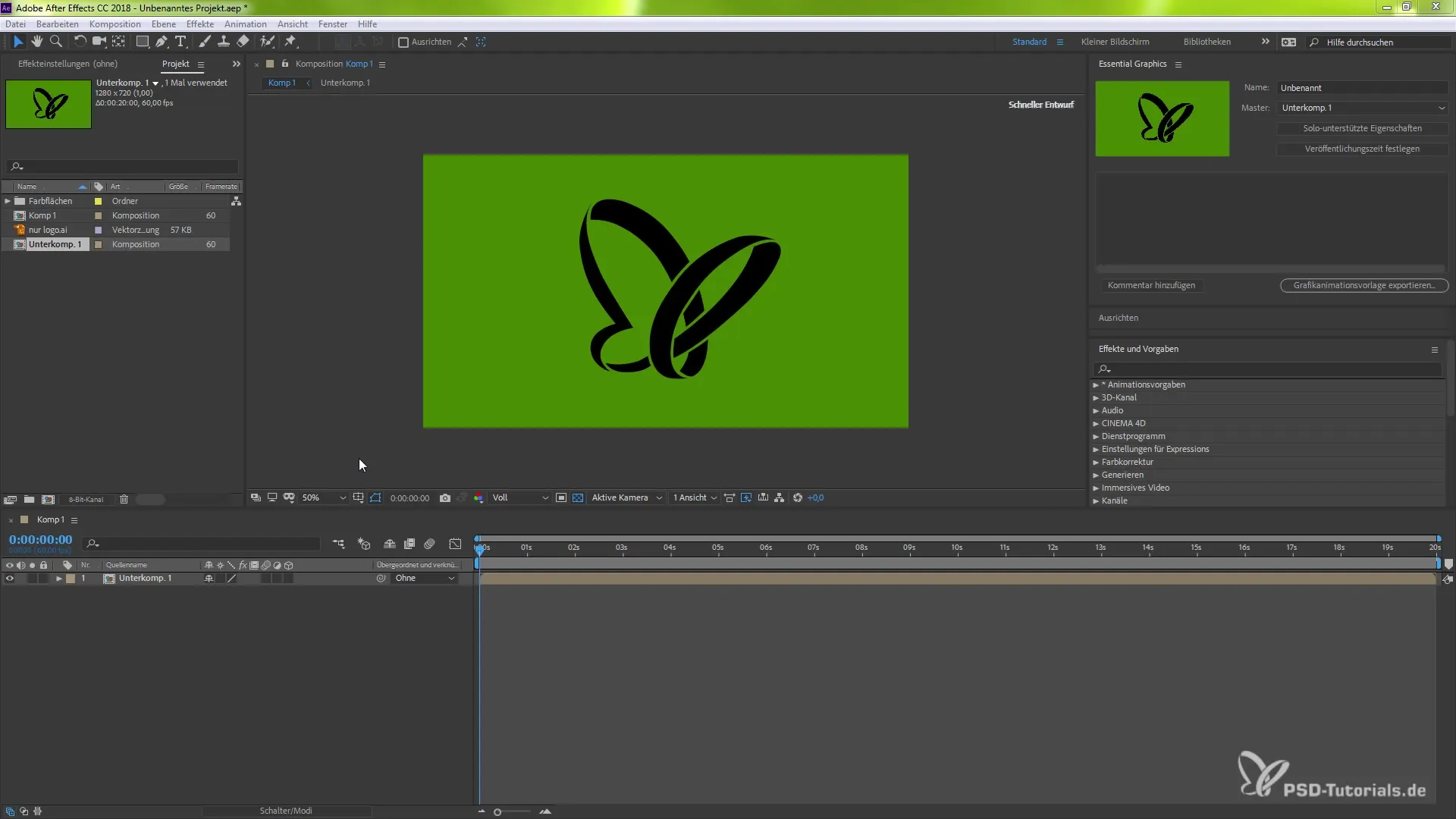
To ensure you don’t make mistakes, be careful not to overlap the special sub-compositions. Otherwise, an error may occur that will be displayed to you. To avoid such errors, you need to dive into the master composition and select the corresponding composition. Alternatively, you can jump directly into the composition, and the values will be retrieved and placed.
If you ensure everything is set up correctly, you should not have problems. Additionally, you can delete or re-add values at any time. This is easily done using the keyboard shortcuts Ctrl or Command + Z to undo or Shift + Ctrl + Command + Z for redo. You can also simply click "Remove" to manually delete the setting values.
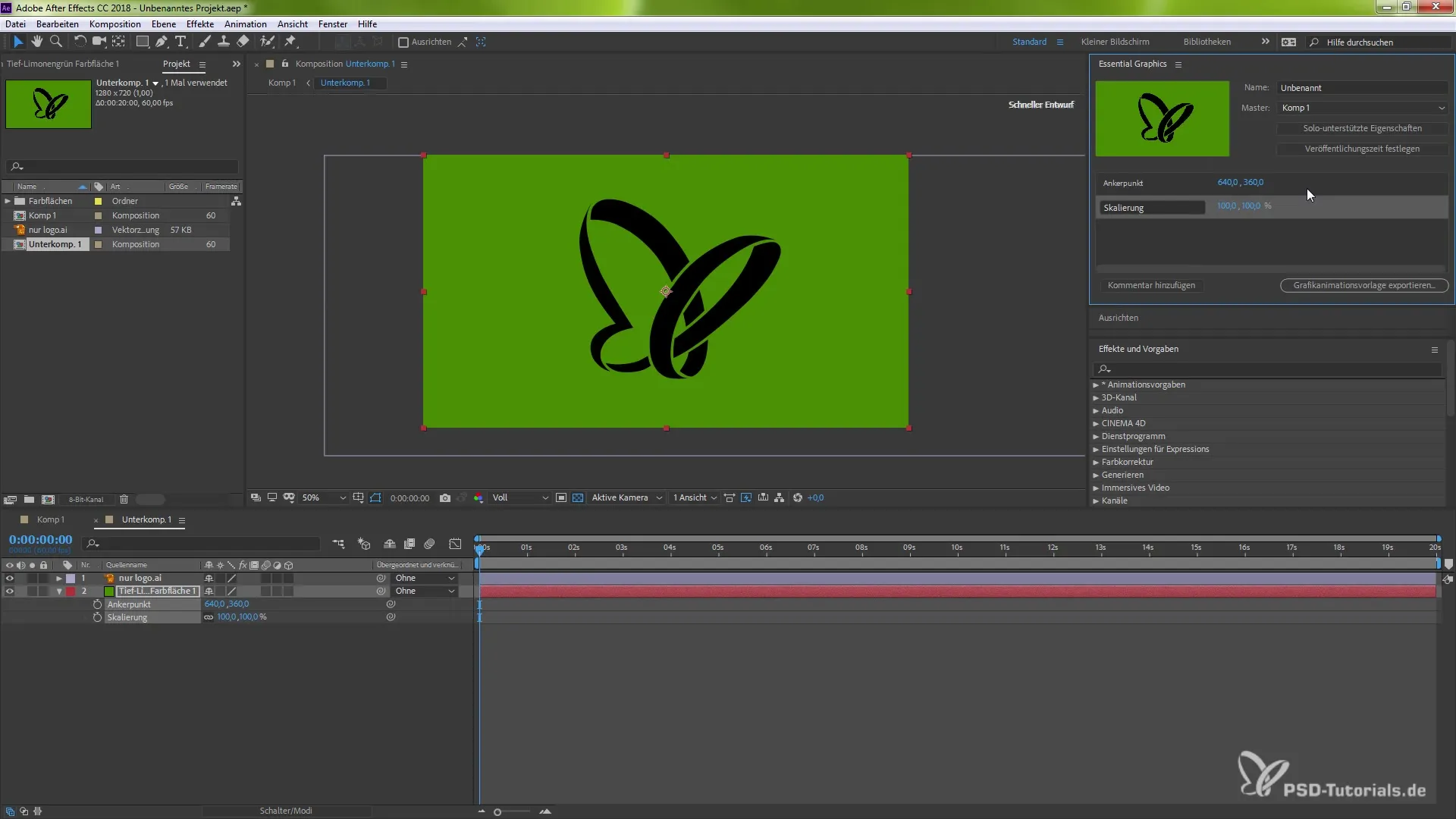
One particularly useful feature now possible is dragging all parameters of the Transform tool into the Essential Graphics field. This functionality was not available in earlier versions and represents a welcome ease to optimize your workflow.
If you want to copy values, simply drag them into the Essential Graphics field. Even if you close or duplicate the composition, the values will remain available. This way, you can easily work in derived compositions without changing the arrangement or settings.
Another convenient feature of the April update is the ability to easily return to a deleted composition and access the values through a right-click in the timeline. This enables you to quickly access specific parameters without causing issues for your projects.
In conclusion, you have now learned about the new functionalities of the Essential Graphics panel. Now it’s up to you to implement these improvements into your own workflows and take advantage of the benefits that After Effects CC 2018 offers you.
Summary – After Effects CC 2018: Improvements in Essential Graphics
The April update of After Effects CC has brought some striking innovations to the Essential Graphics that will significantly help you make your projects more effective and organized. With the new features, you will benefit from a better overview and more efficient workflows.
Frequently Asked Questions
What are the most important new features in the Essential Graphics panel?The new features include expanded possibilities for angle property types and improved handling of transformation settings.
How can I reset parameters in the Essential Graphics panel?You can reset the settings by using Ctrl or Command + Z for the undo function.
Can I use values across compositions?Yes, you can use values in different compositions without changing their arrangement.
How do I quickly access parameters in a composition?You can quickly access specific parameters by right-clicking in the timeline.


