There aren't many software updates that make such a difference in the creative industry as the new features in Adobe After Effects CC 2018, especially in the area of font and text input. If you work regularly with typography, the new options and improvements will significantly streamline your workflow. This guide will walk you through the new features in the font and text panel, so you can quickly and effectively get acquainted with the new functionalities.
Key Insights
The new features for text input in After Effects CC 2018 include support for ligatures and oldstyle numerals, expanded text alignment options, and the ability to save fonts as favorites. The user interface has been revamped to simplify finding and applying fonts.
Step-by-step Guide
To make use of the text input improvements, open After Effects CC 2018 and go to the text tool. Whether you're starting a new project or editing an existing one, you will quickly experience the benefits of the new features.
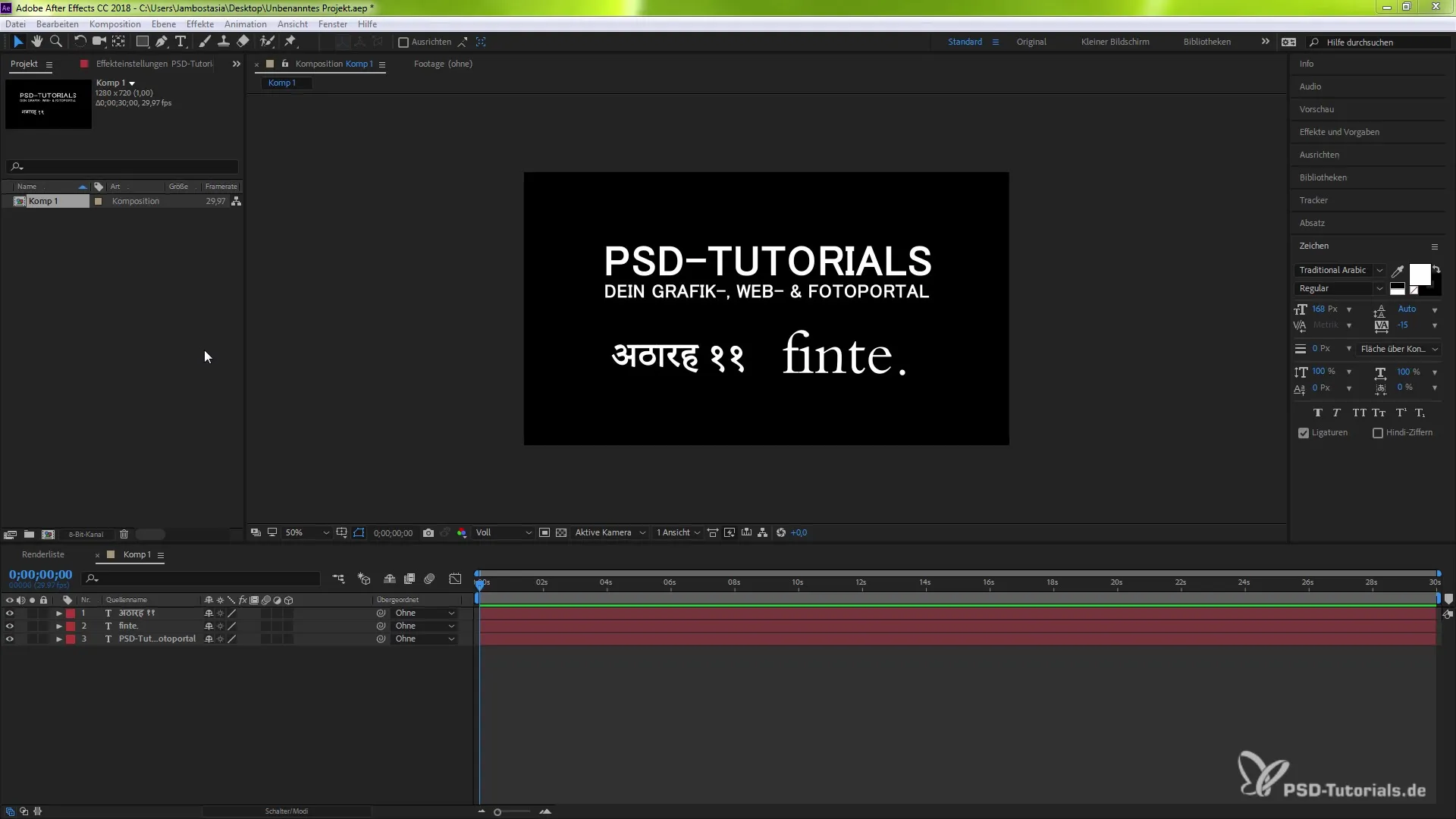
First, we'll address the basic text enhancements. One of the most significant new features is the ability to switch between left-to-right and right-to-left text direction. This is particularly important if you want to create text in other languages or with special formatting.
To change the text direction, simply select the text layer and click on the corresponding function in the character panel. This way, you can ensure that your texts are correctly formatted.
Additionally, there are now options to enable ligatures and oldstyle numerals. Ligatures ensure that certain letter combinations are displayed optimally, while oldstyle numerals are helpful for displaying numbers in a specific typographic style. You can also find these functions in the character panel, where you can enable or disable them as needed.
Another important aspect is adjusting text alignment. You can find this option in the paragraph panel. Here, you can choose whether your text should be aligned left, right, or center. When working with different font sizes and styles, clear and precise text alignment is essential. This setting ensures that your texts are legible at first glance.
Once you've established your text alignment, you can turn your attention to the font preview. One of the most exciting new features in this update is the ability to mark fonts as favorites. This helps you quickly find and use frequently used fonts.
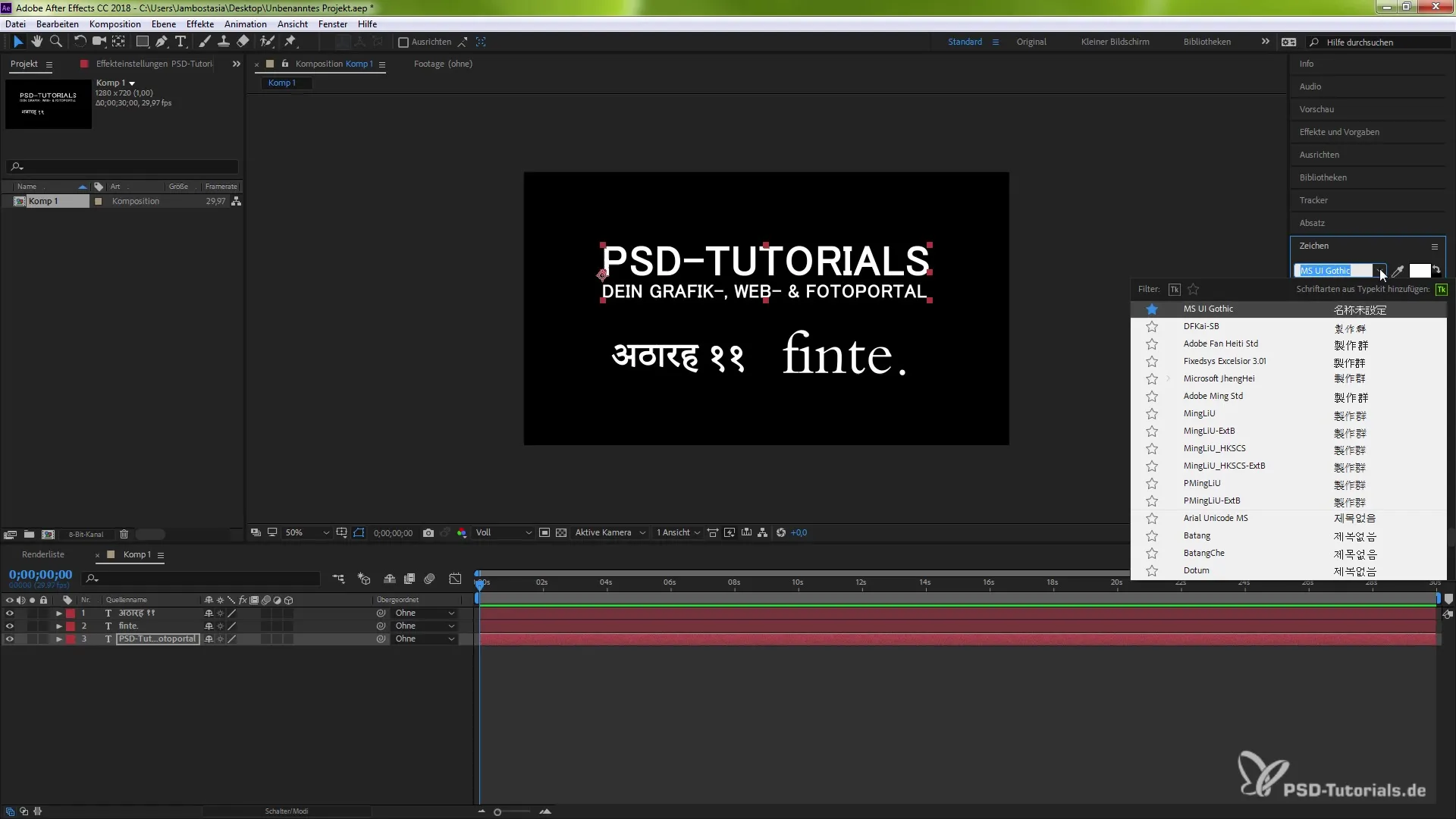
To mark a font as a favorite, simply click on the star next to the font in the dropdown menu. This will make these fonts always appear at the top when you open the font field.
Additionally, you can use the filter function to only display the fonts marked as favorites, significantly simplifying the selection of the right font for your project. Scrolling through fonts is now easier too, as you can view your favorite fonts directly in the dropdown menu.
Another useful feature is the display of fonts downloaded from Typekit. If you're a subscriber, you can sync these fonts directly and use them in your projects. Simply click on the fonts you want to use, and After Effects will open a browser window to perform the synchronization.
Furthermore, you can now select multiple styles of a font simultaneously in the text field. This saves you from having to constantly switch between different style settings. A simple click on the small arrow in the font field opens the necessary menu, and you can directly select the styles you need.
In conclusion, these new features, combined with the revamped user interface elements and the improved user experience, provide a fantastic incentive to utilize the latest updates in After Effects CC 2018. The upgrade saves time, allows for creative freedom, and enhances the overall quality of your projects.
Summary – Improved Text Input in After Effects CC 2018
The introduction of new font and text input features in After Effects CC 2018 offers you a variety of options to enhance your typographic work. With the new ligatures, oldstyle numerals, and favorites feature, your text input will be more efficient and engaging. You'll see how much these new options can help you elevate your projects to a new level.
Frequently Asked Questions
What are ligatures in After Effects?Ligatures are special letter connections that ensure better readability and aesthetics.
How do I activate oldstyle numerals?Oldstyle numerals can be activated in the character panel by selecting the corresponding checkbox.
Can I sync fonts from Typekit?Yes, you can activate fonts from Typekit if you have the corresponding subscription.
How do I mark fonts as favorites?Simply click on the star next to a font in the dropdown menu to save it as a favorite.
Where can I find the text alignment options?The text alignment options can be found in the paragraph panel in After Effects.


