Adobe After Effects CC 2020 brings a variety of innovations and improvements that help you make your animations and effects even more effective. Here, you'll learn about the most significant changes that have come with the November update. Whether you benefit from the improved preview features, expanded file formats, or new text editing options, this update has some exciting features that can significantly optimize the way you work.
Key Insights
- Revised preview features optimize playback.
- Extended native support for EXR file formats for better color depth.
- Faster work with shapes and improved graphics.
- Streamlined text creation and editing through expressions.
- Performance improvements and higher display quality on large screens.
Step-by-Step Guide
Using the Revised Preview Feature
The new preview feature is one of the central features of the update. You can now benefit from improved playback performance, which means you can create smoother animations and enhance the performance of your projects. You can find these settings in the preferences. I will go into more detail in a later tutorial, but for now, I assure you that this improvement will have a significant impact on your daily work.
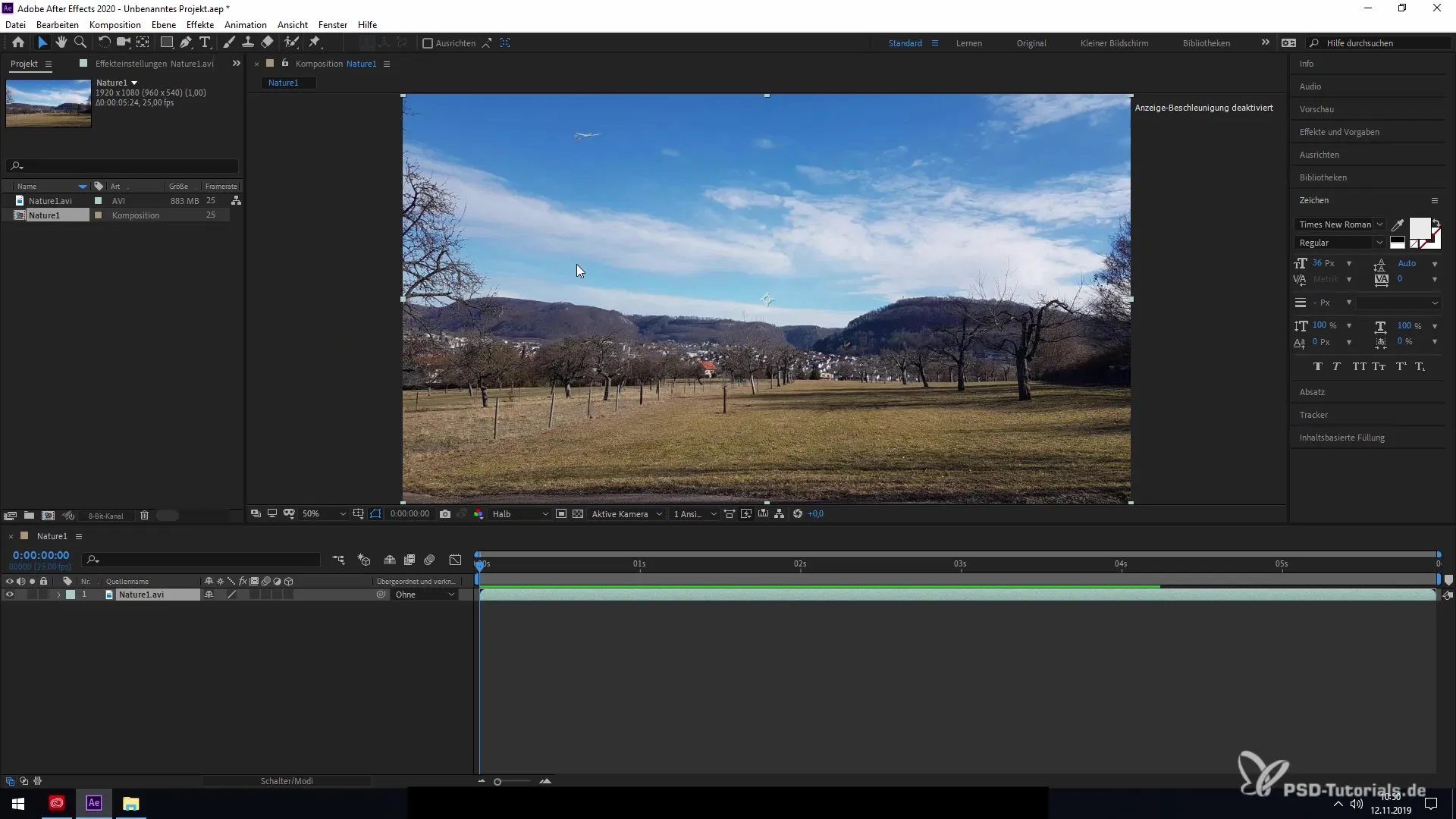
Expanded EXR Workflow
The update also brings expanded support for native file formats. Notably, the improved EXR workflow allows you to work with high-quality EXR files. These formats support greater color depth and make it easier to effectively use HDR content in your projects. Importing and using these files will significantly expand your possibilities in color correction and image editing.
Improved Shape Editing
Working with shapes in After Effects has also been optimized. With the enhancements to shape layers, you can now work much faster and more efficiently. Creating and editing shapes is significantly quicker thanks to the overall performance improvements. This means you can also better handle complex shape compositions, allowing you to spend more time on the creative aspects of your projects.
Graphic Essentials and Text Improvements
Another highlight is the new possibilities for graphics and texts. If you often work with essentials or create templates, you'll love the new features. You can now easily select FX effects like Mandelbrot or Julia from dropdown menus and use them directly in your designs. This will not only save you time but also help you work more creatively.
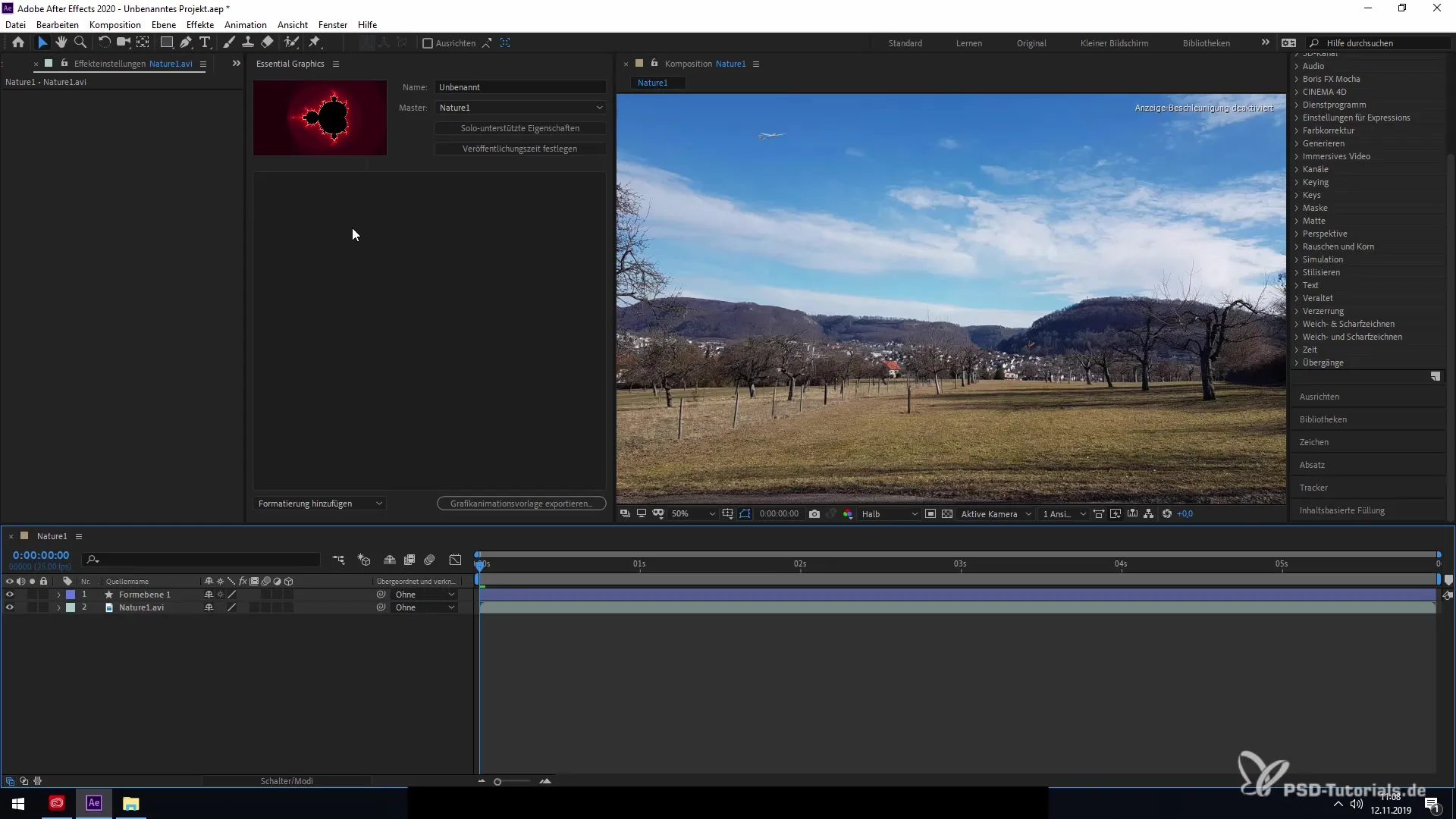
Using Expressions to Change Text Properties
With the update, you now have the ability to efficiently edit text properties using expressions. This means changes can be applied across multiple text layers, saving you a lot of time. If you want to adjust the font size or font style, you can now control this centrally without needing to edit each layer individually. This functionality not only increases efficiency but also makes your workflow much smoother.
Optimization in Cineware
Another useful upgrade is the integration of Maxon's latest Cineware version. This is version R21, which provides you with new possibilities for creating animations. This update gives you access to new renderer features that allow you to render your projects even more easily and effectively.
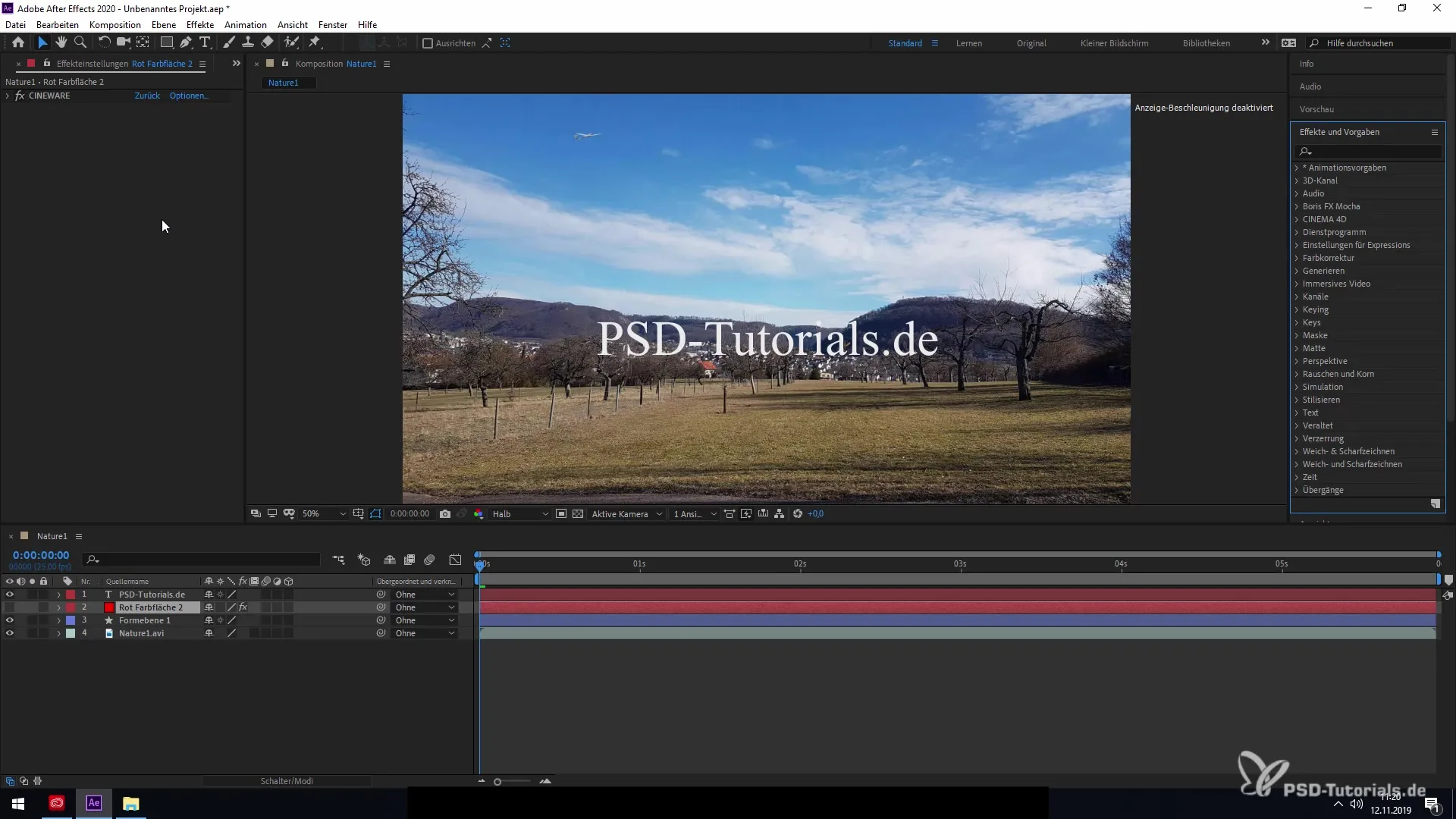
Technological and Performance Improvements
The update is rounded off with numerous technological enhancements. The performance improvements are noticeable, positively impacting the overall use of After Effects. Additionally, the user interface and display quality, especially on larger screens, have been improved. This means you no longer have to scroll or navigate through menus to keep track of all the details of your project.
Summary – Overview of the Innovations in After Effects CC 2020
The November update of Adobe After Effects CC 2020 brings many useful functions and improvements that enhance your productivity and creativity in video and animation projects. With revised preview features, broader support for EXR file formats, improved capabilities when working with shapes and texts, as well as numerous performance improvements, this update is designed to provide you with a more efficient and pleasant working environment.
Frequently Asked Questions
What are the main novelties in After Effects CC 2020?The update offers an enhanced preview feature, extended EXR support, optimized shape editing, and new text and graphic functions.
How can I use the new EXR file formats?You can easily import EXR files into After Effects to take advantage of the higher color depth and HDR support.
Are the new features difficult to use?The new functions are intuitive and designed to provide you with a better user experience. Many of these features are easily accessible and do not require extensive training.
Does the update help improve system performance?Yes, many performance improvements have been implemented that make working with After Effects more effective.
Do the new graphics also work in other Adobe applications?Yes, the new capabilities are compatible with Essentials in Adobe Premiere Pro and Photoshop, allowing for a seamless workflow.


