Adobe After Effects CC 2021 brings a number of exciting innovations that can significantly enhance your work with the software. Notably, the transition to the advanced DirectX12 interface is worth mentioning. This change not only positively impacts image output but also offers a variety of speed advantages and bug fixes.
To give you a clear overview of these innovations, discover here the most important aspects you should consider.
Key insights
The update to After Effects CC 2021 offers the following key advantages:
- Transition to the DirectX12 interface
- Improved preview and rendering speed
- New command sets for improved communication with plugins
- Support for the Cinema 4D renderer
- Need to update graphics card drivers
Step-by-Step Guide to Using Innovations in After Effects CC 2021
Let's begin with the transition to DirectX12 technology. This is made possible by the switch from the DirectX11 renderer to DirectX12, which brings many advantages.
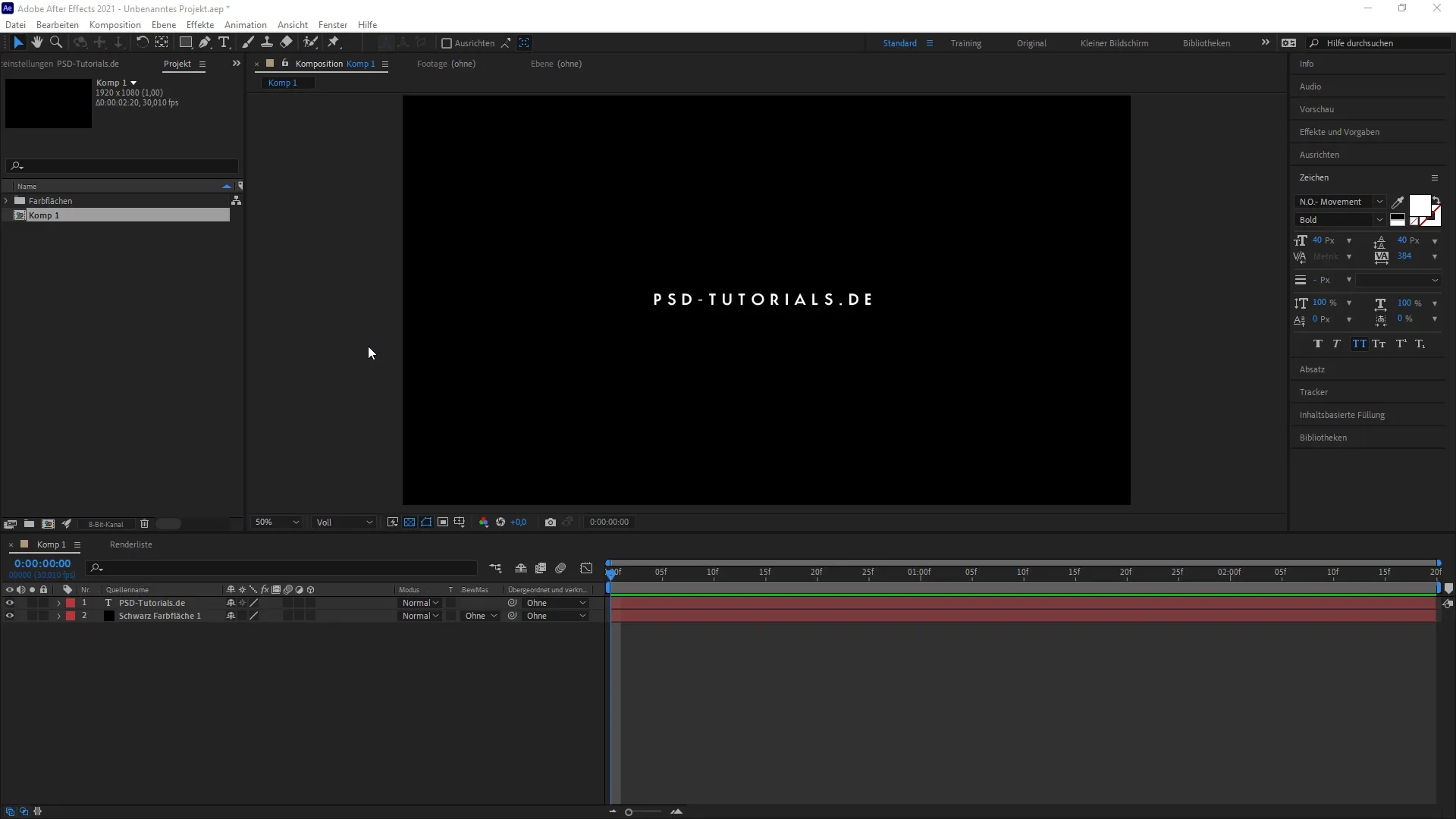
Step 1: Switching to DirectX12
The switch to DirectX12 introduces advanced command sets that make the software more efficient. To benefit from these improvements, ensure your graphics card supports this technology and that you have installed the latest drivers.
Step 2: Creating a New Composition
Go to the menu and create a new composition. Here, you have the option to choose between the classic and Cinema 4D renderer. The Cinema 4D renderer takes advantage of DirectX12 and improves overall performance.
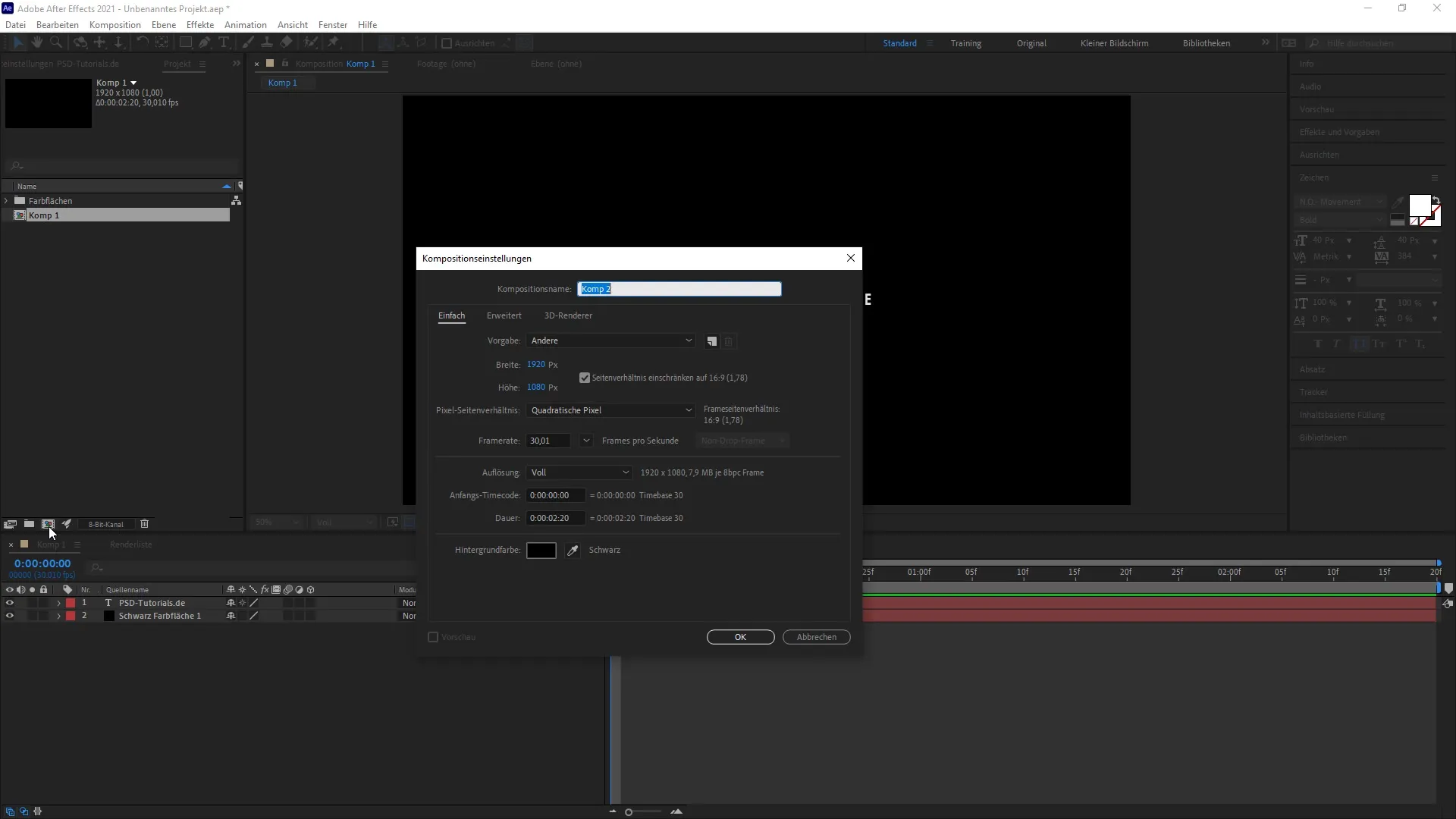
Step 3: Adjusting Graphics Card Settings
In the preferences, you will find the section for graphics cards. Make sure the supported graphics card for DirectX12 is selected. For example, the GeForce GTX 1080 Ti supports DirectX12, which benefits you.
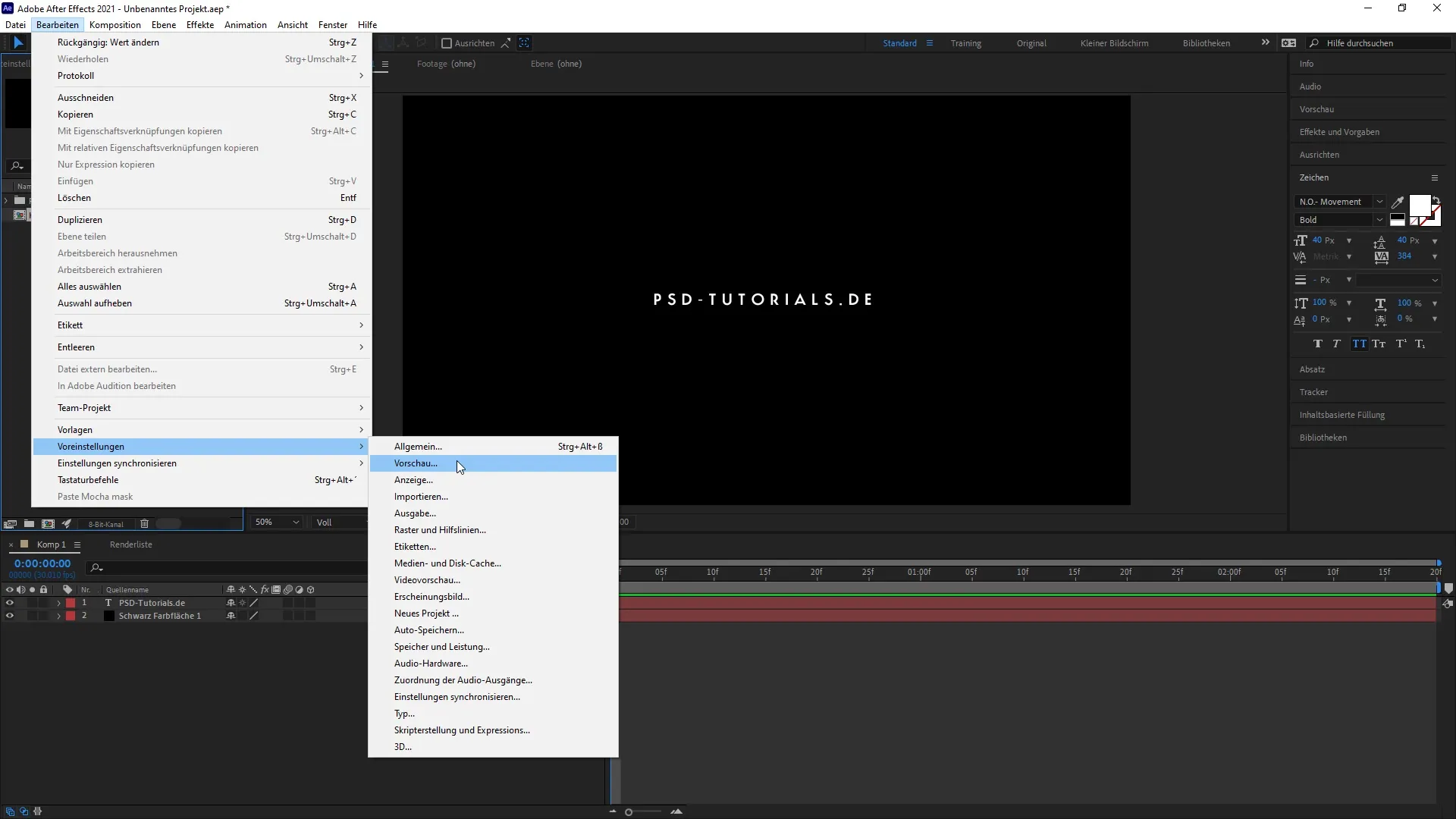
Step 4: Updating Drivers
Check if you have the latest drivers installed for your graphics card. This is crucial for taking advantage of all the new features and improvements in After Effects CC 2021.
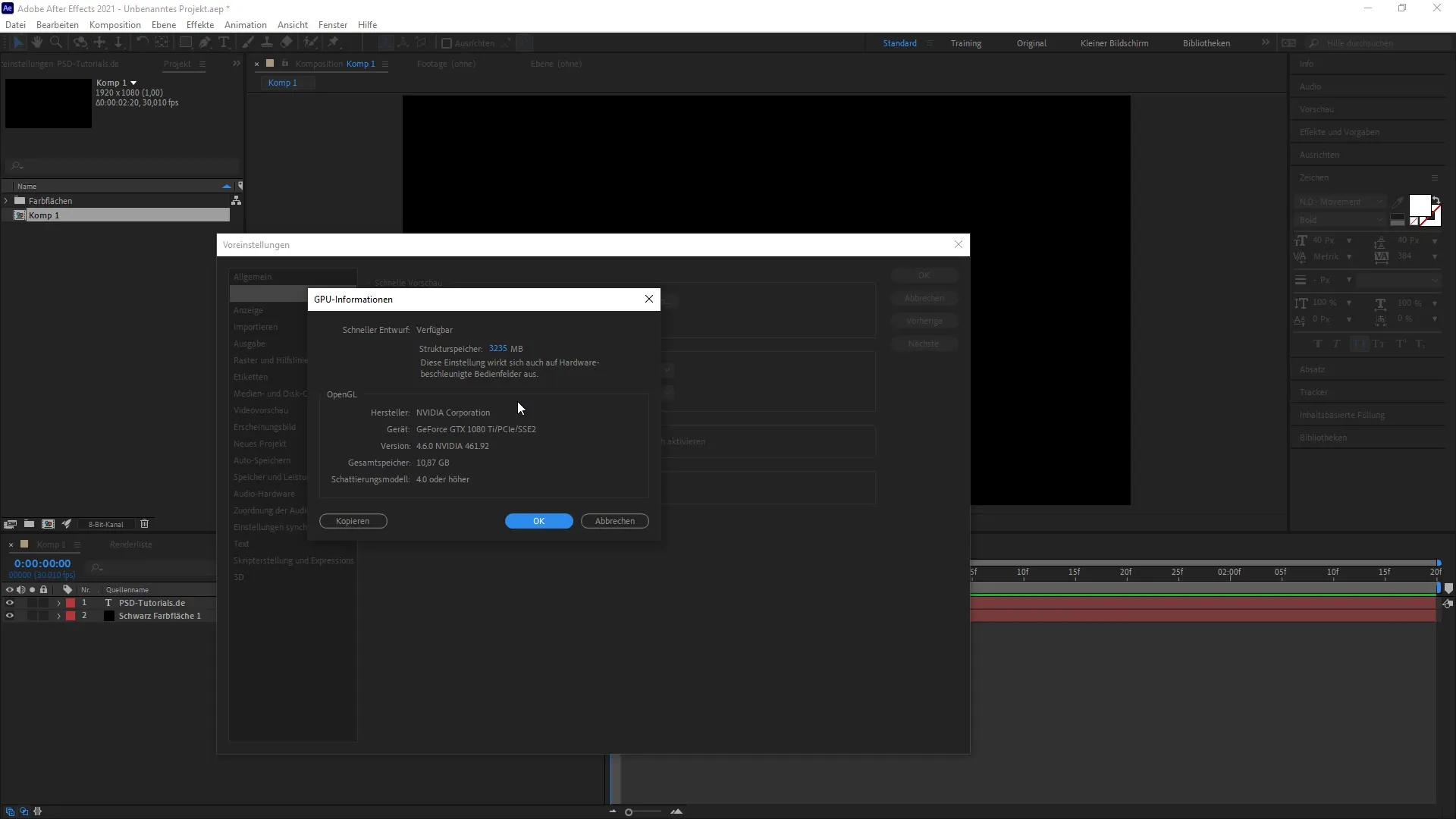
Step 5: Reviewing Bug Fixes
Visit the Adobe website to see a list of the bug fixes included in the update. You will find that many minor issues have been resolved, improving the user experience.
Summary - Innovations of After Effects CC 2021
In this guide, you have learned how to make the most of the new features in After Effects CC 2021. Especially the transition to the DirectX12 interface allows you to work faster and more efficiently. Remember to update your graphics card drivers regularly to benefit from all advantages.
Frequently Asked Questions
What’s new in After Effects CC 2021?The main innovation is the switch to the DirectX12 interface, which improves rendering speed and the connection to plugins.
How can I find out if my graphics card supports DirectX12?You can check this in the graphics settings under "Preferences" in After Effects.
Do I need to update my drivers to use the new features?Yes, it is advisable to install the latest drivers to take advantage of all the new version's benefits.
Which renderer should I choose?You can choose between the classic renderer and the Cinema 4D renderer. The Cinema 4D renderer is better suited to take advantage of DirectX12.
Is there a bug fix list for After Effects CC 2021?Yes, Adobe provides a list of fixed bugs on their website that you can view.


