The targeted use of hashtags can be crucial for increasing your reach on Instagram and gaining more followers. You can often lose track, especially when you regularly publish new posts. In this guide, I will show you a method to effectively sort and manage hashtags to reduce your effort and optimize your strategy.
Key insights
With the right technique for managing your hashtags, you can save time and increase the quality of your posts. Use tools like Planoli to efficiently organize hashtag groups and avoid difficulties in finding suitable tags. This enables you to better manage your content and increases your chances of greater reach.
Step-by-step guide to hashtag management
1. Planoli as a tool
To simplify the management of your hashtags, it is advisable to use a tool like Planoli. With this application, you can not only save hashtags but also group them, which represents a significant time saving.

2. Create hashtag groups
Open Planoli and look for the hashtag section. Here you can create different hashtag groups. Click on the hashtag icon to create your first group. Name this group according to the content you regularly post.
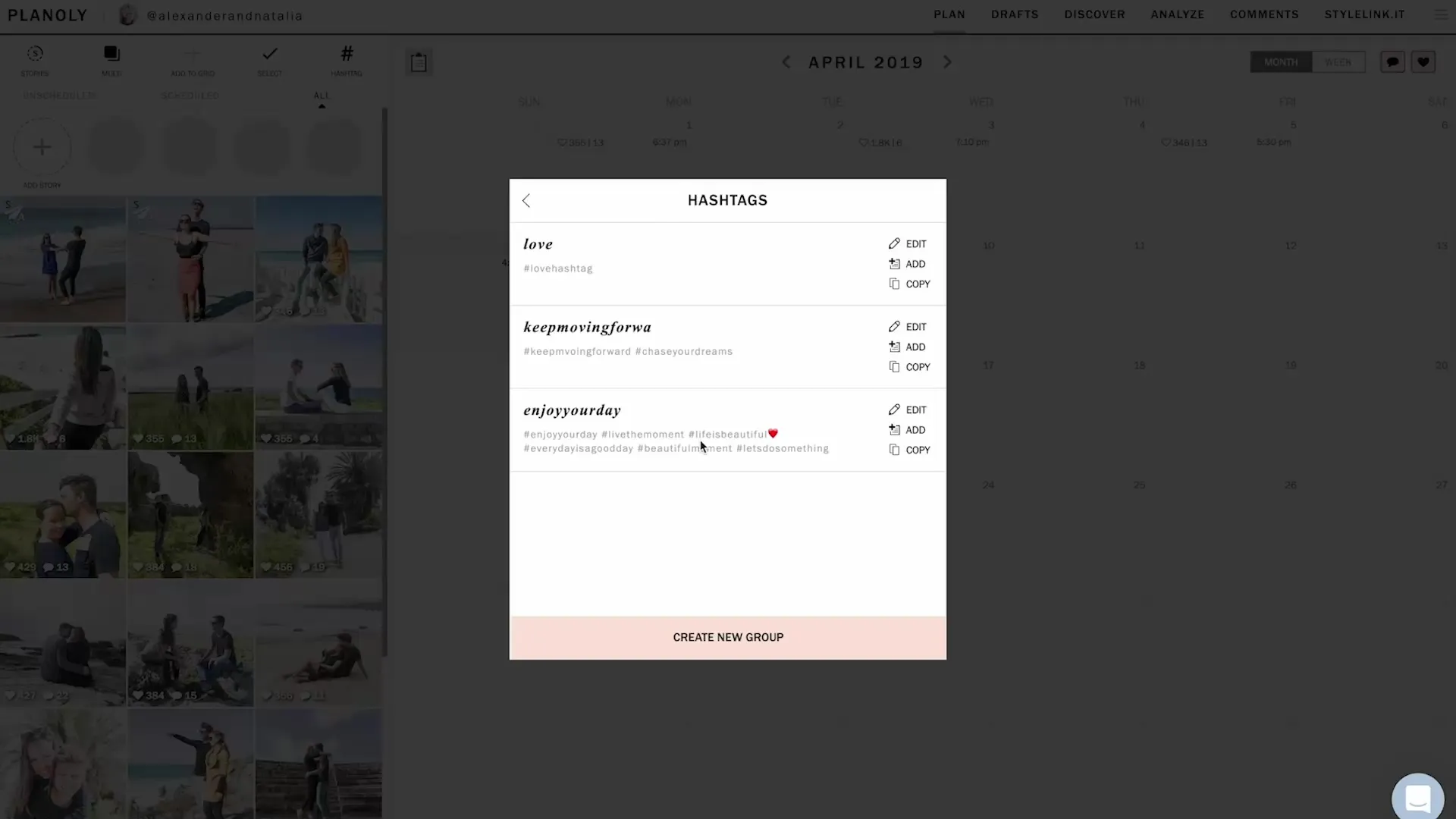
3. Add hashtags
After you have created a hashtag group, start adding your hashtags to this group. Make sure to select relevant and popular hashtags that fit your content. You have the option to add up to 30 hashtags in a group, so use this space wisely.
4. Add user accounts
In addition to hashtags, you can incorporate user accounts into your group. This is particularly useful when you collaborate with brands or want to use influencer tags. This way, you can directly refer to these users when posting.
5. Save and use the hashtag group
After you have added all the desired hashtags to your group, click on "Save." This group is now available to you at any time and can be easily added to any new post. This saves you from searching in documents or other formats.
6. Plan content
Using Planoli allows you to plan your posts in advance. In combination with the saved hashtag groups, you can set up your posts efficiently and simplify the management of your Instagram activities. This gives you more time to focus on creating high-quality content.
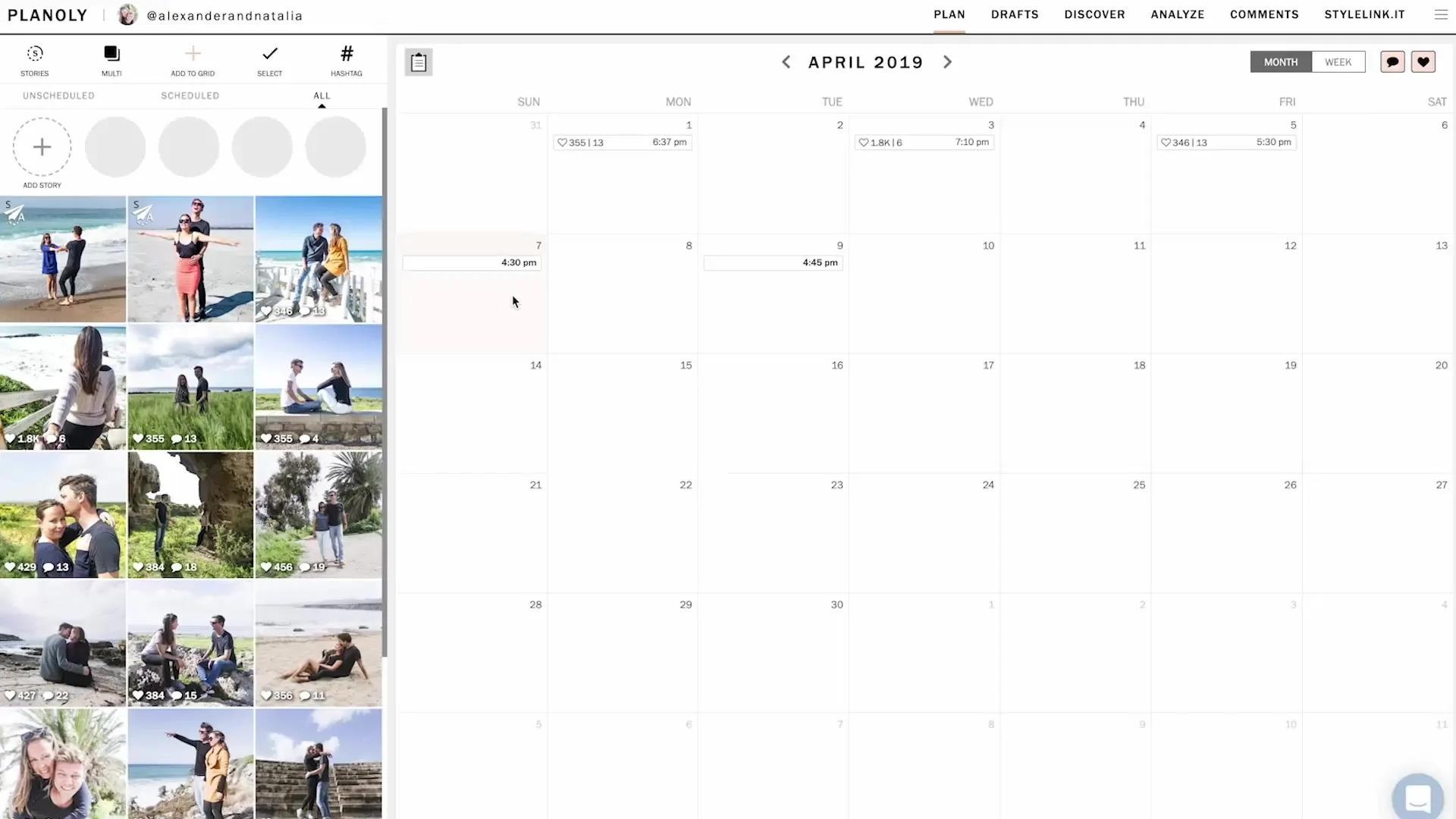
7. Stay flexible
Although it is advantageous to save hashtags in groups, you should always be ready to adjust them. Use current trends or special promotions to spontaneously add new hashtags and adapt your posts accordingly. This helps you stay relevant and increase engagement.
Summary – Effectively use hashtags: Your guide to sorting and managing
In this guide, you have learned how to efficiently manage and organize your hashtags. By using tools like Planoli, you can optimize your time and increase the quality of your Instagram posts. Creating hashtag groups ensures that you don’t lose track and can quickly adjust your posts.
Frequently asked questions
What are hashtags?Hashtags are keywords or phrases marked with the "#" symbol and are used to categorize content on social media.
How many hashtags should I use?It is recommended to use between 5 and 30 hashtags per post to increase visibility.
Can I save hashtags?Yes, with tools like Planoli, you can save hashtags and organize them into groups.
What is the advantage of using hashtag groups?Hashtag groups facilitate the management and addition of hashtags to your posts, saving you time.
How often should I update my hashtags?It is advisable to regularly review and adjust hashtags to ensure they remain relevant.


