Instagram is one of the leading social media platforms that offers a huge community with over a billion active users daily. To become visible on this platform, likes and comments are crucial. These interactions increase the visibility of your posts and help you gain new followers. In this guide, I will show you how to automate the process of likes and comments while ensuring that your interactions are not perceived as spam.
Key Insights
- Likes are fundamentally positive, and no one gets upset about them.
- Comments should contain at least five words to sound natural.
- Vary your comments to avoid Instagram detecting your strategy as spam.
- Use emojis and smiley faces to make your comments more engaging.
Step 1: Adjust Account Settings
First, you need to navigate to your account settings on Instagram. In the settings, you can decide which types of interactions you want to automate.
Make sure that likes and the corresponding options are enabled. This way, you can ensure that likes run smoothly along with the other settings.
Step 2: Prepare Comments
Next, we get to the comments. There are some important things to consider when writing comments. Make sure that each comment contains at least five words.
Short comments like "Cool!" or just smileys are not enough. Instead, you should use something like "I hope you have a great day!" This increases the credibility of your interactions and does not come across as mechanical.
Step 3: Create Comments with Variations
Now it gets exciting: You can create comments in a specific format. An example might look like this: “Beautiful!” or “Really great!”, which are enclosed in curly braces, followed by another message.
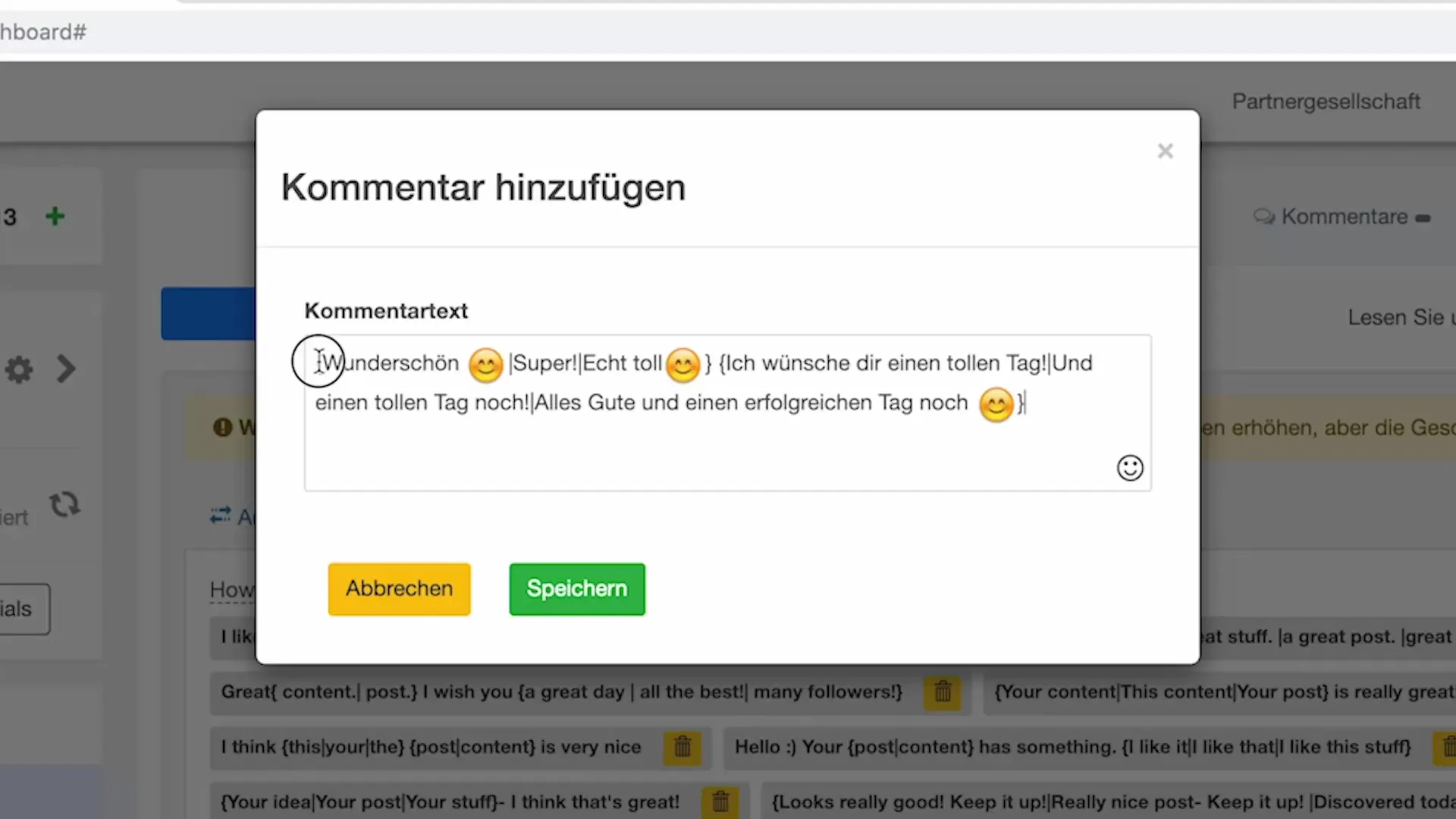
First, write a positive statement from one of the initial curly braces and then a kind-hearted message. Ensure that there is a space between the two braces to create visual clarity.
Step 4: Insert Emojis and Other Options
You can also add emojis to your comments to make them more lively. Emojis can emphasize the mood of your message and make it appear friendlier.
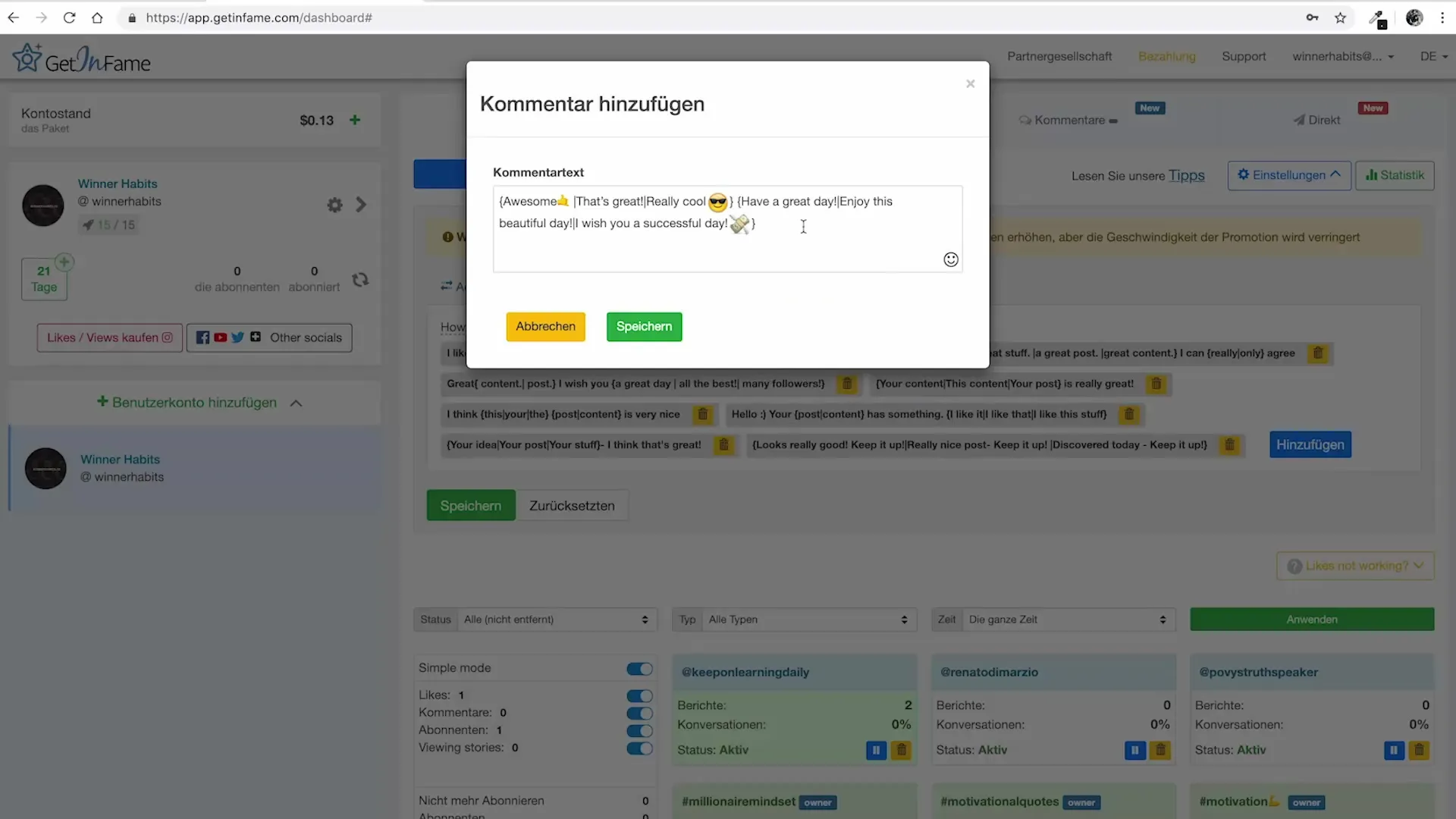
Save your comment variations and delete unnecessary alternatives. This keeps the comment active and fresh, and avoids repetitions that could be perceived as spam.
Step 5: Regularly Review and Adjust Comments
It is important to monitor the performance of your automated comments. Log in to your account regularly to see how your followers are reacting.
If you notice that your comments are not well received, you should adjust them or try out new variations. The goal is for your comments to always appear natural.
Step 6: Variability and Adjustments
Instagram detects when you always use the same comments. This can lead to your comments being temporarily blocked. To counteract this, it is advisable to regularly add new variants and replace old ones.
This keeps your interaction fresh and helps strengthen your Instagram presence without negatively impacting the algorithm.
Step 7: Human Interaction Remains Important
Of course, it is important not to forget the human touch. A bot cannot recognize what is shown in pictures. For example, a bot might react inappropriately to a post from a sad user.
In these cases, it is important to show truly interpersonal interactions rather than automating everything through the bot. An honest response to the post could be invaluable.
Summary – Instagram Tutorial: How to Gain Followers and Automate Likes and Comments
In this guide, you have learned how to effectively automate likes and comments on Instagram. You have learned that creative and varied comments are the key to positive interactions. Stay present with feed activities and keep your accounts vital by making adjustments from time to time.
Frequently Asked Questions
How many words should my comments contain at a minimum?At least five words are ideal to sound natural.
What happens if I post the same comments all the time?Instagram might mark your comments as spam, which can lead to temporary blocking.
How can I make my comments more individual?Incorporate emojis and vary your messages regularly to create diversity.
Do I need to monitor the performance of my comments?Yes, it is important to see how followers react to your comments in order to make adjustments.
Can I automate everything?No, a human touch remains important to appear authentic and not act like a bot.


