ZBrush 2018 brings some exciting new features that can help you make your workflows more efficient and create creative spaces. In this video training, I focus on the important updates that are beneficial for both experienced users and beginners. Here you will learn what the new update has in store for you and how to best utilize the new features. Let’s dive right into the key insights.
Key Insights
- Introduction of Gismo 3D with powerful deformers
- Simplified mesh editing through the Liveboolean function
- Improvements in Sculptris Pro mode for dynamic polygon adjustment
- Efficient creation of polygroups with the new one-click method
Step-by-Step Guide
The following section provides you with a detailed guide to the most important new features in ZBrush 2018. I will walk you through the updates and explain the steps you can take to effectively use the new tools for your projects.
1. Gismo 3D and its Deformers
The Gismo 3D is an innovative tool that allows you to cleanly and precisely move, scale, or rotate meshes. This function is especially useful for making accurate adjustments in the 3D environment. You can easily activate it and select the desired options to manipulate your mesh.

2. Using the Liveboolean Function
With the Liveboolean function, you can subtract different meshes from each other with just a click, allowing you to create complex and interesting shapes in no time. This function is performant, so you can quickly achieve results that complement your other work techniques.
3. Working with 3D Alphas and Vector Displacement
Thanks to the integration of 3D alphas and vector displacement features, you can now insert entire body parts at once. These handy tools save you a lot of time and increase your flexibility when modeling. Consider which body parts you need and insert them directly into your project.

4. Sculptris Pro Mode
The Sculptris Pro mode is a game-changer for your modeling work. You no longer have to worry about the resolution of your meshes, as additional polygons are dynamically added as needed. With this feature, you can move more freely in your designs and let your creativity flow.
5. Improvements in Z-Plugins
There are also some essential updates in the area of Z-plugins. Notably, the C Plugin "Polygroups," which provides a one-click method for creating polygroups. This feature makes it easier to create detailed surface structures and saves you a lot of time.
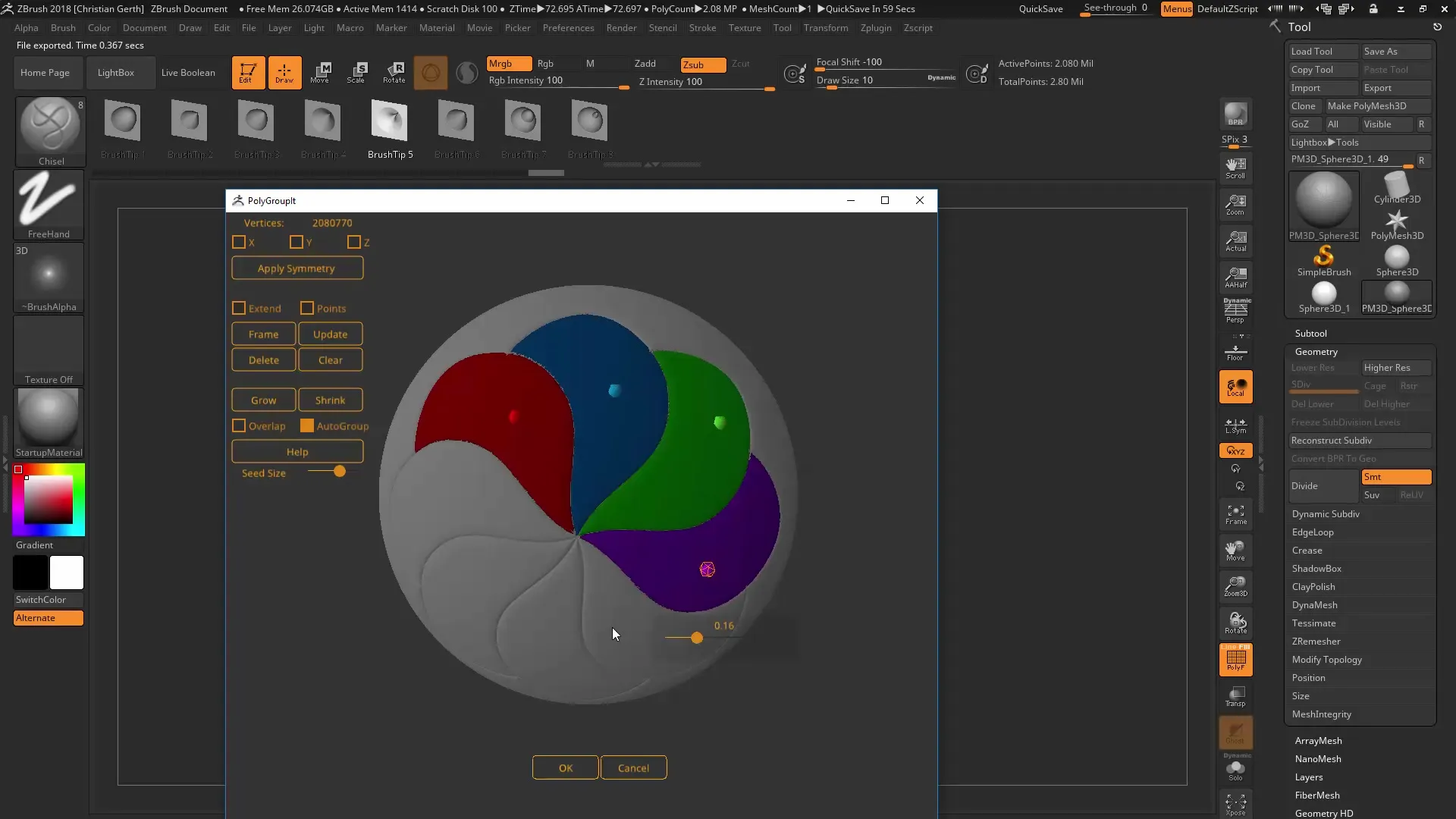
Summary – ZBrush 2018 and 4R8 – Update Training for Creatives
The new features in ZBrush 2018 not only make working with the software easier, but they also open up creative possibilities that look like a telescope into the infinity of your imagination. Use the new tools to enhance your projects and optimize your workflow. It’s the perfect time to try out ZBrush 2018.
Frequently Asked Questions
What is Gismo 3D?Gismo 3D is a new tool for manipulating meshes that helps you make precise changes.
How does the Liveboolean function work?The Liveboolean function allows you to quickly combine or subtract different meshes.
What are 3D Alphas?3D Alphas are high-resolution textures and surface structures that you can insert directly into your project.
What is the Sculptris Pro mode?The Sculptris Pro mode allows for dynamic addition of polygons without having to worry about the mesh resolution.
How do I use the one-click method for polygroups?The one-click method for creating polygroups is a quick and efficient way to design polygroups in your projects.

