YouTube is a valuable platform for freelancers to acquire new clients and showcase their expertise. Here you will learn how to use your YouTube channel optimally to successfully launch as a freelancer.
Key Insights
- Regular publication of videos is crucial for long-term success.
- A well-structured video description improves search engine discoverability.
- The right targeting of your audience is essential to attract relevant viewers and potential clients.
- The sales strategy through YouTube requires a clear call-to-action to encourage interested parties to get in touch.
Step-by-Step Guide
1. The Beginning: Define Content and Direction
Before you start filming, consider what topics you would like to cover. Do you want to offer tutorials, guides, or expert tips? Content related to WordPress, for example, could be ideal if your target audience is in this area.
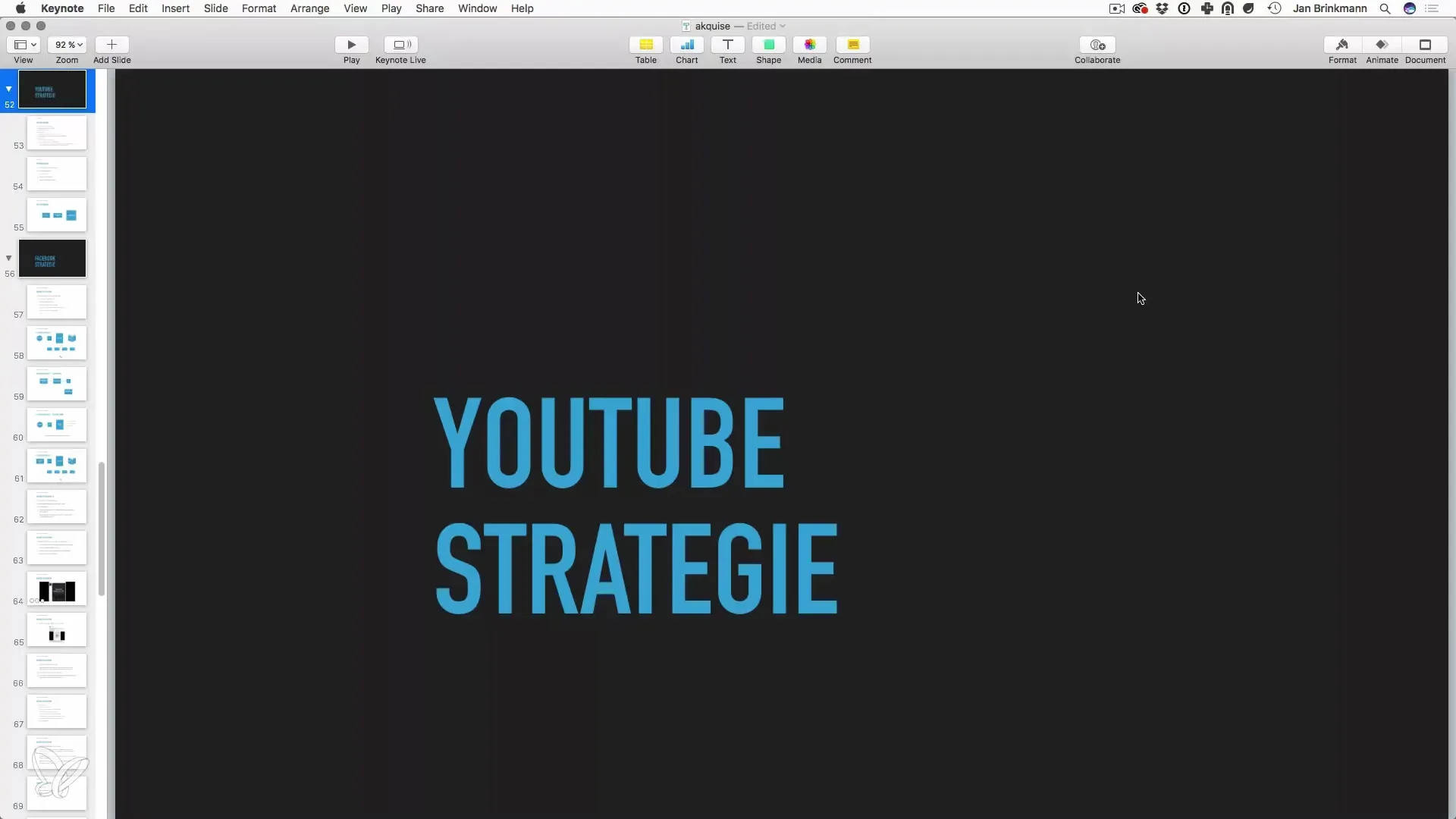
2. Regularity and Planning of Video Releases
To be visible in the YouTube ranking, it's important to regularly upload new videos. Strategically plan your releases to produce consistent content over a longer period. This could be weekly or biweekly, depending on your availability.
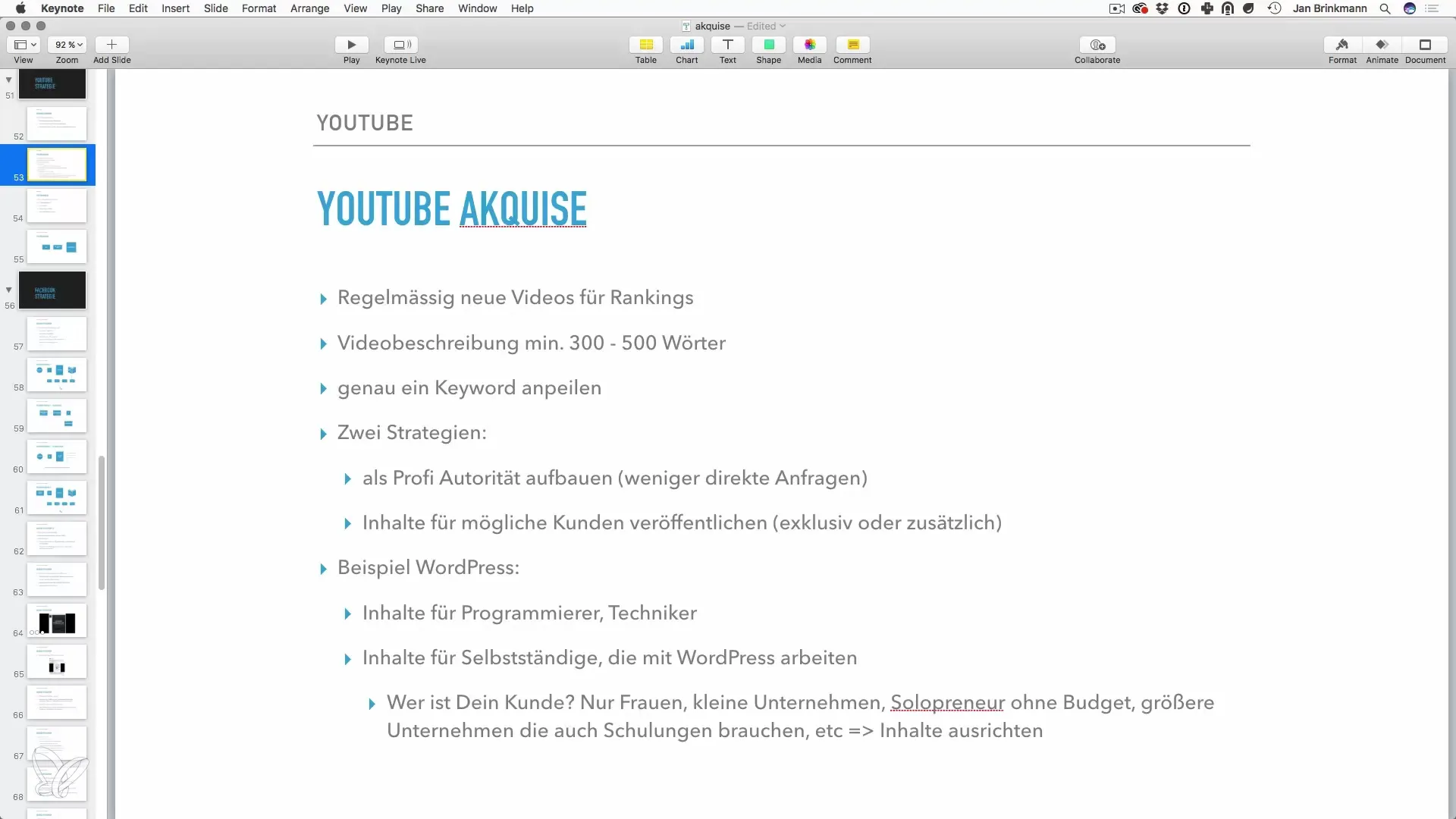
3. Optimizing Video Descriptions
An important prerequisite for finding your videos is a detailed video description. Aim to use at least 300 to 500 words. Include some relevant keywords to increase discoverability – in this case, "WordPress freelancer" could be potential keywords.
4. Creating Audience-Specific Content
Think about who your target audience really is. Are you focusing on technical instructions for developers or addressing end users who work with WordPress but lack technical knowledge? Optimal content for the latter could be installation guides or troubleshooting solutions – this audience will seek help more often.
5. Building Authenticity
To be perceived as an expert, you should share your expertise and specifically address the problems of your audience. Freelancers who blog might be interested in backups, security updates, or plugin installations. These topics give you the opportunity to build trust and credibility.
6. The Call to Action
This strategy aims to encourage viewers to get in touch. Include a clear link to your contact form at the end or in the description of each video. It should be simple and clear what the next step should be for viewers if they are interested.
7. Linking the Channel with Other Offers
An additional element could be the offering of a free consultation or a low-threshold download. By providing viewers with an incentive, the likelihood of them reaching out to you increases.
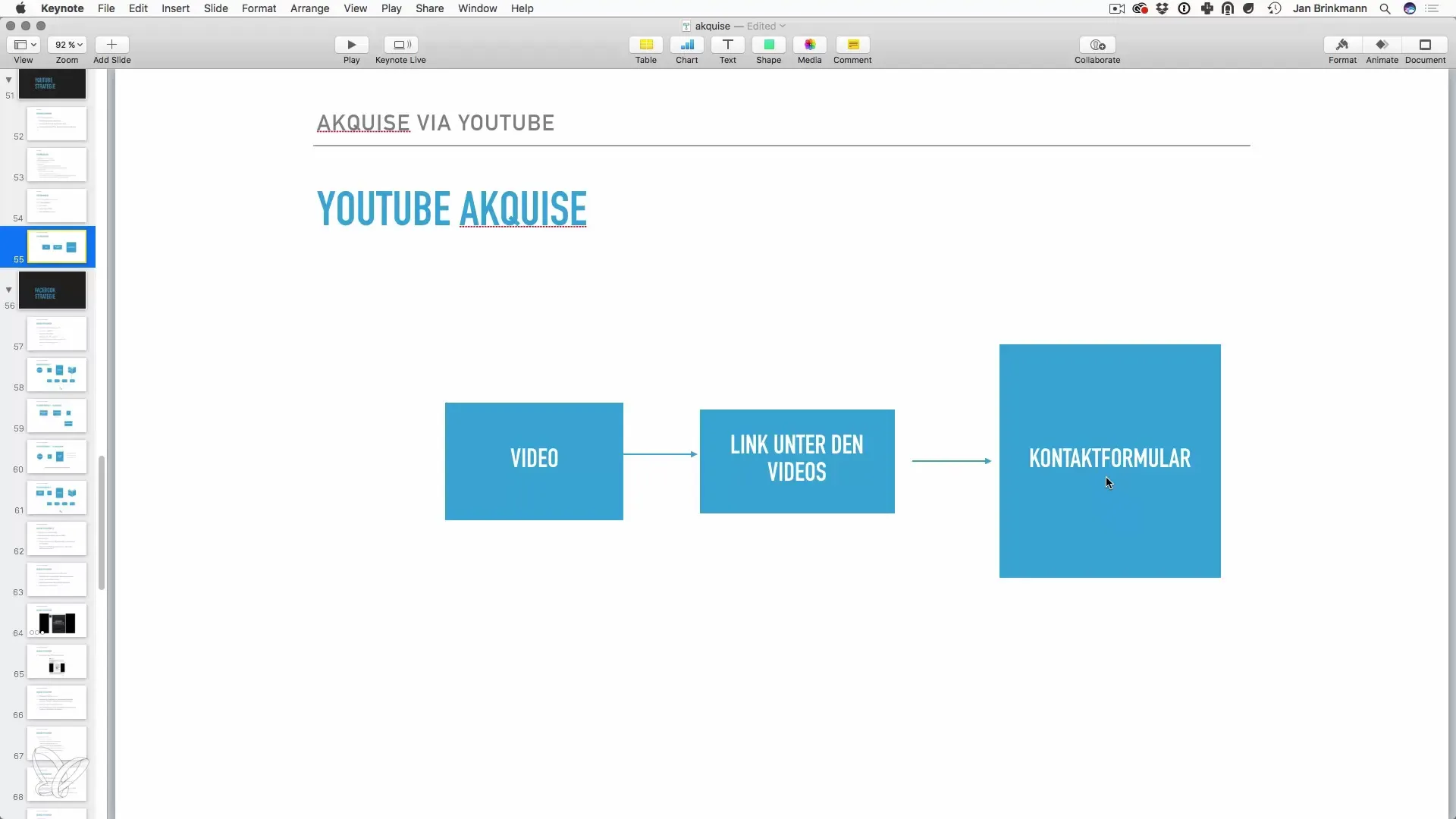
8. The Importance of Audience Interaction
Encourage your viewers to leave comments and ask questions. Respond to these interactions to build a community around your channel. This makes you feel approachable and tangible – it strengthens trust in your expertise.
9. Using Analytical Tools
Utilize YouTube Analytics to determine which videos perform well and where there is potential for improvement. This way, you can continuously adjust and optimize your content to increase engagement and reach.
10. Creating a Long-Term Strategy
Think about your goals. Do you want to generate leads or also monetize your video content in the long run? Keep your strategy flexible to make adjustments and respond to trends.
Summary – Successfully Launching as a Freelancer: Strategies Using YouTube
To be successful on YouTube, the right strategy is essential. Regularity, audience-specific content, and the use of analytical tools help you become visible as a freelancer and acquire potential clients.
Frequently Asked Questions
How often should I upload videos?No specific frequency is set; however, regularly – weekly or biweekly – is advisable.
What should I include in the video description?300 to 500 words with relevant keywords and a brief summary of the content.
How do I effectively address my target audience?Consider their needs and problems, and offer solutions.
How important is audience interaction?Very important! Comments foster community building and increase trust in your expertise.
Can I combine other platforms with YouTube?Yes, link to your contact form or website to increase conversion opportunities.


