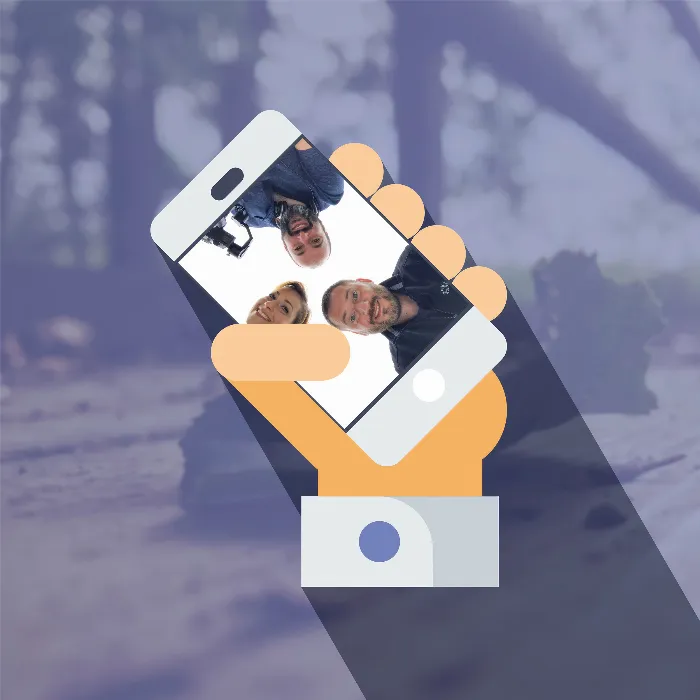Do you want to take your smartphone-photography to a new level? Whether you want to take simple snapshots or artistic images, technique and the right gadgets play a crucial role. In this guide, I will share some basic tips and tricks that will help you get the most out of your smartphone camera and improve the quality of your pictures.
Key Takeaways
- Regularly check the brightness of your display before taking photos.
- Always keep a power bank handy to avoid unexpected outages.
- Edit photos preferably in a less bright environment.
- A flexible tripod can help you capture creative shots.
- Pay attention to actual color rendering when printing images.
- Regularly clean the lens of your smartphone.
- Ensure your photos are backed up to avoid loss.
Step-by-step guide
Check the display brightness
Before you start a photo shoot, it's important to check the brightness of your display. When photographing in a somewhat darker environment, we often find that we need to adjust the brightness of the display. This miscalibration can cause the image to look perfect when taking, but you realize at home that the exposure is wrong. Ensure that your display is clearly visible and check the predefined brightness settings.

Don’t forget the power bank
Whether you're exercising or just out with friends, a power bank should always be in your bag. Smartphones have a limited battery life, and it would be frustrating to see a perfect subject in front of you while your battery is dead. A power bank ensures you always have the option to take your photos without worrying about the battery, preventing you from missing out on the best moments.
Retouch in a suitable location
If you want to edit your photos, keep in mind that lighting plays a big role. Ideally, you should work in a less bright environment where there are no glares on the display. Too much light can distort colors and lead to suboptimal results. Especially when working with apps like Lightroom or Snapseed, you should ensure that the conditions are right.
Use a flexible tripod
A flexible tripod can be your best friend when taking photos. With this gadget, you can place your camera on various surfaces and in hard-to-reach places, whether it's on a tree or in the field. It provides stability for long exposures and allows for creative perspectives that you wouldn't achieve without the right equipment.
Check images for printing
If you plan to have your images printed, make sure to check the photos on a neutral monitor. Often, the display on your smartphone looks better than the print version. Colors can appear intense and saturated on the display, while printed copies may sometimes look dull. A neutral monitor can help you achieve a more realistic color representation, ensuring you can rely on your result when printing.
Regularly clean the lens
It may seem trivial, but a clean lens can have a huge impact on image quality. The lens of your smartphone attracts a lot of dirt and grease in daily use, which can impair the clarity of your photos. That's why it's important to clean the lens regularly. You don't need special cleaning products – a simple cloth is often enough to remove dust and dirt from the lens.
Don't neglect data backup
The safety of your valuable memories should always come first. Many of us now take most photos with our smartphones. If your expensive device gets lost or damaged, many important shots may be irretrievably lost. Plan regular data backups: Use cloud services or external hard drives to store your photos securely. This way, you can be assured that your memories will be protected in the future.
Summary – Smartphone Photography and Photo Editing: Techniques & Tips for the Perfect Picture
You have now learned the essential tips for smartphone photography and photo editing. Be sure to check technical details like display brightness, keep your equipment charged, and clean the lens regularly. A suitable environment is important for retouching and printing images to achieve the best quality. Don’t forget to back up your valuable memories regularly.
Frequently Asked Questions
What should I check before taking a photo?Check the brightness of the display to ensure correct exposure.
Why is a power bank important?A power bank ensures that your smartphone has enough power to take pictures even with heavy use.
How should I proceed when retouching?Edit photos in less bright environments to achieve better results.
What is a flexible tripod for?A flexible tripod allows for creative perspectives and stabilizes the camera for long exposures.
How can I ensure my images look good when printed?Check your images on a neutral monitor before having them printed.
How do I clean the lens of my smartphone?Use a clean cloth to remove dust and fingerprints from the lens.
Why is data backup important?Data backup protects your valuable memories from loss if your smartphone gets lost or damaged.