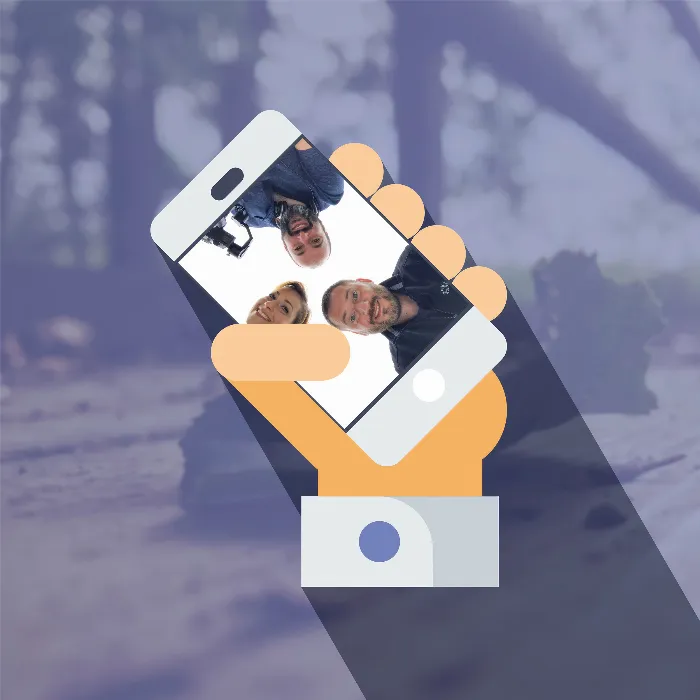Have you ever wondered how to take impressive photos of passing cars with beautiful light trails without needing expensive camera equipment? Today, I'll show you how to easily create stunning long exposure shots using the manual settings of your smartphone. Let's dive right into the technique!
Key Insights
- You can effectively create long exposures with your smartphone to photograph light trails.
- Composition plays an important role in achieving the optimal result.
- There are special apps that make working with long exposures easier.
Step-by-Step Guide to Creating Light Trails
1. Preparing the Shot
Before you start photographing, choose a suitable location where many vehicles pass by. A bridge or a quiet road is ideal. Make sure it's dark enough for the car lights to be clearly visible. To ensure you have the best perspective, place your smartphone on a tripod or a stable surface.
2. Setting the Camera Mode
Open the camera app on your smartphone and switch to manual mode or a special night mode, depending on availability. Here, you can set the exposure time yourself. A longer exposure time is crucial to capture the light trails, so choose a time of about 20 seconds.

3. Adjusting the ISO Value
Set the ISO value to 200. This will help you minimize image noise while providing enough light to effectively capture the beams of passing cars. A low ISO value results in clearer images, especially in dark environments.

4. Focus and Composition
Now you can set the focus on the scene. If it’s too dark to set the focus properly, you can briefly use a flashlight to illuminate the area. Make sure you compose the shot in a way that optimally showcases the light trails. Consider which perspective looks best and adjust the camera on your tripod accordingly.
5. Activating Long Exposure
Now comes the exciting part: Activate the shooting mode and wait for the first lights from passing cars to appear. Keep the image open for the chosen time so that the lights become a continuous streak. You can watch the capture in real-time to ensure the image truly meets your expectations.

6. Stopping or Ending the Capture
During the exposure, you can stop the photo at any time if you're satisfied with the skilled play of light. Make sure not to let the image run too long; a few cars are often enough to achieve the desired effect.
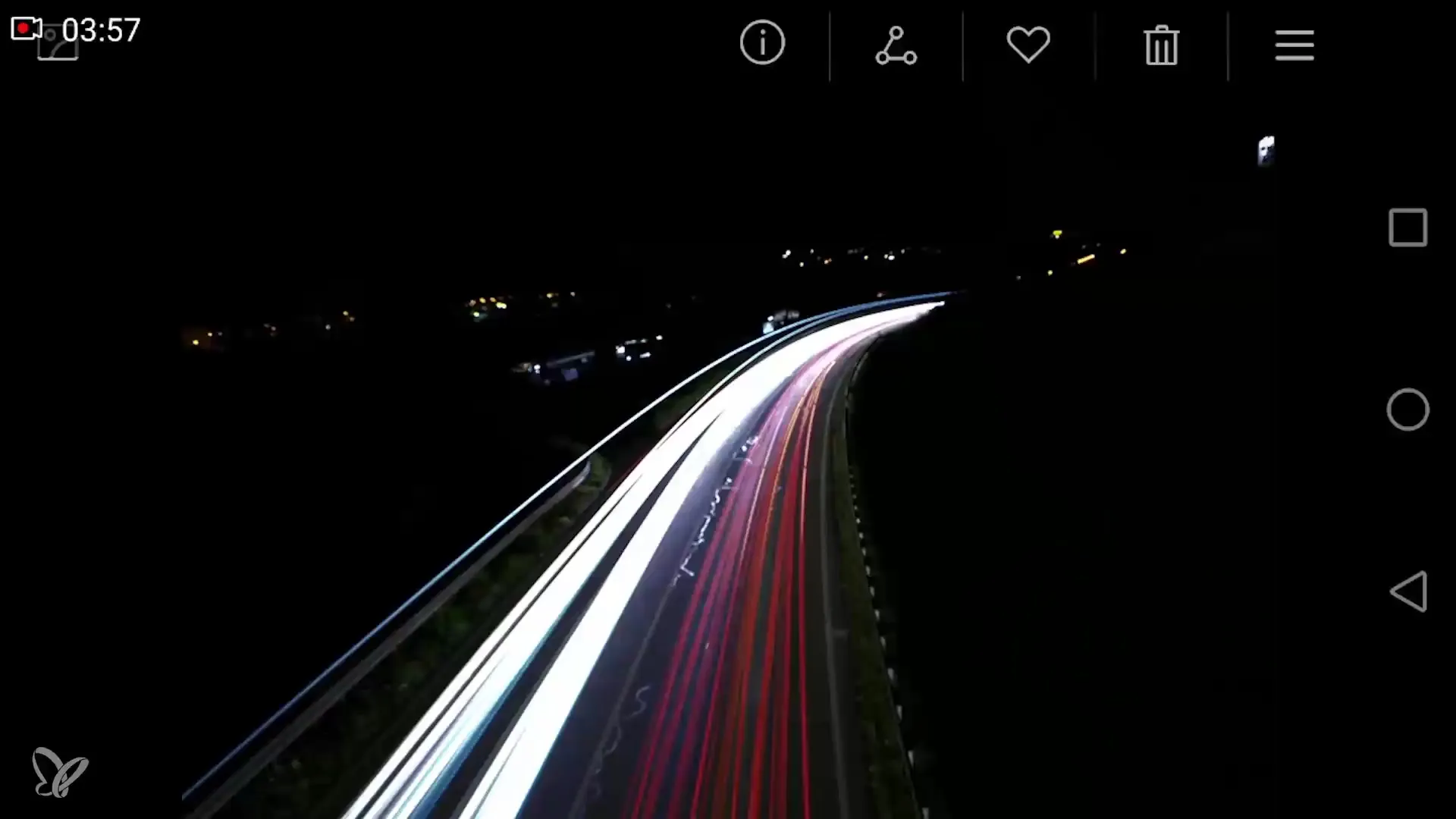
7. Image Editing and Final Touches
After capturing, you can further optimize the image in any photo editing app of your choice. Here, you have the option to adjust brightness, contrast, and other parameters to get the best out of your photo.
Summary - Taking Light Trails with Your Smartphone
The technique of long exposure is easier than you think. With the right settings and a bit of patience, you can create stunning photos of light trails. Experiment with different locations and conditions to further improve your skills!
Frequently Asked Questions
How long should the exposure time be for light trails?The exposure time should be about 20 seconds, depending on the amount of light.
What can I do if it's too bright?Reduce the ISO value or the exposure time to avoid overexposure.
Do I need special apps for long exposure?Yes, special apps like light painting offer additional features for long exposures.
Can I capture light trails in daylight?It's possible to capture light trails in daylight, but a dark environment is ideal.
How can I improve image quality?Use a low ISO value and edit the image after capture.