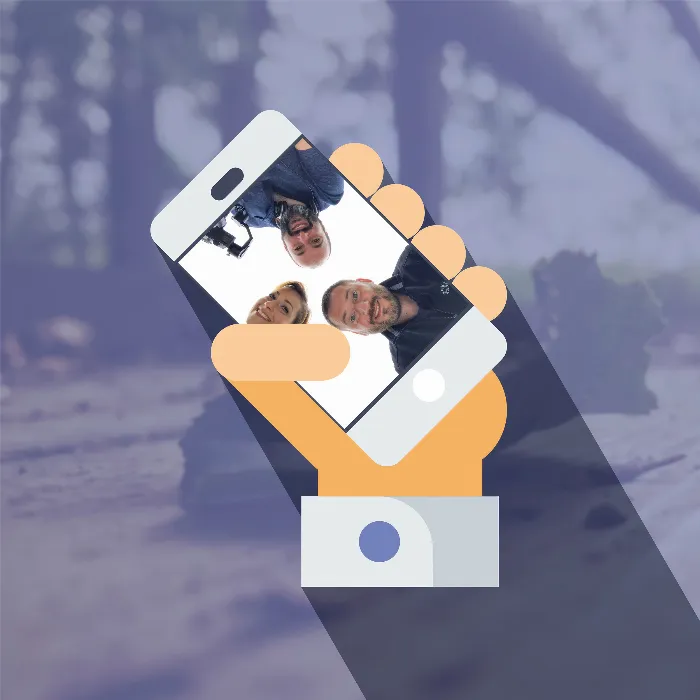The Panorama function of your smartphone camera offers you many creative possibilities. Often, it is only used for impressive landscape shots, but the potential of this function extends far beyond the green horizon. In this tutorial, you will learn how to use the panorama function of your smartphone to capture special moments and structures in your environment. Let’s discover together how you can stage graffiti and architectural elements in a new Arthur way.
Key Insights
- Choose exciting locations with interesting structures.
- Pay attention to the lighting conditions to get the best exposure.
- Experiment with different perspectives and symmetries.
- Panorama photography allows for creative and quick shots, ideal for use on the go.
Step-by-step guide
1. Choosing the location
Select an interesting location that can showcase creative elements. Graffiti are an excellent choice as they are often found in bustling neighborhoods. If you are in a tunnel, take a close look at the architectural structures. The combination of light, shadow, and colors can strongly influence your photography.

2. Focus on the scene
Pay attention to the symmetry and composition of the scene. Look for lines and shapes that make the image appealing. In a tunnel, graffiti and triangles reflecting light could create an exciting composition.

3. Adjust the exposure
When you start your panorama shot, it's important to set the exposure correctly. In some cases, such as with darker and lighter areas in your shot, you should expose the image for the brighter area to achieve an overall harmonious lighting. This means you specifically choose the point to which the phone should adjust the exposure.

4. Position centrally in the image
You achieve perfect symmetry by positioning your viewpoint centrally in the image. This avoids distortions in the center of the image. If you are distracted while photographing, your image may appear less appealing, so take a moment to find the exact right spot.

5. Choose the exposure range
When you check the exposure, you can target different points in the image and see how the brightness changes. Make sure to select the darkest point if the main subject is to be portrayed brightly. This helps keep most details visible in the darker areas.

6. Start the capture
Once everything is set, you can start the panorama shot. Ensure that the subject is captured quickly before lighting conditions or other influencing factors change. This should happen in a fluid motion range so that you capture all important elements.

7. Change perspectives
To document the subject from a different perspective, take a step to the side and try to take the panorama shot again. Sometimes, a small step can have a significant impact on the image's aesthetics. Be sure to readjust the exposure to best capture the scene.

8. Review and check quality
Carefully review your image after capturing it. It should exhibit the composition and exposure you had in mind. With little effort, you can achieve effective results that are of sufficient quality. If needed, you can always repeat the capture.

Summary – Creative Use of the Panorama Function on the Smartphone
In this guide, you have learned how to creatively use the panorama function of your smartphone. By consciously choosing locations, setting the right exposure, and exploring interesting perspectives, you can take impressive shots that showcase your environment in new ways.
Frequently Asked Questions
What are the best places for panorama photography?Some of the best places are cityscapes, tunnels, and locations with interesting architectural structures.
How can I adjust the exposure during a panorama shot?You should choose the part of the image you want to be brighter to adjust the overall exposure accordingly.
Do I need special apps for panorama shooting?Most smartphones have a built-in panorama function that is easy to use.
How can I improve my panorama photos?Pay attention to symmetry and interesting lighting conditions to optimize the image composition.
Why is it important to stand centrally in the image?A central position improves symmetry and ensures that the main subject is clearly in focus in the image.