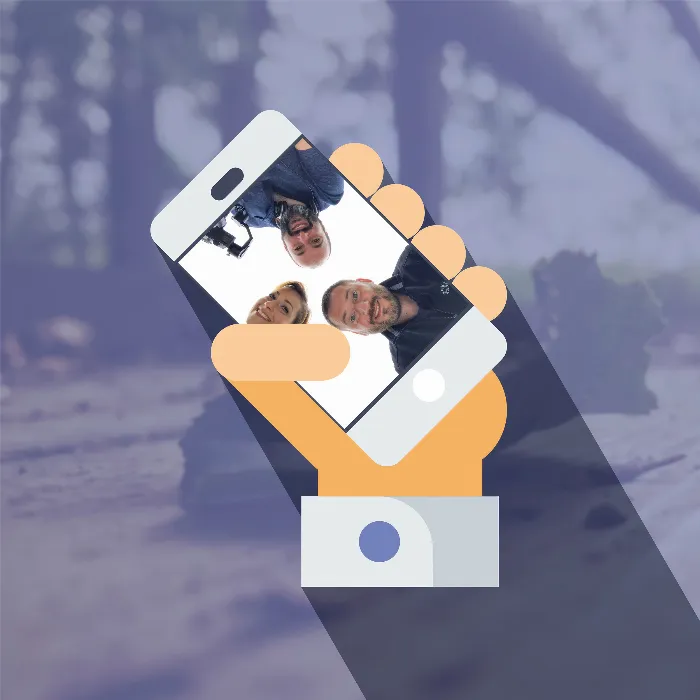Do you know the feeling of taking a detailed photo with your smartphone that impresses viewers? Close-ups of leaves give you the opportunity to create fascinating images with the right camera settings and lighting. In the following sections, you'll learn how to implement this technique effectively. Let's get started!
Key insights
- The close-up of a leaf can achieve a dramatic bokeh effect through intentional lighting and focus.
- A low camera position can enhance the depth and detail of the shot.
- Minor image edits can specifically strengthen emotions and contrasts.
Step-by-step guide
First, you find yourself in a sunny spot, right on the bridge where the light shines evenly and softly. The soft light is ideal for close-ups, as it gives the images a pleasant tone. Instead of photographing the overall view of the bridge, you focus on the details like leaves that come into your field of vision.
Choose a place where you can get the camera as close as possible to the object. This detail view is crucial for achieving interesting effects. Remember that the camera position has a significant impact on the final result.
To achieve the desired bokeh effect, bring the lens as close as possible to the leaf. Rotate the camera to get an even lower viewing angle. This separates the leaf from the background and enhances the focus on the subject while keeping the background soft and blurry.
Next, you should carefully position the leaf in the frame. Place it in a position that optimally utilizes both light and background. Now consciously focus on the leaf and pay attention to how the blur in the background unfolds.
The reflections on the edges of the leaf are another important detail that highlights the beauty of the subject. You will notice that the combination of colors and light makes the shot a true highlight. When the light is soft and pleasant, you can emphasize the emotions and textures in your image.

Now take some more shots from different angles and distances. You might even encounter a small animal that could add an extra dimension to your picture. Playing with perspectives provides variety and keeps the creative ideas flowing.

After taking photos, you can select the best images. Perhaps you already have some shots that you liked. By using the features of your smartphone, you can edit your images and make them shine. Contrasts and warmth can be intensified through minor adjustments.

Use photo editing apps to get the best out of your images. After editing, you’ll obtain emotional and engaging shots that give your smartphone photography the finishing touch. Finally, enjoy the opportunity to publish impressive works with such a handy device.
Summary – Master Smartphone Close-ups: Detail Shot of a Leaf
With the right techniques, lighting, and intentional image editing, you can take stunning close-ups of leaves with your smartphone. Use the tips in this guide to elevate your photography to the next level.
Frequently Asked Questions
How can I create the bokeh effect in close-ups?By focusing on a close object and positioning the camera at a low angle, you can achieve the bokeh effect.
Which light is best for detail shots?Soft, diffused light is ideal as it softens the colors and gives the image a harmonious mood.
How do I effectively edit my smartphone photos?Use photo editing apps to intensify contrasts and colors and convey emotional expression.
Can I work with other objects besides leaves?Yes, the principle of close-ups and focusing works with many objects and offers endless creative possibilities.