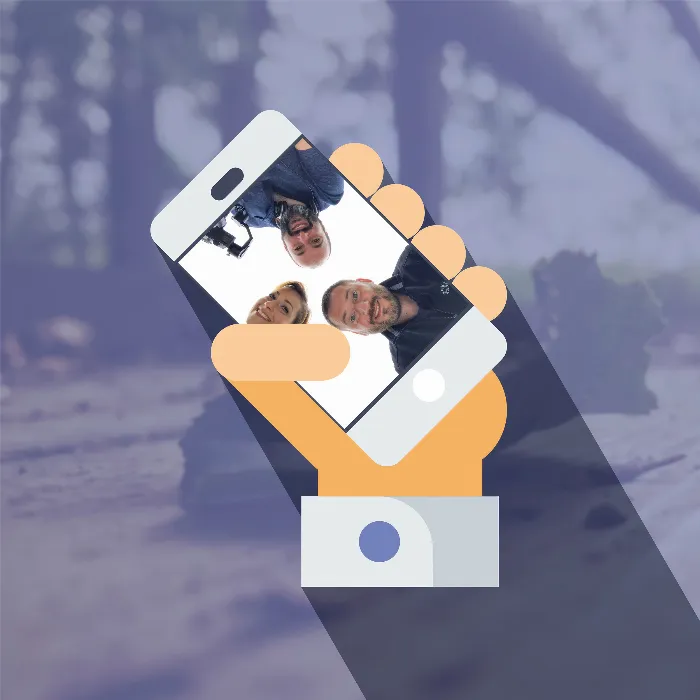You have found the perfect weather for your Smartphone-photography! In this guide, you will learn how to optimally showcase a tree in a landscape composition and develop multiple motifs from it. Gabor will show you the advantages of the zoom lenses he uses and why it’s sometimes better to walk a bit than to zoom digitally.
Key Takeaways
- A neutral sky and suitable lighting conditions are crucial for successful landscape photography.
- The distance to the subject affects the image composition. It is often better to physically get closer rather than zooming digitally.
- The choice of format plays a significant role in the overall impact of your photos.
- When composing, make sure to eliminate distracting elements and set a clear focus.
Step-by-Step Guide
1. Assess the Lighting Conditions
Before you start photographing, take a look at the lighting conditions. A cloudy sky should be seen as an advantage rather than a disadvantage. The tones are more neutral and provide a good foundation for your image.

2. Find Your Main Subject
Discover interesting motifs in your surroundings. A tree can often be the central focus in a landscape photo. Consider the structures and the relationship between the tree and the sky.

3. Set the Image Frame
Focus your camera on the main subject. Is the background neutral and does it support the image? A good technique is to use HDR (High Dynamic Range) to adjust tones evenly and retain details in the image.
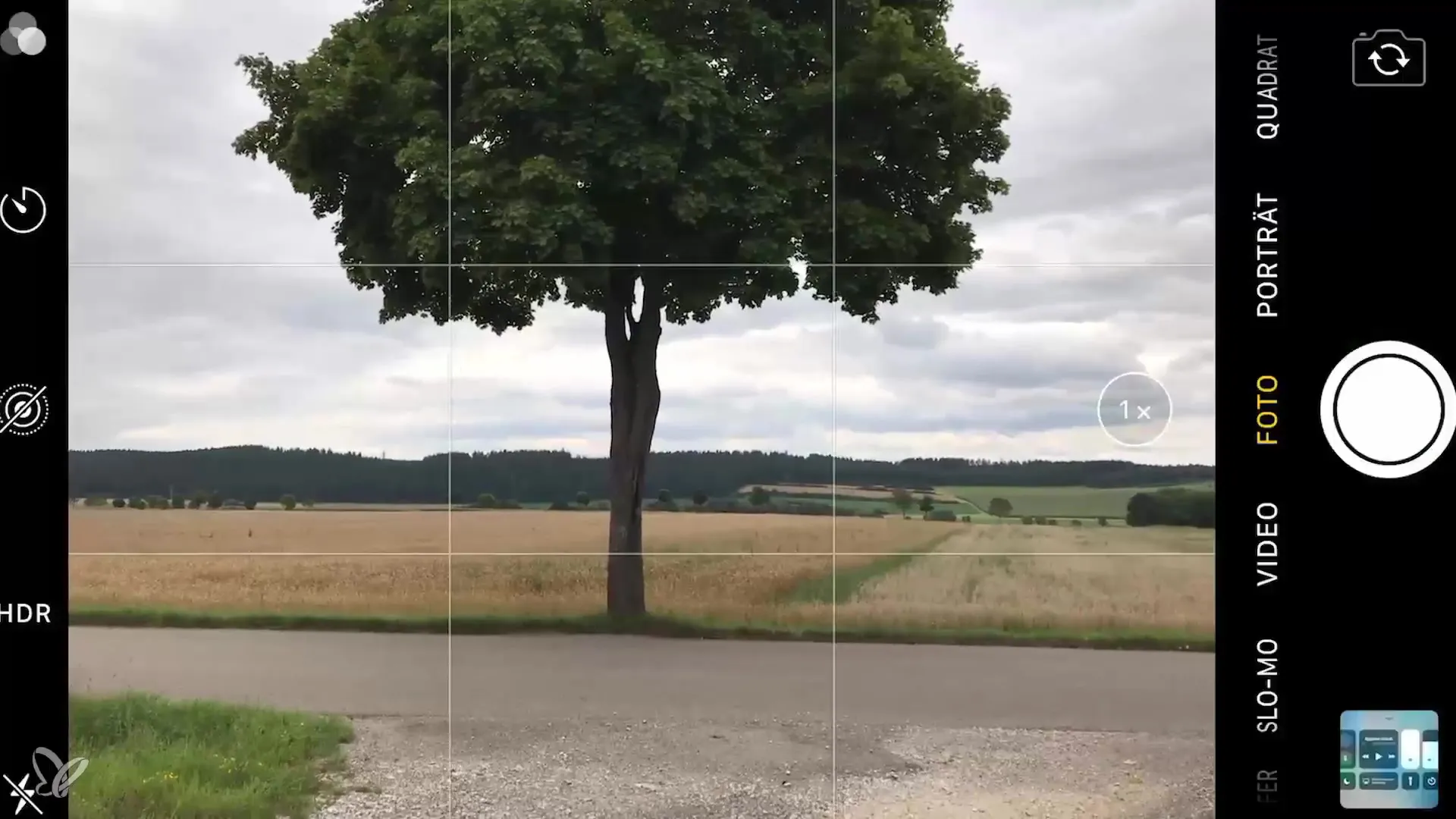
4. Remove Distracting Elements
Take the picture and review it. Are there distracting elements in the foreground that draw attention away? It is important to recognize these and, if necessary, exclude them while photographing.
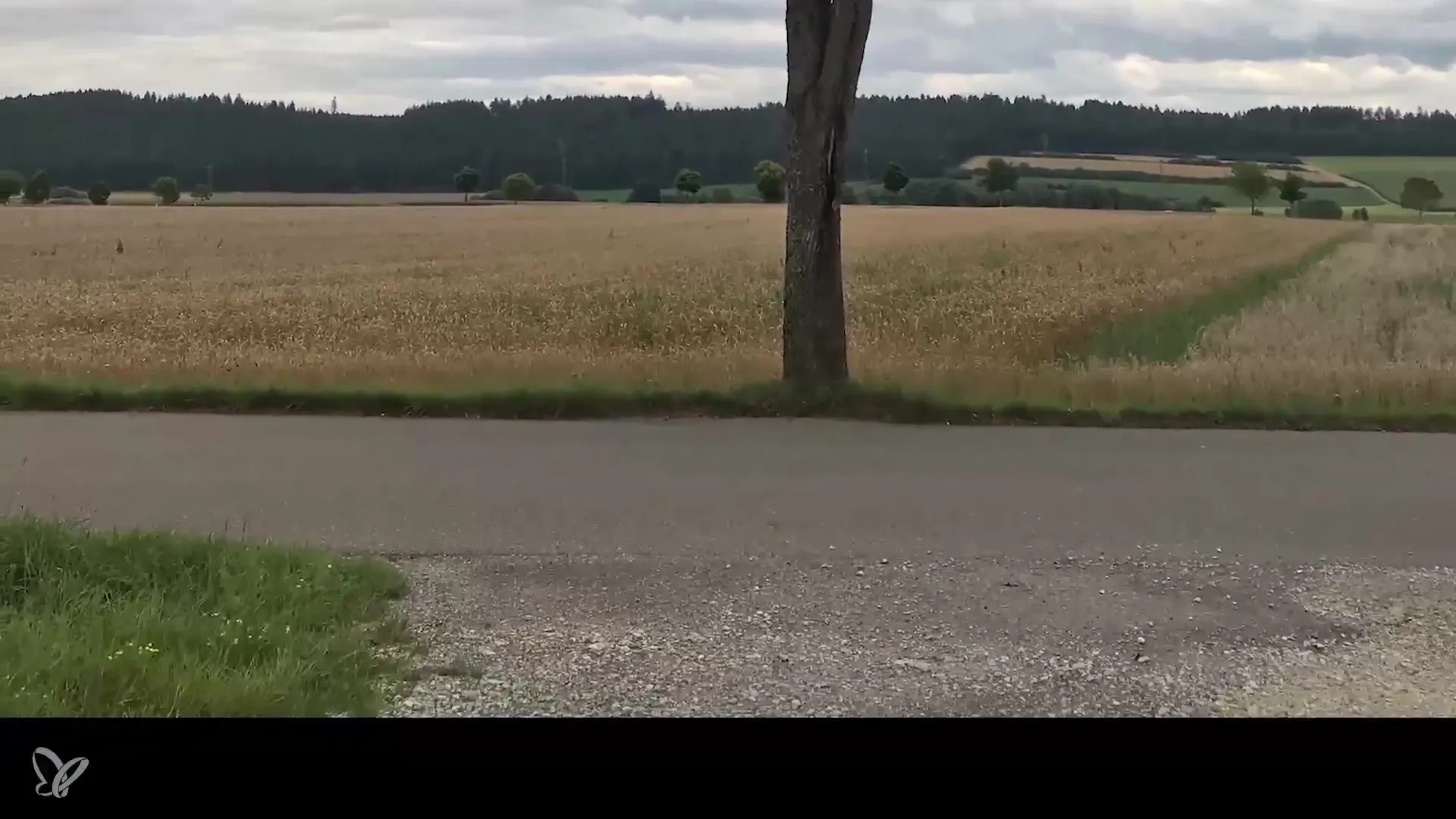
5. Find the Right Distance
This step can be crucial for the image composition. Sometimes it makes sense to step back a bit to give the subject more space. Try to find a good balance and achieve the framing intention of the image.
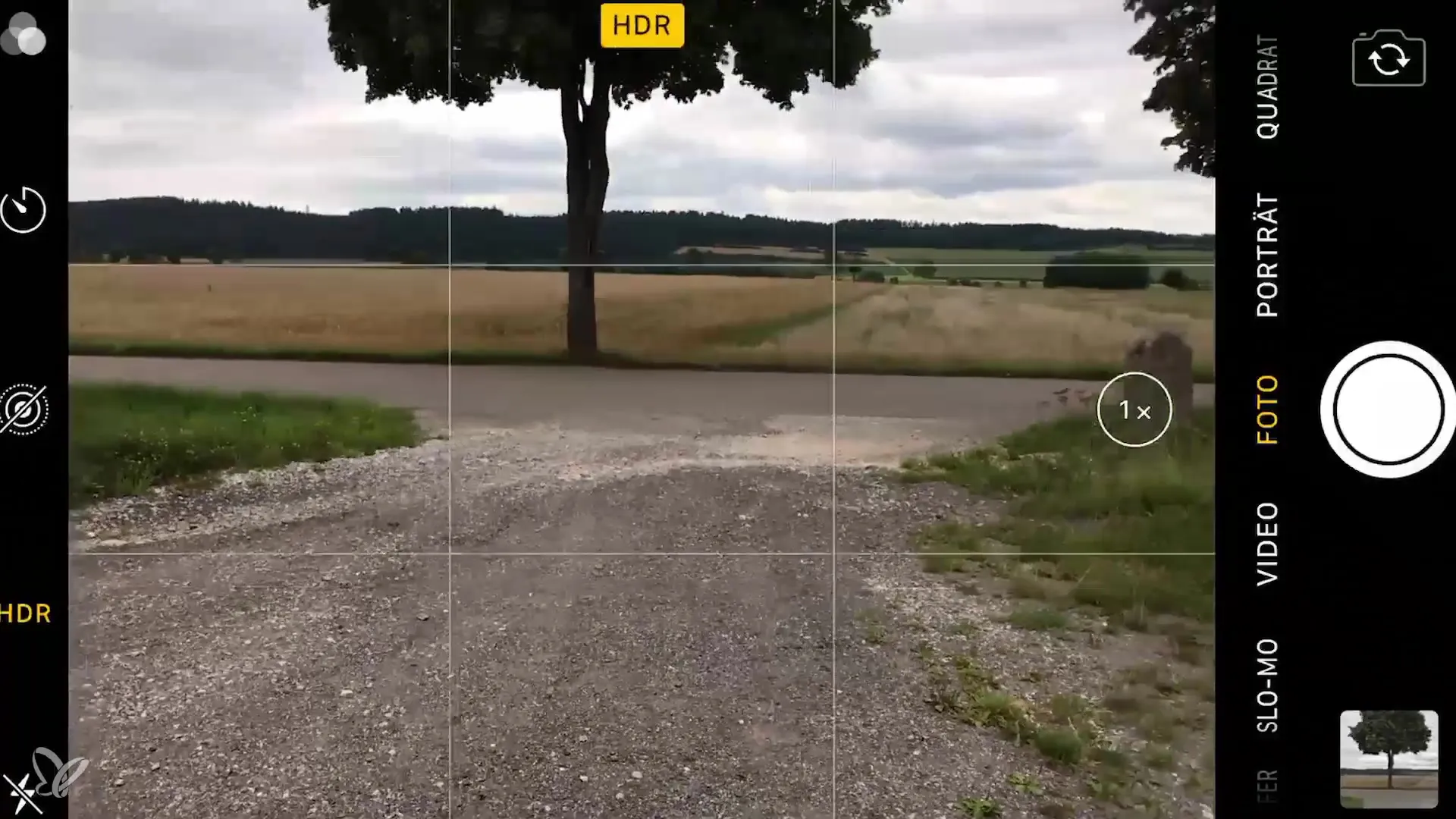
6. Choose and Switch Formats in Time
Design your composition. You have the option to photograph in portrait mode. This brings more calm to the image, while landscape mode often appears more dramatic. Switching formats can significantly affect your image.

7. Use Zoom Lenses Strategically
Take advantage of your zoom lenses. Optical zoom guarantees you better quality than a digital zoom. Move closer to your subject to capture the details.

8. Add Further Composition Elements
When photographing, you can also consider other elements. A solid grounding in the image can be created by natural frames or other objects like the road surface. This already adds more depth to your photo at the moment of clicking.
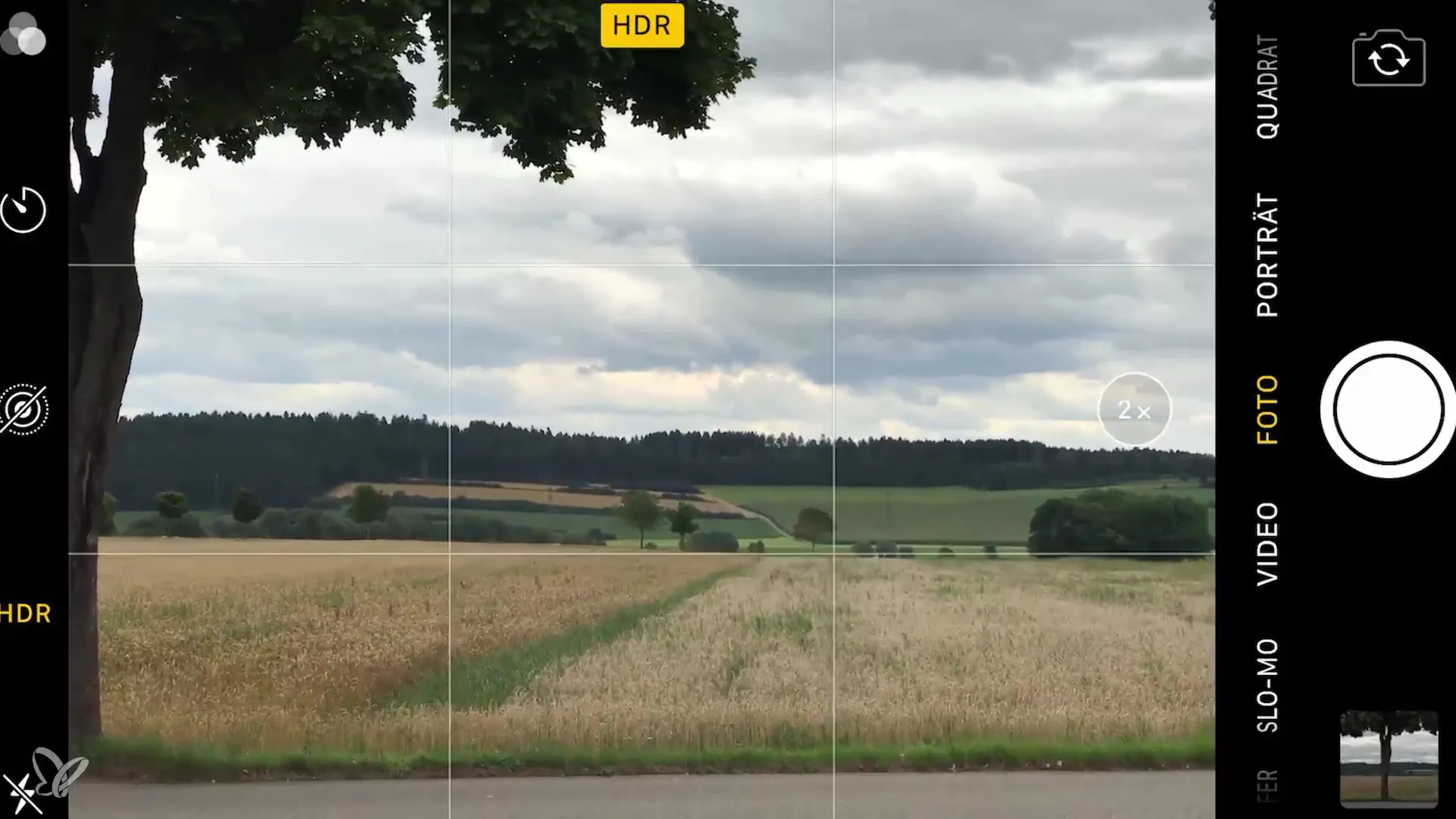
9. Test Different Perspectives
Experiment with different perspectives and cropping. Take several shots and review them later at your leisure to assess the best image effect.

10. Utilize Post-Processing for Refinement
Digital post-processing can help elevate your image even further. Be sure to maintain your image composition in line with the original vision during the editing process.
Summary – Smartphone Photography: Pay Attention to the Image Composition of Landscape Shots
To create effective image composition in landscape photography, consider the lighting conditions, choose the appropriate format, and eliminate distractions. Use your experiences and experiment to get the most out of your subject.
Frequently Asked Questions
What are the best lighting conditions for landscape photography?Ideal lighting conditions are cloudy weather as it provides even tones.
Why should I physically get closer to my subject?Being closer to your subject improves the quality of your image and reduces loss due to digital zoom.
Which format should I choose for landscape shots?Landscape format offers calmness, while portrait format often appears more dramatic. Experiment with both.
How important is post-processing for photography?Post-processing can help refine your images as long as it respects the original vision.
What is the purpose of HDR in smartphone photography?HDR allows for an even adjustment of highlights and shadows to retain details in your image.