Are you looking for ways to make your website visible and improve search engine optimization (SEO)? A link from a reputable site like stern.de can give your ranking a significant boost. In this guide, you'll learn how to easily and free obtain a link from stern.de. Let's get started!
Key insights
- To obtain a link from stern.de, you must first register for free.
- It is important to specifically search in categories that are relevant to your topic.
- Answer the questions on the stern.de website to generate the link.
Step-by-step guide
Step 1: Access the website
Open your web browser and go to the URL www.stern.de. This is the first step to securing a free link.
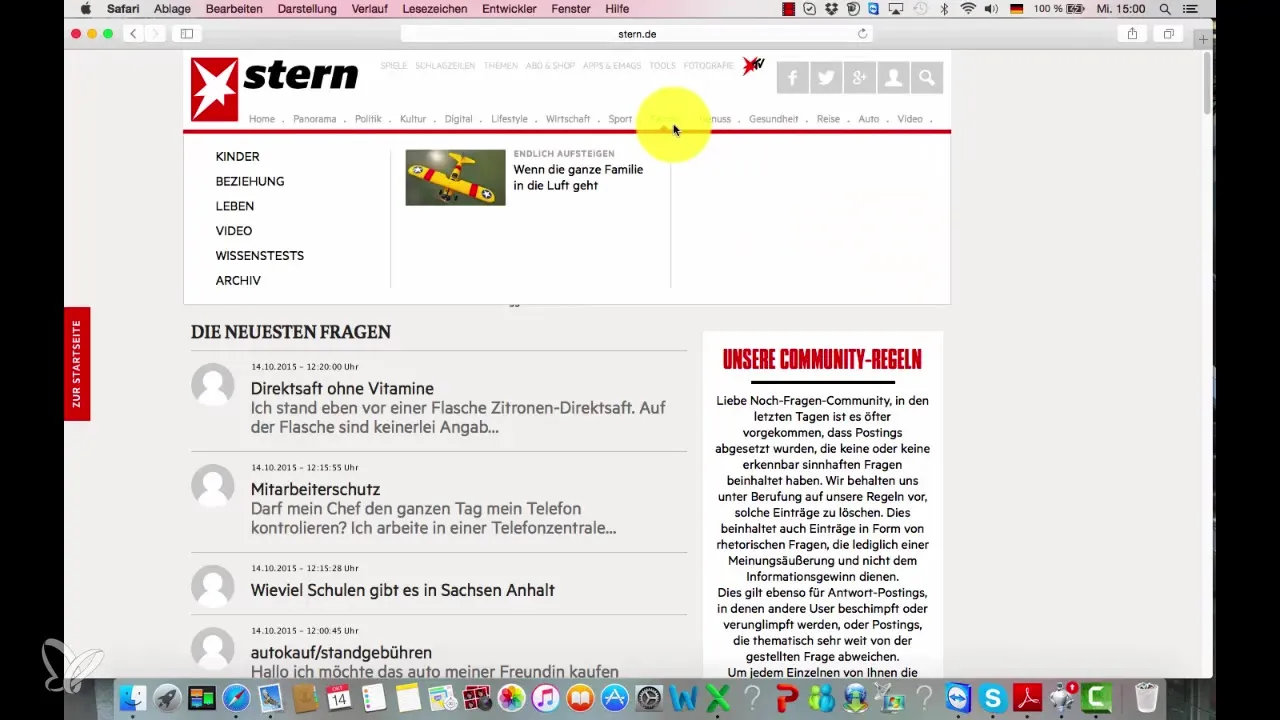
Step 2: Choose a category
Once you are on the page, take a look at the various categories that might be of interest to you. You should select a category that fits well with your content. This will make your answer more relevant.
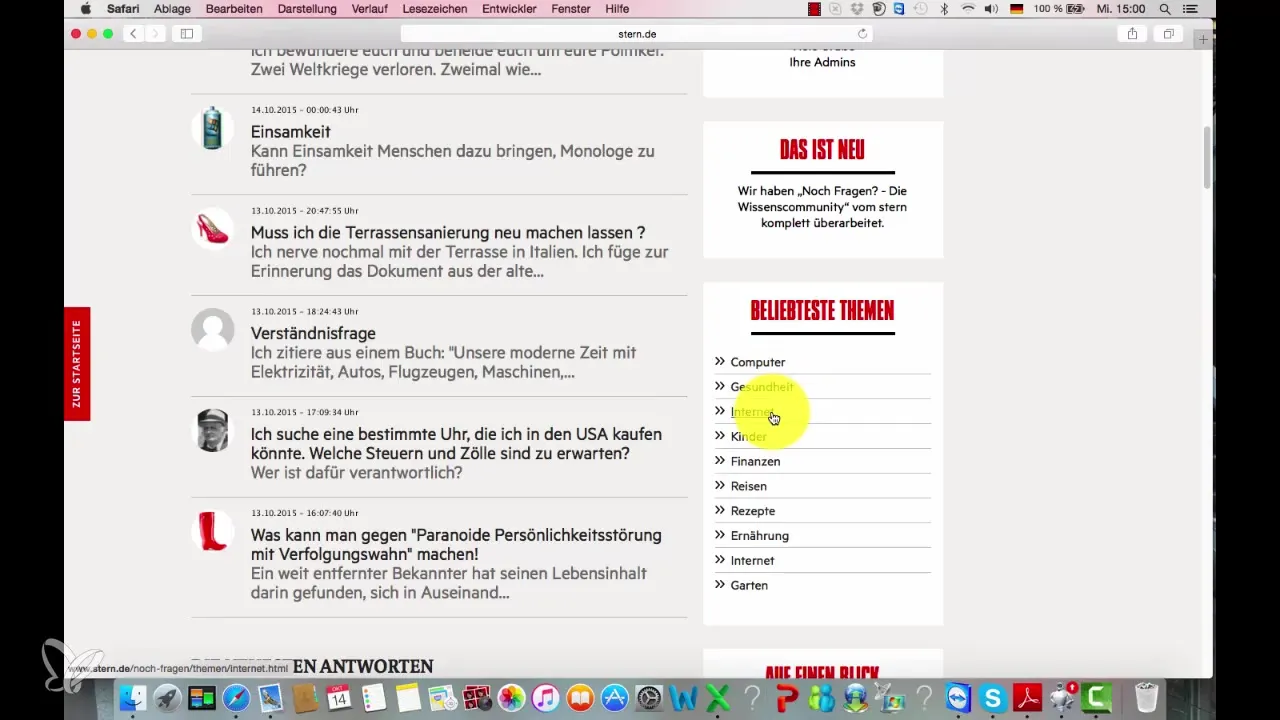
Step 3: Free registration
Before you can answer the questions asked, you need to register for free at stern.de. This is necessary to verify the information you provide. The registration process should not be a problem for you.
Step 4: Enter login details
After registering, log in with your access data. Here you enter your email address and password to access the platform.
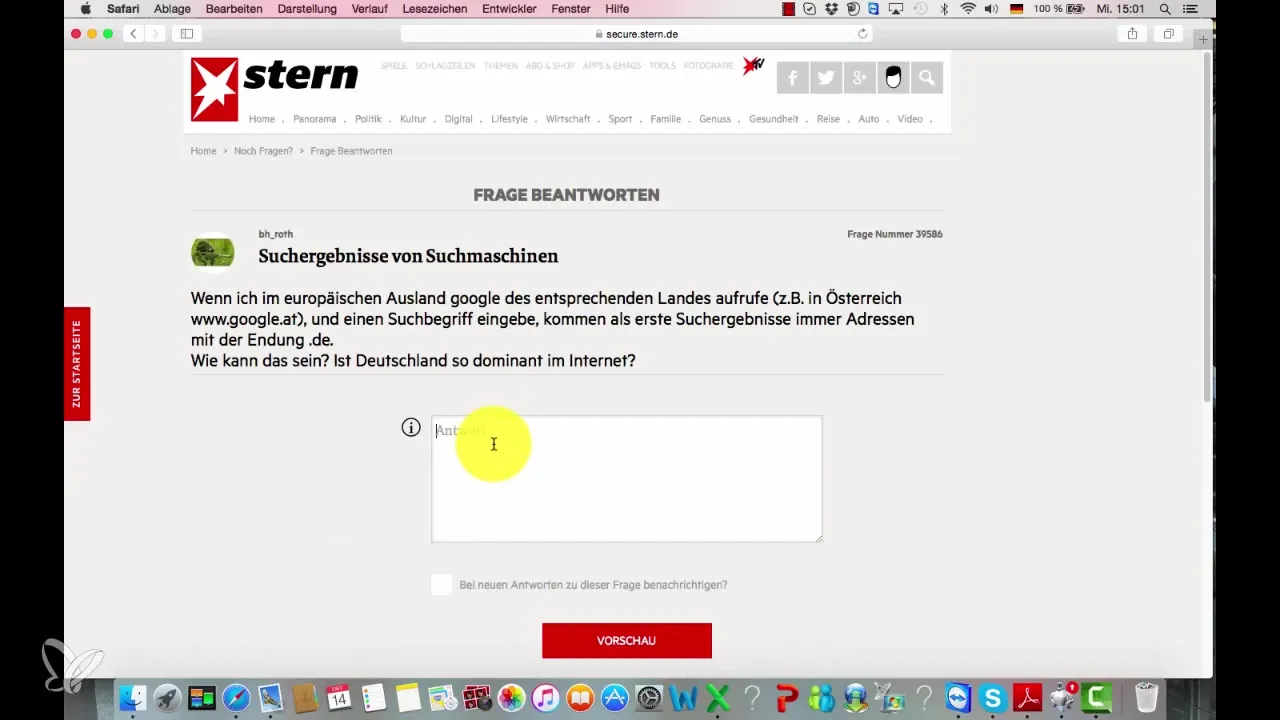
Step 5: Answer the question
Now you will see the questions you can answer. Refer to your areas of interest in this process. For example, you could answer the question of why the Google.at page is not displayed in Austria, but rather Germany's page Google.de.
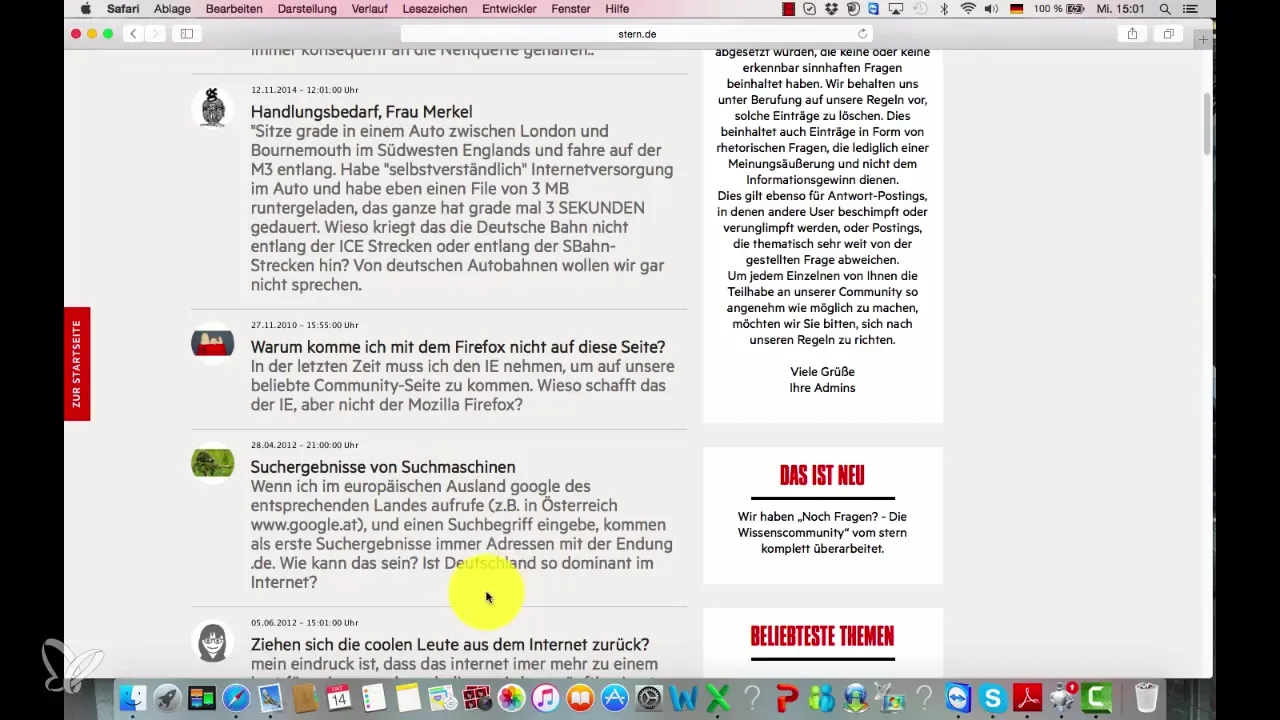
Step 6: Publish the answer
Once you have answered the question, go to the preview and check if everything is displayed correctly. If you are satisfied with your answer, you can submit it.
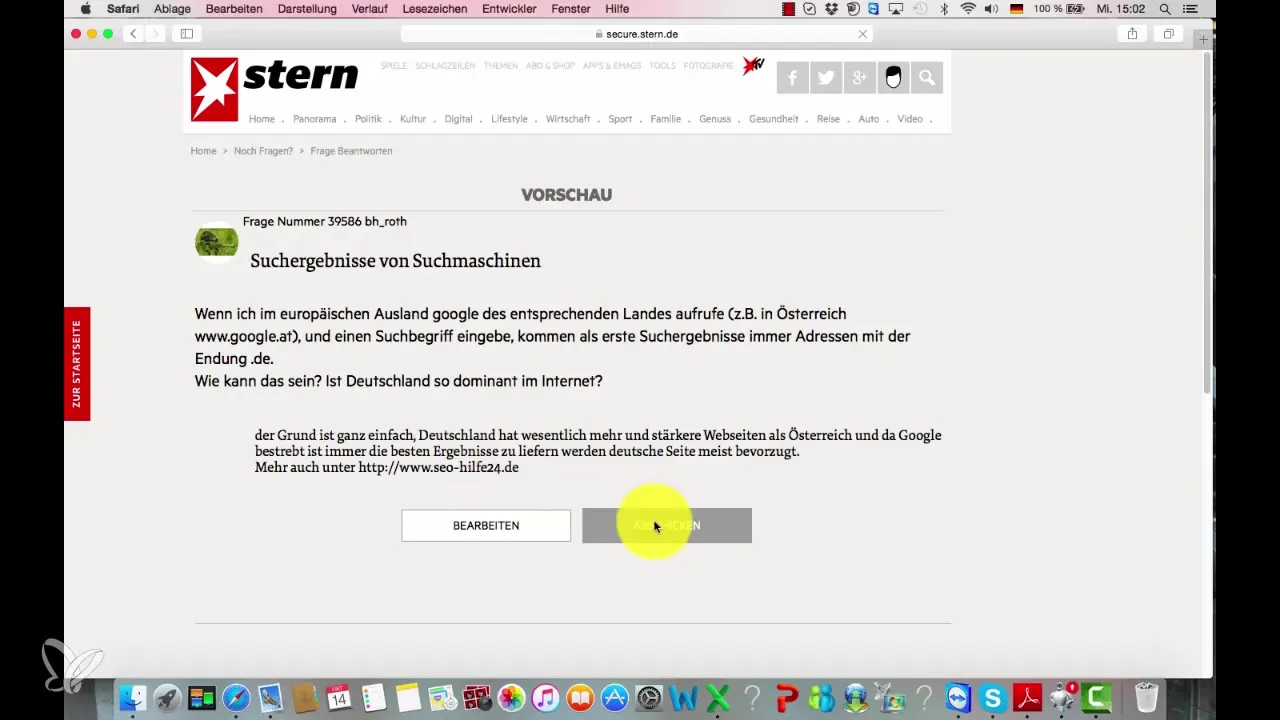
Step 7: Receive the link
After submitting your answer, you will be given a link to your website. Congratulations! You have received a valuable backlink from stern.de.
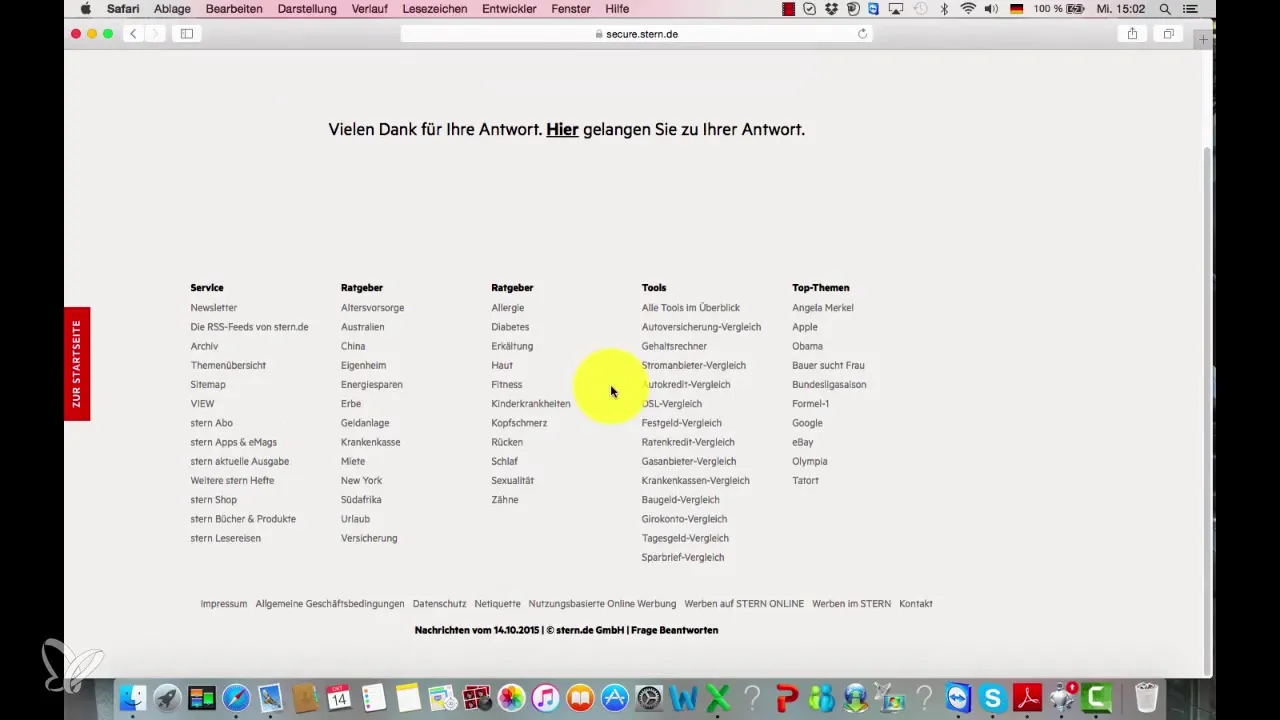
Summary – How to obtain a free link from stern.de
In this guide, you learned how to obtain a valuable link from stern.de for free. From registration to submitting your answer – each step has been detailed. Such a link can significantly contribute to improving your search engine ranking.
Frequently Asked Questions
How much does registration at stern.de cost?Registration is free.
Do I need any specific knowledge to answer the questions?No, you just need to have an interest in the topics and be able to answer the questions clearly.
How quickly will I receive the link after submitting?Generally, you will receive the link immediately after submitting your answer.
What do I need to do to access the platform?You need to register for free first and then log in.
How do I find the right category for my answer?Take a look at the categories on stern.de and choose the one that best fits your content.


