The importance of a well-formulated description, better known as the "description tag," is often underestimated. However, it plays a crucial role in the SEO process. In this guide, you will learn how to not only increase your visibility in search engines with the right description but also enhance the likelihood of users clicking on your website.
Key Insights
- The description should include the main keyword and ideally be placed at the beginning.
- Keep the description between 120 and 160 characters to ensure it doesn’t break on mobile screens.
- Avoid special characters and focus on delivering relevant information.
- Integrate a call to action to encourage potential customers to reach out.
Step-by-step guide to an optimal description
1. Understand the importance of the description
Recognize that the description is an important part of your SEO. Many colleagues do not see it as essential, but it can indeed help your ranking in search engines. If you want to reach the top spot on Google, an optimized description is a crucial step. Position your main keyword at the beginning to be better recognized by Google.
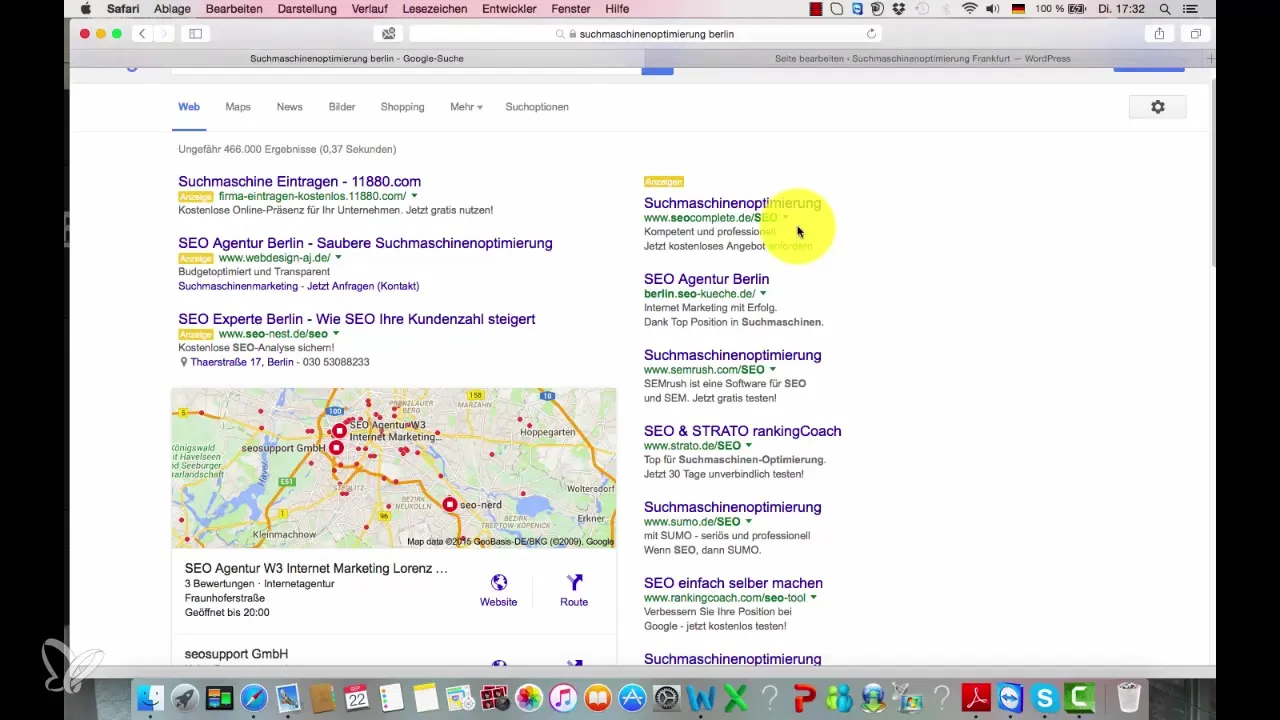
2. Define the ideal length of the description
The optimal length for a description is 160 characters including spaces. My tip: use around 140 characters. If your main target audience accesses your page primarily via mobile devices, reduce the description to 120 characters. This way, you prevent the text from breaking and not displaying correctly.
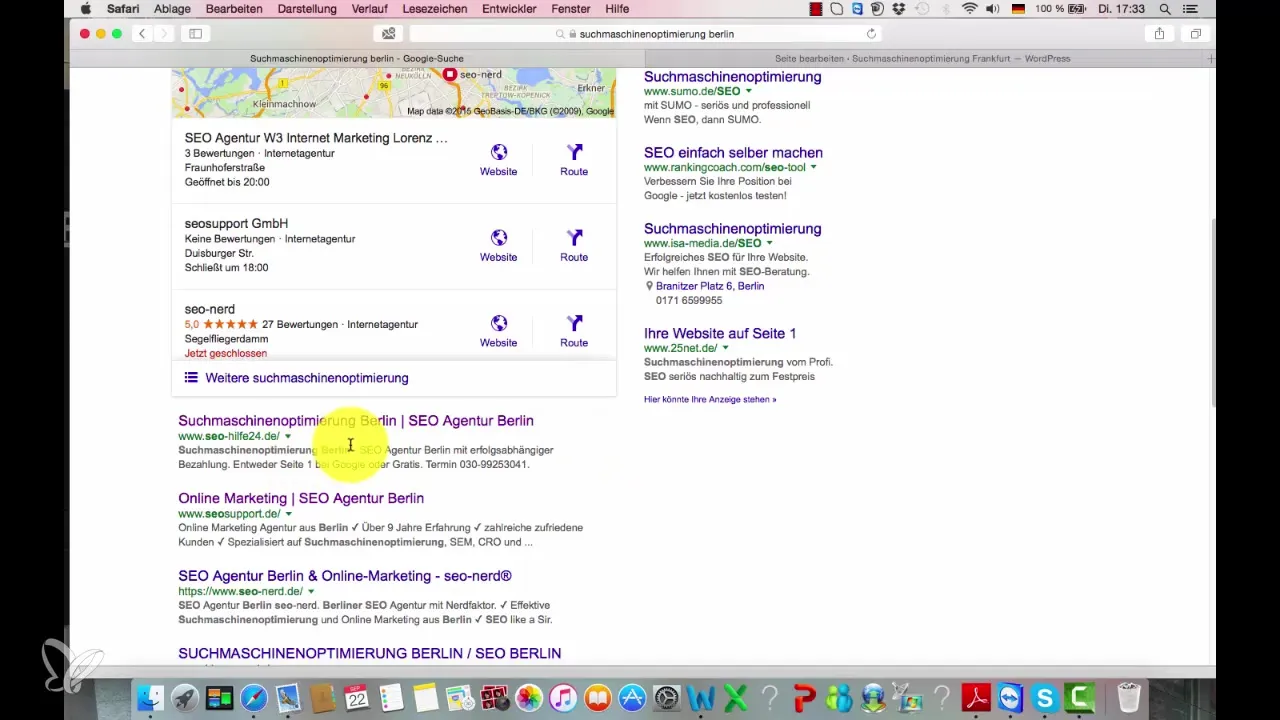
3. Provide clear information
Start the description with the main keyword, followed by the location if relevant. Example: If you are a dentist, begin with "Dentist Berlin." This way, potential customers immediately know what it’s about. It’s important to provide relevant and enticing information in the description that highlights your service.
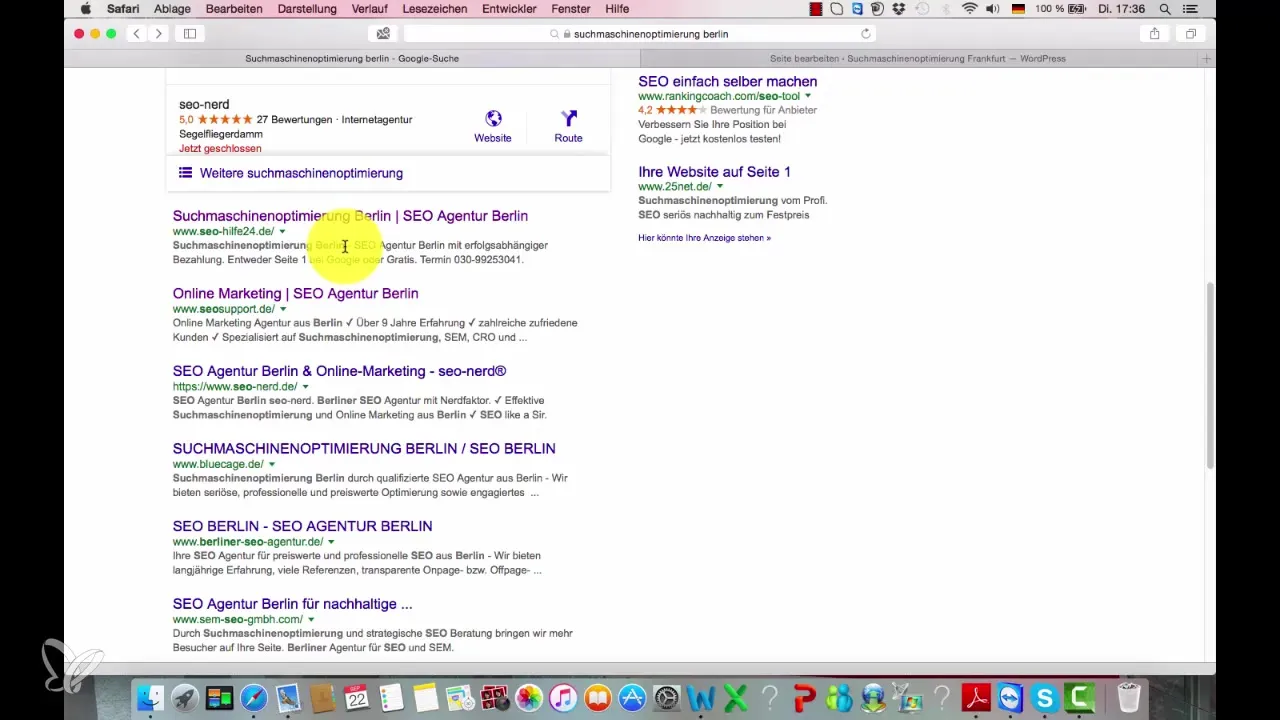
4. Include a phone number
Integrating a phone number into your description can increase the conversion rate. Potential customers should have the opportunity to call you directly from the search results. Ensure that this information is clearly visible without exceeding the length of the description.
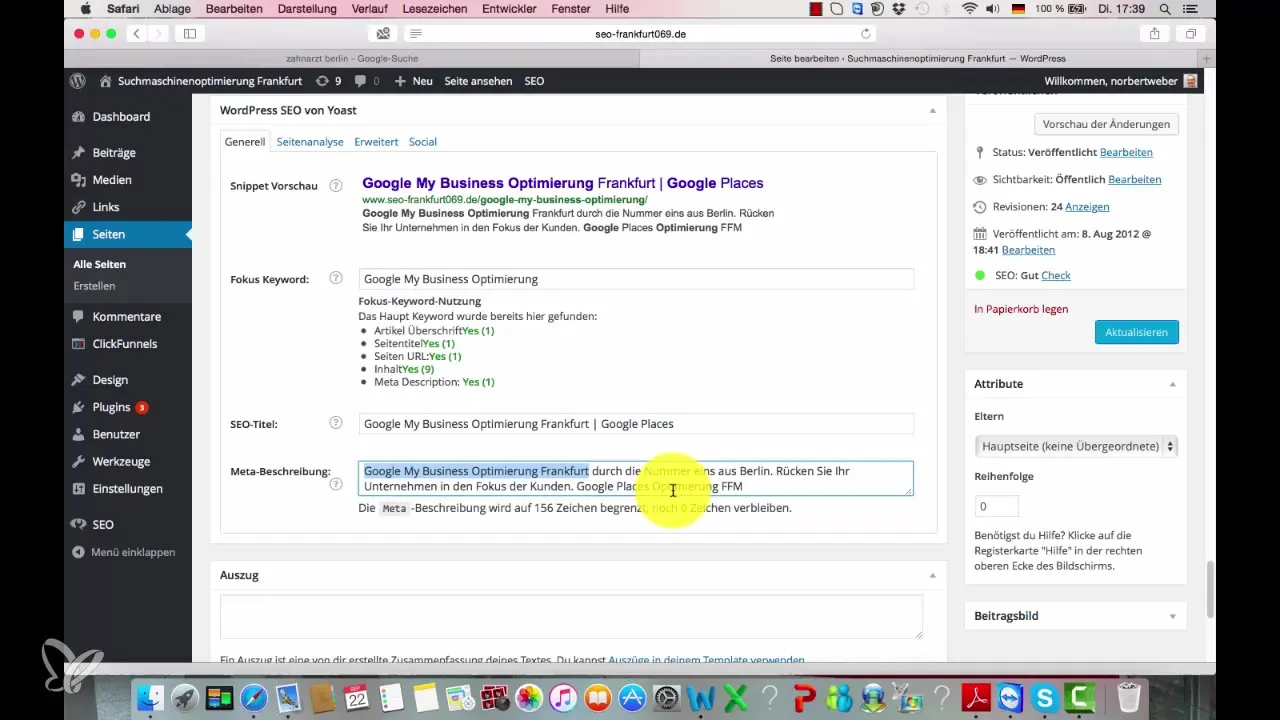
5. Add a call to action
Add a clear and inviting call to action that motivates the user to call you or request more information. Examples include phrases like "Call us" or "Visit us in our modern practice." These incentives can significantly increase the click-through rate and help attract potential customers.
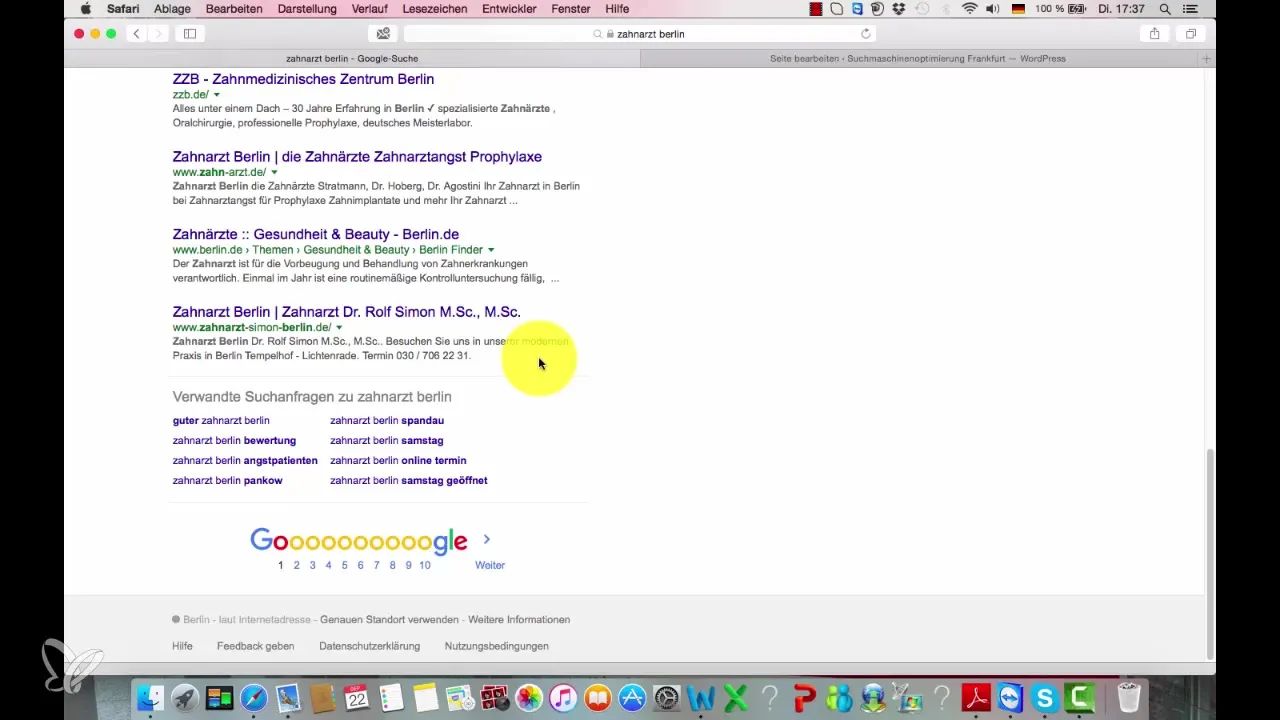
6. Avoid special characters
Avoid using special characters in your description. Google has made it clear that such signs are not desired in meta descriptions. The description should be clear and informative without unnecessary distractions.
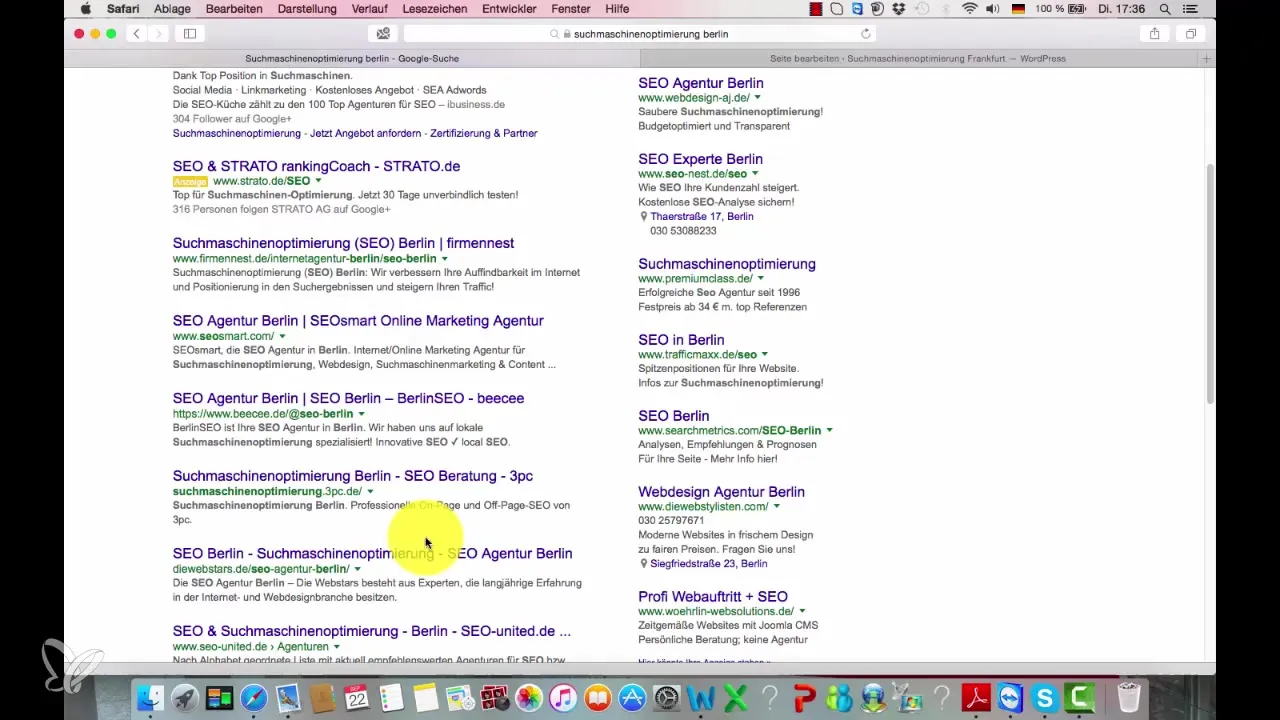
7. Use templates and examples
Use templates or examples to create a consistent and professional impression. If you are working with a content management system like WordPress, there are many plugins that can help you efficiently create your description. Look for free tools that can assist with optimization.
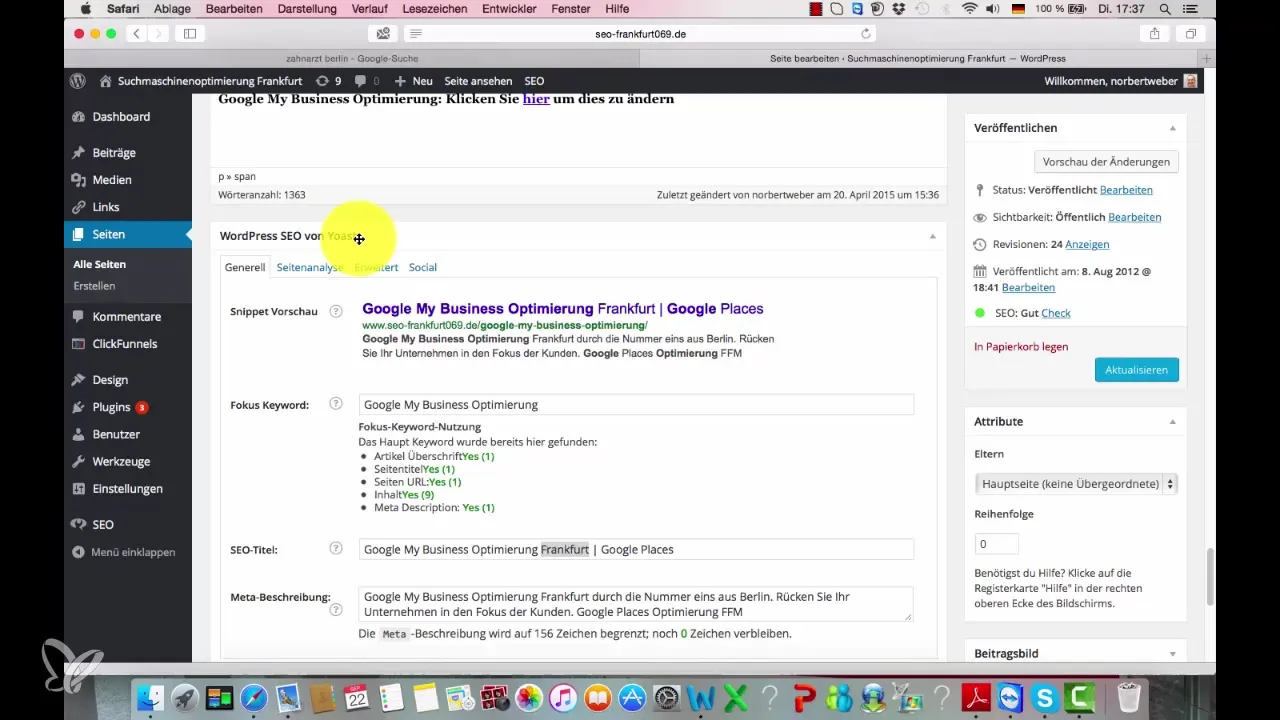
8. Final review and adjustments
After writing your meta description, check it for length, clarity, and the use of your keyword. Ensure that all criteria are met to maximize effectiveness. A short, precise, and engaging text will not only be favored by Google but also attract the attention of potential customers.
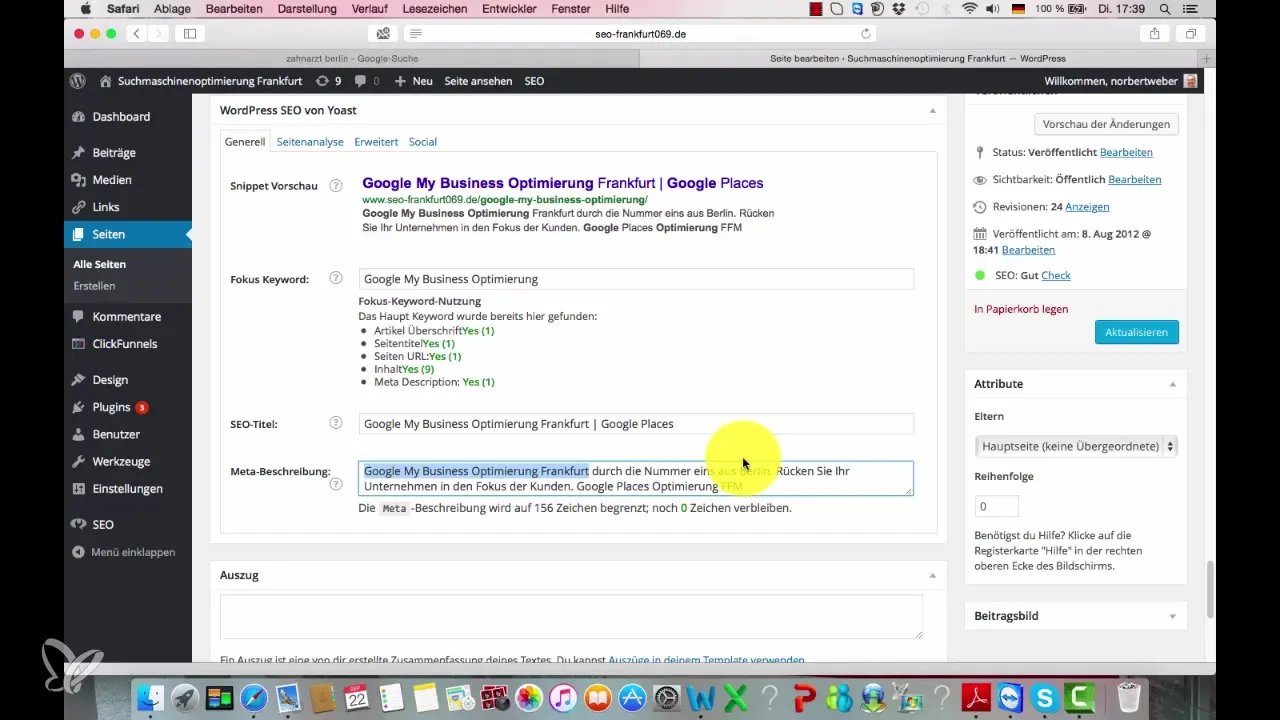
Summary - Optimize your SEO description for better rankings
In summary, an optimized description is a crucial element for your SEO. Ensure it has an appropriate length, contains relevant information, and offers a call to action.
Frequently Asked Questions
How important is the description for my SEO?The description is very important, as it affects the ranking in search engines and increases the click-through rate.
How long should my description be?It should be between 120 and 160 characters long, depending on whether you want to target mobile users.
Which keyword should I use?Use the main keyword that is also in the title to ensure better recognition by Google.
Should I use special characters?No, it is advised against doing so, as Google does not prefer such characters and the text should be informative.
How can I test the description?Use online SEO analysis tools to check the effectiveness of your description and make adjustments as needed.


