Images play a crucial role in search engine optimization (SEO). Although Google cannot recognize what is depicted in images, the correct labeling and placement of images can have a significant impact on your ranking. The right strategy is simple and can bring great success, as long as you follow some basic rules. Let’s dive in.
Key Insights
- Use two images per 800 words of text.
- Label images with your main keyword in the alt tag or title tag.
- Place the first image in the top third and the second image after about 60% of the text.
- Vary the labels of the images to satisfy Google.
Step-by-Step Guide
To successfully incorporate images into your text, take the following steps. Each image should be placed with the correct tags and in the right position.
Go to the beginning of your text and analyze how Google handles images. Google can only read text, so images are only relevant to the search algorithm if they are correctly labeled. You want to ensure that your images are always tagged with an alt tag to help Google understand the content.
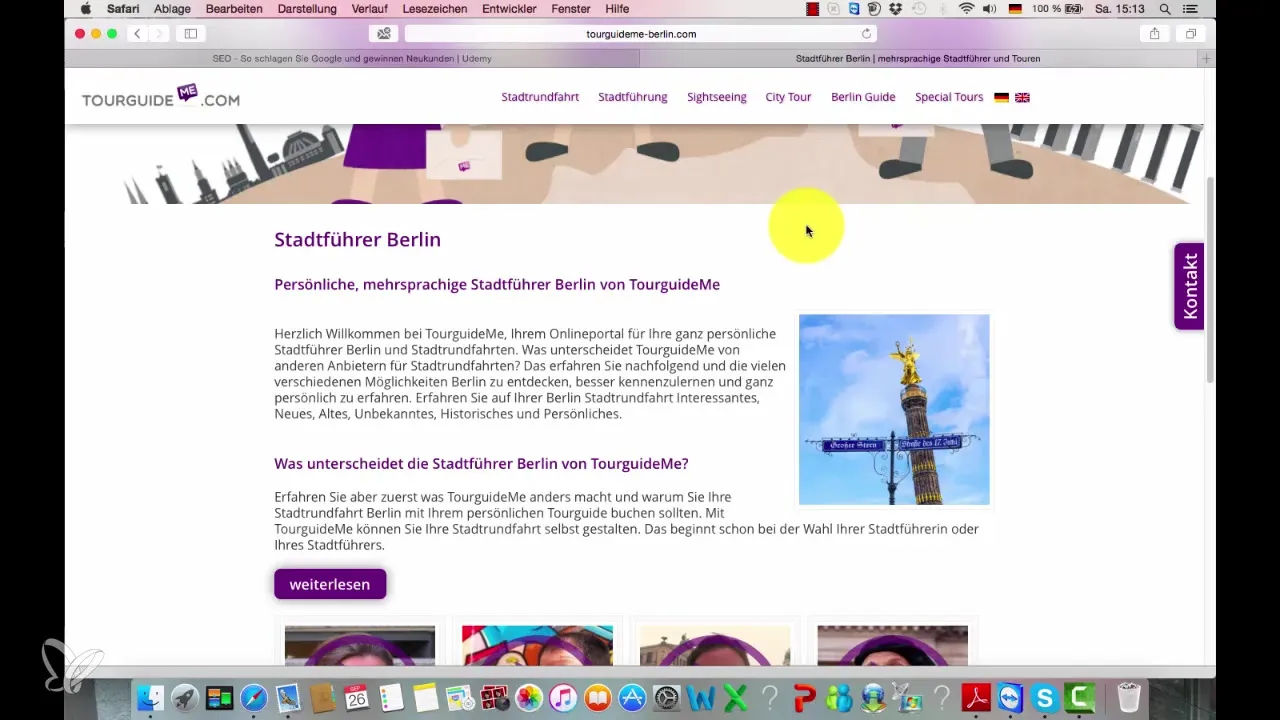
Set yourself the goal of using at least two images for every 800 words of text. This strategy not only ensures that your readers have more visual content, but also helps Google better understand your content. It is also not necessary to make every use of images identical; variation is key here.
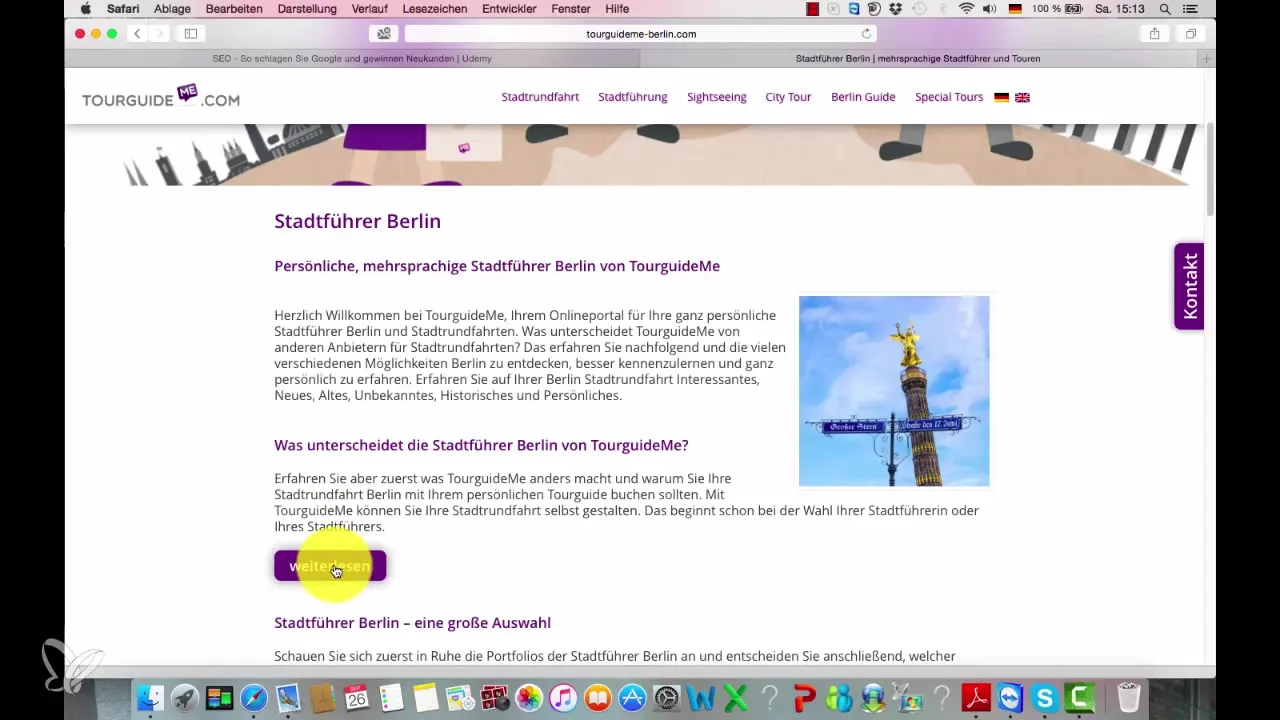
The first images you insert should be labeled with your main keyword. If your target keyword is “City Guide Berlin,” for example, the image descriptions should also include “City Guide Berlin” and variations like “City Guide Berlin at Night” or “City Guide Berlin by Boat.” This keeps your image description relevant and appealing to Google.
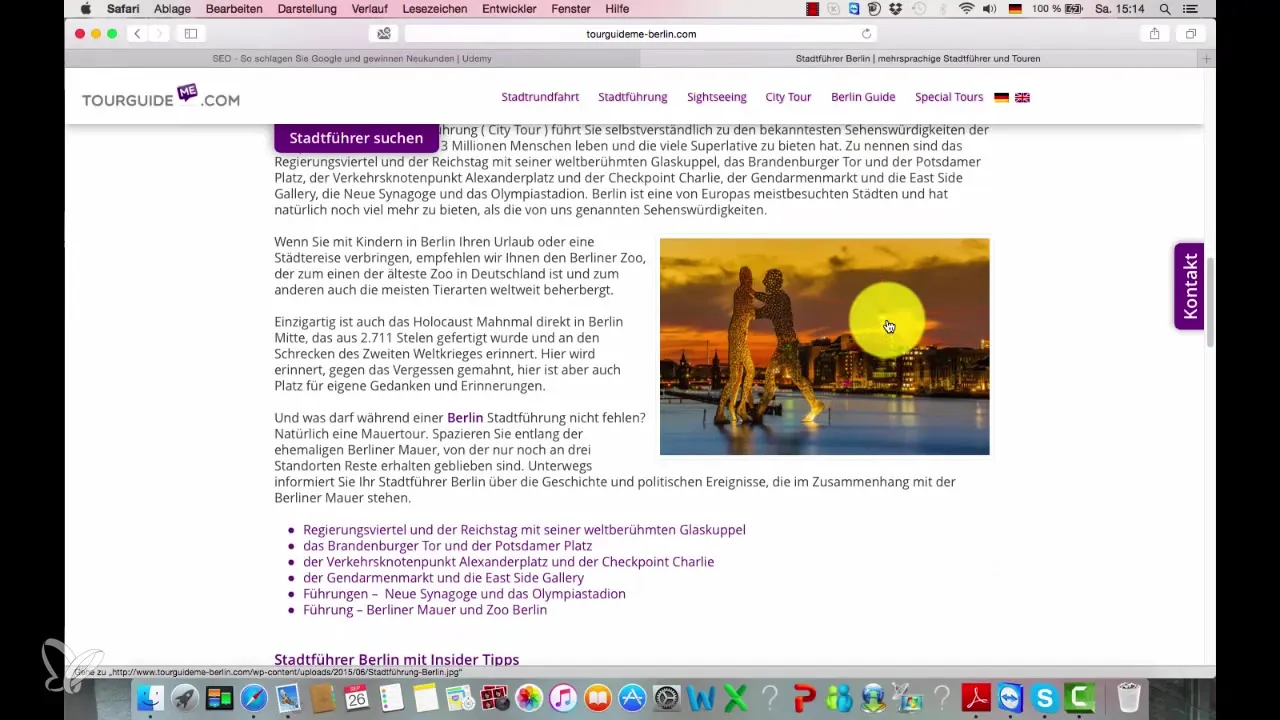
For image descriptions, you do not have to use the same keyword each time. Vary the phrasings to stay natural and inviting. Google positively assesses diversity, and this will reflect in your ranking. The images should not only serve an aesthetic purpose but also support and enhance the content of your page.
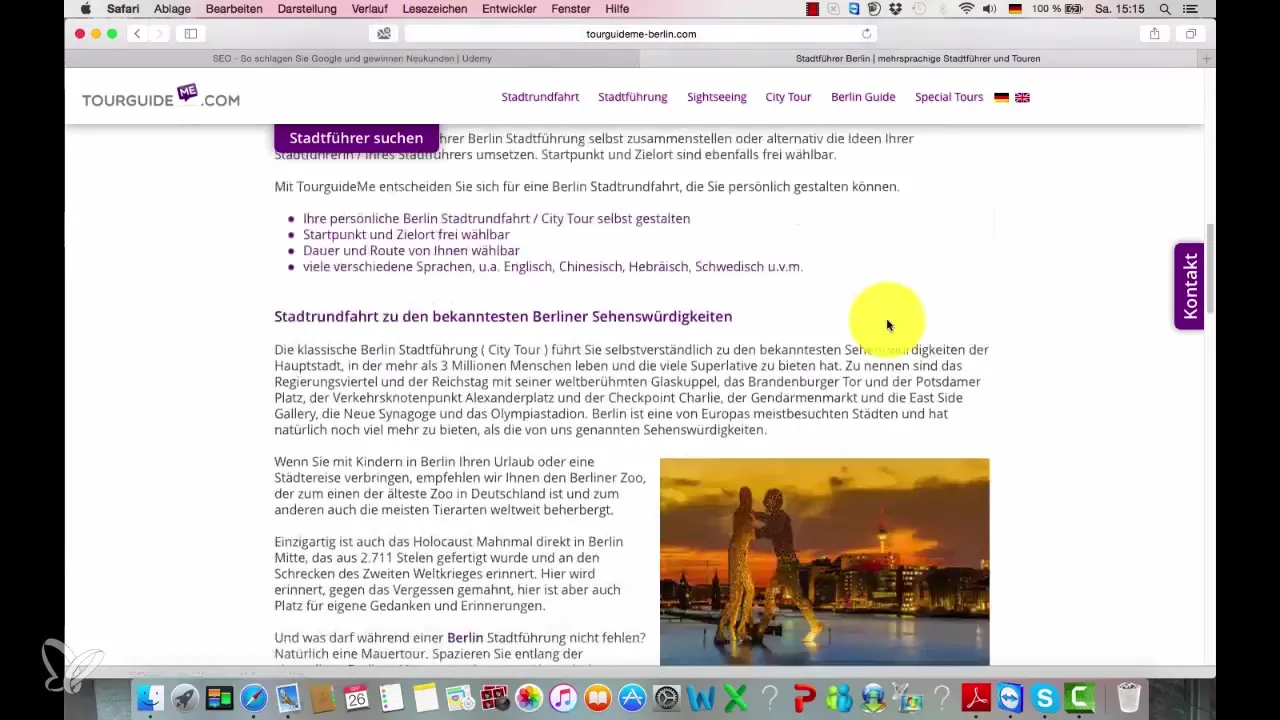
Whether it’s the size of the images, positioning, or sharpness – all these factors do not affect how Google values your images. What is of greater significance are the entered tags. You should ensure that you follow the steps for correctly entering the alt texts. Let’s now move on to the practical steps.
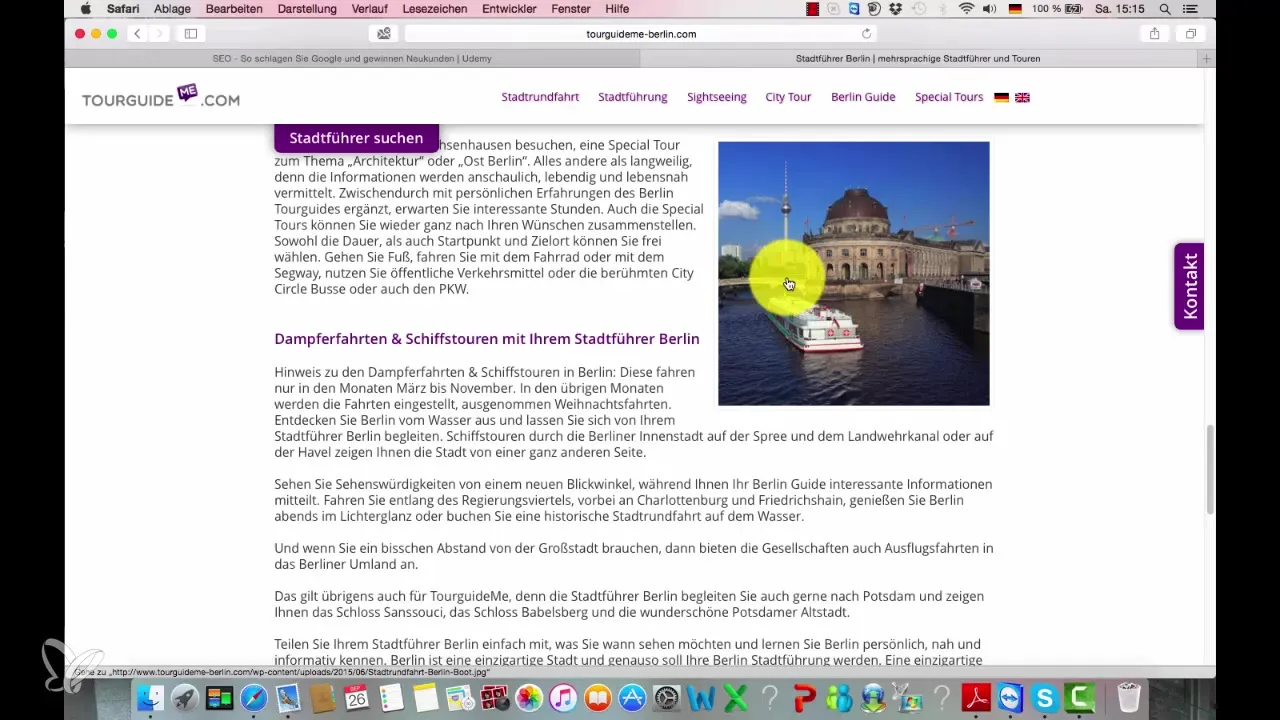
If you are using a content management system (like WordPress), there is an easy way to add images. Go to the relevant page and select the visual editor. Here you can use the "Add File" feature to upload images that are already in your media library or to insert new images.
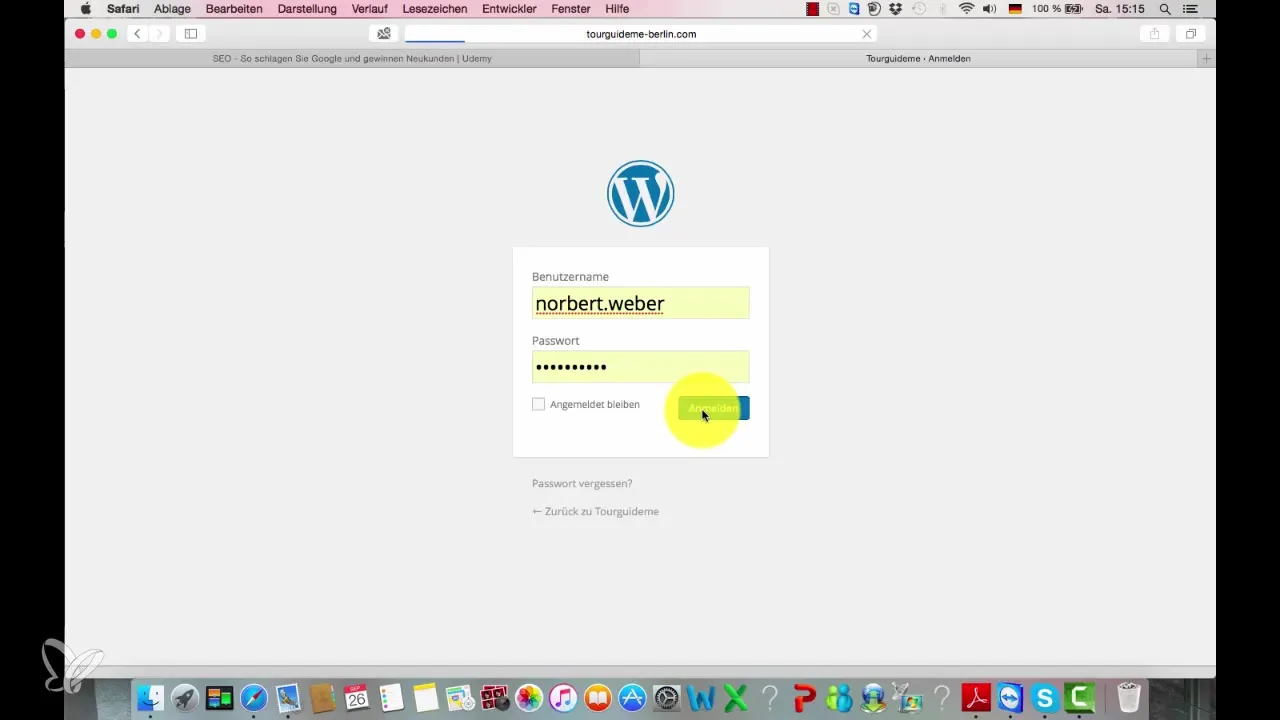
An exciting example: you have an image of the Federal Chancellery. Here you should fill in a title and the alt text with your main keyword. Both should contain your main keyword so that Google can capture the image content. Go to the editing field of your image and enter the relevant information.
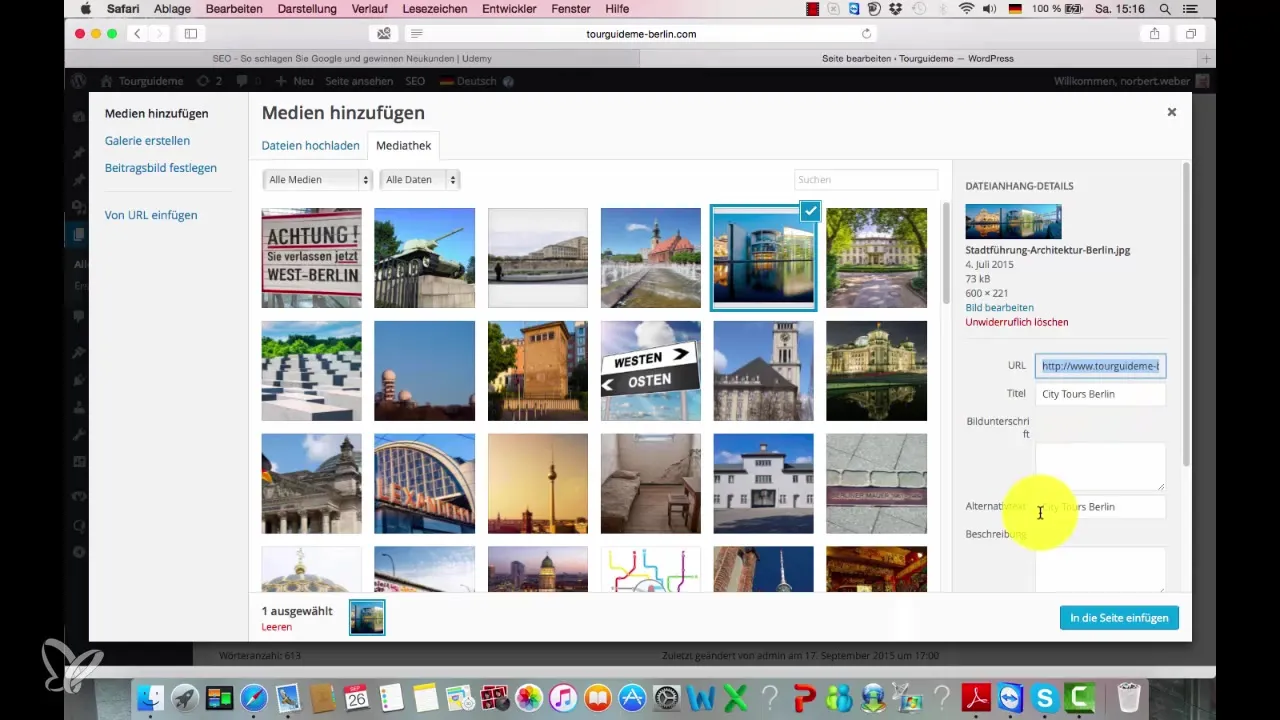
The alt text is important because it explains to users who cannot see the images what is shown and helps Google understand the relevance of the image to the text. Check that all information is filled out well and that the alt text addresses the users.
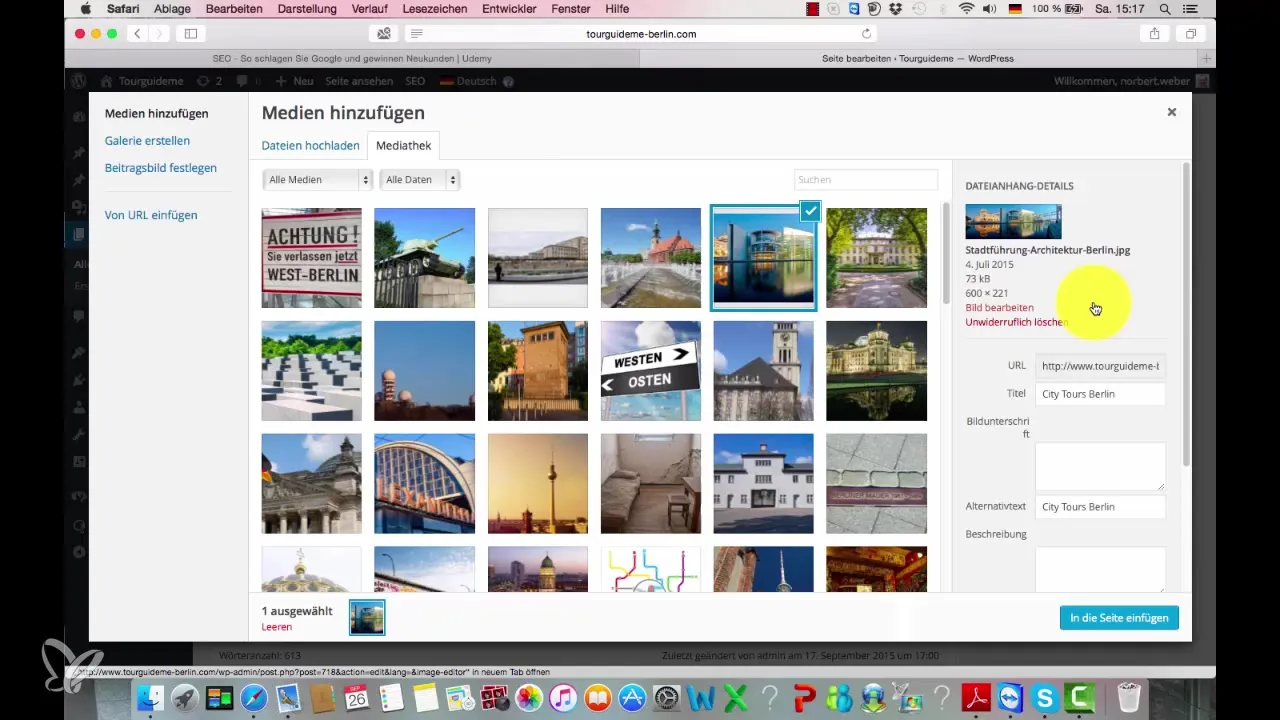
You must ensure that you configure these three elements correctly in your WordPress image upload: the title, the alt text, and the image title. Once all this has been done, you have already completed a significant part of the SEO optimization through images.
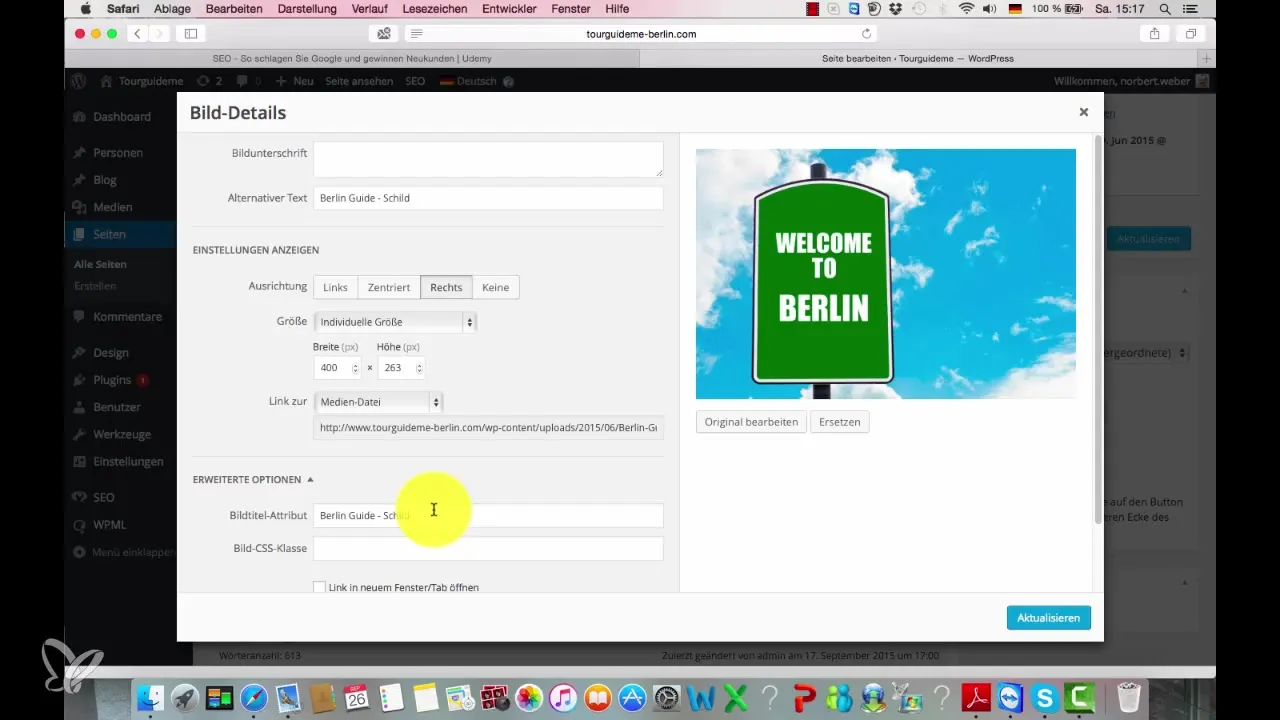
As mentioned earlier, it is advisable to use two images in a text of 800 words. Placing the first image in the upper third and the second image in the middle gives the reader a good visual overview and supports your keyword theme.
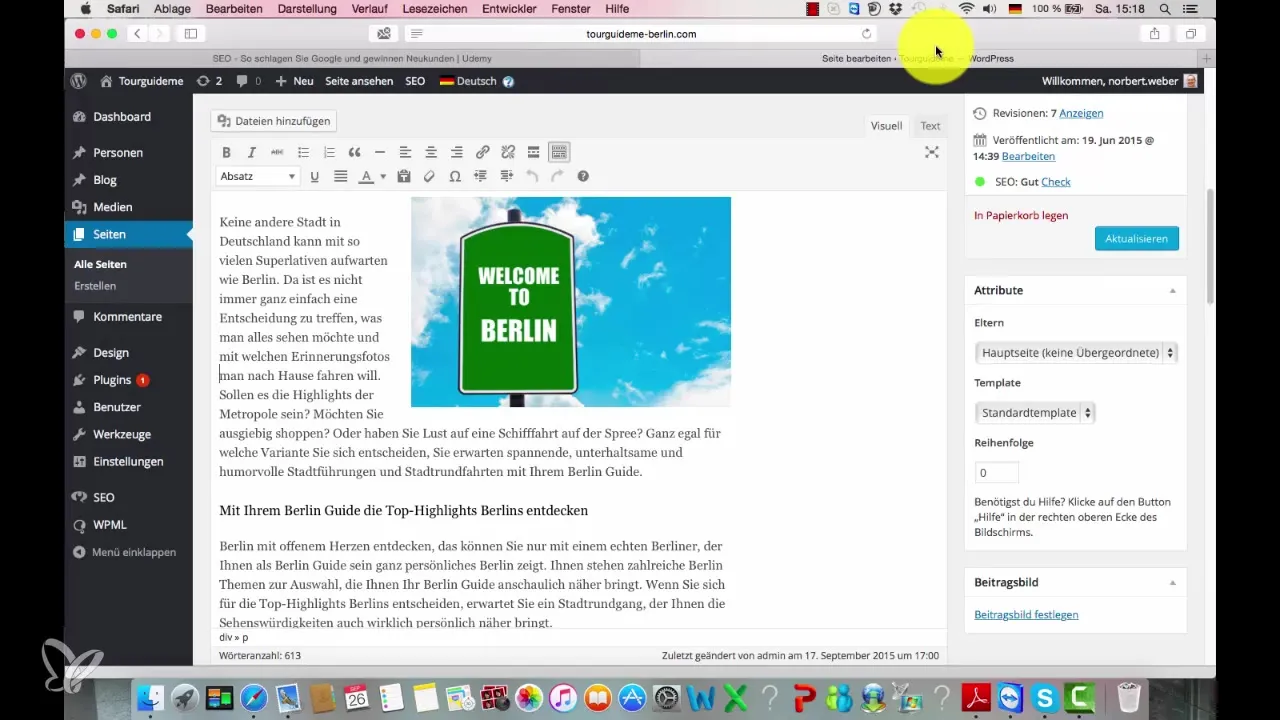
Make sure to design images so that they look good and harmonize with the text. It is crucial that the user experience on your website is appealing, as this affects your conversion rate. A successful combination of text and visual content can significantly boost your ranking.
Summary – Optimal Use of Images for SEO
An effective strategy for image use can enhance the user experience and elevate your ranking on Google. People tend to grasp content better when it is complemented by images. Stick to the guidelines, label your images relevantly, and place them strategically within your text to get the most out of your SEO.
Frequently Asked Questions
What is the optimal spacing between images?It is recommended to use two images per 800 words of text.
How should images be labeled?Images should be provided with a title and alt text that include the main keyword.
Where should the first image be placed?The first image should be inserted in the top third of the text.
How often should I use the same keyword for images?Avoid reusing the same keyword; vary the descriptions.
Why are images important for SEO?Images help Google better understand the content of the page and enhance the user experience.


