The internal linking is one of the fundamental strategies of search engine optimization (SEO). However, it is often neglected, even though it plays a crucial role in how search engines perceive your website. In this guide, you will learn how to increase the visibility of your most important pages through the right internal linking and achieve a stronger SEO ranking.
Key insights
- Internal links direct the Google crawler to important content.
- Anchor texts are crucial for interpretation by search engines.
- Targeted links pass the authority of your pages.
- Structured internal links help search engines analyze your topics better.
Step-by-step guide for internal linking
Step 1: Basic understanding of internal linking
Internal linking is not just a matter of technical access but also of content strategy. Links within your text that lead to relevant pages aid both users and search engines. Start by identifying your main topics. Consider which pages are the most important for your website.
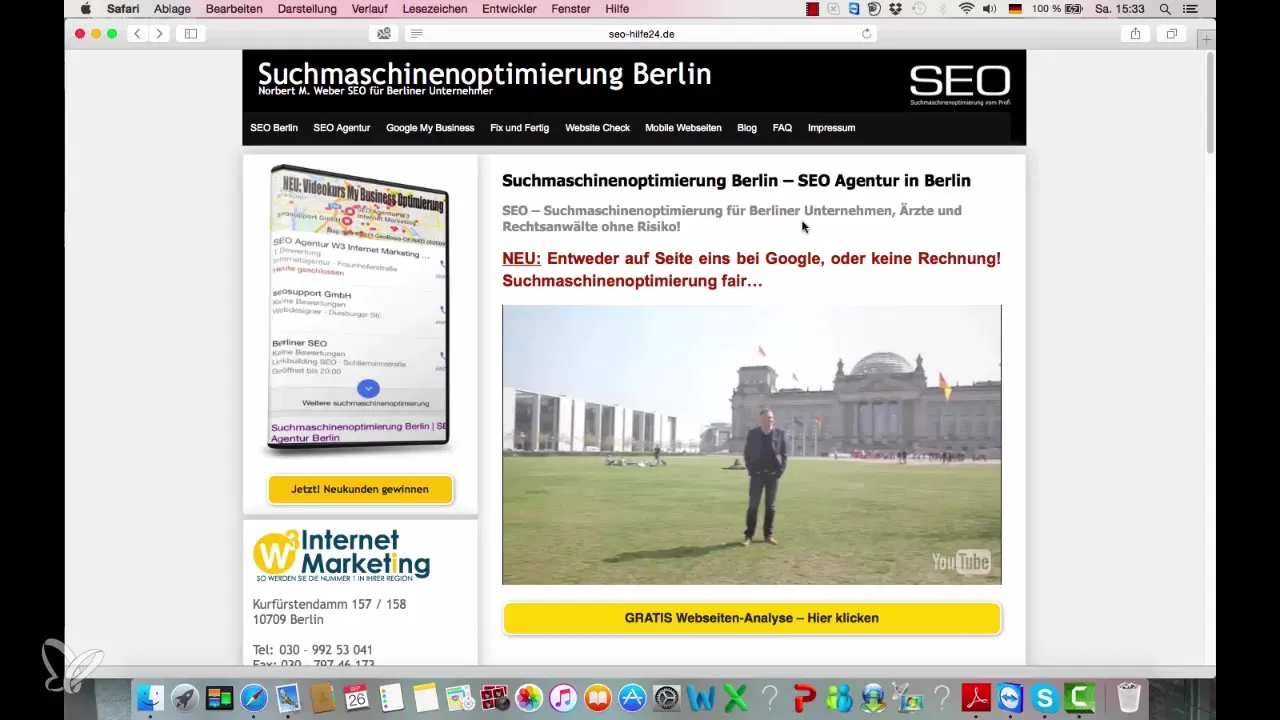
Step 2: Define the structure of internal links
Try to create two links per main topic. For example, if you have SEO Berlin and SEO Agency as main topics, specifically set the links from your text to these pages. This gives the Google crawler clear indications of where your thematic focuses lie.
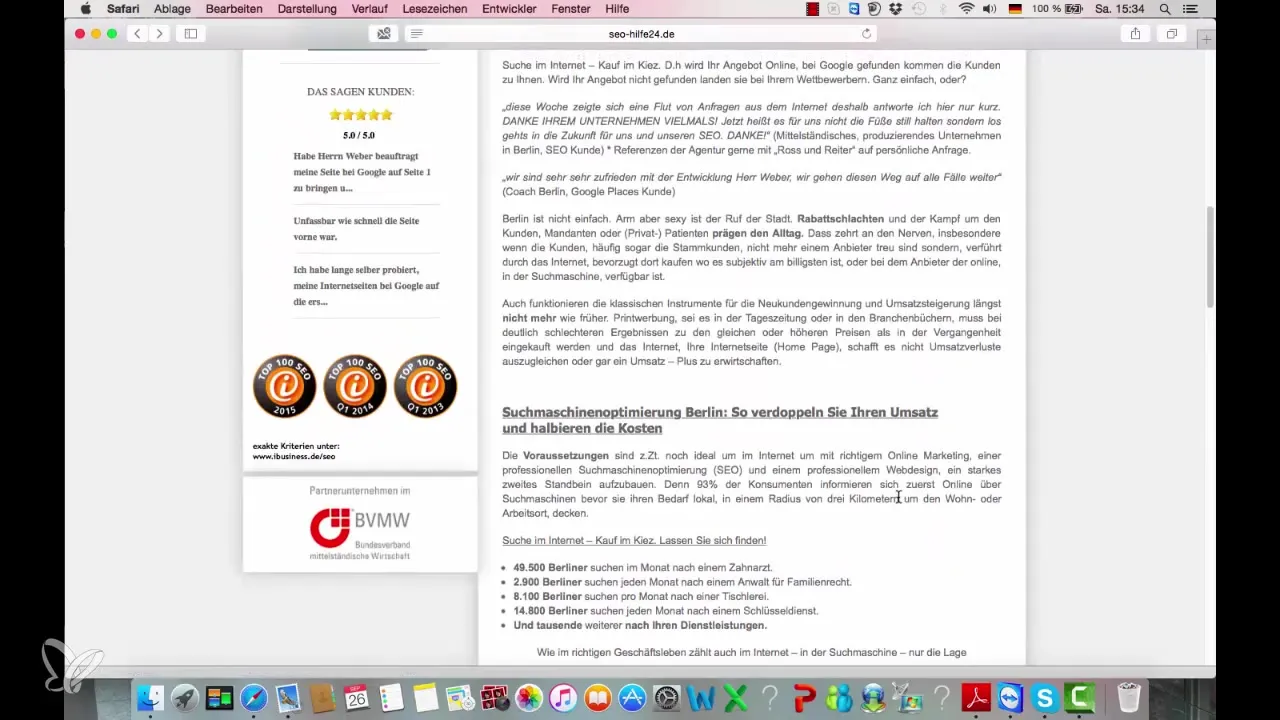
Step 3: Carefully choose anchor texts
The anchor text is the visible text of a link, which often conveys the meaning of the link. Ensure that this text clearly and precisely reflects the information that users will find on the linked page. So, if you link to "SEO Agency," make sure the anchor text says so as well. This not only helps users, but also search engines understand the content better.
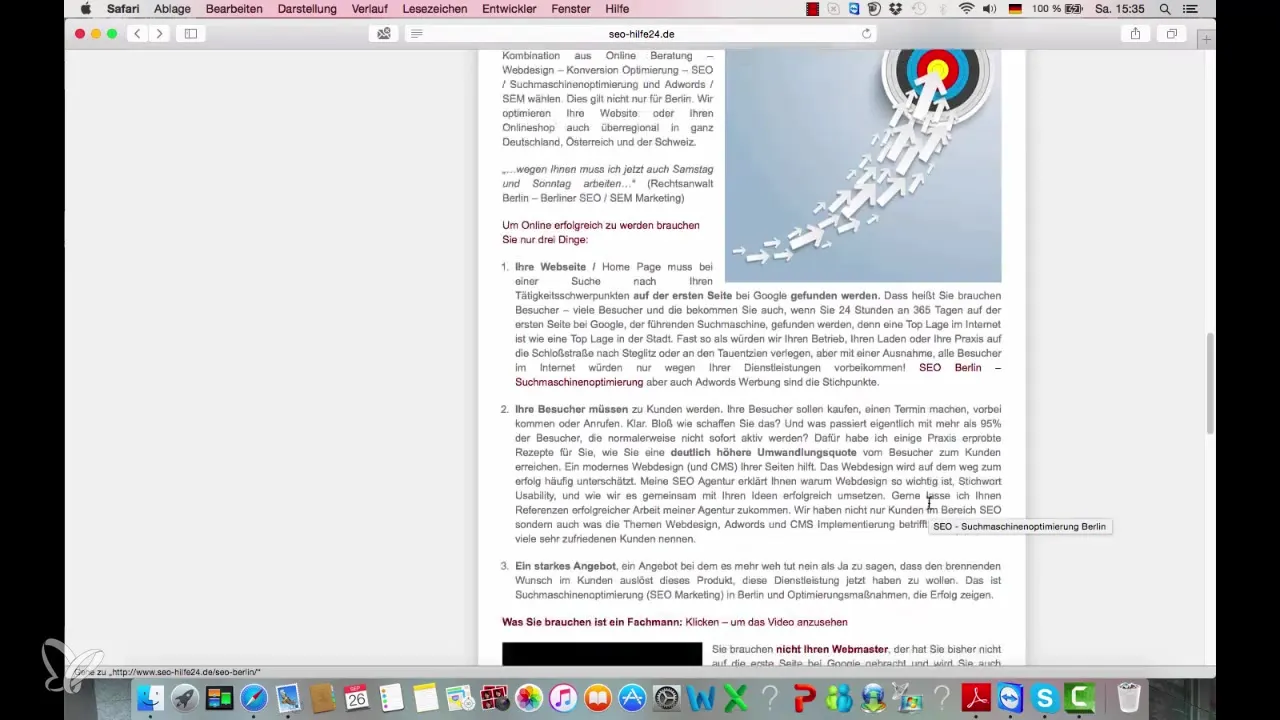
Step 4: Linking subpages to main pages
The strength of the main page should be passed on to the subpages of the topic through internal links. If you have multiple subpages, link each of these pages back to the main topics. This strengthens the relevance and authority of your main pages.
Step 5: Check existing links
Regularly review all your pages and check if you have set the suggested internal links everywhere. Sometimes it turns out that certain pages have no or only inadequate internal links. Systematically link these pages to the main topics.
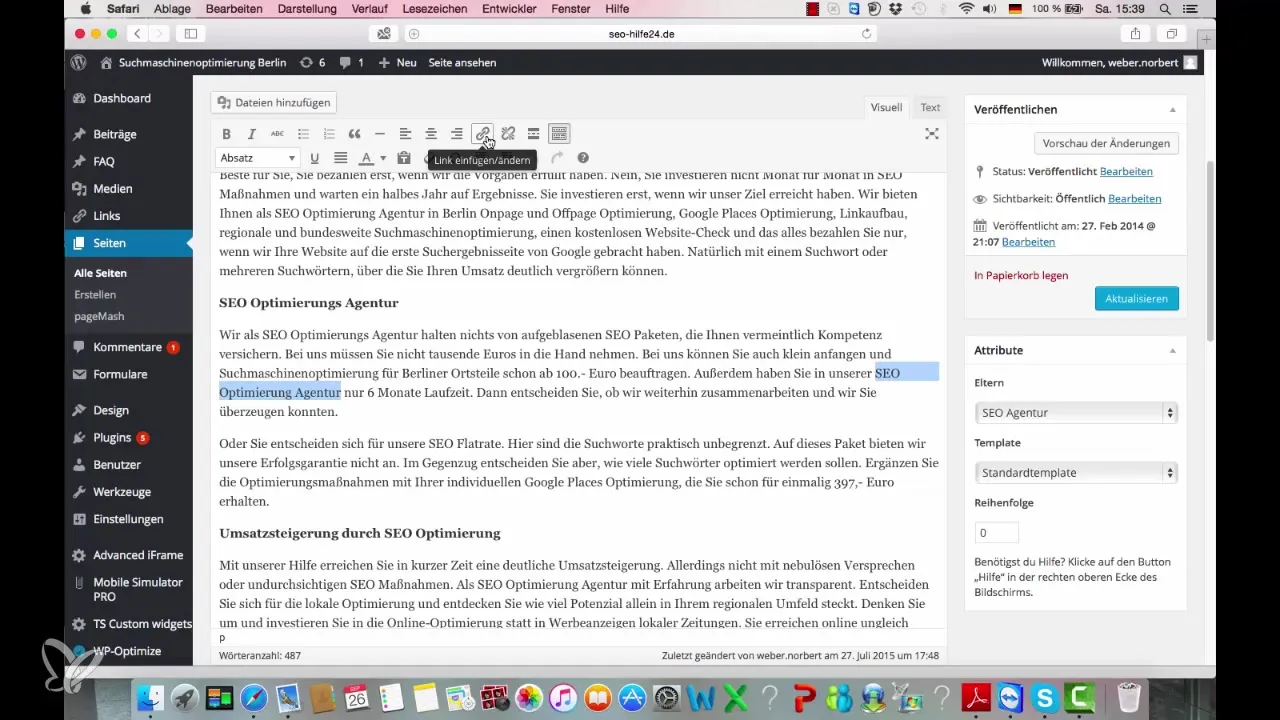
Step 6: Update and adjust links
When you update content or add new pages, do not forget to check existing links and adjust them if necessary. Add new links to fresh content to keep the internal structure dynamic and up to date.
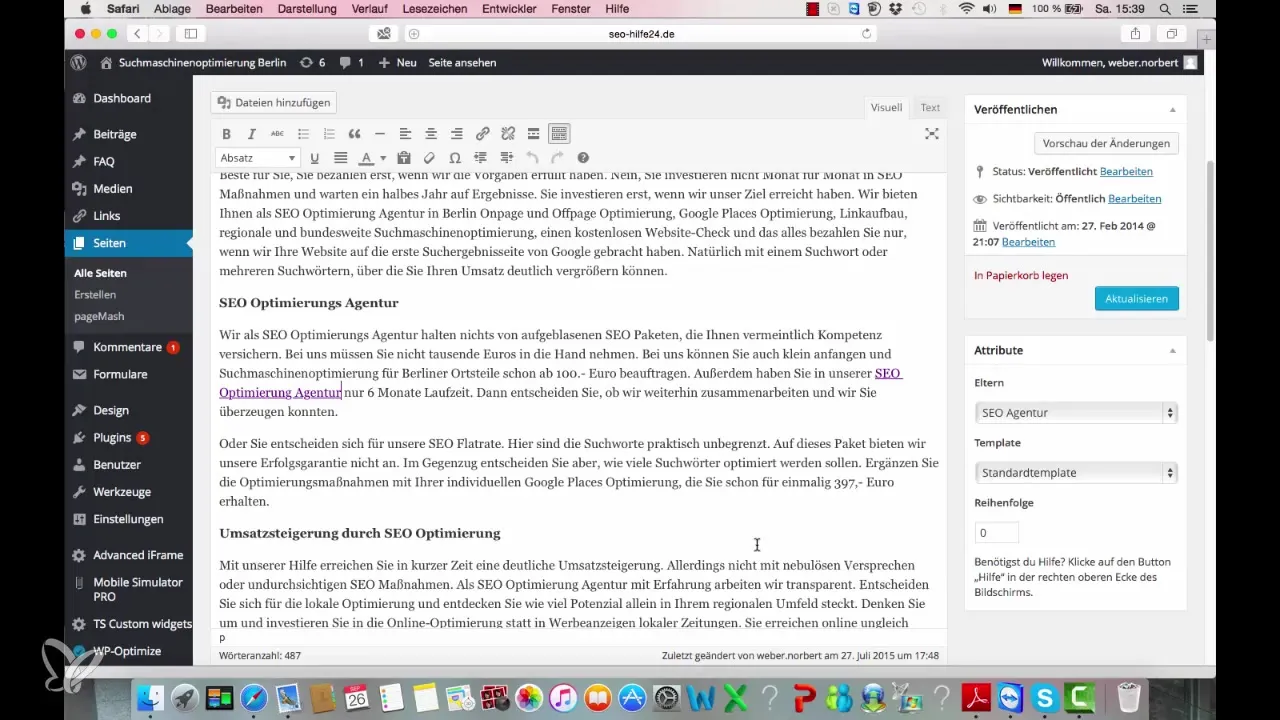
Step 7: Utilize analysis tools
Use website analysis tools to check how effective your internal linking is. These tools can help you identify weaknesses in your linking structure and make necessary adjustments.

Step 8: Document and gather feedback
Create documentation of your internal linking strategy and gather feedback from teammates or external SEO experts. This can help you gain valuable perspectives and optimize your strategy.
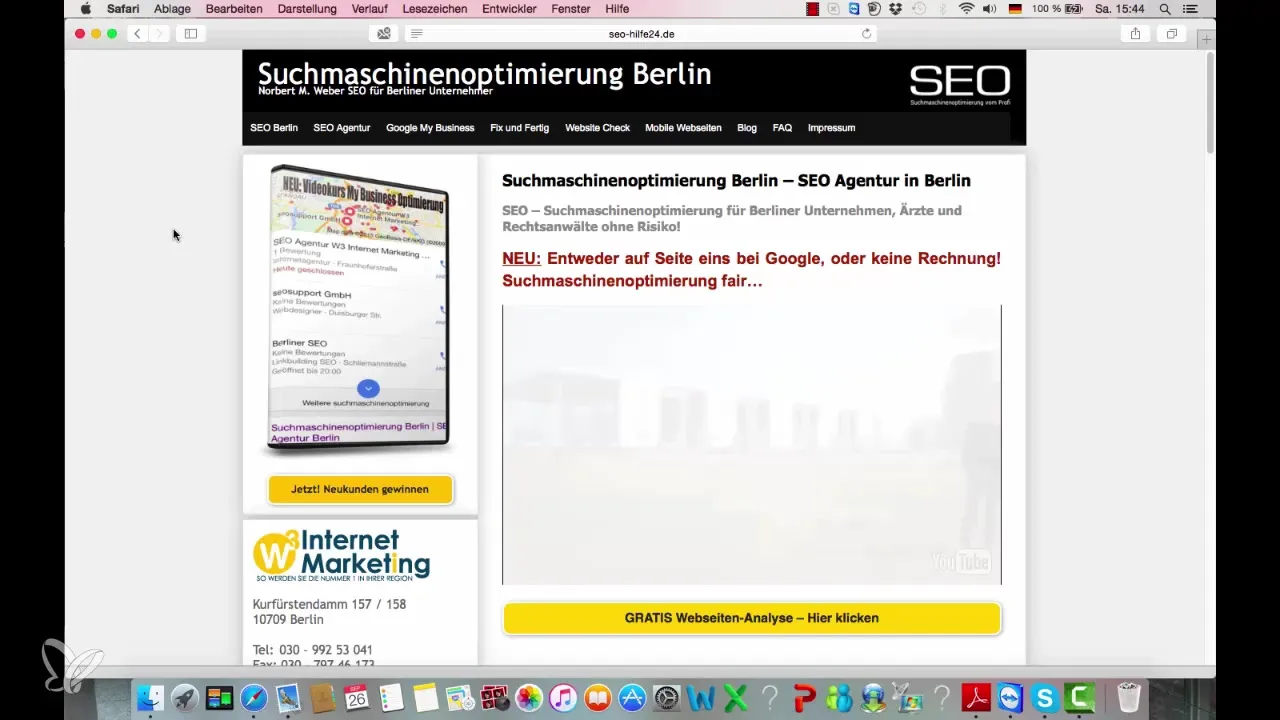
Summary – Internal linking: How to strengthen your SEO
A well-thought-out internal linking is the key to effective search engine optimization. By strategically placing your links and conducting regular reviews, you promote the visibility of your main topics and help search engines better understand the structure of your website.
Frequently Asked Questions
How many internal links should I place per page?Two links per main topic are recommended.
Are anchor texts important?Yes, they help search engines better understand the content of the linked page.
How often should I check my internal links?Regular checks are important, especially after updates or additions of new pages.
Does internal linking work outside of WordPress?Yes, the principle is universally applicable, regardless of the CMS.
How does internal linking help with SEO?It directs the Google crawler to important pages and strengthens their relevance.


